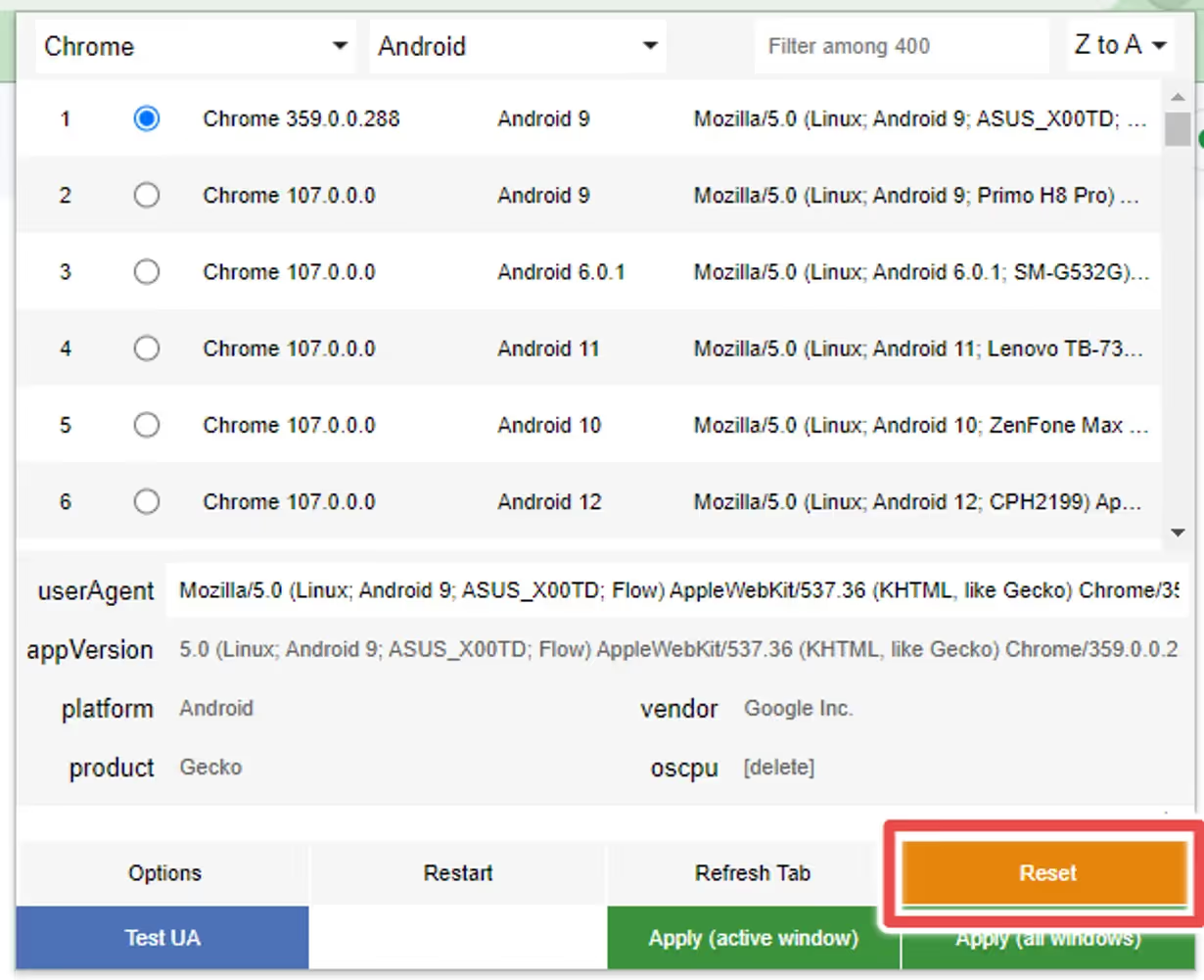You will definitely want to test the widgets once you deploy them to your website, to make sure that everything works and looks as you want.
Running these tests on real mobile devices can get overwhelming, so we recommend that you run your tests on your desktop browser.
To do this, you will need to emulate a mobile device by adjusting your browser’s user agent. We recommend using the following Chrome extension to do this: User Agent Switcher and Manager
Once you have installed the extension, set it up as follows:
Step 1
Select “Chrome” as the browser and “Android” as the platform if you want to test the Android version of the Button, or “Safari” and “iOS” in case you want to test the iOS version:
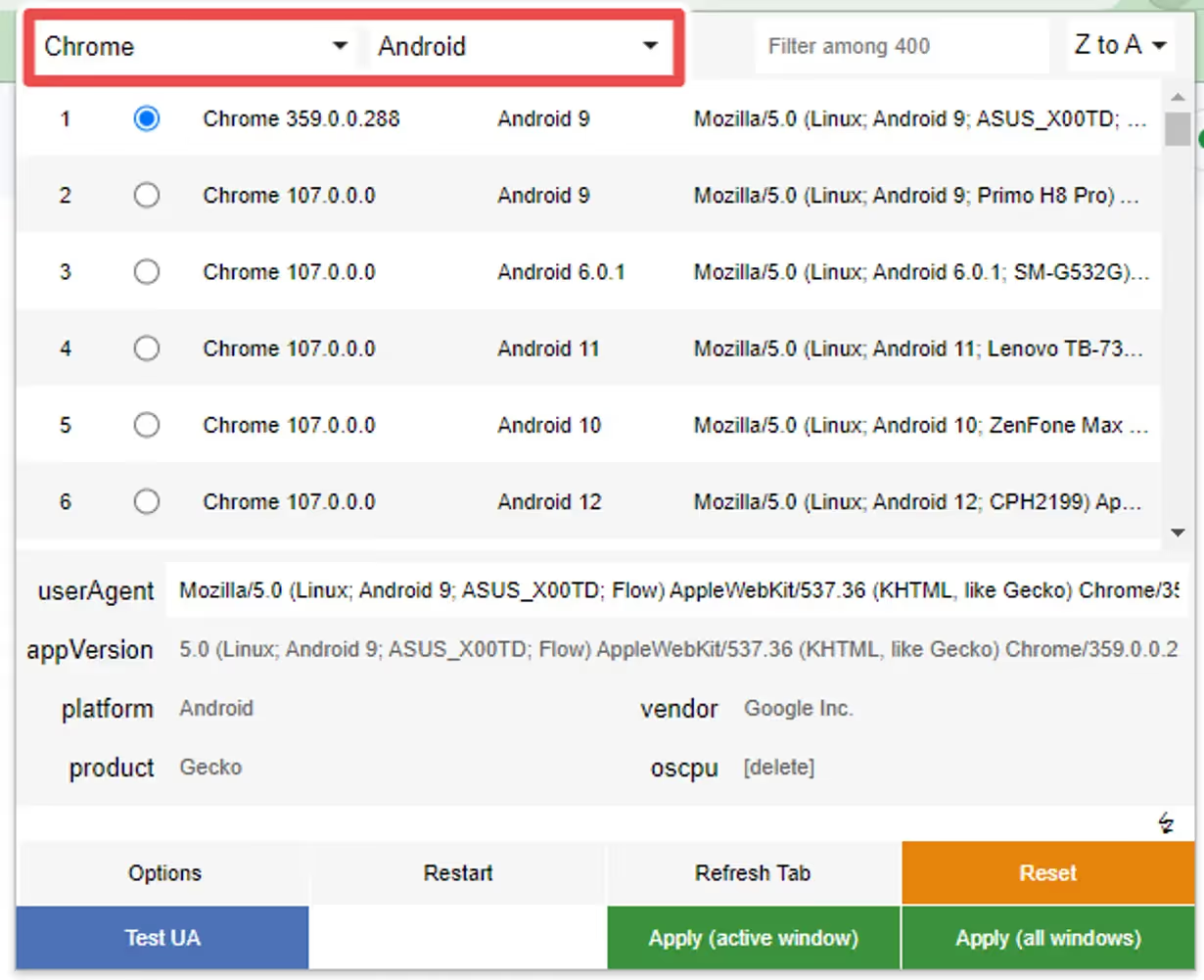
Step 2
Select one of the options that will appear, any will work:
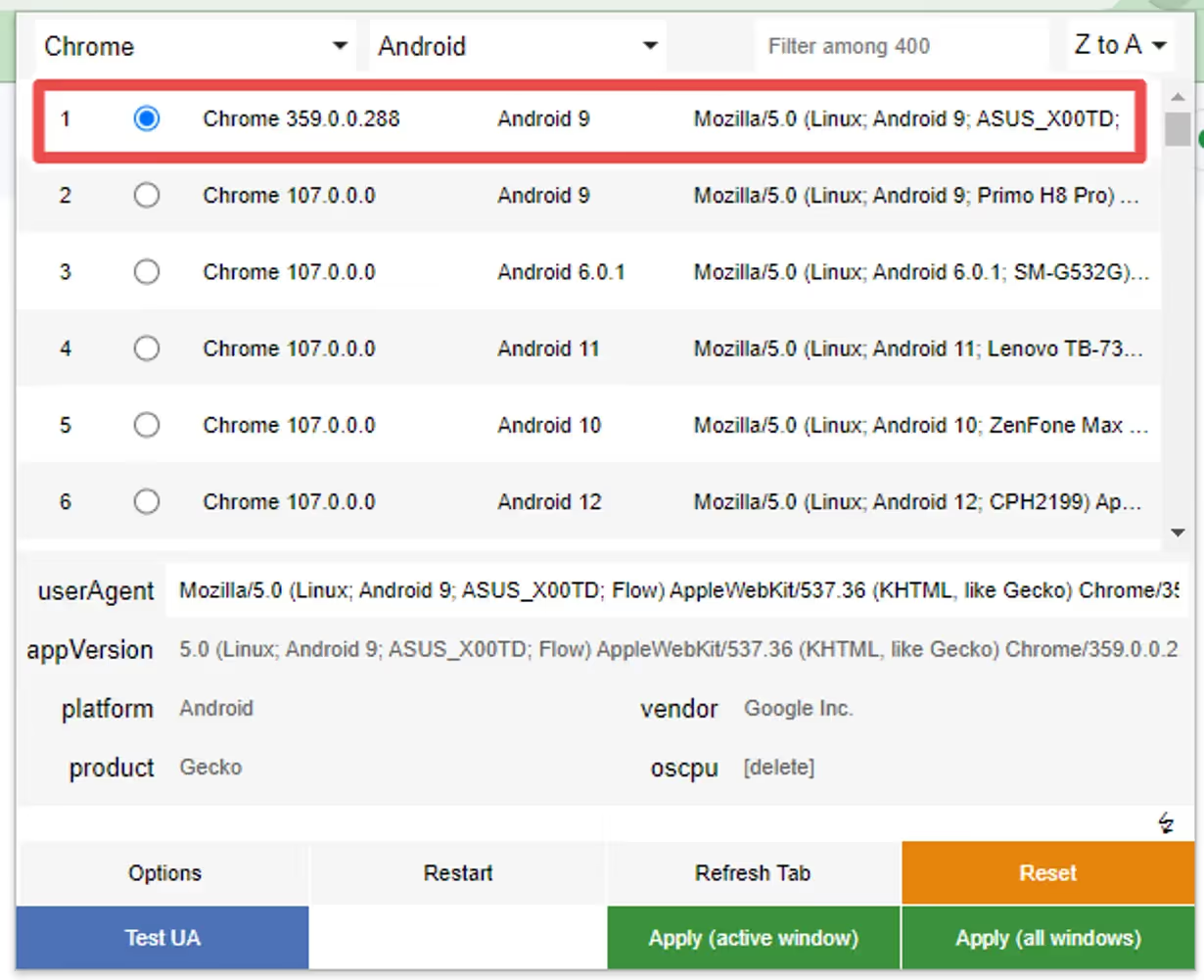
Step 3
Click “Apply” to make sure the user agent is properly set up on your browser:
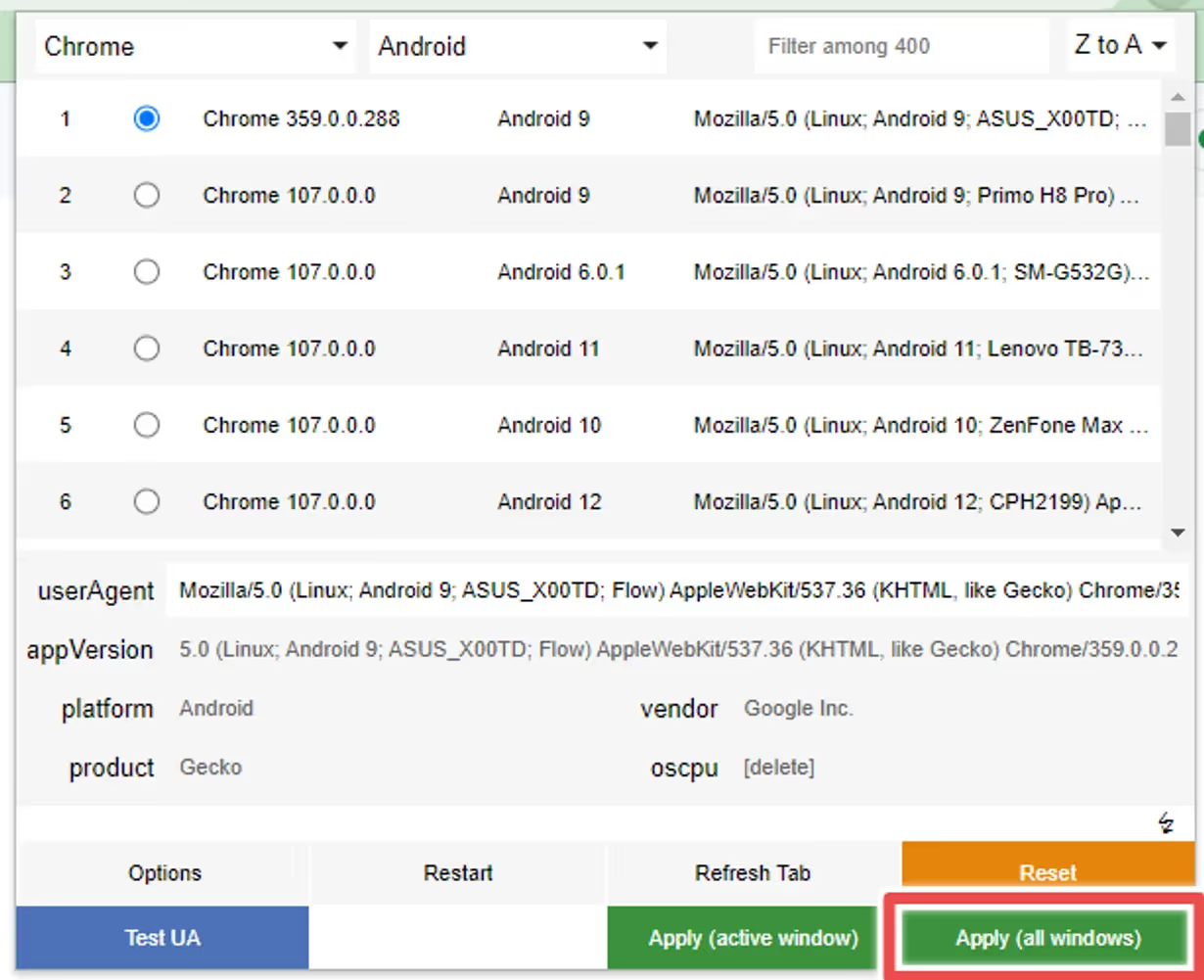
Step 4
You can now press “F5” while viewing your website to refresh the browser window with the updated user agent.
Reset
If you want to revert the changes to the user agent, as some websites might start behaving differently after doing so, you can click the “Reset” button: