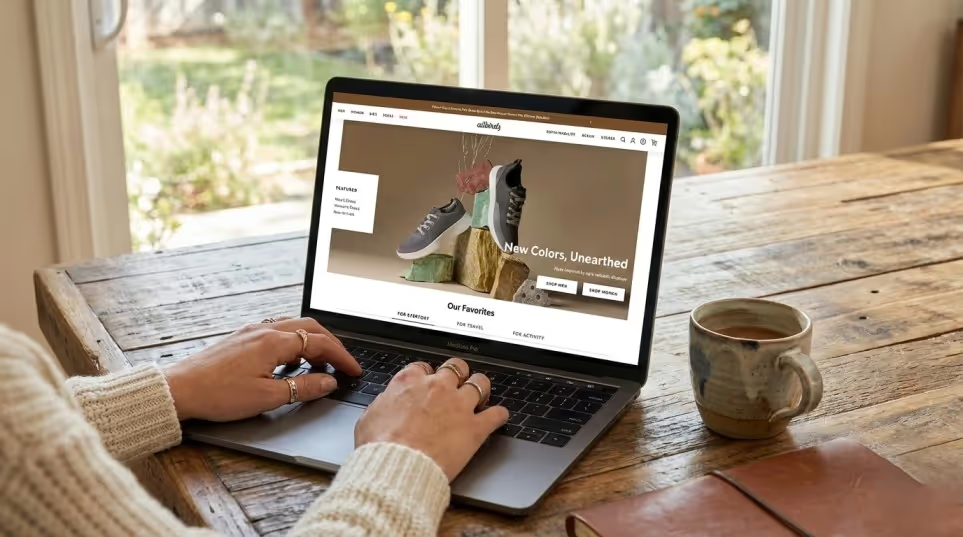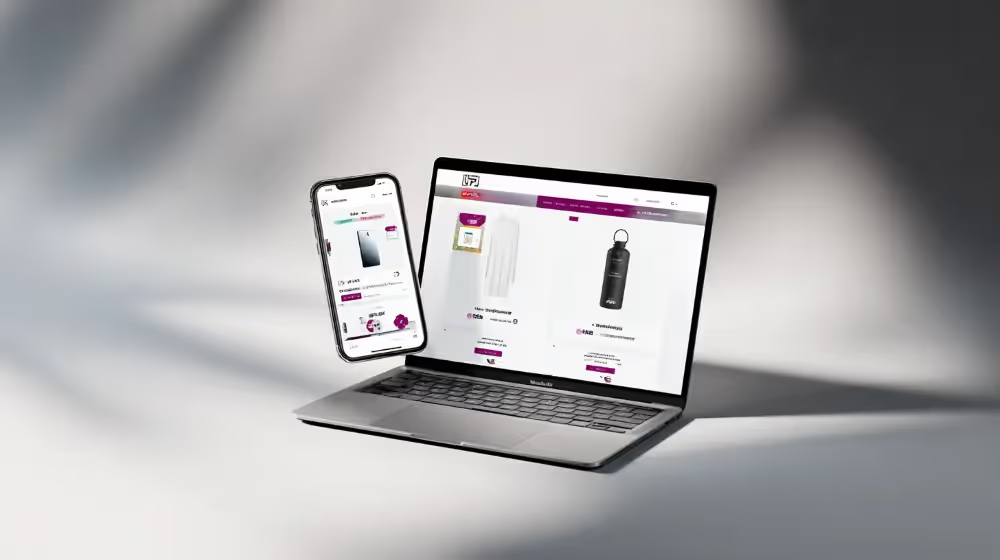The Ultimate Guide to No-Code App Builders
- The best no-code app builder depends on your use case, whether you need a web app or a mobile app, and your level of technical knowledge.
- For many projects, a no-code app builder is preferrable to the huge expense of custom-built apps.
- We recommend Bubble for building simple web apps, Thunkable for custom mobile apps and MobiLoud for converting websites into native mobile apps.
- The best no-code app builder depends on your use case, whether you need a web app or a mobile app, and your level of technical knowledge.
- For many projects, a no-code app builder is preferrable to the huge expense of custom-built apps.
- We recommend Bubble for building simple web apps, Thunkable for custom mobile apps and MobiLoud for converting websites into native mobile apps.
Imagine turning your complex, feature-rich app idea into reality without writing a single line of code. That's what you can do in 2026, with no-code app builders.
The no-code market is only getting better. Platforms with visual interfaces, drag-and-drop components, pre-built templates, and other codeless workflows mean anyone can create functional applications without the barrier of programming knowledge.
An estimated 70% of new business applications now using no-code or low-code technologies – a threefold increase from just five years ago.
With the global no-code market valued at around $36 billion (and projected to reach $94 billion by 2029), it's clear that these tools are revolutionizing how software gets built.
This guide will walk you through the best no-code app builders available in 2026, helping you choose the right tool for your specific needs - whether you're creating a web app, mobile app, ecommerce store, or internal business tool.
Top No-Code App Builders in 2026
The following list has a comprehensive range of app builders, covering many different use cases.
These include simple drag-and-drop builders, website to app platforms, low-code platforms, and advanced tools for building custom applications and business software.
1. Bubble: The Full-Stack Web App Powerhouse
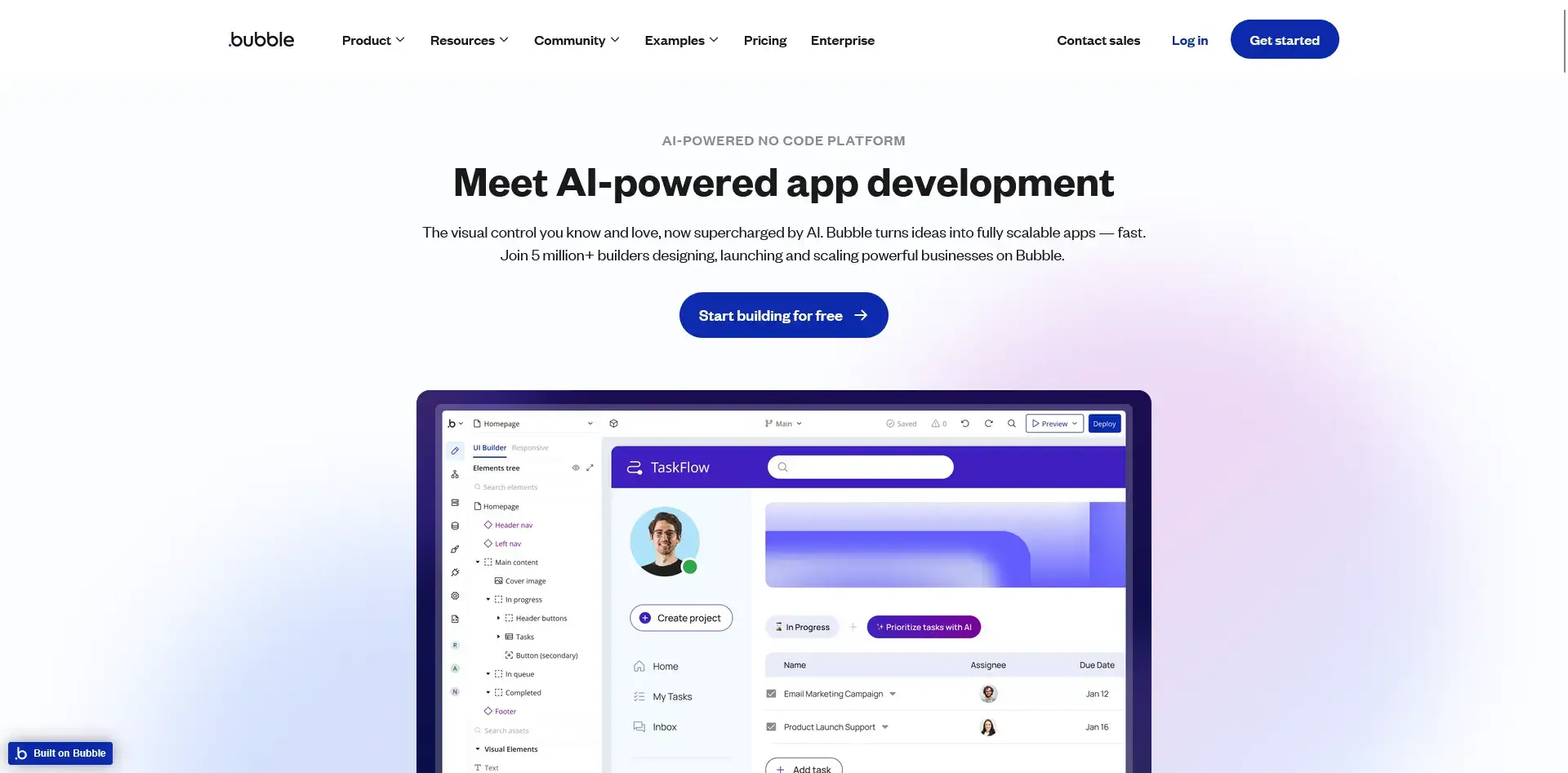
Bubble is a comprehensive no-code platform for creating sophisticated web applications. It provides a complete development environment with a visual interface for designing UIs, a built-in database, and a powerful workflow engine that handles complex logic.
The platform's strength lies in its flexibility - you can create virtually any type of web application, from marketplaces and social networks to SaaS products and internal tools.
Bubble's ecosystem includes hundreds of plugins that extend functionality, connecting to payment processors, mapping services, and external APIs.
Key Features:
- Visual drag-and-drop interface for pixel-perfect UI design
- Built-in database with relational data modeling
- Conditional logic and workflow editor
- User authentication and privacy rules
- Responsive design tools
- Plugin marketplace with 400+ integrations
- API Connector for external data sources
Best For: Startups building MVPs, entrepreneurs creating SaaS products, businesses developing custom internal tools, and agencies building client web applications. If you need a full-featured web app with complex logic and database relationships, Bubble should be your first choice.
Limitations: There's a moderate learning curve to master Bubble's full potential. Performance can sometimes be an issue for very large applications unless you optimize carefully or move to higher-tier plans. While it produces web apps, native mobile apps require additional tools or wrappers.
2. Adalo: Mobile App Creation Made Simple

Adalo specializes in mobile app creation with a user-friendly interface that makes the process feel like designing a presentation.
Founded in 2018, it has quickly become the go-to platform for entrepreneurs and small businesses wanting to launch custom apps for mobile devices without development expertise.
The platform provides a canvas where you can design screens, add components like lists and forms, and connect them to a simple database.
What makes Adalo stand out is how it balances ease of use with the ability to create native-feeling mobile apps that can be published to the App Store and the Google Play Store.
Key Features:
- Intuitive drag-and-drop mobile app designer
- Built-in database for storing app data
- Native mobile components (lists, forms, maps)
- User authentication system
- Integration marketplace for services like Stripe
- Progressive Web App and native app packaging
- Actions system for basic app logic
Best For: Non-technical founders building mobile app MVPs, small businesses creating customer-facing apps, event organizers developing attendee apps, and anyone who needs a quick path to mobile app stores. It's particularly suited for apps that primarily display and collect data.
Limitations: Complex logic or highly custom UI can be challenging. Performance may become an issue with large data sets. While it's excellent for creating mobile apps quickly, it may not be the best choice for apps requiring sophisticated business logic or real-time features.
3. MobiLoud: Best Way to Convert a Website into a Mobile App

Taking a different approach to no-code, MobiLoud specializes in converting existing websites into native mobile apps for iOS and Android. Trusted by over 2,000 brands, including Jack & Jones, John Varvatos, and Estee Lauder, with 150+ reviews averaging 4.8/5.
Our service-oriented platform handles the entire process of transforming your responsive website into apps that can be published to the App Store and Google Play.
MobiLoud is unique in that it's not just a DIY tool – it's a "done-for-you" service.
You don't just get access to an app builder software. You get a team that handles the app building, submission, and ongoing maintenance.
This makes it ideal for businesses that already have a functional website that already does the bulk of what their mobile app should do - such as ecommerce sites, news sites, and mobile-friendly SaaS apps.

There's no need to rebuild. No need to fit your already-optimized mobile experience into a limiting template. No work to build, no work to manage.
Just your brand, on your customer's phone.
Key Features:
- Preserves 100% of website functionality
- Native mobile navigation
- Unlimited push notifications
- App store submission done for you
- Ongoing updates and maintenance
- Deep integration with ecommerce stores (perfect for Shopify, BigCommerce, WooCommerce and more)
- Fully white-labeled apps
Best For: Ecommerce brands, publishers, membership sites, and any business with an existing web presence that wants to offer a native mobile app experience. It's particularly valuable for those who want a hands-off approach to mobile app creation.
Limitations: You need to have a website first (not a tool to build from scratch). Since it wraps your existing site, the quality of the app experience depends on how well your website is optimized for mobile.
Want to see what's possible? Get a free preview of your app now. All you need is your site's URL.
4. Glide: Spreadsheet to App Transformer
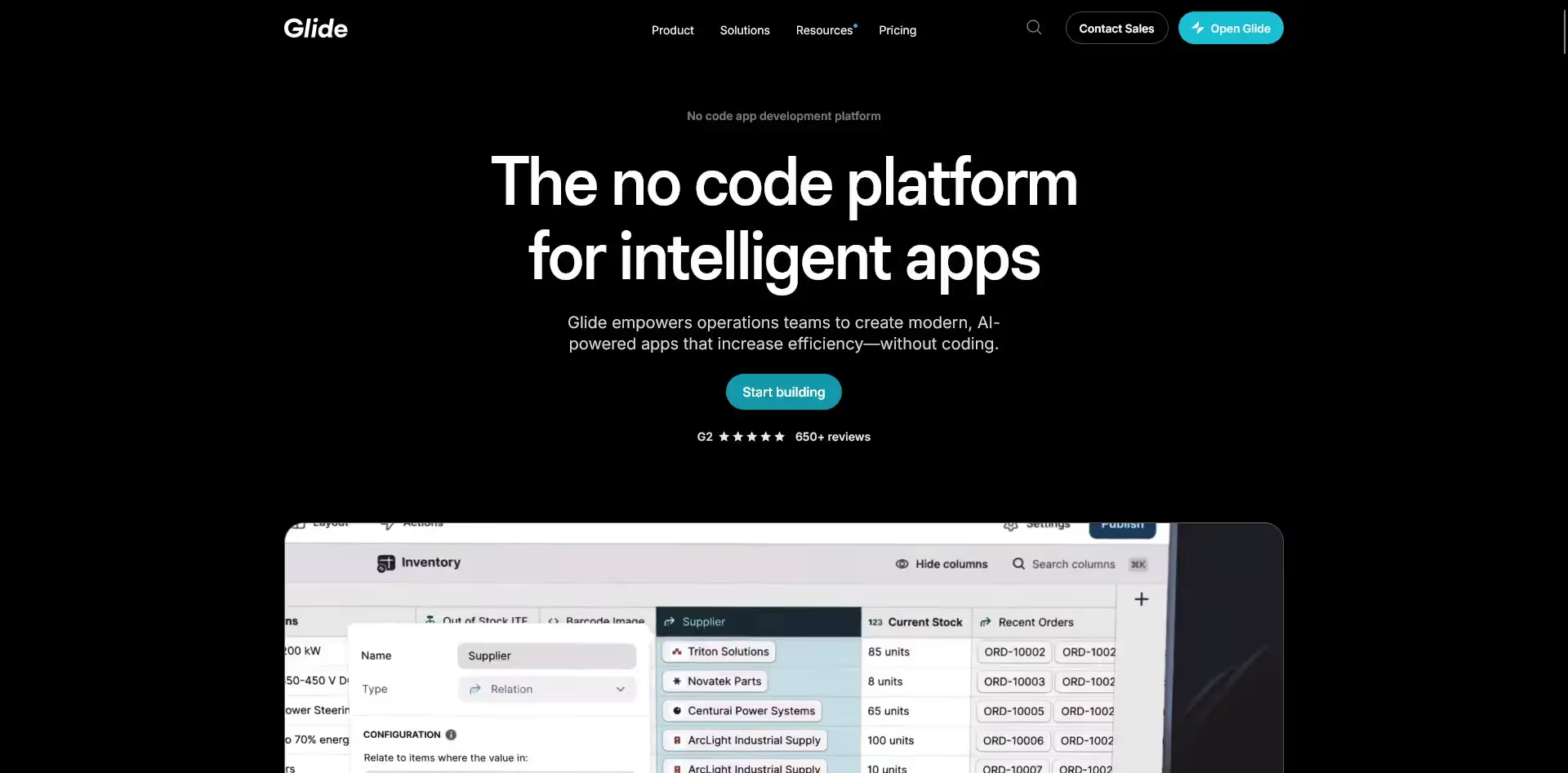
Glide takes a unique approach to app creation by transforming spreadsheets into functional, attractive mobile apps and web interfaces.
Originally focusing on Google Sheets integration, Glide now works with its own data tables and several other data sources, making it one of the fastest ways to mobilize existing data.
What makes Glide special is its simplicity and speed. You can literally have a working app in minutes if your data is already cleanly structured in a spreadsheet.
The platform offers stylish templates and components that automatically render your data in lists, details, forms, and dashboards.
Key Features:
- Direct connection to Google Sheets, Airtable, or Glide Tables
- Beautiful pre-designed templates and components
- Built-in user profiles and authentication
- Computed columns for basic data transformations
- Automatic data syncing
- Progressive Web App publication
- Basic conditional logic and visibility rules
Best For: Teams with data in spreadsheets, small businesses that need internal tools, event managers creating directories, real estate listings, inventory catalogs, or any scenario where you need to quickly create an interface for structured data. With a 4.7/5 rating on G2 from over 650 reviews, it's particularly beloved for its ease of use.
Limitations: Glide apps are primarily progressive web apps (PWAs) rather than truly native mobile apps. Complex relationships between data and advanced logic can be challenging to implement. If you need highly custom UI beyond what the templates offer, you might find it limiting.
5. Webflow: Sophisticated Web Design Without Code
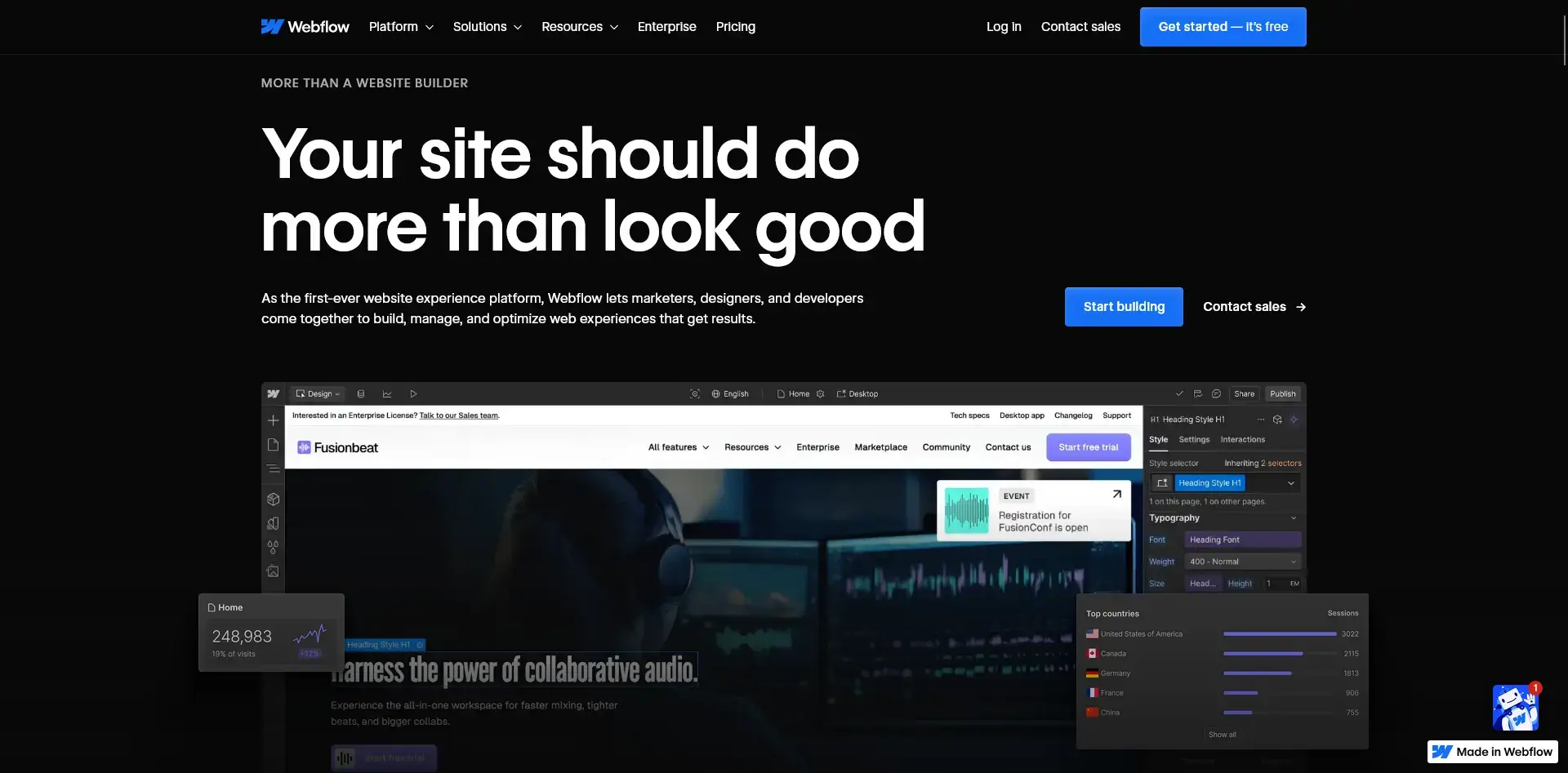
While often categorized as a website builder, Webflow has evolved into a powerful no-code platform for creating complex websites and web applications.
It gives users unprecedented control over HTML, CSS, and JavaScript through a visual interface, producing professional-quality websites that would normally require front-end development expertise.
Webflow's CMS capabilities allow for dynamic content management, and with the addition of Webflow Logic, users can now create conditional actions and workflows - pushing it firmly into the web app builder category.
Key Features:
- Professional-grade visual web design tools
- Pixel-perfect control over every aspect of design
- CMS collections for dynamic content
- Responsive design tools that generate clean code
- Interactions and animations
- Ecommerce capabilities
- Hosting and publishing infrastructure
- Webflow Logic for custom workflows and actions
Best For: Designers who want code-quality output, marketing sites that need sophisticated design and interactions, portfolio websites, content-driven sites, and basic web applications. It excels when visual design and content management are priorities.
Limitations: While Webflow has added more app-like functionality with Logic, it's still not as robust for complex applications as full-stack no-code platforms like Bubble. More complex data relationships and application logic might require additional tools or custom code.
6. Softr: Client Portals from Spreadsheets
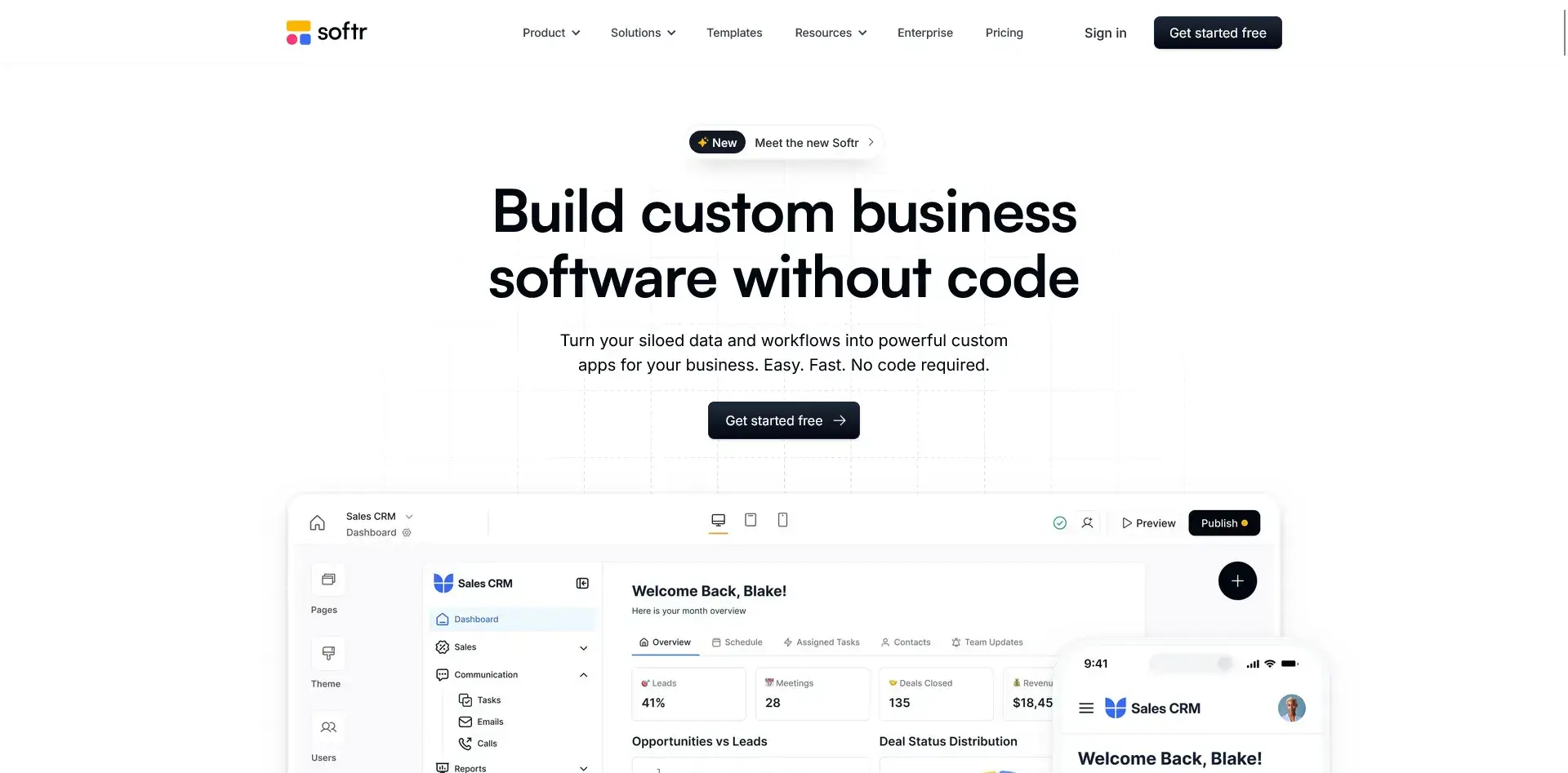
Softr specializes in transforming spreadsheet data (primarily from Airtable and Google Sheets) into polished web apps and client portals.
Unlike general-purpose no-code tools, Softr focuses on doing one thing exceptionally well: creating beautiful interfaces for your existing data.
The platform provides pre-built blocks (lists, forms, charts, login pages, etc.) that you can assemble into functional web applications, all powered by your spreadsheet data.
This makes it incredibly quick to build things like directories, community portals, or internal tools based on data you already maintain.
Key Features:
- Direct integration with Airtable and Google Sheets
- Pre-built blocks for common UI components
- User authentication and membership systems
- White-labeling capabilities
- Custom domains
- Responsive design that works across devices
- Built-in SEO tools and analytics
- Embed capabilities for other websites
Best For: Creating client portals, membership sites, directories, resource hubs, and lightweight CRM interfaces. It's perfect for businesses that already manage data in Airtable or Google Sheets and want to create a user-friendly front-end without rebuilding their data structure.
Limitations: Softr is somewhat constrained to predefined block layouts. You're using their visual components rather than designing from scratch. It relies on Airtable/Sheets as the database, so for very large data sets or complex logic, it may not be suitable. The design flexibility is more limited than general-purpose no-code platforms.
7. FlutterFlow: Native Mobile Apps with Flutter Power
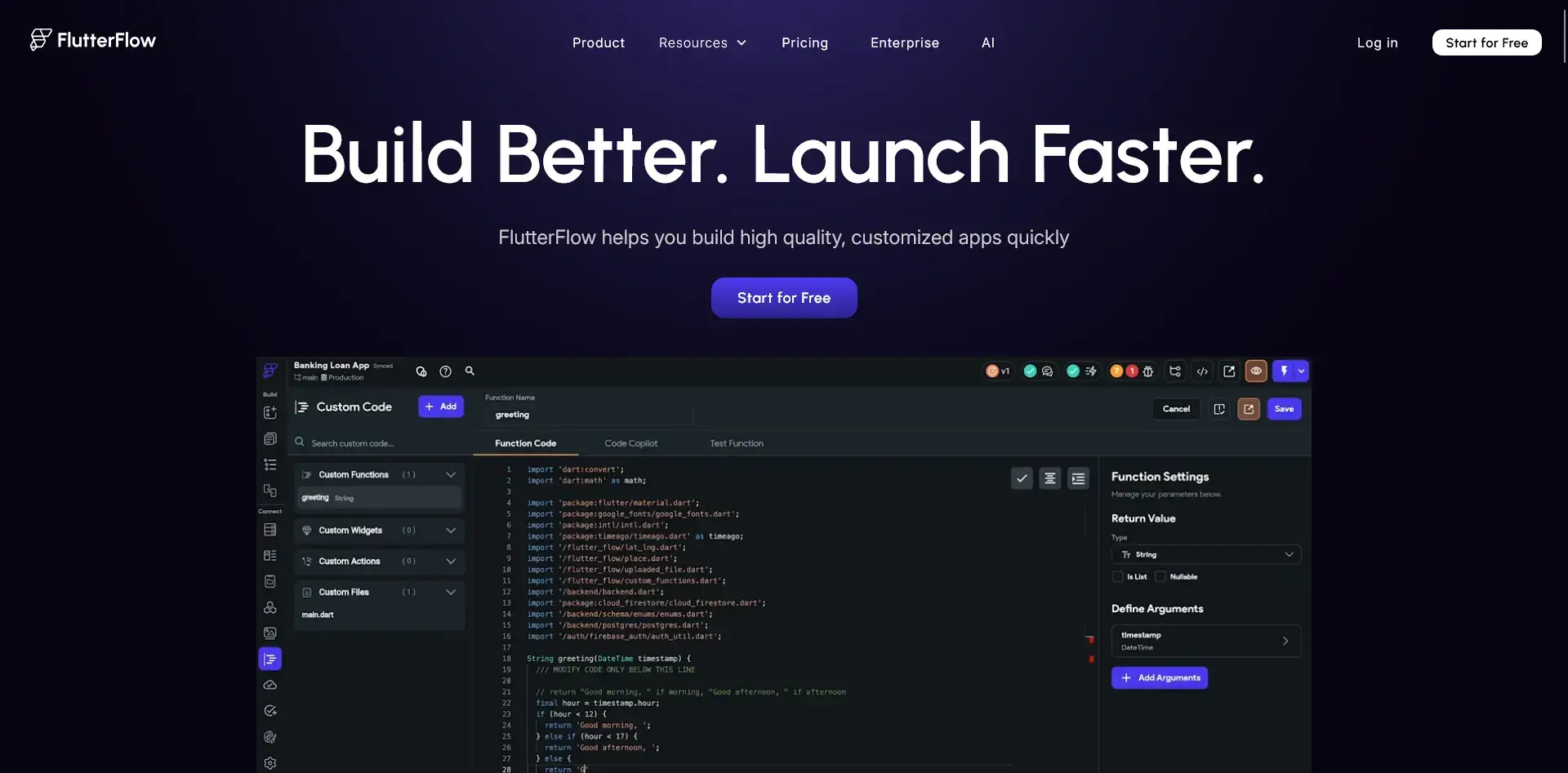
A newer entrant that has gained significant traction, FlutterFlow combines no-code design with the power of Flutter (Google's UI toolkit for building native applications).
What sets FlutterFlow apart is that it generates actual Flutter code, which creates high-performance, truly native apps for iOS and Android from a single codebase.
The platform allows visual design of screens and connections to Firebase and other data sources, making it possible to create production-quality mobile apps without writing Dart code (Flutter's programming language).
Key Features:
- Visual design of Flutter UI components
- Firebase integration for authentication and database
- Real code generation (you can export Flutter code)
- Custom animations and transitions
- State management through visual interface
- API integration tools
- Navigation flow builder
- App store deployment support
Best For: Technically-inclined founders, design-focused teams who care about native performance, and developers who want to speed up Flutter development. It's ideal for those who might want to export code later for a development team to extend or who need truly native app performance.
Limitations: There's a steeper learning curve than some other mobile no-code tools, especially if you want to leverage its more advanced features. Some understanding of application architecture concepts is helpful, though not strictly required.
8. Microsoft Power Apps: Microsoft's Enterprise No-Code Solution
As part of Microsoft's Power Platform, Power Apps is a no-code/low-code solution particularly strong for businesses already invested in the Microsoft ecosystem.
It enables building business applications that connect to Office 365, Dynamics 365, and hundreds of other data sources.
Power Apps offers both canvas apps (free-form design similar to PowerPoint) and model-driven apps (data-first approach), making it flexible for different types of internal applications.
Its formula language, similar to Excel formulas, makes it accessible to business users familiar with Microsoft products.
Key Features:
- Seamless integration with Microsoft products
- Connectors to 400+ data sources
- AI Builder for adding intelligence to apps
- Responsive design capabilities
- Role-based security
- Power Automate integration for workflows
- Teams and SharePoint embedding
Best For: Organizations using Microsoft 365, departments creating internal business applications, and companies looking to digitize forms and processes. It's particularly effective when the data already lives in Microsoft's ecosystem.
Limitations: The user experience can sometimes feel more corporate than consumer-grade. While powerful, some users find the development experience less intuitive than pure no-code platforms. Complex applications may require premium connectors or additional licensing.
9. Google AppSheet: Spreadsheet-Powered Apps
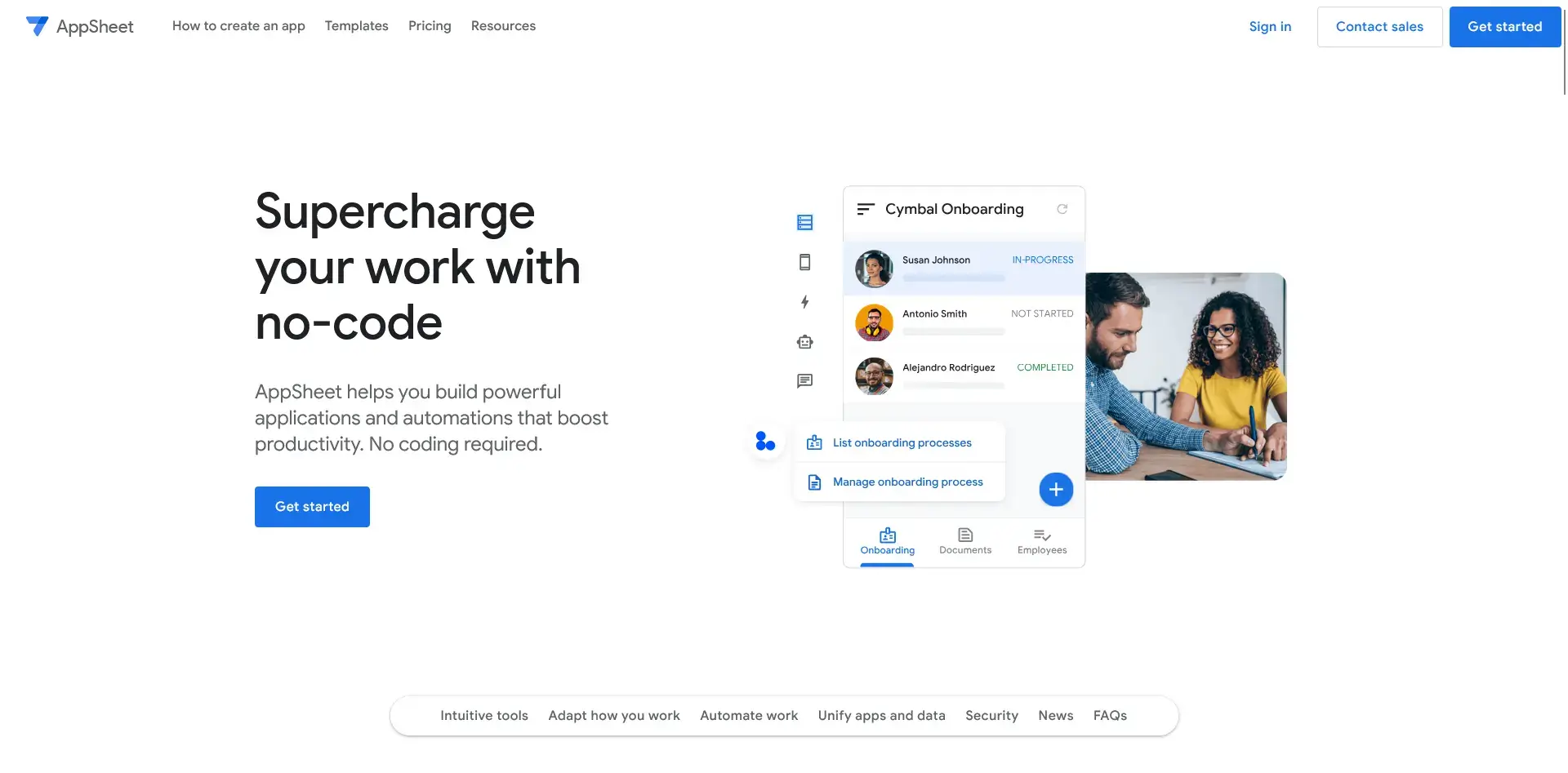
Google's no-code offering, AppSheet allows users to create mobile and web applications directly from data sources like Google Sheets, Excel, or SQL databases.
Similar to Glide but with more enterprise features, AppSheet is particularly strong for organizations that rely on Google Workspace.
The platform focuses on business productivity applications - with features for data collection, workflow automation, and reporting that make it ideal for streamlining operations.
Key Features:
- Direct integration with Google Workspace
- Offline data capture and synchronization
- Workflow automation
- Rich expressions for logic and calculations
- OCR and image recognition
- Location and mapping features
- Bot and voice interfaces
- Enterprise security controls
Best For: Field service teams, inventory management, inspection reports, approval workflows, and data collection apps. It excels in business contexts where data might need to be captured offline and synchronized later.
Limitations: Not as design-focused as some other platforms. The apps tend to look more functional than beautiful unless you invest significant time in customization. The expression language for more complex logic has a learning curve.
10. Thunkable: Block-Based Mobile App Creator
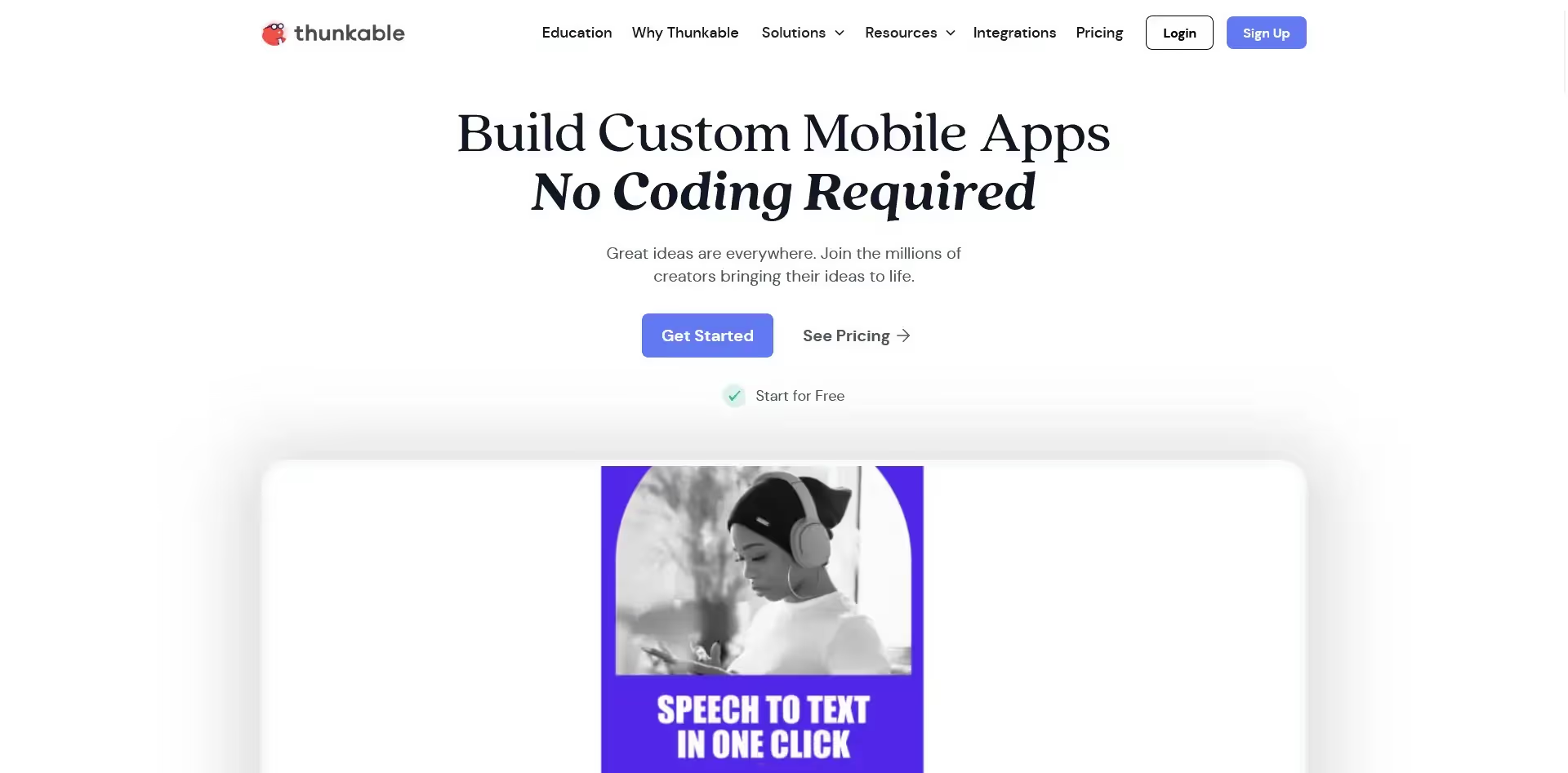
Thunkable takes a unique approach to no-code mobile app development with its block-based programming interface, inspired by educational tools like Scratch or MIT App Inventor.
This visual programming method makes it particularly accessible for those who think logically, and want to build a custom mobile app, but aren't familiar with traditional coding syntax.
The platform allows for cross-platform development; build once and Thunkable can export to both iOS and Android native apps.
It balances simplicity with the ability to create sophisticated applications through its intuitive block-connecting interface.
Key Features:
- Block-based visual programming interface
- Cross-platform development for iOS and Android
- Camera, GPS, and other device native features
- Local storage capabilities
- Wide range of UI components
- External API integration
- Third-party services integration (Airtable, Google Sheets)
- True native app outputs for app stores
Best For: Educational institutions teaching app development, entrepreneurs building interactive mobile apps, and organizations needing data collection tools. It's particularly strong for apps that need device features like cameras and GPS, and it's an excellent tool for those transitioning from no programming experience to understanding programming concepts.
Limitations: The block interface can become unwieldy for very complex applications with extensive logic. While powerful, it has a different learning curve than pure drag-and-drop tools. You're learning a visual programming language rather than just arranging components. Some advanced UI customization might be more challenging than in design-focused tools.
11. BuildFire: Modular Mobile App Platform

BuildFire takes a modular approach to mobile app creation, providing a platform with 150+ pre-built plugins that can be customized and combined to create sophisticated mobile applications.
Unlike simpler tools, BuildFire offers true native app functionality through its extensive plugin ecosystem.
The platform provides a user-friendly interface for designing apps and managing content, with the option to extend functionality through a developer SDK if needed. This makes it suitable for both non-technical users and teams with some technical expertise.
Key Features:
- Drag-and-drop app builder interface
- Extensive plugin marketplace for features
- Push notification system
- User authentication and profiles
- Media streaming capabilities
- Ecommerce functionality
- Content management system
- Analytics and engagement tools
Best For: Businesses creating branded mobile apps, organizations building community apps, content publishers, religious organizations, fitness brands, and ecommerce businesses wanting native apps. It's particularly strong for scenarios where you need specific functionalities rather than building everything from scratch.
Limitations: While the plugin architecture provides flexibility, there may be limitations if you need highly custom features not available in the plugin marketplace. The pricing is higher than some self-serve converters, reflecting its more robust capabilities and service components.
Further reading: Creating a mobile app for your online store? Check out these best Ecommerce Mobile App Builders.
Choosing the Right No-Code Platform
The no-code revolution has dramatically lowered the barrier to software creation, enabling a new generation of builders to bring their ideas to life without coding knowledge.
In 2026, these platforms have matured to handle increasingly complex applications while remaining accessible to non-technical users.
Yet there's an extremely wide range in the types of tools available, and the ideal use cases for each.
To make it easy, here are our recommendations for a few different scenarios.
Best Simple, Accessible Web App Builder
Bubble is a great general-purpose web app builder. It's easy to use, and has been around for a long time, with pre-built components and templates for a range of use cases.
Webflow is another great option, for builders who want a platform that can double as a website content management system, and want more development flexibility than a basic drag-and-drop builder.
Best Website to App Builder
If you already have a website that works great on mobile, MobiLoud is the best way to create a mobile app for your site.
It's fast, all the work is done for you by an expert team, and you don't have to worry about maintaining your mobile app post-launch (technical maintenance is done for you, while the content updates automatically with your website).
More than 2,000 successful businesses, from online stores to niche publishers and online communities, have used MobiLoud to build amazing mobile apps with zero technical overhead.
Best Drag and Drop Mobile App Builder
Thunkable, Adalo and Buildfire are good options to create a mobile app from scratch. They feature drag-and-drop interfaces, and make the app-building process accessible to anyone with an idea.
Best for Internal Tools and Business Apps
Glide, AppSheet and Power Apps are solid choices for creating apps based off spreadsheets, and building things like client portals or apps for internal business processes, with complex workflows using your existing data.
Final Thoughts
For entrepreneurs and businesses, no-code tools are no longer just for prototypes or simple applications – they're becoming legitimate platforms for building production software at a fraction of the time and cost of traditional development.
By choosing the right platform for your specific needs, you can join the millions already creating software without writing a single line of code.
At MobiLoud, we've been at the front of the no-code movement for years, helping web-first businesses create beautiful mobile apps since 2013.
That's why our process is the best way to create a mobile app for your online store, news site, online community, marketplace, SaaS app, or any other business type that has a significant mobile user base.
To get an idea of what's possible, check out these case studies - or go right ahead and get a free preview of your mobile app, and see just how easy it is to go live in the App Stores, without the burden of writing and managing a new code base.
FAQs
Convert your website into a mobile app








.webp)