The Best Shopify Mobile App Builders (2026) - Ranked & Reviewed
For Shopify stores, MobiLoud is the best way to launch a mobile app. MobiLoud fully converts your ecommerce store into an app, with native push notifications built in, full feature parity with your website, and minimal work required to manage the app.
Compared to other no-code app builders (such as Tapcart, Appbrew, Vajro and Shopney), MobiLoud is significantly easier to manage, more flexible (no blocks, no templates), and offers a much smoother and reliable path to a positive ROI.
For Shopify stores, MobiLoud is the best way to launch a mobile app. MobiLoud fully converts your ecommerce store into an app, with native push notifications built in, full feature parity with your website, and minimal work required to manage the app.
Compared to other no-code app builders (such as Tapcart, Appbrew, Vajro and Shopney), MobiLoud is significantly easier to manage, more flexible (no blocks, no templates), and offers a much smoother and reliable path to a positive ROI.
It's never been easier to build a mobile app for your Shopify store.
No six-figure budget. No 12-month launch timeline. Just about any store can now go live in just a matter of weeks, with a Shopify mobile app builder.
This guide breaks down the best options out there, to help Shopify merchants pick the right tool for the job.
What You'll Learn in This Guide
This comprehensive comparison covers the best Shopify mobile app builders available today, including detailed analysis of:
- Pricing and value
- Features and capabilities
- Usability
- Limitations and weaknesses
- Integrations with your site features and other apps from the Shopify App Store
- Timeline to launch (and ROI)
With this information, you'll have all you need to choose the right Shopify mobile app builder that fits your business needs and resources, and launch a mobile app that adds to your bottom line.
Key Features to Look For in a Shopify App Builder
We've talked to thousands of Shopify store owners in consultation calls, as well as for our weekly podcast.
Here are some of the things we've found most Shopify brands prioritize when looking for a Shopify mobile app solution.
Cost-effectiveness
Cost is always a key factor to consider in any investment in software or services. But don't let this govern your entire decision.
Of course, the lower the cost the better, but instead of looking only at the number on your invoice, look at the Total Cost of Ownership.
This means the upfront cost, as well as the cost it takes your team to run the app (and any opportunity cost of settling for cheaper options).
Usability & time investment
Most ecommerce teams are already stretched thin. An app builder should remove work, not add to it.
Look for solutions that are simple and intuitive enough to manage without extra hires, complex workflows, or long learning curves.
The best tools let you run your app alongside your website without requiring day-to-day maintenance, freeing your team to focus on growth.
Website sync & integrations
Double work is a killer. Many no-code app builders create a whole new platform to manage, which needs to be updated separately when you make changes to your site.
New hero designs, banners, promotions and merchandising changes require double the work, drastically slowing you down.
It's ideal if these changes sync up automatically, saving you time and headspace.
Integrations with your existing Shopify apps are equally important. From Shopify App Store favorites like Yotpo, Recharge, AfterSell, to niche apps and custom integrations, you want these tools working in your app as well.
Many app builders can't integrate with all your website's features, or limit the number of tools you can carry over to your app.
Analytics
Owning your analytics is critical but often overlooked.
Some builders lock you into their dashboards or restrict access to raw data, leaving you in the dark.
A good Shopify app builder should integrate cleanly with your analytics stack (Google Analytics, GA4, Looker, Klaviyo, or whatever you use) so you can track performance across web and app, side by side.
Native & app-specific features
Your app should feel like a true, professional mobile app. But this doesn't mean a fully custom build. Small touches like a branded splash screen, native navigation, and app-specific menus are enough to make the experience feel smoother, more polished, and "native".
Beyond that, push notifications are non-negotiable native feature, and the option to create app-only screens gives you space for exclusives, gated content, or loyalty perks that set your app apart from the web.
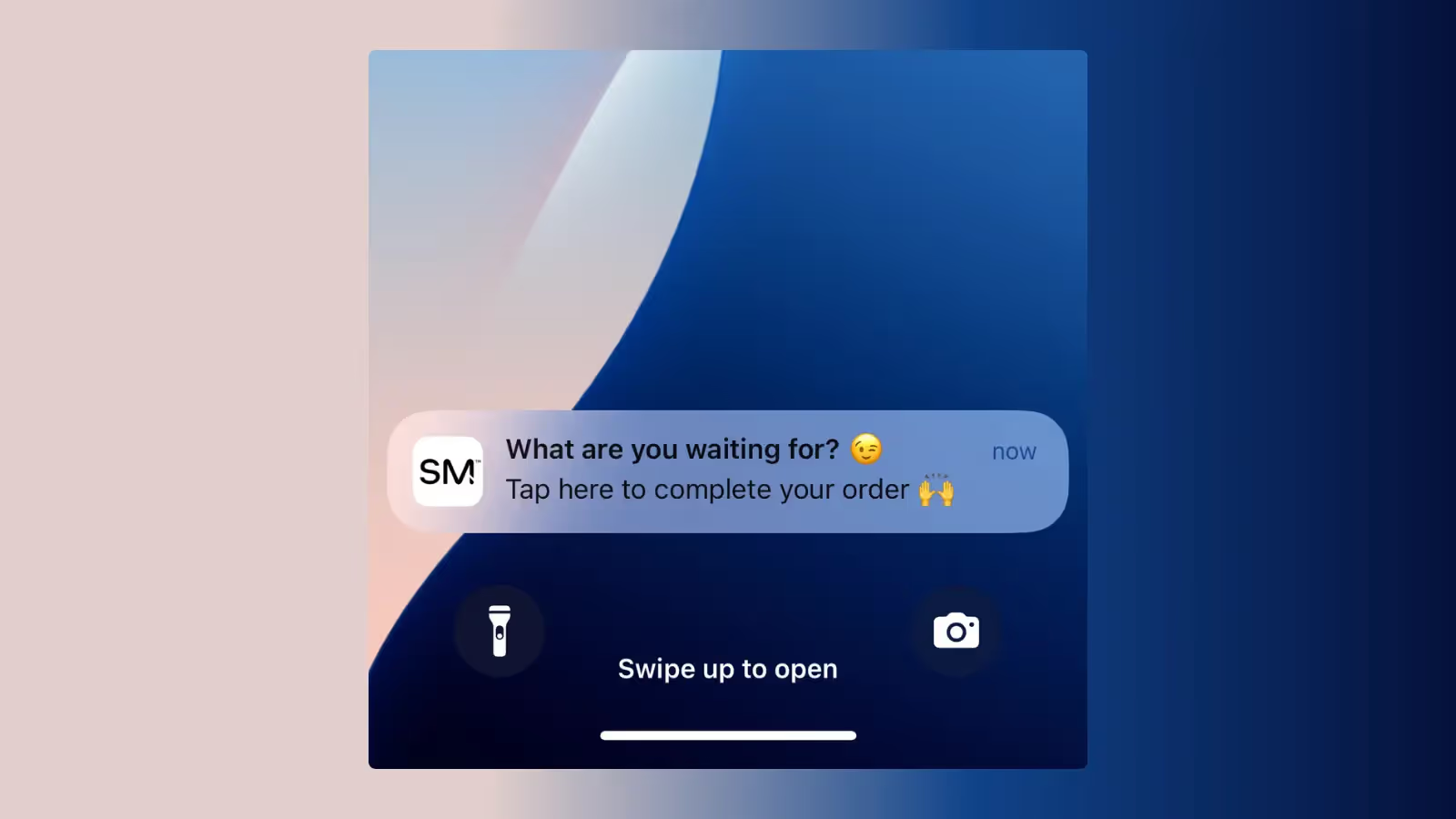
Design flexibility
Your brand identity matters. If your app builder only offers cookie-cutter templates, you risk looking like every other store in the app stores.
Instead, look for a platform that lets your app truly reflect your brand, with full flexibility over layout, navigation, and styling.
The goal is a polished, on-brand experience that feels like a natural extension of your Shopify store.
Comparing the Top Shopify Mobile App Builders in 2026
Search in the Shopify App Store, and you'll find hundreds of Shopify mobile app builders.
Choosing the right one can feel like guesswork. We're here to make it easier.
We're breaking down a number of the top Android & iOS app builders for Shopify, showing you where they stand out, and where they might hold you back.
See the table below for a quick summary. Below, we'll dive deeper into each one.
Now, keep reading to learn all you need to know about the best Shopify mobile app tools available today.
1. MobiLoud
.avif)
Overview: MobiLoud is a seamless way to transform your Shopify store into a fully-native iOS and Android app, without a full rebuild. It leverages your existing web codebase for real-time sync and full feature parity, and has the lowest total cost of ownership of any of the tools on this list. Trusted by over 2,000 brands, including Jack & Jones, Vero Moda, and Estee Lauder, with 150+ reviews averaging 4.8/5.
Key Features:
- True Website-to-App Conversion: Unlike mobile app builders that force you to start from templates or rebuild your storefront, MobiLoud turns your live website into the foundation of your app. All your layouts, third-party tools, and customizations carry over automatically.
- Real-Time Shopify Sync: Because your website powers the app, everything stays perfectly in sync. Products, collections, promotions, and even custom scripts update in real time. No separate CMS, no duplicated work.
- Native UI Enhancements: Your site content is wrapped in a native shell that enables app-specific UI like native nav bars, splash screens, loading indicators, tab menus, and app-only banners. This makes the experience actually feel native.
- Powerful Push Notification Support: MobiLoud includes push infrastructure setup (OneSignal or Klaviyo) and strategic support to help brands use push effectively.
- Fully Managed Service: MobiLoud handles the entire process – app setup, testing, QA, App Store & Google Play submission, ongoing updates, and performance monitoring.
- Custom Tech Stack Compatibility: Any app, script, or plugin that works on your Shopify site (subscriptions, loyalty, analytics, personalization) will work in your app. No limitations from API constraints or integration gaps.
Pricing:
- MobiLoud starts at ~$399/month, with higher tiers for brands needing advanced support or white-glove launch. A one-time setup fee ($850–$1,500) covers the full build and App Store submission.
MobiLoud is the only platform on this list that truly converts your website into an app.
Others require you to rebuild your storefront separately from your website, and connect your website and app via API.
This results in missing features in your app, plus a significant maintenance load once you go live.
MobiLoud is easier to manage, and lets you launch a mobile app with no limitations. Anything that works on your site will work in your app.
XCVI is a great example of why MobiLoud’s approach is best. They saved 10 hours per week of maintenance by switching to MobiLoud from another app builder, while their app delivered 4.8x higher revenue per user (ARPU) vs the website, and 30% higher average order value (AOV).
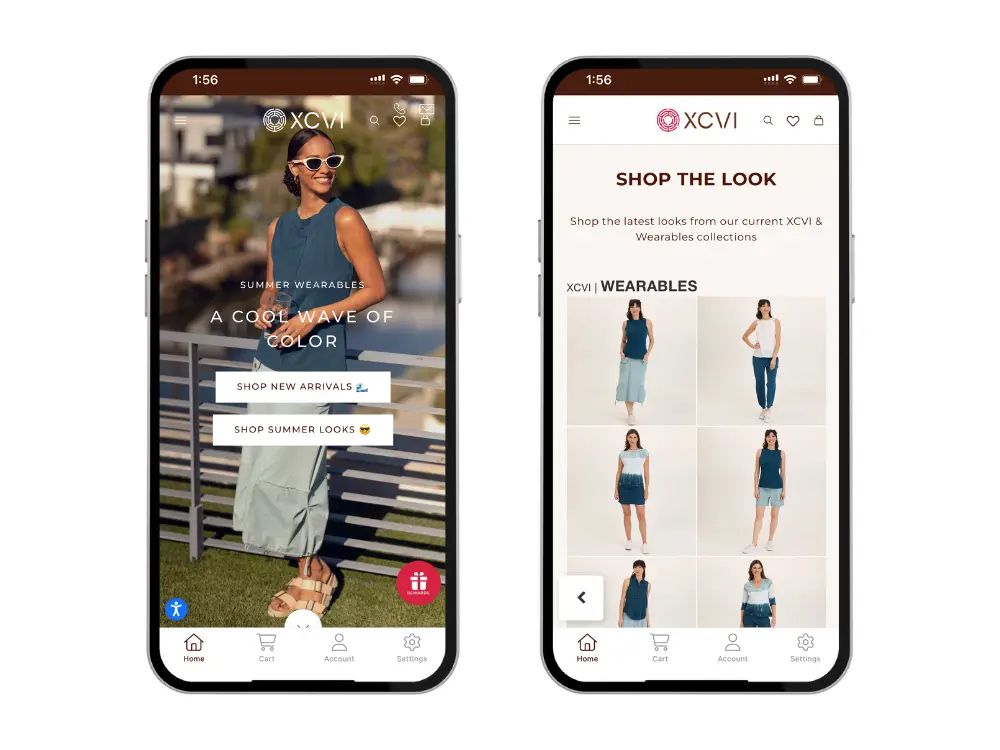
Kiokii is another. With a small team, they were able to convert their feature-rich website into a mobile app, which drives 6.7x higher ARPU, 3x more monthly sessions per user, 2x higher conversion rates, and now makes up over 30% of their total online revenue.
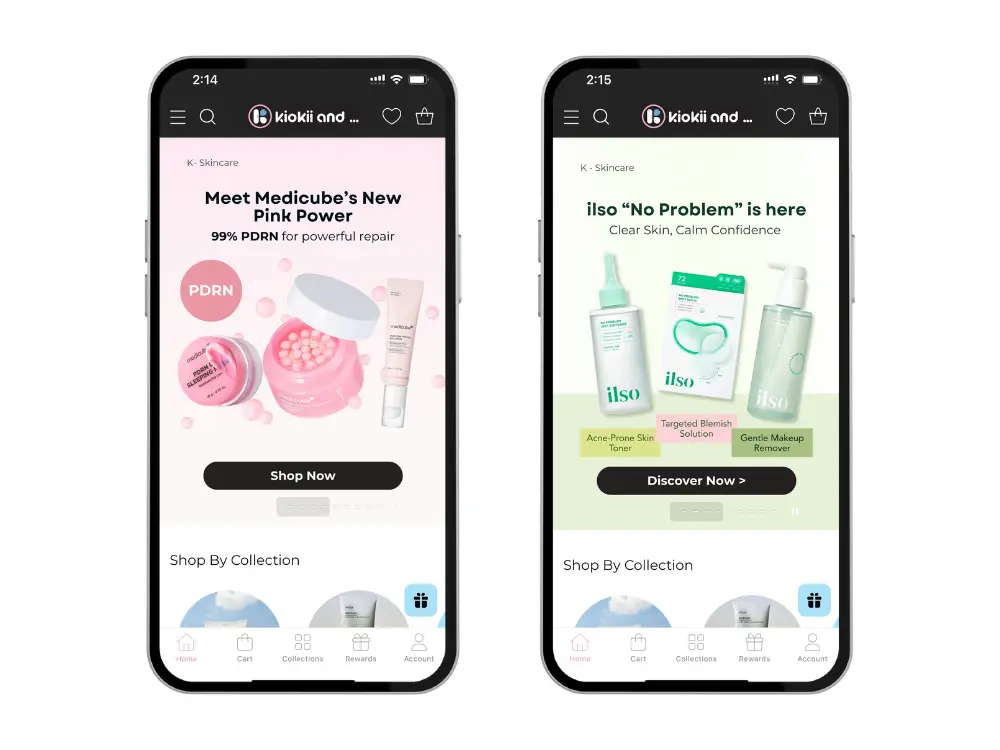
Bottom Line Verdict:
- MobiLoud is the best option for Shopify brands that want to launch a native app fast – without compromising on features, duplicating content, or becoming mobile developers. If you want your app to mirror your site perfectly, sync in real time, and be backed by a team that proactively supports your growth, MobiLoud is hands-down the most efficient and ROI-focused choice on the market.
Ready to see how MobiLoud can drive measurable results for your business? Get a free preview of your app now for a sneak peek at what your site will look like as a mobile app.
2. Appbrew

Overview: Appbrew is a sophisticated, React-based mobile app development platform aimed at established DTC brands needing performance and deep customization.
Key Features:
- 100 + pre-built integrations: Recharge, Klaviyo, Yotpo, Gorgias, LoyaltyLion and dozens more plug straight in, so the app mirrors the onsite experience without extra dev work.
- Powerful personalization layer: geo-targeted banners, dynamic offers based on Shopify tags.
- AI-powered shopping assistant: A built-in AI concierge acts like your best store assistant guiding shoppers, answering product questions. The AI Skin Analyzer delivers personalized skincare product recommendations based on skin analysis.
- Native retention tools baked in: push notifications, back-in-stock alerts, subscription management and one-click checkout blocks are ready out of the box.
- Dedicated success manager: Appbrew pairs every merchant with a growth specialist who handles onboarding, optimization and quarterly reviews.
- Flexible design system: start from proven UI blocks, then customize fonts, colors and layouts so the app feels on-brand (without the template “sameness” some builders suffer from).
Pricing:
- Pricing plans start at US $599 / month for growing DTC stores, with custom enterprise tiers for more complex brands with larger catalogues or high order volumes.
Bottom Line Verdict:
- Choose Appbrew if you want the flexibility to build a unique app that fits your brand identity, without the overhead of a fully custom build. While compiling and maintaining your app takes some work, it's still a relatively quick, simple and affordable way to create a mobile app that drives real revenue.
3. Tapcart
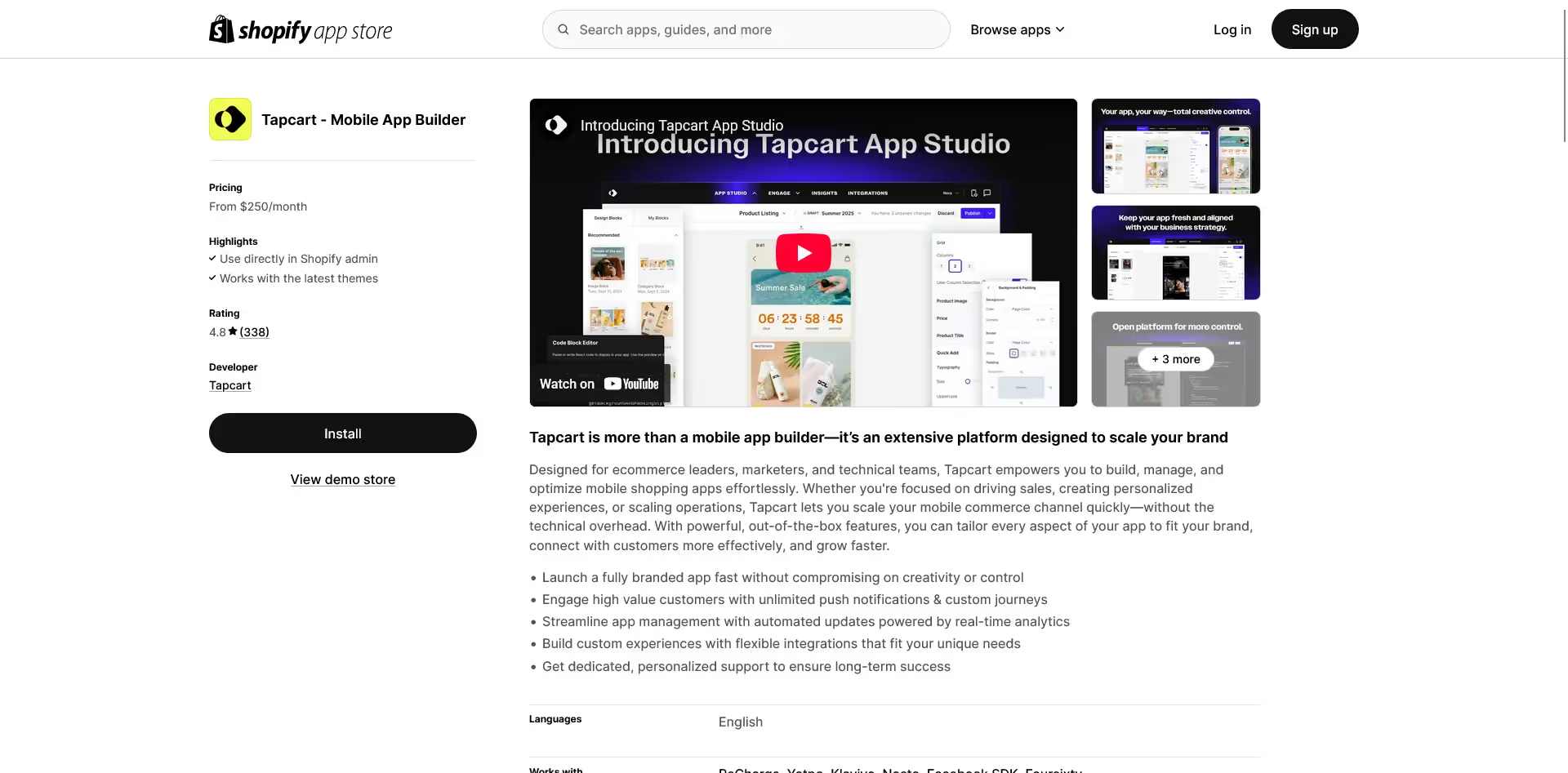
Overview: Tapcart is a drag-and-drop, Shopify-based mobile app builder providing native iOS and Android apps with deep marketing automation, enabling brands to independently design, launch, and manage their apps.
Key Features:
- Offers a mobile-first shopping experience with instant checkout, fast load times, and clear layouts via Shopify-backed infrastructure.
- Automates inventory, theme, and product updates in the app as they happen in the Shopify backend.
- Comes with a visual editor with pre-built blocks and templates for flexible UI updates without code.
- Schedule and send personalized pushes with deep linking, GIFs/images, and behavioral triggers.
- Includes developer tools and connects with Shopify Functions, Klaviyo, ReCharge, Yotpo, and other plugins.
Downsides:
- Limited flexibility for stores with custom site logic or non-Shopify tech
- Can’t replicate all aspects of complex Shopify themes or third-party scripts
- Heavier reliance on Shopify API, which may block some advanced features
- Complete push and personalization tools locked behind higher-tier plans
Pricing:
- Starts at $200/month for Core; higher tiers such as Ultimate ($400/month) and Enterprise (~$1,000+/month) unlock advanced customization and developer APIs.
Bottom Line Verdict:
- Tapcart is a solid fit for brands with internal design/marketing teams ready to engage directly with app building. It gives control, autonomy, and advanced marketing tools. But you need to be prepared to work within some limitations, and to spend extra effort keeping your app up to date.
4. Plobal Apps
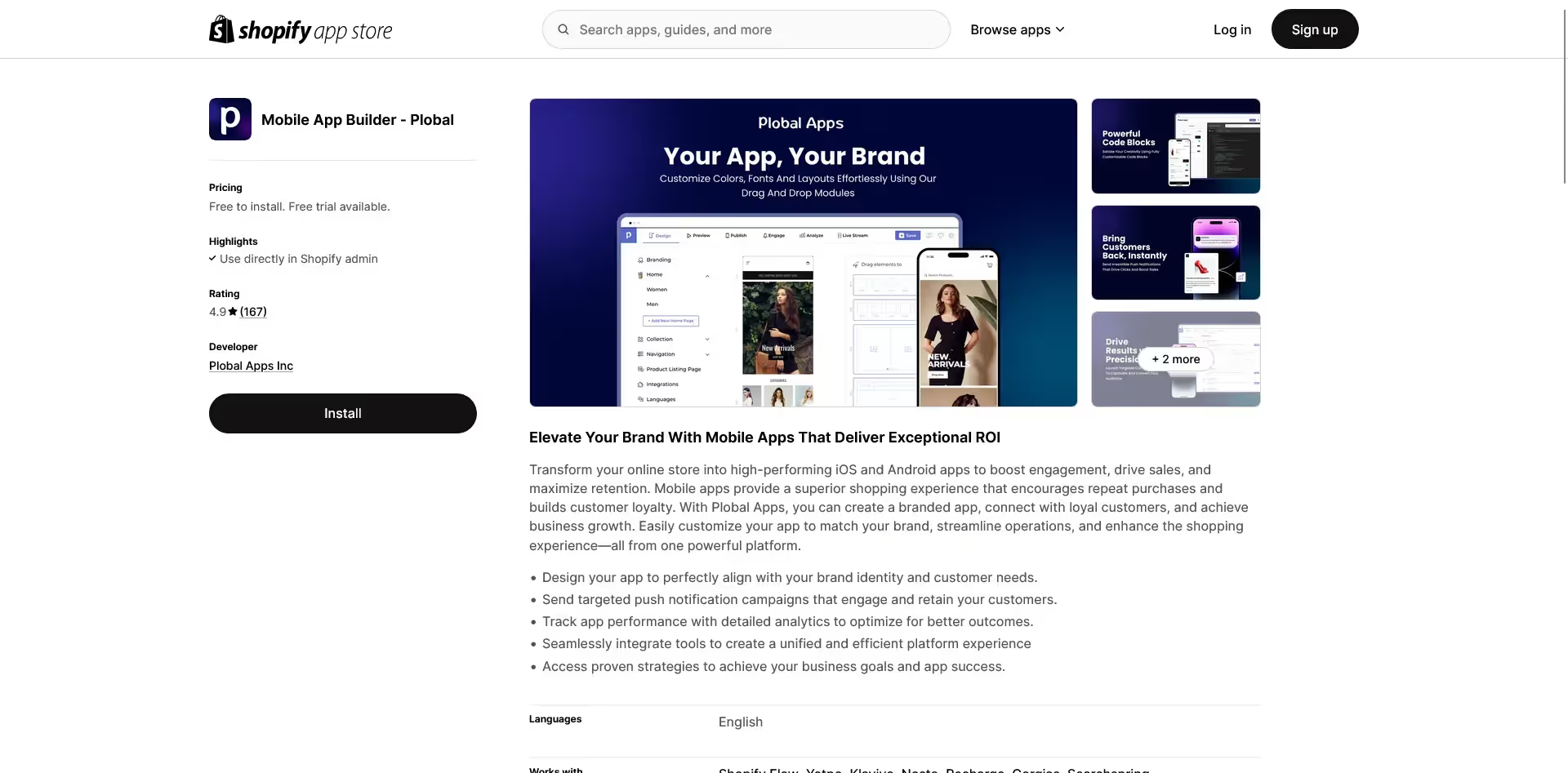
Overview: Plobal Apps is a mobile app builder for Shopify brands that want a data-driven approach to mobile commerce, offering strong analytics, marketing automation, and push capabilities.
Key Features:
- Built with conversion-focused UX patterns tailored to ecommerce.
- Create push flows for back-in-stock alerts, abandoned carts, and promo campaigns.
- Offers deep analytics with insights into app usage, revenue impact, conversion funnels, and push performance.
- Works with Klaviyo, ReCharge, Yotpo, and other ecommerce tools.
- Use drag-and-drop tools to modify layout, banners, and homepage elements.
Downsides:
- Some advanced features only available on higher-cost tiers
- Not as flexible for stores with highly custom UI/UX needs
- The UI builder, while easy, may be limiting for brands that want pixel-perfect control
- Custom development support is minimal unless on Enterprise plan
Pricing:
- Starts at $199/month. Essential and Growth plans ($499–$1,199/month) include more integrations, advanced analytics, and personalized onboarding.
Bottom Line Verdict:
- Plobal is a solid choice for Shopify brands that want a marketing-focused mobile app with built-in automation and rich analytics. While it doesn’t offer the design freedom of custom tools, its out-of-the-box retention and reporting features make it a smart option for growth-focused ecommerce teams – if you're on the right plan.
5. StoreLab
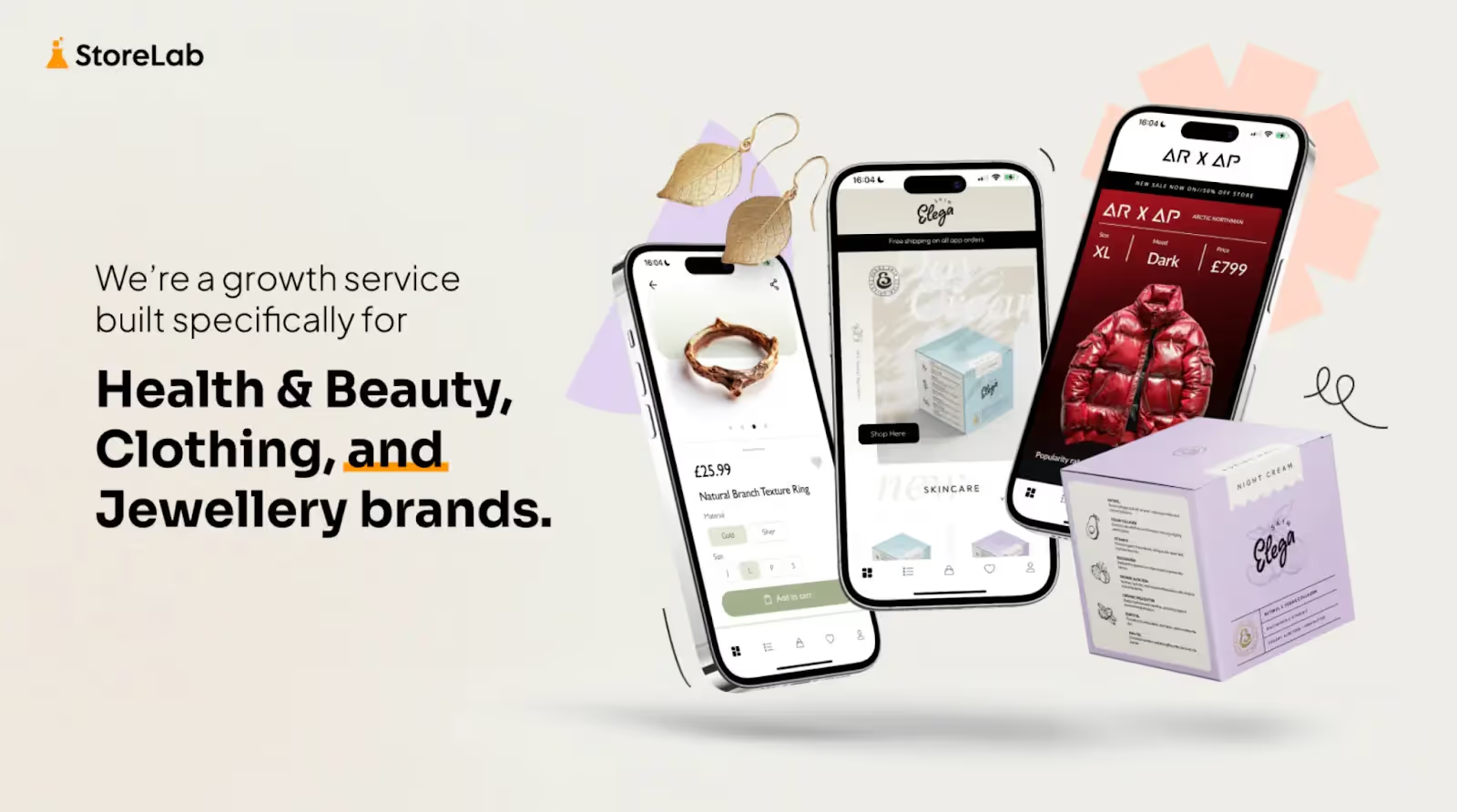
StoreLab’s Shopify Growth Service plans include using their no-code mobile app builder to grow sales and strengthen customer connections.
With its drag-and-drop interface, you can create a branded iOS and Android app without any advanced technical skills, giving customers a smoother shopping experience and faster checkout, which encourages repeat purchases.
Beyond app building, StoreLab provides ongoing expert support, including help with push notifications that increase engagement, drive conversions, and reduce abandoned carts. Combined with targeted Meta ads, this growth strategy attracts new customers and keeps them coming back - raising AOV, loyalty, and sustainable growth.
Key Features:
- Build brand awareness with an iOS & Android mobile app
- Sustainably grow your sales month on month
- Improve customer experience with smoother shopping and checkout
- Recover lost sales with unlimited abandoned cart notifications
- Expert account management and customer support
- 5.0/5.0 app store rating
Downsides:
- Pricing might be too high for smaller businesses as services are aimed at established businesses looking to grow.
- No option for services that don’t directly impact revenue, such as organic social.
Pricing:
- Growth plans starting from $999/month. Pricing might be too high for smaller businesses as services are aimed at established businesses looking to grow.
Bottom Line Verdict:
- StoreLab offers multiple cohesive growth services for holistic revenue growth. Their no-code mobile app builder solution is designed specifically for Shopify stores, making it easy to create a beautifully branded app. By working with their team, you get access to StoreLab’s friendly experts for ongoing app support and Meta ad management.
6. Vajro
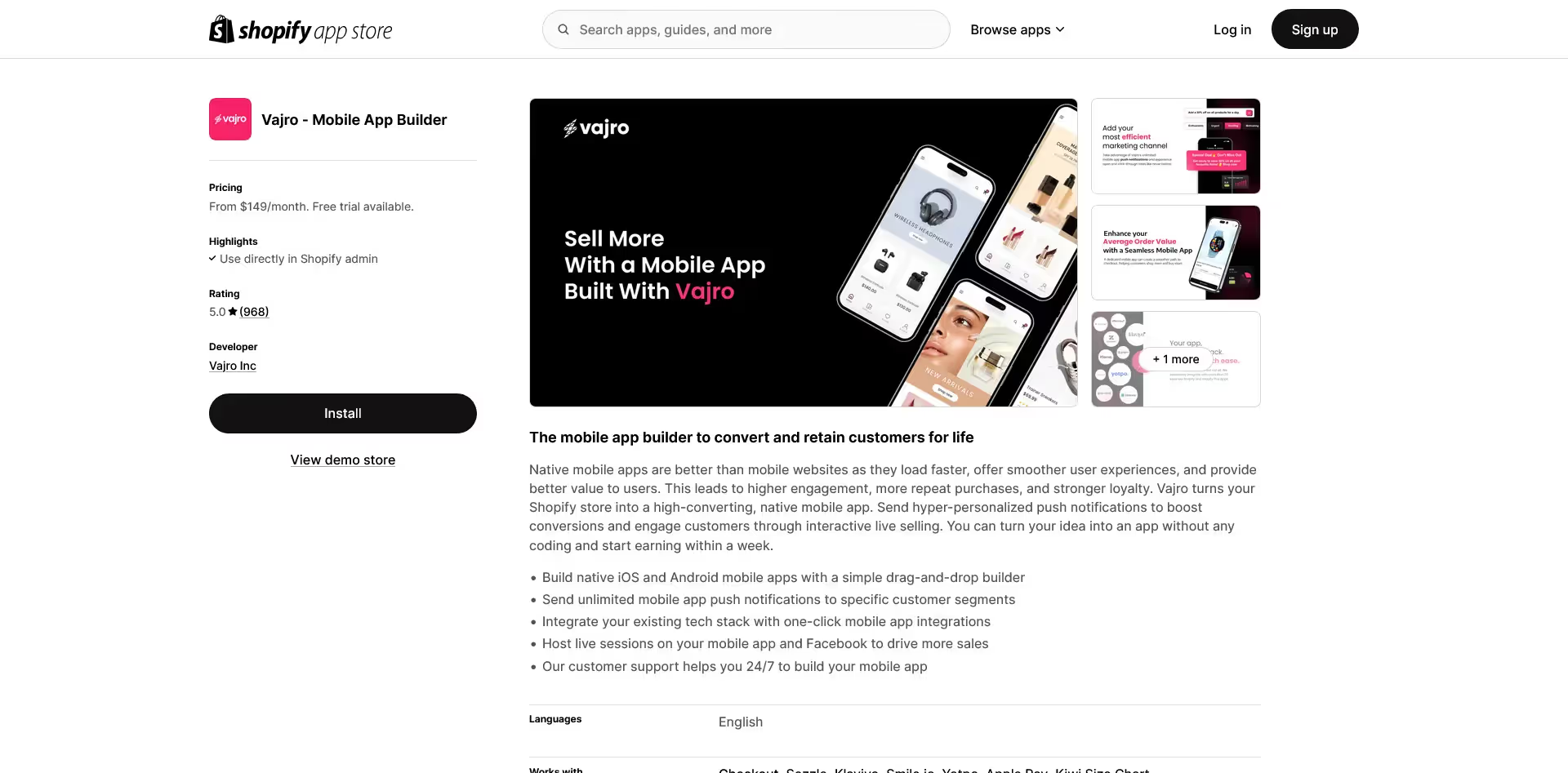
Overview: Vajro offers a fast, no-code mobile app builder designed for Shopify merchants who want to launch quickly and leverage live selling, automation, and push marketing.
Key Features:
- Native support for live selling and streaming directly in the app.
- Use templates tailored to fashion, lifestyle, and DTC brands.
- Send unlimited push notifications for broadcasts, automations, and triggered messages.
- Serve global audiences with localized content and payments.
- Customize homepage blocks, banners, and product layouts without code.
- Works with Shopify apps like Klaviyo, ReCharge, Judge.me, and more.
Downsides:
- Apps can feel “template-based” unless deeply customized
- Advanced features like live selling only available in premium plans
- Less suited to brands with complex tech stacks or heavy customization
- Limited design flexibility compared to more developer-centric tools
Pricing:
- Starts at $149/month. Core, Premium, and Plus tiers go up to $999/month with increasing access to live features, smart banners, and dedicated support.
Bottom Line Verdict:
- Vajro is great for Shopify brands that want a quick launch and rely heavily on live selling, notifications, and automation to drive sales. While it’s easy to use and competitively priced, stores that want deeper design freedom or tighter control over UX may prefer a more flexible platform.
7. Shopney
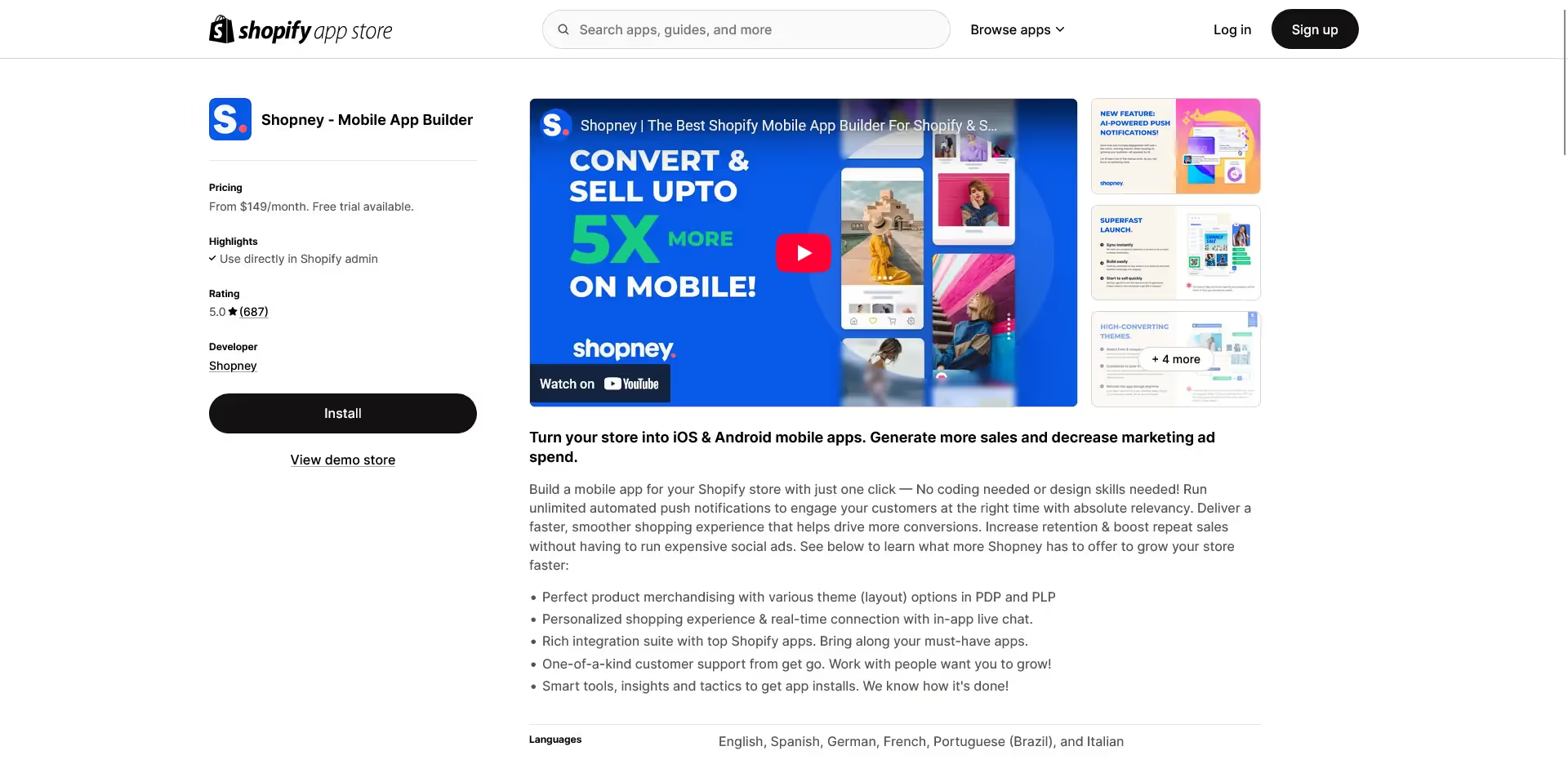
Overview: Shopney is a Shopify-native mobile app builder known for its beautiful pre-built themes, multi-language support, and live chat features—making it a go-to for visually focused brands.
Key Features:
- Optimized for mobile performance with intuitive navigation and fast load times.
- Offers a range of sleek, conversion-oriented templates with customization options.
- Ideal for international merchants selling across regions.
- Engage users in real-time with in-app chat features.
- Automatically reflects product, inventory, and collection changes.
- Send scheduled, segmented push notifications to increase repeat visits.
Downsides:
- Custom design flexibility is limited to what the templates allow
- Deeper integrations (subscriptions, loyalty) may require workarounds
- Advanced personalization and automation features gated behind higher-tier plans
- App design can look similar to other Shopney-powered apps unless significantly customized
Pricing:
- Plans start at $149/month. Gold and Platinum tiers ($299–$599/month) unlock features like multi-language support, smart banners, and premium themes.
Bottom Line Verdict:
- Shopney is ideal for brands that value fast time to market, visually pleasing design, and low-code setup. While you’ll get an app that looks and feels polished, you may hit limits if your store requires heavy customization, advanced retention features, or deep third-party integrations.
8. MageNative
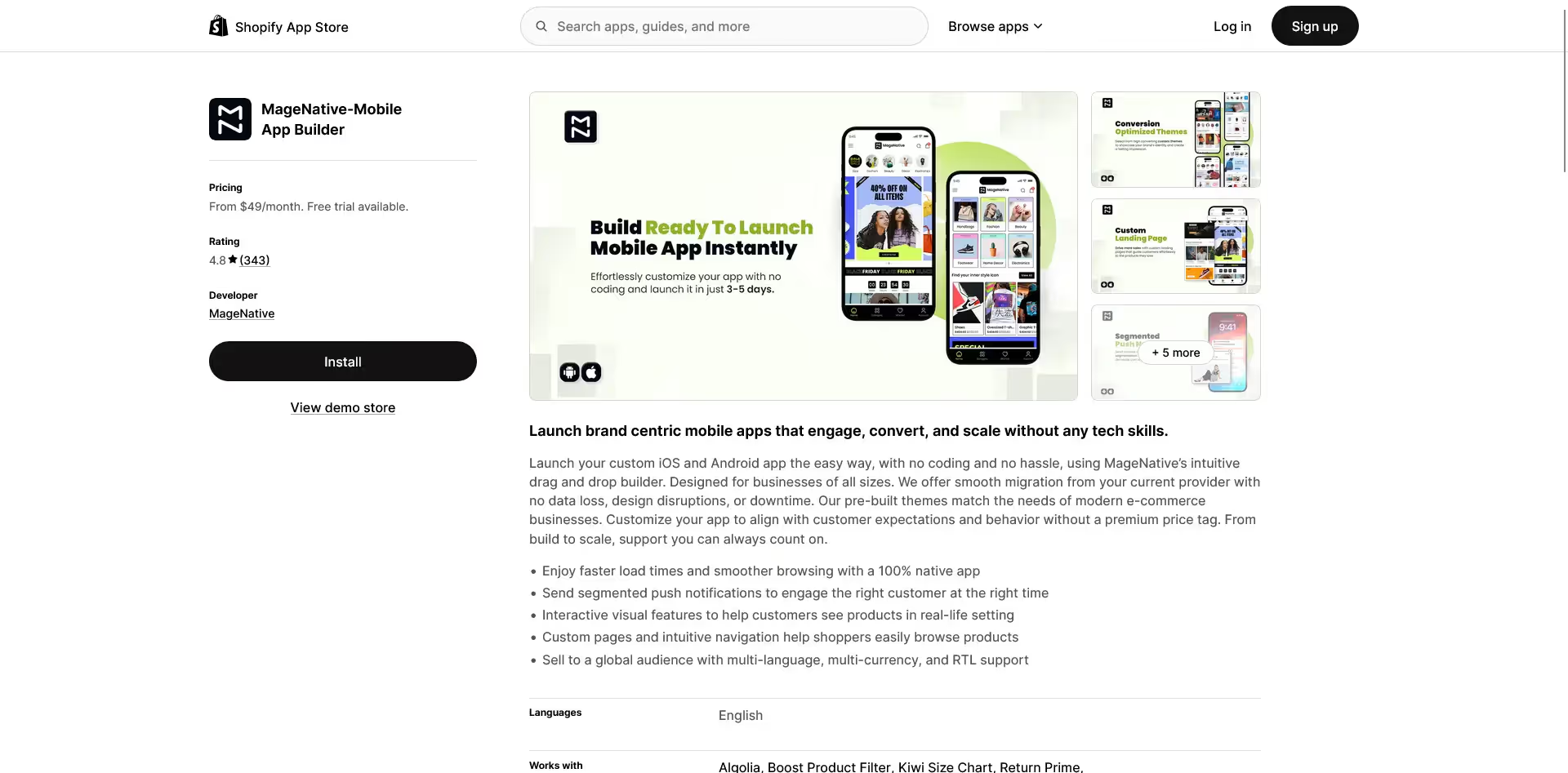
Overview: MageNative is a low-cost, no-code mobile app builder offering Shopify merchants a simple way to turn their store into a basic native app—with optional AR and AI enhancements.
Key Features:
- Build your app using visual blocks and templates.
- Offer try-before-you-buy for certain product types.
- Use AI to boost upsells and cross-sells in-app.
- Multi-language and currency support to serve global audiences.
- Social login & custom themes.
- Push notifications feature standard support for promotional messages and campaigns.
Downsides:
- Basic design and UI compared to other builders
- Lacks strategic support or growth services
- Limited flexibility for heavily customized or high-SKU stores
- AR/AI features require higher plans or manual configuration
Pricing:
- Plans start at $49/month. Standard ($149/month) and Premium ($249/month) unlock advanced design options, integrations, and support features.
Bottom Line Verdict:
- MageNative is ideal for newer or budget-conscious Shopify brands that want to dip into mobile without breaking the bank. While it lacks polish and scalability for complex brands, it’s a viable starting point for stores testing the mobile channel or operating in price-sensitive markets.
9. SimiCart
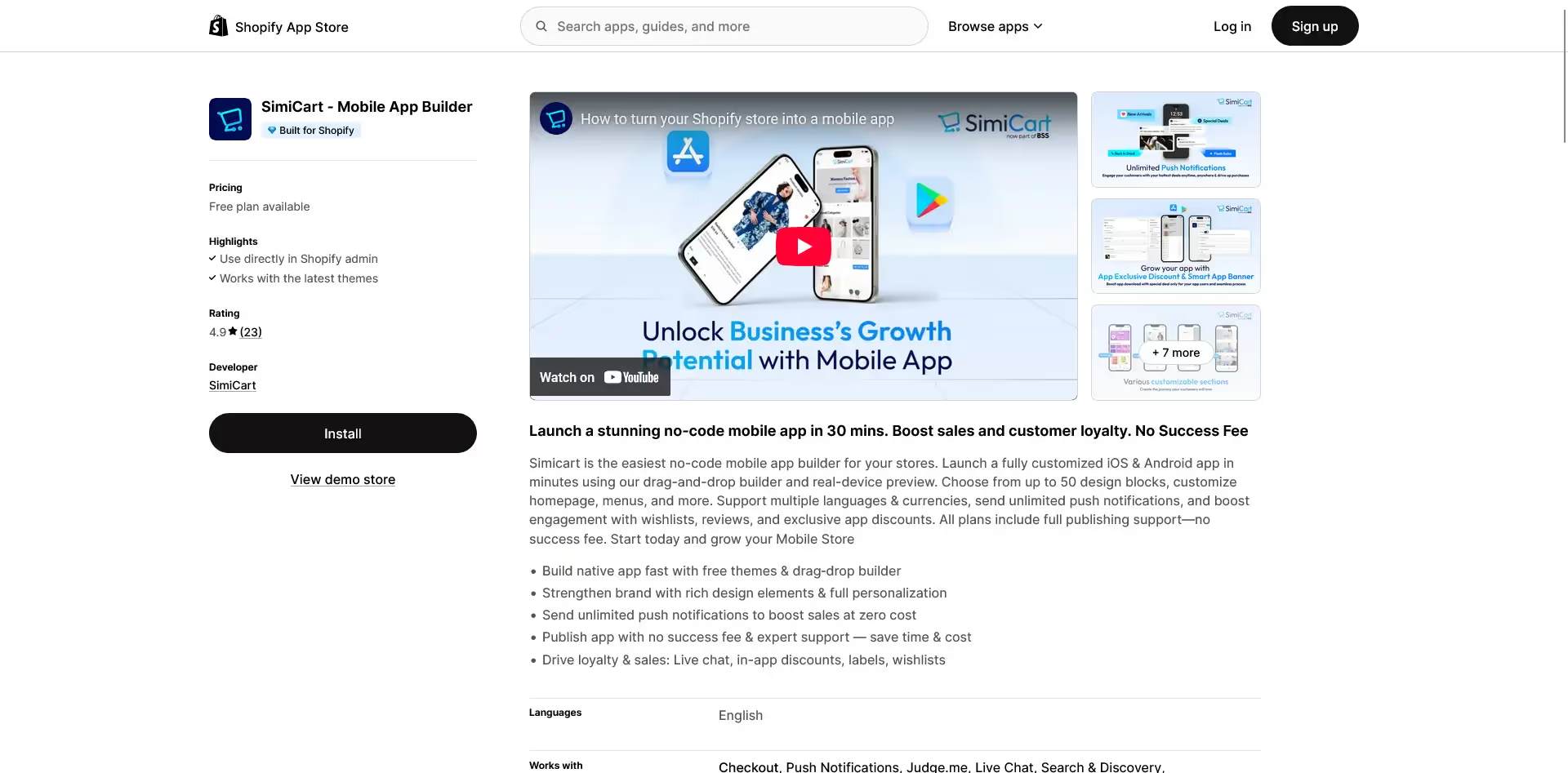
Overview: SimiCart offers a genuine free-entry point to mobile apps for Shopify brands, with core native app functionality and optional upgrades as your store grows.
Key Features:
- Free starter plan to launch your mobile app without upfront cost (publishing via SimiCart’s developer account).
- Unlimited push notifications.
- Get up and running quickly with pre-built themes and templates for ecommerce brands.
- Multi-language and currency features.
- Add specific functions (e.g., loyalty, reviews) as needed via paid upgrades.
Downsides:
- Requires paid plan for publishing under your own developer account
- Basic templates can feel generic without heavy customization
- Limited support and onboarding unless on paid plans
- Not ideal for large or fast-scaling DTC brands
Pricing:
- Free plan available. Paid plans start at $29/month (Basic), $99/month (Pro), and $199/month (Premium), with add-ons priced separately.
Bottom Line Verdict:
- SimiCart is best for Shopify merchants that need a low-risk way to get a mobile app live. It’s not the most powerful or customizable, but offers solid baseline functionality – especially for newer brands, early-stage DTCs, or those testing mobile without major investment.
Curious about the best approach for your brand? Get in touch with us for a free consultation to talk it over.
What’s the Best Mobile App Builder for Shopify Brands?
The best Shopify mobile app builder depends on your brand’s feature requirements, budget, and the amount of work you’re comfortable doing.
But for most Shopify stores, MobiLoud is the best way to create a mobile app. It’s a full-service platform, which requires a lot less work to build and maintain, and offers a lot more freedom and flexibility.
Why MobiLoud Stands Out
1. No Rebuild or Replatforming
Unlike most Shopify app builders, almost all of which require you to design a new storefront using limited templates, MobiLoud uses your existing website as-is. This means:
- Fast time to launch
- No content duplication
- Full design and functionality parity with your website
- Immediate integration with your existing tech stack (Klaviyo, ReCharge, Yotpo, etc.)
2. Zero Maintenance Burden
With MobiLoud, any change you make to your Shopify site is instantly reflected in your app. Other tools often require manual updates in their CMS or can fall out of sync due to API limitations.
3. Built for Growth
Many builders stop at launch. MobiLoud stays with you post-launch through:
- Technical support and maintenance handled for you
- Push campaign strategy and optional DFY execution
- Analytics integration and performance monitoring
- Custom feature support and troubleshooting
MobiLoud is not just an app builder. It’s a partner, dedicated to helping your brand launch an app that drives meaningful ROI.
4. No Revenue Share or Surprise Fees, Lower Total Cost of Ownership
MobiLoud offers transparent, flat-rate pricing. No hidden costs like success fees.
More importantly, it takes less of your own time to manage. This reduces the biggest hidden cost with most Shopify mobile app builders – labor costs.
5. Works With Any Shopify Setup
Where others rely heavily on the Shopify API (and thus can’t support custom logic, headless builds, or non-standard workflows), MobiLoud wraps your actual frontend. This means:
- Full support for custom themes
- Compatibility with headless setups
- No restrictions on third-party scripts or advanced CRO tools
It also doesn’t lock you into Shopify. So if you ever plan to move to another web platform (e.g. BigCommerce, Salesforce Commerce Cloud, Adobe Commerce), you don’t need to worry about rebuilding your mobile app.
Final Thoughts and Next Steps
All the Shopify mobile app builders in this article are fine ways to launch a mobile app for your store.
In almost every case, an app builder will give a better return on investment than spending $100K+ on a fully native app.
Feel free to do your own research, assess each tool by the features that are most important to your brand, and find the one that suits your business the best.
If you want to see what MobiLoud can do for you, go ahead and get a free preview of your app now.
We’ll show you an interactive demo of your app, and talk you through the other options and why MobiLoud is the best way forward.
FAQs
Convert your website into a mobile app












