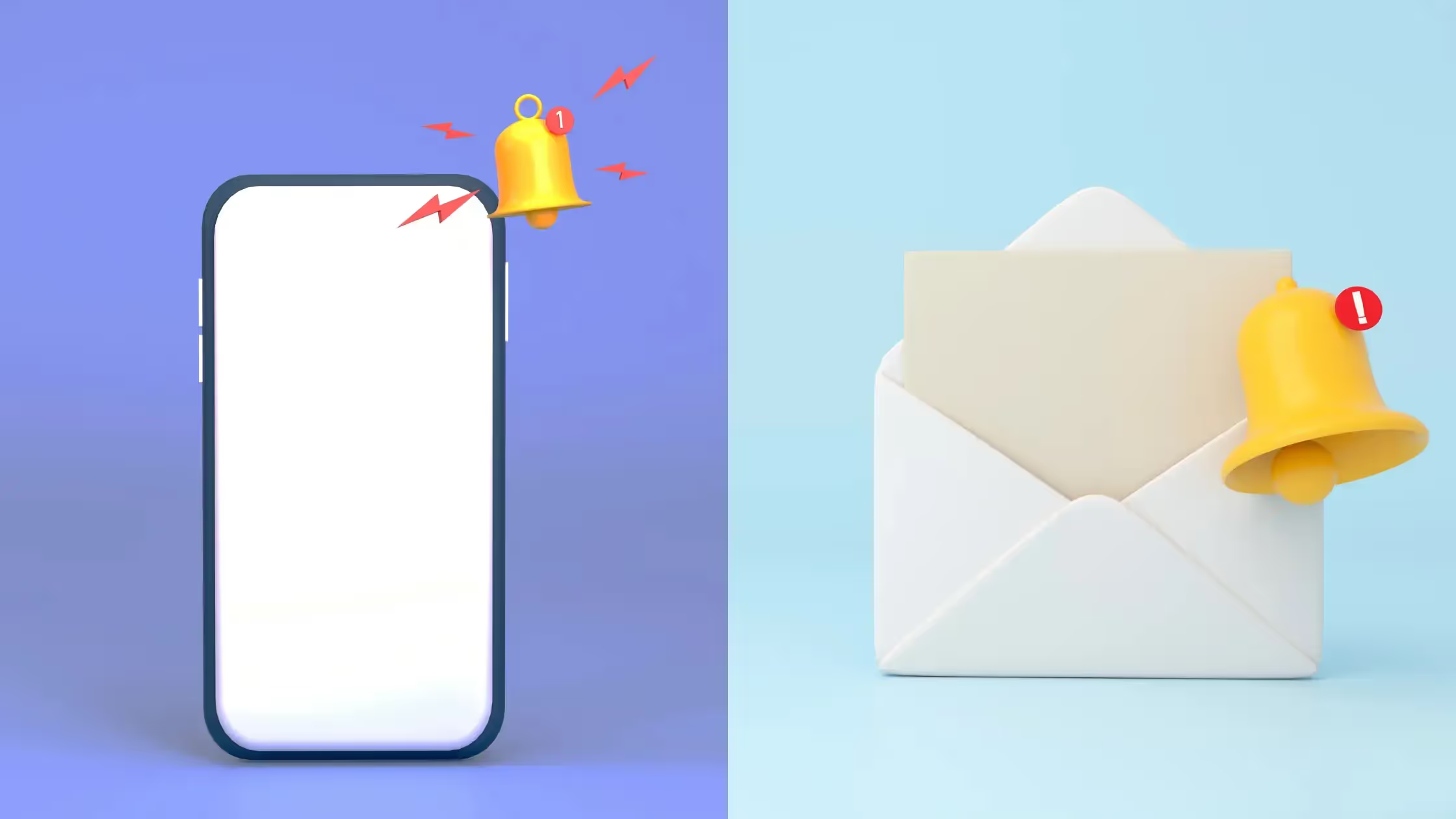Transactional Push Notifications for Ecommerce
- Transactional push notifications are automated messages generated in response to a specific event trigger.
- Common examples include order confirmations, shipping updates and abandoned cart notifications.
- Push notifications are the perfect medium for transactional messages, as they're timely, cheap, and high-visibility.
- To create an app and start using this high-ROI messaging channel, check out what MobiLoud can do for you.
- Transactional push notifications are automated messages generated in response to a specific event trigger.
- Common examples include order confirmations, shipping updates and abandoned cart notifications.
- Push notifications are the perfect medium for transactional messages, as they're timely, cheap, and high-visibility.
- To create an app and start using this high-ROI messaging channel, check out what MobiLoud can do for you.
One of the top reasons to create a mobile app for your store is to get access to native mobile push notifications, and the possibilities these notifications open up for your marketing and retention strategy.
Regularly contacting your customers via push is a winning strategy for ecommerce brands. Data shows that brands who send weekly push notifications to their app users have 2-5x higher retention rates, while brands who send daily push notifications get 3-6x higher retention rates.
Many of the most common, and most effective push notifications are transactional push notifications. If you’re wondering what these notifications are, why they’re so effective, and how you can start setting up transactional push notifications for your brand, read on and we’ll explain everything you need to know.
Dive deeper: Push Notifications for Ecommerce (A-Z Guide)
What Are Transactional Push Notifications?
Transactional push notifications are automated push notifications, sent in response to a user action.
They’re usually used to send time-sensitive information related to the trigger event, or to act as a confirmation or a reminder.
An order confirmation is one example of a transactional notification. The notification is triggered when a customer completes their order, sending them a message confirming that their order has been successfully received, and their product is one the way.
Transactional notifications are often updated like the example above, but not always. They can be promotional, they can be designed to elicit a response or action from the recipient (like opening your app, or making a purchase), or they can simply convey information.
We’ll look at more of the wide range of different transactional push notifications in the section below.
12 Examples of Transactional Push Notifications
Now let’s take a look at some of the most common types of transactional push notifications used by ecommerce brands.
Welcome Message
A welcome message is a simple way to start building a relationship with your customer.
This message would be sent after the user first downloads the app, sending a friendly welcome (and potentially a one-time discount code as a thanks).
Research shows that app retention rates are nearly 3x higher when a user receives at least one push notification during their first 90 days using an app, so setting up a simple message like this can go a long way to keeping your users engaged long-term.
Order Confirmation
This notification is triggered when a user completes an order. It’s a simple message to let them know that everything was successful, and could also remind them of the estimated delivery timeline.
Shipping Update
Shipping update notifications update the customer on the status of their delivery.
You could send them a notification when the item is out for delivery, or even multiple notifications keeping them in the loop with where their package is and how long it will take to get to them.
Delivery Confirmation
A delivery confirmation would be sent after the item has been marked as delivered to the customer, again keeping them informed and in the loop.
Abandoned Cart Notification
These notifications are sent when a user has added a product (or products) to their cart, and has not completed their checkout after a certain period of time.
Abandoned cart notifications are a super-effective way to generate more revenue from your existing store traffic.
Statistics show more than 86% of mobile shopping carts are left abandoned – if you can recover just a small percentage of these with an automated notification, you can significantly increase your revenue and profit margins.
Restock Notification
If a customer showed interest in a product that was out of stock (i.e. added to their cart, or requested to be notified about it), you could send them a push notification when the product is back in stock.
Wishlist Item Notification
This notification sends a message to users who have saved a product to their wishlist, updating them about the status of the product.
You could notify them if stock levels of the product are running low, or (like Steam does via email), notify shoppers when a product in their wishlist goes on sale.
Loyalty Program Update
This notification updates users on their status of their loyalty account, such as the number of points they’ve earned and can redeem.
This gives customers a jolt of positive energy when they make a purchase and earn points, and adds an element of gamification that’s generally a great way to drive long-term engagement.
Review/Feedback Request
Many brands send emails after a customer has made a purchase and their product has arrived, asking them to leave a review or provide feedback on their purchase.
Push notifications can be even more effective than emails for this – especially if the user can leave a review within the app, as it’s low-friction and makes leaving a review quick and easy for the customer.
Customer Service Update
If you do customer service within your app, you can send push notifications to keep the customer updated with their inquiries, like notifying them when there’s a reply to their support ticket, or that their support request has been resolved/closed.
Refund Confirmation
Like an order confirmation, when a customer requests a refund, you might use push notifications to confirm to them that the refund has been processed, and update them on the expected timeline for the money to be in their account.
Security Check
Another common push notification is when there’s a new sign on to the customer’s account (e.g. a sign on from an unrecognized browser). This helps ensure that the user’s account is secure, and lets them protect themselves if someone happens to get access to their account.
Best Practices for Transactional Push Notifications
Now we know some of the most common examples of transactional push notifications, here are some best practices to follow when setting up these notifications for your brand.
Personalize
Small touches of personalization – like mentioning the customer’s name in the message – can go a long way, making your customers feel unique, and not the recipient of a generic automated message.
(Read more about using personalization with push notifications here).
Ensure relevance and timeliness
You want to ensure your notifications are always relevant, and sent at the right time.
Customers don’t want to see a restock notification for an item they have no interest in. And they don’t want to see an order confirmation email three days after they made their purchase, or a welcome message after they’ve been using the app for a month already.
If your customers start to feel your notifications are irrelevant or unimportant, they’re highly likely to turn off notifications, and you’ll lose this channel with this customer forever.
Keep it brief and to the point
Push notifications, as a medium, give you very little space to get your point across. It’s important to capture your customers’ attention quickly, and deliver any important information (or provide a strong hook to get them to tap on the notification and learn more).
If it’s an update, like a delivery confirmation or shipping update, get right to the point.
Otherwise, say what you have to say in as few words as possible – research shows that push notifications with 10 words or less have nearly twice the click rate as messages with 11-20 words, and nearly 3x the click rate of messages with over 20 words.
Provide actionable information
Don’t be vague. Convey any important information (such as shipping/delivery information) upfront, and if the notification requires an action, let the customer know with a clear CTA.
Use rich media/emojis (where appropriate)
Push notifications with rich media (e.g. images, gifs or videos) have a 56% higher open rate than plain text notifications.
Nearly 30% of push notification campaigns use emojis, and messages with emojis have 20% higher reaction rates 😲
This won’t be appropriate, or necessary, for all types of push notifications (you don’t need to send a picture of a truck with every shipping update), but if you’re trying to catch the user’s attention, rich media and emojis are a great way to do it.
A/B test and track performance
While many transactional push notifications are “set and forget” type campaigns, where you set them up once and don’t need to touch them again, you should consistently test and optimize any push campaigns with a desired outcome, such as purchase.
If you’re running abandoned cart notifications, wishlist updates or restock notifications, for example, test different approaches to copy to figure out what performs best.
Don’t overdo it
Push notifications are a balancing act. While brands that regularly contact their customers with push notifications tend to get higher engagement and retention, customers will turn off notifications fast if they feel like they’re being bombarded.
Most brands are more guilty of underusing push notifications than overusing, but just be careful that you’re not updating users with a notification every quarter-mile of the delivery truck’s journey.
When to Use Push vs Email or SMS
Push is just one way to send transaction notifications or messages to your customers.
With the cost of push notifications, and their proven effectiveness at generating visibility and reactions from customers, this is the best way to send many types of transactional messages.
However, there are some cases where email or SMS may be more appropriate. Let’s take a look at a few now.
Emails are more permanent than push notifications, and make it easier for customers to search for messages they received in the past. This makes them better for anything the customer might need to find later, such as receipts.
Email is also better for long-form content, such as messages featuring detailed instructions, and for messages that might need a reply from the customer.
(Read more about push notifications vs email and when to use each medium here.)
SMS
SMS (text messages) and push notifications are a lot more similar than push and email – both are short, direct mediums, which are good for sending timely messages and generating a high visibility rate.
SMS may be a better fit for messages that require a response, or for urgent or particularly time-sensitive messages, as they’re more likely to be delivered and seen right away than push notifications.
(Check out this article for more about push notifications vs SMS.)
Other than that, if you have the ability to send push notifications, we recommend you use them.
How to Set Up Transactional Push Notifications in Your App
With a push notification service like OneSignal or Klaviyo, setting up automatic push notifications with custom triggers is easy. These platforms take almost all of the technical work and coding out of it, and all you need to do is define the logic and compose your messages.
MobiLoud apps come with native integrations for both OneSignal and Klaviyo, making it even easier to set up and manage transactional push notifications.
If your brand doesn’t have an app, MobiLoud is a great way to build one.
Our done for you website to app service takes care of all the technical aspects of building high-quality iOS and Android apps.
We replicate everything that already works on your website, adding native mobile features like push notifications to deliver a true native experience.
Once live, your apps and website will be completely in sync, meaning there’s very little for you to do to update and maintain your apps (any changes you make to your website will be reflected in the apps automatically).

Just look at some of the amazing apps we’ve delivered for high-revenue brands like John Varvatos, Rainbow Shops, Sleefs, and many more.
To see how easy it is to build an app, with push notifications integrated from the start, get a free demo of your app now.
FAQs
Convert your website into a mobile app