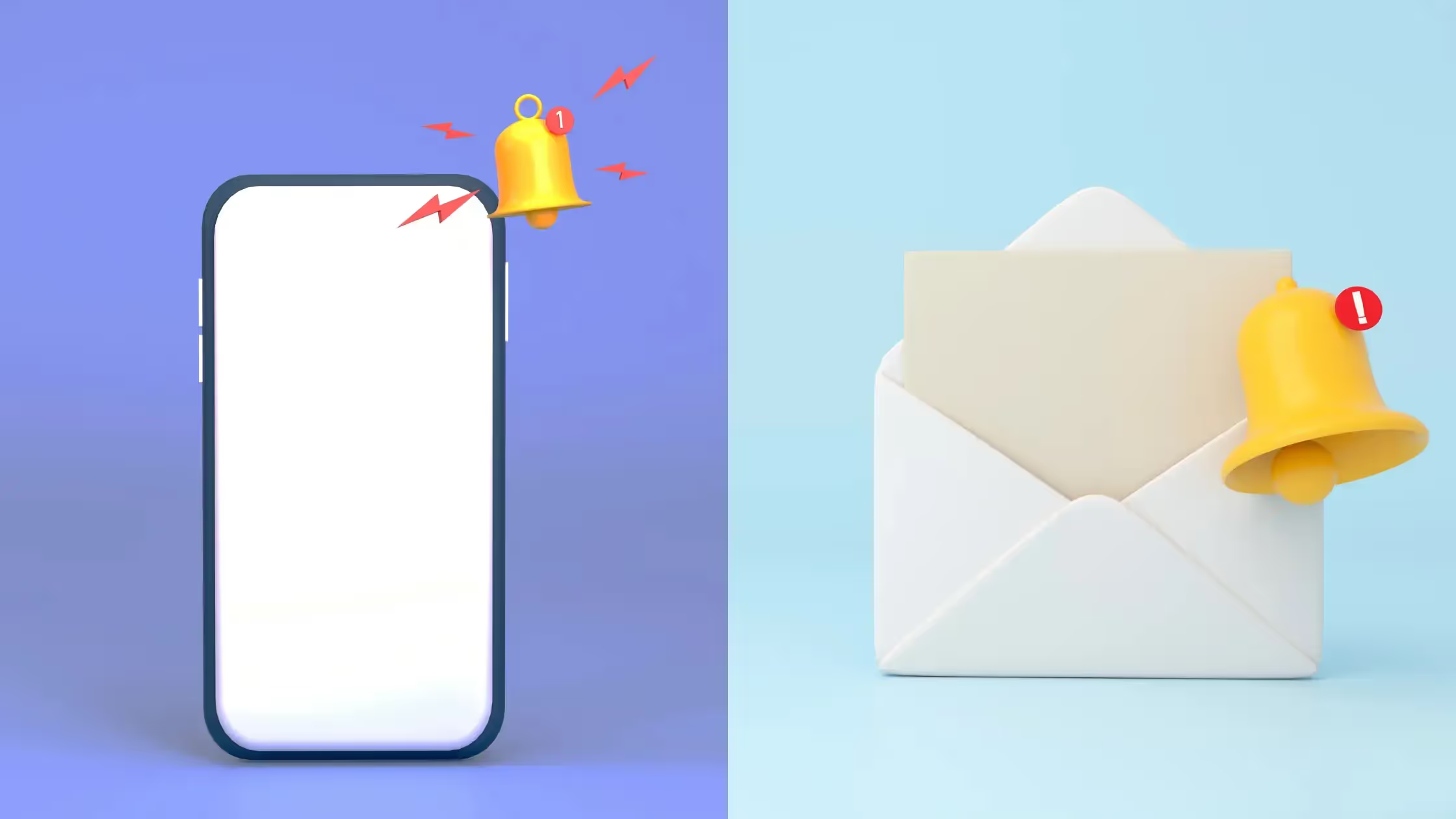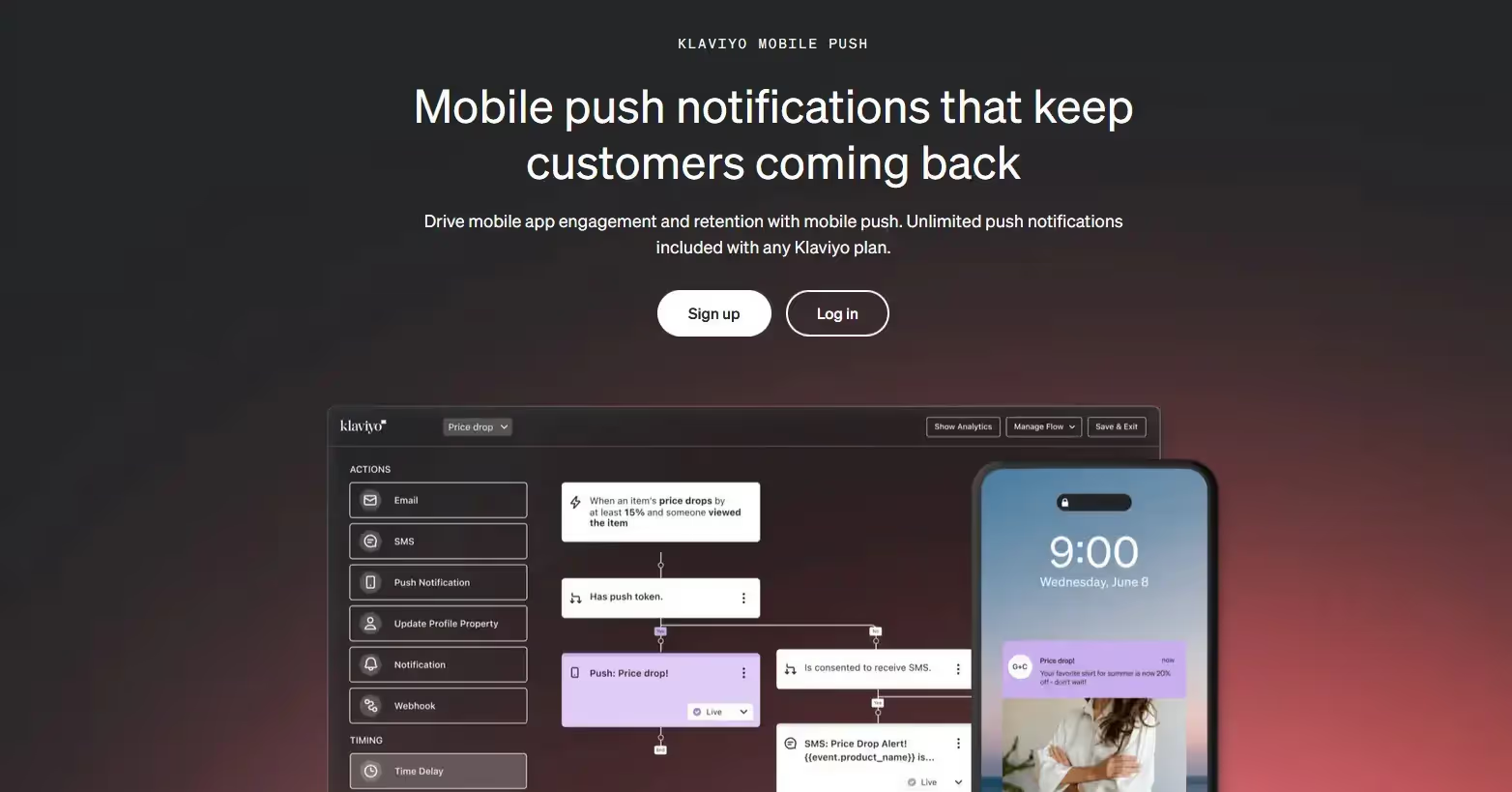How to Send Push Notifications for Your Salesforce Commerce Cloud Store: Complete Guide for 2026
For Salesforce Commerce Cloud (SFCC) merchants, growth depends on repeat purchases and loyal customers.
While email and SMS still play their part, in a mobile-first world, push notifications have become the fastest, most direct way to keep customers engaged and buying.
The problem? Browser-based web push is limited; especially on mobile, where most ecommerce traffic lives. The real power of push comes from native mobile apps, where opt-in rates and engagement are significantly higher.
In this guide, we’ll explain why native push notifications outperform web push, and show you the easiest way to unlock them, by turning your SFCC store into fully functional iOS and Android apps using MobiLoud.
You’ll get push ready to go (including abandoned cart and marketing campaigns), without rebuilding your site or managing a separate tech stack.
What Are Push Notifications and Why Do They Matter?
Push notifications are short, clickable messages that pop up directly on a user’s device. This could be on their phone lock screen or desktop browser.
For ecommerce brands, they’re one of the most powerful tools you can have. They’re a direct line to your customers, letting you reach them instantly with timely and relevant updates.
Unlike email, which requires customers to check their inbox, push notifications are immediate – perfect for capturing attention in the moment. And they’re cheaper to send than SMS, more flexible, and less friction.
Why Push Matters for Ecommerce
- Instant engagement: A sale, back-in-stock alert, or new collection can be in front of your customer in seconds.
- Higher visibility: Push notifications show up on lock screens, even when the user isn’t browsing.
- Higher retention: They drive users back to your store more often, increasing order frequency and lifetime value.
- Personalized messaging: With integrations like Klaviyo, you can segment and personalize your notifications for higher conversion rates.
In short, push notifications are one of the most efficient, low-friction ways to increase customer retention and revenue, especially when combined with the power of native mobile apps.
Web Push Notifications vs Native Mobile Push Notifications
When we talk about push notifications for Salesforce Commerce Cloud stores, we could be referring to one of two types: web push or native mobile push.
Both let you send messages to customers, but their performance and capabilities differ significantly.
Web Push Notifications
Web push notifications are delivered through web browsers. They require the user to opt-in to allow notifications, and show up in the corner of the browser (on desktop), or the notification tray (on mobile).
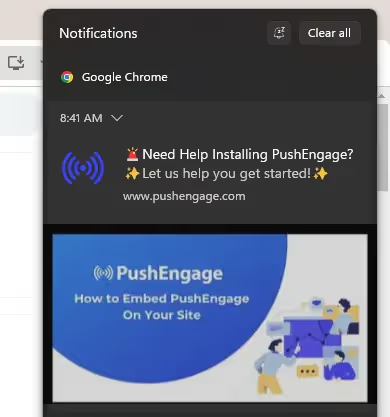
Pros:
- Quick to implement (can be added directly to your website).
- Can work on both desktop and mobile browsers.
- No mobile app development required.
Cons:
- Limited mobile reach: Many users disable browser notifications, and iOS Safari has only recently started supporting web push (with extra steps).
- No offline capability: Notifications only appear when the browser is running.
- Basic customization: Design and interaction options are limited.
- Lower engagement: Click-through rates often range from just 2-5% (on top of low opt-in rates).
Native Mobile Push Notifications
Native push notifications are delivered through an installed mobile app, directly integrated with iOS and Android operating systems.
They’re much more effective than web push. And most of the time you see someone talking about the benefits of push notifications, they’ll be referring to native mobile push.
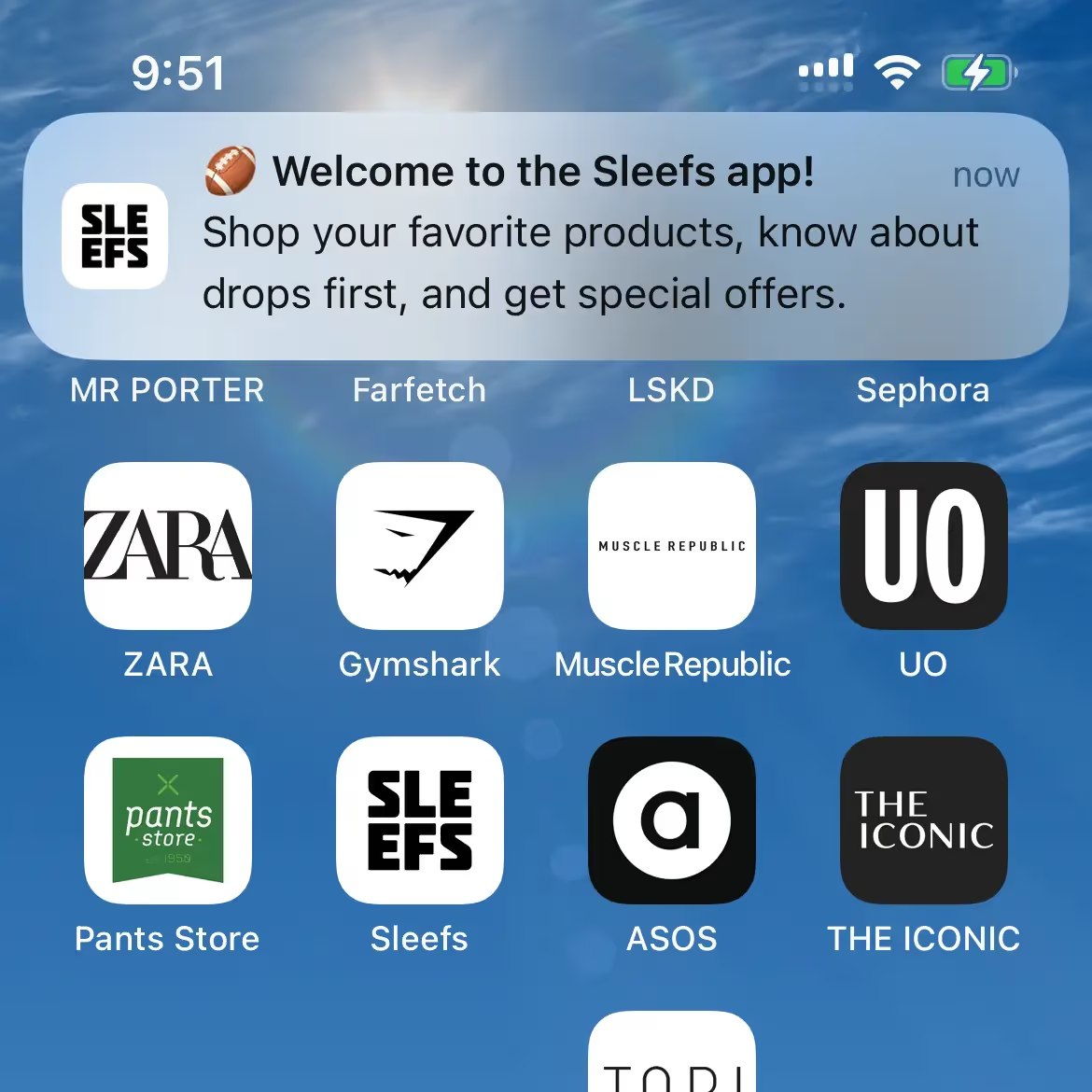
Pros:
- Higher engagement rates: Click-through rates of 10–25% are common.
- Always on: Notifications appear even if the app isn’t open.
- Rich media support: Include images, video, and interactive buttons.
- Deep personalization: Integrate with customer data for highly targeted campaigns.
- Full OS support: Built-in compatibility with iOS and Android for optimal reliability.
Cons:
- Requires a mobile app.
- Slightly more setup effort upfront.
Takeaway: Web push can be a quick win but is inherently limited on mobile – the platform where most ecommerce traffic lives. Native mobile push unlocks higher engagement, richer messaging, and more powerful automation.
How MobiLoud Enables Native Mobile Push From Your Salesforce Commerce Cloud Store
The most effective way to access native mobile push notifications is by launching your own iOS and Android apps.
Traditionally, this meant hiring developers, building custom apps from scratch, and managing a separate mobile codebase – a time-consuming and expensive process.
MobiLoud solves this by turning your existing Salesforce Commerce Cloud site into fully functional, high-performance native apps.
MobiLoud has helped over 2,000 brands launch their own apps, with over 200 reviews on major sites like G2 and Capterra (averaging 4.8/5). We support a number of major global brands, including SFCC brands Jack & Jones, Vero Moda and John Varvatos.
.avif)
With MobiLoud, your apps maintain full feature parity with your website, with zero rebuilding required.
Your current checkout, integrations, and storefront design carry over seamlessly, while native app features like push notifications are layered on top.
Why MobiLoud is the Best Way to Send SFCC Push Notifications
There are many push notification services available, which are relatively easy to implement on your site and enable web push.
But you need more than this. You need native push notifications, from an app. And MobiLoud is the best way to unlock this.
- True native push, no rebuild: Your apps are powered by your existing SFCC site, giving you all the functionality you already have plus native push out of the box.
- Plug-and-play integrations: Built-in support for OneSignal and Klaviyo lets you send automated campaigns (e.g., abandoned cart, welcome series) and personalized broadcasts to any segment.
- Single source of truth: No headaches trying to maintain consistency. You manage one store, and both web and app stay in sync automatically.
- Fast, low-risk deployment: Launch in weeks, not months, without adding engineering overhead or delaying other roadmap priorities.
- Strategic push support: We help you set up essential flows like abandoned cart, win-back, and post-purchase campaigns, and even offer a Done-For-You push service if you want us to run it for you.
How It Works (Step-by-Step)
With MobiLoud, you can launch your own Salesforce Commerce Cloud-powered mobile app in under a month.
In doing so, you’ll unlock the benefits of push notifications – which, for many stores, is reason in itself to build a mobile app.
Here’s how it works.
- Discovery & Planning: You share your SFCC setup (SFRA, SiteGenesis, or headless – it doesn’t matter). We make sure it’s a good fit for a mobile app, and confirm any other special requirements you have from the app (multi-region support, unique app features, etc)
- App Build: We wrap your live website into native iOS and Android apps, maintaining 100% of your storefront features.
- Push Integration: OneSignal and/or Klaviyo are connected for automated and broadcast push. Native abandoned cart notifications are configured.
- Testing & Approval: We QA the apps on real devices, and handle App Store & Google Play submissions for you.
- Launch & Optimize: Go live and start sending push notifications, with the option for ongoing push campaign management from our team.
Ready to see what your site can look like as an app? Get a free preview of your app now.
Blueprint: High-Impact Push Campaigns for SFCC Stores
Once your Salesforce Commerce Cloud store has push notifications enabled through your mobile app, the next step is to make sure you’re using them effectively.
Here’s a proven blueprint to get the most value out of push from day one.
Core Automations (Set It and Forget It)
These flows run in the background and drive continuous revenue with minimal effort:
- Welcome flow: Greet new app users with a warm brand introduction and a special first-purchase offer.
- Abandoned cart reminders: Automatically nudge customers who leave items behind. These can recover 10-20% of lost carts. Some MobiLoud users generate six figures per month through abandoned cart notifications alone.
- Browse abandonment: Follow up with shoppers who viewed products but didn’t add to cart.
- Post-purchase sequences: Thank customers for their order, cross-sell related products, and prompt reviews.
- Win-back campaigns: Target lapsed customers with a time-sensitive offer to re-engage them.
- Replenishment reminders: Perfect for repeatable products (e.g., beauty, supplements, consumables).
Event & Broadcast Campaigns
Use push for one-off campaigns and announcements that create urgency and excitement:
- New product drops: Announce new arrivals or limited editions.
- Seasonal promotions: BFCM, holiday sales, and special events.
- Back-in-stock alerts: Notify customers instantly when high-demand products return.
- Price-drop alerts: Convert fence-sitters when items go on sale.
Segmentation & Personalization
With MobiLoud’s integrations (OneSignal & Klaviyo), you can:
- Target VIPs with exclusive early access.
- Personalize by purchase history (e.g., category interests, high-AOV segments).
- Run geo-targeted campaigns for location-specific promos.
- Schedule by time zone to optimize send times globally.
Creative Best Practices
- Keep it short: Aim for ~40–60 characters for the main message.
- Use rich media: Add images or emojis to stand out.
- Link deep: Push directly to product pages, collections, or the cart.
- Create urgency: Limited-time offers and stock notifications work best.
Cadence & Guardrails
- Respect opt-in preferences with frequency caps.
- Avoid sending at late-night or early-morning hours.
- Monitor engagement metrics (click-through, conversion) and adjust strategy accordingly.
Want to dive deeper? Check out our complete guide to Push Notifications for Ecommerce.
Frequently Asked Questions
Does MobiLoud work with all SFCC architectures (SFRA, SiteGenesis, headless)?
Yes. MobiLoud works with SFRA, SiteGenesis, and even headless implementations of Salesforce Commerce Cloud. Because it wraps your live site into native apps, it doesn’t matter how your frontend is built, you retain your full existing experience.
How does push notifications handle SFCC multi-site and multiple locales?
If you use Salesforce Commerce Cloud’s multi-site or multi-locale features, your app can support them seamlessly. Each locale or storefront can be reflected in the app, and push campaigns can be targeted by region, language, or customer segment.
Can I keep using Klaviyo or Salesforce Marketing Cloud for messaging?
Absolutely. With MobiLoud, you can continue using Klaviyo for email, SMS, and segmentation while adding native push to your marketing mix. You can also use Salesforce Marketing Cloud for other channels while handling app push through OneSignal (or Klaviyo’s push functionality if you prefer a single provider).
Does the checkout process change inside the app?
No. Your existing SFCC checkout flow stays the same. It’s the same code and logic running inside the app as on your website. This means all your payment integrations, discount logic, and tax settings carry over automatically.
How long does it take to launch?
On average, you can launch fully functional iOS and Android apps, complete with native push, in just 4-6 weeks. That includes setup, testing, and app store approvals.
What kind of engagement can I expect from native push?
Most ecommerce brands see 10-25% click-through rates on native push notifications, far higher than web push (2-5%) or email (1-3%). You’ll also see higher opt-in rates, since customers who install your app are more likely to allow push.
Will adding an app affect my site performance or SEO?
No. Your website continues to run exactly as it does today. MobiLoud wraps it inside an app but doesn’t alter the core site or affect SEO.
Who handles updates and maintenance?
MobiLoud manages app updates and keeps everything in sync with your site. If you make changes to your website, they’re reflected in the app automatically. No extra work for your team.
Do you offer ongoing support for push campaigns?
Yes. In addition to initial setup of essential push flows like abandoned cart and win-back, we offer an optional Done-For-You monthly push service, where our team manages your campaigns and ensures you’re getting the most from push notifications.
Getting Started: Next Steps
Adding native push notifications to your Salesforce Commerce Cloud store doesn’t need to be complex or time-consuming.
With MobiLoud, you can have fully functional iOS and Android apps, complete with push notifications, abandoned cart reminders, and personalized campaigns, live in just a few weeks.
Ready to unlock the full power of native push?
Book a quick consultation with our team, and we’ll walk you through how to turn your SFCC site into a high-performing mobile app and start sending impactful push notifications in as little as 30 days.
FAQs
Convert your website into a mobile app