Does Shopify Offer an App For Your Store?
Shopify provides two official mobile apps, but neither delivers the fully branded shopping experience most merchants want. If you want your own app, you’ve got two options: spend $100K+ on a custom app, or convert your site into an app with MobiLoud.
Shopify provides two official mobile apps, but neither delivers the fully branded shopping experience most merchants want. If you want your own app, you’ve got two options: spend $100K+ on a custom app, or convert your site into an app with MobiLoud.
If you're running a Shopify store, you've probably wondered: is there an app for my customers to download?
You're thinking about how to give loyal shoppers easier access, faster checkout, and push notifications. Just like your customers are getting when they shop on major sites like Amazon.
The answer is a bit more complicated than a simple yes or no. Shopify does offer mobile apps. But not the kind most merchants are really asking for.
In this article, we’ll break down exactly what Shopify provides its merchants, what’s missing, and how you can get a fully branded mobile app for your store without rebuilding anything from scratch.
What Shopify Already Gives You
Shopify offers two official mobile apps, but they serve very different purposes. And neither is a branded shopping app for your store.
1. Shopify Admin App
This app is built for you and your team, not your customers.
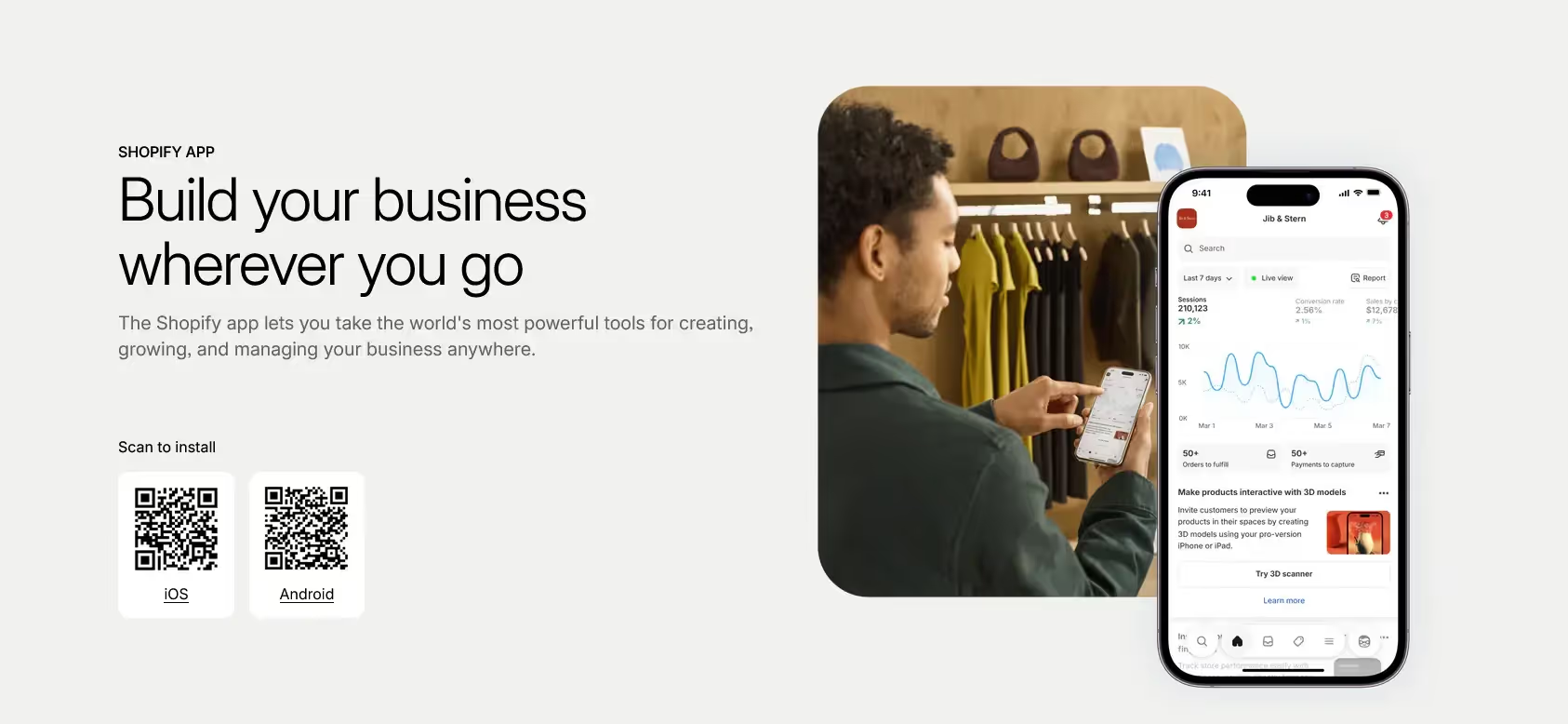
It lets you manage your store’s backend from anywhere – view orders, track inventory, manage products, and respond to customer messages.
It’s a powerful tool for store operations (and for checking every five minutes how many sales you’ve made today). But it’s not a mobile app for your store, like you’re thinking of.
2. Shop App
Shopify also offers the Shop app, a consumer-facing mobile app where shoppers can browse and buy from thousands of Shopify-powered stores.
It’s essentially a marketplace, similar to Amazon or Etsy. It’s worthwhile being on the Shop App. However:
- Your store appears alongside competitors
- Your brand experience is diluted
- You have limited control over design, merchandising, and customer engagement
You want to provide your customers with an “Amazon-like” experience. But you want to be Amazon – not just another merchant among tens of thousands.
How You Can Get a Branded, Store-Specific Shopify Mobile App
What’s missing from Shopify’s ecosystem is simple: a mobile app that’s just for your store, with your branding, your product catalog, and your customer experience.
Loyal customers expect a one-tap shortcut on their home screen, personalized push notifications, and a seamless checkout that feels like an extension of your site.
You want to provide it them; not force them to buy from crowded marketplaces
Shopify’s native apps do not provide this. But you can build it on your own. Around 4% of Shopify brands doing 7 figures or more have their own mobile app.
Here are two ways to do it.
1. Build a Custom App with Shopify’s Storefront API
First: you can develop a custom mobile app from scratch and connect it to your Shopify store.
Shopify has an official API (application programming interface – the way two platforms, like a website and mobile app, or a server and a website, communicate and share data between each other).
It’s called the Storefront API, and it essentially lets you create a mobile app on top of your Shopify backend.
This is great – but not as simple as I made it sound.
Mobile app development is a lot of work. It’s expensive, time-consuming, and you probably don’t have the budget, expertise or time to build custom iOS & Android apps (you’re looking at a $100K+ cost, and that’s just for the initial version).
For lean ecommerce teams, this level of complexity and cost isn’t practical.
2. Use a Shopify Mobile App Builder
Instead of starting from scratch, you can use a third-party tool to convert your existing store into a mobile app.
These tools connect to your Shopify backend and recreate key elements of your site in a native app environment. And they let you go live without coding, which is important (since most brands don’t moonlight as app development studios).
It’s a more accessible route. But you’ve got to choose the right mobile app builder.
Many are generic drag-and-drop tools. They’re built on top of the storefront API, with pre-built blocks and templates for the front-end of your app.
They’re typically quite limiting, especially if your store has custom features or unique design elements you want to transfer over to your mobile app (these often don’t work with drag-and-drop app builders).
It also takes more work to build and manage apps with these builders, since it creates an app that lives separately from your website.
Every update, every new promo or seasonal hero update or new collection needs to be done twice. Once for your site, once for your app.
On the other hand, you’ve got MobiLoud. MobiLoud directly converts your Shopify website into an app.
No rebuilding. No templates. Just your Shopify store as an app.
Learn more about how MobiLoud turns your Shopify site into a mobile app
Why MobiLoud Stands Out
Most app builders ask you to rebuild your store inside their system. MobiLoud takes a different approach. It’s more flexible, and doesn’t force you to recreate layouts or manage content in two places.
It’s not a template. It’s not a drag-and-drop tool. It’s a full-service solution built for growth-focused ecommerce brands.
Here’s what makes MobiLoud the best choice for turning your Shopify store into an app:
- Done-for-you service. We handle everything: setup, configuration, customization, testing, and publishing.
- No duplication of effort. Your app stays in sync with your website automatically. No rebuilding, no extra maintenance.
- It works with your existing design. Your current theme, custom features, and third-party integrations all work in the app, out of the box.
- You get human support, not just software. You’ll work with a team that’s helped hundreds of Shopify brands launch high-performance apps.
MobiLoud is built for serious ecommerce brands that want to launch fast, keep their tech stack simple, and provide a premium mobile experience without custom dev headaches.
It’s particularly powerful for brands with unique store setups.
Kiokii, for example. They invested a lot of time, effort and money into building a visually striking site, and were able to replicate that perfectly in their app.
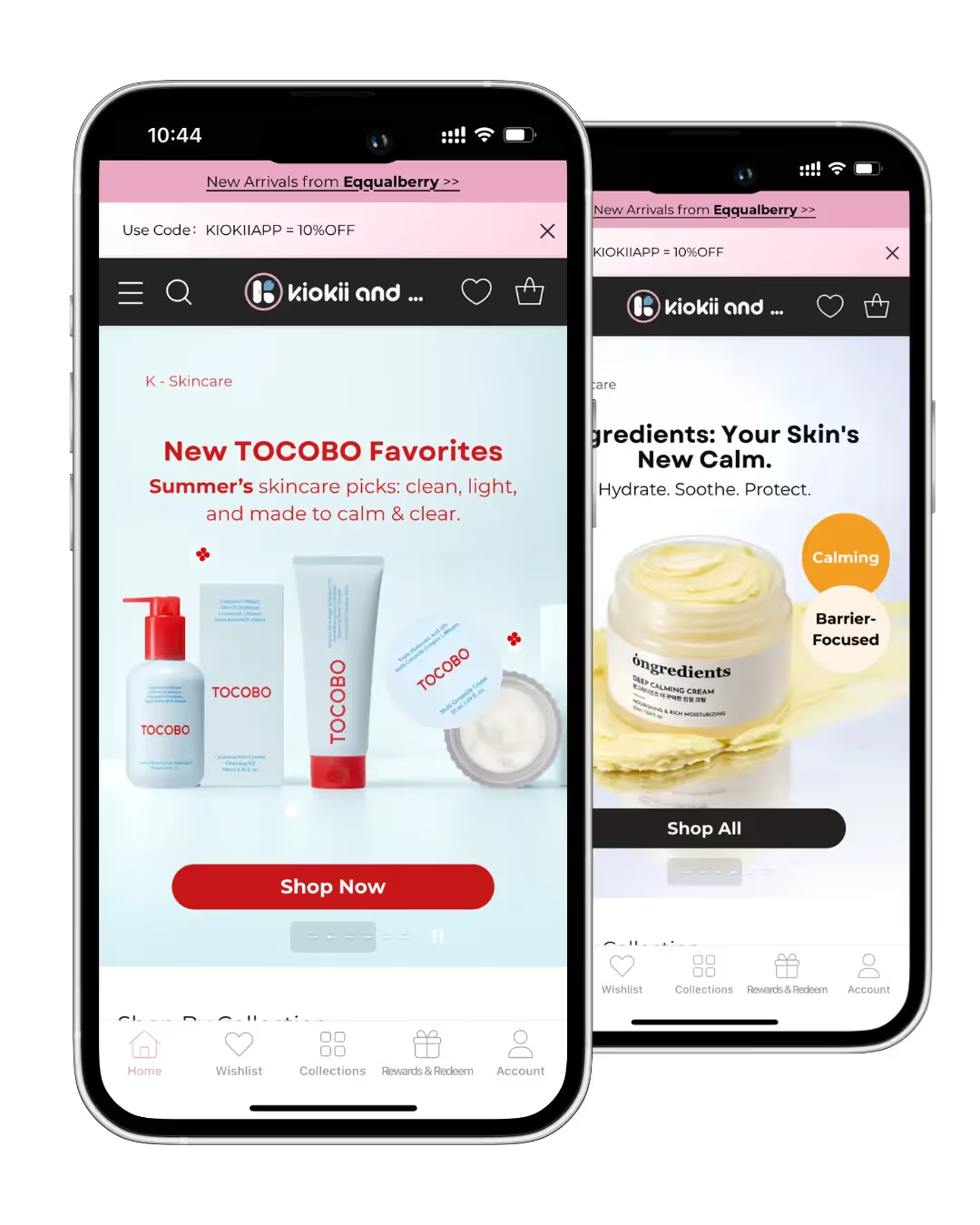
MASC is another perfect example. A key part of their site is Instagram-style shoppable videos; a unique feature that other app builders can’t replicate.
With MobiLoud, they’re able to include these videos in their mobile app, creating an engaging TikTok-style user experience that has been extremely successful for them.

For brands like these two (or just brands with limited time to build and manage a separate platform), a full-conversion, fully-managed website to app service like MobiLoud is a better way to launch.
Want to see what your app could look like? Get a free preview now.
How the MobiLoud Process Works
We’ve spent the last decade perfecting the mobile app launch process for Shopify stores. With MobiLoud, you’re not buying a tool; you’re getting a partner, as invested in your growth as you are.
Here’s how we take your store live on the App Store and Google Play in just a few weeks:
1. Kickoff & Setup
We start with a personalized onboarding session to understand your brand, tech stack, and goals.
2. App Configuration
Our team configures your app for optimal performance, navigation, and native functionality, based entirely on your live Shopify store.
3. Testing & QA
In a couple of weeks, you’ll get a test version of the app to explore and provide feedback. We refine the experience to match your vision.
At the same time, we thoroughly test the app across devices and operating systems to ensure stability, speed, and consistency.
4. App Store Submission
We prepare and submit your app to the App Store and Google Play on your behalf, handling all requirements and rejections if they come up.
5. Launch & Growth
Once live, we stay involved with proactive support, app updates, strategic push notification planning, and app promotion best practices.
You stay focused on running your store. We handle your app from concept to conversion machine.
Ready to see what can be done? Book a free preview now.
Final Thoughts & Next Steps
So – does Shopify offer an app for your store?
Technically, yes. But if what you're looking for is a fully branded, customer-facing mobile app, the kind your loyal customers can download, shop from, and stay engaged with… the real answer is no.
If you want one, you’ve got two paths forward:
- Build from scratch with the Storefront API (expensive, slow, resource-heavy)
- Use a platform like MobiLoud to convert your existing Shopify site into an app (fast, affordable, low-effort)
If you’re serious about growing repeat revenue and giving mobile customers the experience they expect, you need a native app.
And with MobiLoud, you can launch one without starting from zero, without sacrificing the best features from your website.
Book a free preview now to see how your Shopify store would look as a native app. We’ll show you a working prototype, walk you through the process, and help you decide if it’s the right move for your brand.
FAQs
Convert your website into a mobile app












