Turning your Shopify store into a mobile app is the fastest way to boost conversions, loyalty, and repeat purchases.
You can hire developers, try a DIY app builder, or choose MobiLoud - the only managed solution that converts your existing Shopify store into iOS and Android apps in 30 days.
With MobiLoud you keep your theme, apps, and checkout, add push notifications, and publish on the App Store and Google Play without rebuilding anything.
Read on to get a clear picture of how to launch a Shopify mobile app that drives real ROI.
TLDR: The Best Way to Turn a Shopify Store Into an App
The easiest way to launch a Shopify mobile app is with MobiLoud.
In 30 days, we turn your existing Shopify site into fully native iOS and Android apps. No rebuilds, no duplicate work. You keep your theme, checkout, and apps, while we add the native layer and handle everything from app store submission to ongoing updates.
The result is a branded app on the App Store and Google Play, complete with push notifications that drive more sales and repeat purchases.
How to Convert a Shopify Store into an App
There are three ways to turn a Shopify store into a mobile app:
- Build a custom native app from scratch
- Pick a DIY app builder from the Shopify App Store
- Let MobiLoud convert your site for you
Custom development gives you total control over every pixel, but at a cost of six figures per year, and a 6-12 month launch timeline.
No-code mobile app builders look quick and easy, but end up being more work than imagine. You hit walls trying to customize your app, you struggle to integrate all your site's features in the app, and spend a lot of time on duplicate work, managing two separate platforms.
With MobiLoud, the process is simple, fast, and painless. You keep your Shopify store exactly as it is, and we add the native elements that make it a polished iOS and Android app. Here’s how it works:
- Get a free app preview – see your store as an iOS and Android app before committing.
- Configure branding and navigation – choose colors, tabs, and native elements in our dashboard.
- We build the native foundation – our team writes the native code that will bring your app to life, powered by your live Shopify store.
- Test on real devices – install, try it out, and share your feedback.
- Prepare launch assets – with our help you’ll set up banners, QR codes, email, and SMS campaigns.
- Publish and launch push – we handle App Store and Google Play submission, then you start driving sales with push notifications.

How MobiLoud Works (And Why It’s Different)
So how exactly does MobiLoud turn your Shopify site into a mobile app?
Good question – let’s break it down.
MobiLoud wraps your existing Shopify website in native mobile code. This allows your website to run as a mobile app.
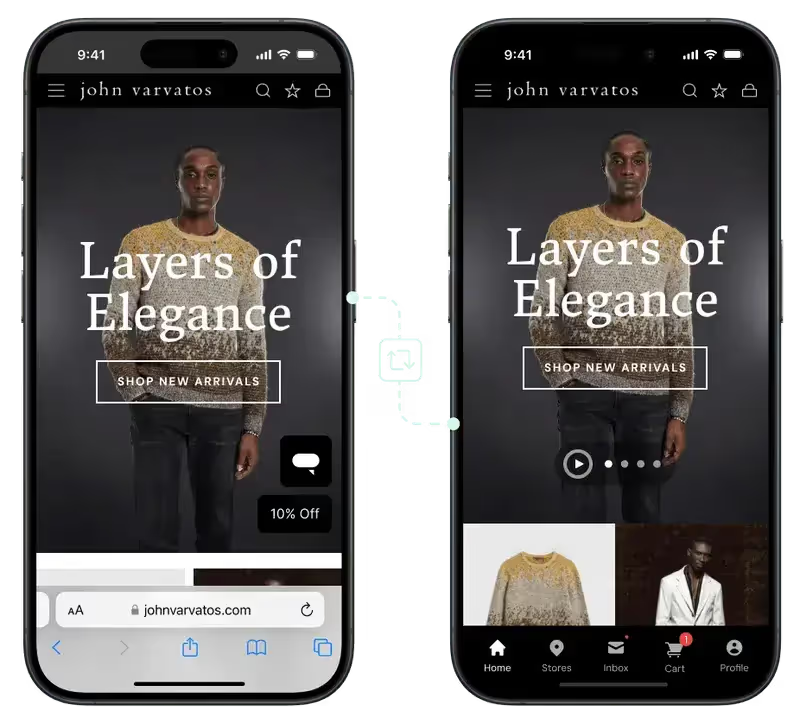
This means:
- Everything from your website automatically works in your mobile app.
- You don’t have to rebuild anything. It saves a ton of time and effort you’d otherwise spend building your app UI (which is basically just recreating your mobile web UI).
- Changes on your website go live in your app in real-time. No double work, no issues with consistency.
- Your existing web team can manage your mobile app. No need to hire app developers.
- Anything you can build for the web, you can build for your app as well.
Other options basically build a separate app, which integrates with your website by an API.
This is great if you want to build an app experience that's completely different from your website. But it comes with a lot more work to build, and a lot more work to manage.
Most Shopify brands don't actually need a completely unique app. Their website is fast and mobile-friendly, and all they need are a few small additions to unlock the retention and engagement benefits of mobile apps.
That's what MobiLoud does.
Ready to see your Shopify mobile app in action? Get a free preview now.
Why MobiLoud is the Best Shopify Mobile App Builder
Most Shopify mobile app builders offer a trade-off. You get:
- Quick publishing via templates
- The ability to build a fully custom storefront via a drag-and-drop builder
But on the downside, you get:
- An inconsistent user experience between website and app
- A lot of ongoing work to maintain
- A stock user interface that looks like a hundred other shopping apps
MobiLoud takes a different approach. By actually converting your Shopify store into an app (without rebuilding), you get a unique app, fully aligned with your brand, with much less workload.
And with a managed service behind you, it's a much smoother path to launch an app that drives real ROI.
Here are the advantages of our approach to building Shopify mobile apps.
Full Flexibility
Your app is a true extension of your Shopify store.
Everything you’ve invested in (theme, product pages, collections, merchandising rules, custom code) works out of the box.
Unlike template-based app builders, you’re not forced into stock app designs or feature limitations.
You get the same experience your customers already know, wrapped in a polished native app.
No Duplicate Work
With most app builders, you end up managing two platforms: your Shopify store and a separate app environment.
That means double the effort every time you update products, run promotions, or change layouts.
With MobiLoud, your app updates automatically whenever your website does. One workflow powers both web and app, saving you 10+ hours of work per week compared to most Shopify app builders.
Shopify Tech Compatibility
MobiLoud is the only Shopify mobile app builder that gives you full compatibility with all Shopify apps, third-party tools and customizations.
MobiLoud works seamlessly with Shopify Plus, Checkout Extensibility, Functions, Hydrogen/Storefront API, international markets, and multi-currency setups.
Everything you install from the Shopify App Store - apps for reviews, loyalty, subscriptions, search, personalization - continues to work seamlessly inside your app.
Other app builders rely on custom-built integrations with tools like Yotpo, Recharge, Gorgias, etc.
This means that you may not get the full functionality inside of your mobile app. And if the app builder doesn't support the tool, it won't work in your app.
Fully Managed Service & Ongoing Partnership
Launching an app isn’t just about the build. It’s QA, App Store and Google Play compliance, ongoing updates, and maintenance.
With MobiLoud, all of that is handled for you.
We build, test, and publish your app, then keep it live and healthy in the stores while you focus on growing your business.
It saves you time, but more importantly, saves headspace. You get the benefits of launching your own app, without worrying about stretching yourself thin with another project to think about.
This extends post-launch too, with a partnership-style model where we actively work with you to drive engagement and downloads and ensure your app is a success.
Cost & ROI
Above all, MobiLoud is the best numbers play for Shopify merchants.
You launch your app in the low four figures cost, and from $799 per month there on.
The cost is roughly equal with most other Shopify mobile app builder, but without:
- Labor costs (10+ hours per week on duplicate work managing the app)
- The opportunity cost of missing features and lost app revenue
- Scaling issues when the app can't keep up with your website
By converting what already works on your website, there's much less risk, and a managed process means the pathway to launch is much smoother.
The result? The easiest path to ROI out of all the Shopify mobile app development tools on the market.
Learn more about MobiLoud's pricing.
Alternatives for Shopify Mobile App Development
There are several ways to turn a Shopify store into a mobile app. Let's see a few of the alternatives, and why they aren't ideal.
DIY Shopify App Builders
DIY drag-and-drop app builders, as discussed, are limiting, and come with more work than they appear.
You’ll often need to rebuild parts of your store inside their platform, manage two systems, and accept design and feature limitations.
Custom Shopify apps, checkout flows, or integrations often don’t carry over. This creates more work, and ultimately, a generic app that struggles to deliver results.
Custom Native Development
Hiring developers to build a custom mobile app gives you the highest quality app, but at a steep price. It's typically going to cost six figures (or more) upfront, with a 6-12 month launch timeline.
Once you launch, it's a huge expense to keep the app up to date, with ongoing updates, bug fixes and regular security fixes requiring a dedicated development team on staff or retainer.
Progressive Web Apps (PWAs)
A PWA (Progressive Web App) is a cheaper, simpler alternative; but it's not a real mobile app.
PWAs are websites that feel more like an app. But, crucially, they lack the discoverability of the app stores, can't send fully native push notifications, and are more troublesome to download.
Building a PWA for your ecommerce store can be a great way to improve your mobile web UX - but it's not a substitute for a native app.
The Shop App vs Your Own Branded App
Shopify’s Shop app is often confused with a merchant’s own branded app.
Shop is a marketplace app, much like Amazon, where customers browse many brands. While selling your products on this app can drive incremental sales, it's also not a real alternative to building your own app.
Your mobile app is a powerful tool for customer retention, and engagement you own. You don't get these benefits by selling on someone else's platform.
Launch Timeline: From Shopify to App in 30 Days
With MobiLoud, you can go from Shopify to mobile app in just four weeks.
Here’s what a typical timeline looks like:
Week 1: Preview & Setup
- Get a free preview of your Shopify store as a mobile app
- Configure branding, navigation, and native elements in our dashboard
- Share access details (Apple and Google developer accounts) so we can handle publishing later
Week 2: Build & Configuration
- We create the native foundation of your mobile app
- We validate integrations with your theme, checkout, and Shopify apps
- Our team begins internal QA to ensure everything runs smoothly
Week 3: Testing & Refinement
- You can install the app on your iOS and Android devices for real-word testing
- Gather your team’s feedback and send us requested changes
- We refine design, navigation, and native elements based on your input
Week 4: Store Submission & Launch Prep
- Final QA and polish by our team
- Submission to the App Store and Google Play (handled entirely by us)
- Launch materials prepared together: smart app banners, QR codes, email and SMS campaigns
- Get your first downloads; switch on push notifications and start driving engagement on your app
In just 30 days, your Shopify store is transformed into fully branded mobile apps, ready to generate revenue from the home screen and push notifications.
Ready to see what's possible? Get a free preview of your Shopify mobile app now
Results You Can Expect (Shopify Mobile App Case Studies)
Ecommerce brands' mobile apps consistently outperform mobile websites in customer retention, conversions and per-order revenue.
Here are some benchmarks we've seen from Shopify brands' mobile apps:
- 3.5-7x more revenue per user compared to mobile web
- Up to 7x higher conversion rates
- 10-50% higher average order values (AOV)
- Abandoned cart push notifications convert as high as 22%
- Well-promoted apps drive 20-30% of total revenue
Get our free Ecommerce Mobile App Benchmark Report to dive deeper into real results we've seen from apps.
Now, here are some examples of Shopify brands who have had success with MobiLoud builds:
SLEEFS
SLEEFS originally built a mobile app for their boutique sportswear brand with a template-based app builder. It turned out to be a nightmare to manage, because they were juggling two separate platforms.
MobiLoud helped them cut their overhead costs in half, while maintaining an app with 30% higher AOV, 40% higher conversion rate, and 3x higher revenue per user than their website.
Learn more about SLEEFS’ mobile app
Pharmazone
In the Middle Eastern market, mobile apps are essential. People don’t shop on the mobile web – they shop in apps.
So Pharmazone desperately needed an app if they were going to survive. MobiLoud helped them build one in just two weeks, by converting their existing Shopify site, helping them become one of the top 3-5 stores in their market.
The app converts 7x higher than their website, and now drives 63% of their online revenue (including abandoned cart push notifications with a 22% conversion rate!)
Learn more about Pharmazone’s mobile app
XCVI
The first time XCVI built an app for their Shopify site, they found the app builder approach wasn’t as tightly integrated with Shopify as it seemed.
The app was a ton of work to manage, giving them no time to focus on growing their app; all their time was spent keeping it up to date.
"MobiLoud keeps this whole thing simple and streamlined. No more juggling two different platforms, no more wasted time on maintenance. We can just focus on marketing and growing the business."
- Eric Lowe, Director of Ecommerce
Switching to MobiLoud allowed them to save 10 hours of work per week. Freeing up not just staff hours, but headspace too.
Their new app drives:
- 2x conversion rate vs mobile web
- 30% higher AOV
- 4.8x higher revenue per user
Learn more about XCVI’s mobile app
BoozeBud
BoozeBud were thriving, but their tech stack meant it was a lot of work. Simplifying their tech stack by moving their app to a Shopify mobile app builder meant sacrificing important features from their website, because the app builders wouldn’t work with their custom build.
Enter MobiLoud. We let them keep everything from their website, which resulted in a much more seamless UX (with less work for their team).
The app delivers 5x more LTV per user than their website, and 10% of their total online revenue.
BoozeBud has now rebranded to Bottle Stop – and it just so happens that, because they used MobiLoud to build their app, they were able to do this rebrand without an expensive app rebuild.
Learn more about BoozeBud’s mobile app
Kiokii
Skincare brand Kiokii has a dedicated, loyal customer base - perfect for an app.
The roadblock was, as a lean team, they didn't have a lot of resources to dedicate to managing a new project. That's why they chose to convert their Shopify store into an app with MobiLoud.
"MobiLoud made launching our app fast, simple, and incredibly effective. With minimal effort, we're seeing strong results and higher engagement. It runs almost on autopilot - and drives revenue."
- Summer Duan, Ecommerce Manager
Results from their app include:
- >2x higher conversion rate than mobile web
- 3x more monthly engaged sessions per user
- 6.7x higher ARPU
- >10,000 active app users
- 35% of total online revenue now comes from the app (from just ~10% of users)
Learn more about Kiokii's mobile app
Shopify Mobile App Development FAQs
Still have questions? Let’s answer them for you.
Do I need to code (or hire a developer)?
With MobiLoud, you don’t need to write any code, or keep developers on staff. You just manage your website like you usually do – and all your changes will sync with your mobile app, with zero coding required.
What kind of support do I get, really?
We give you dedicated support, with response times from 24 business hours, to 4 business hours (plus phone/video/Slack support) on higher plans.
And this is for questions or issue resolution. We do routine updates for your app (for example for new iOS/Android system updates) without you having to ask for it.
But don’t I need a custom, unique mobile app?
A lot of people think a mobile app needs to be a brand new, fully unique user experience. But that’s really not necessary with ecommerce apps. All customers want is a more convenient, easier way to shop on mobile, which is what an app does.
Most apps from major brands don’t do anything significantly different to their website. See Amazon’s app as an example – it does billions in sales, yet 85-90% of the app is just the same as what’s on the website.
How can I offer app-exclusive products and discounts in my Shopify app?
MobiLoud lets you offer app-exclusive promos, products, or create pages that only show in the app. All it takes is a small bit of setup in your Shopify backend (and we’ll walk you through how to configure it).
Check out these docs to read more: App-Exclusive Products | App-Exclusive Discounts
Won’t this app be slower than a native app?
There’s a slight difference in performance between native apps and hybrid “webview” apps. But shopping apps are not that resource intensive (like, for example, an app like Netflix or Spotify might be). So your users are unlikely to notice any real difference between this and a fully native app.
How does checkout work in the app? Can I bring my custom checkout?
MobiLoud converts everything from your website into the app. However your checkout is set up on your website, it will work the same in your app. That means your payment gateway, Shop Pay, Apple Pay, Google Pay will all carry over to your mobile app without a problem.
Do MobiLoud’s Shopify mobile apps support push notifications?
You get unlimited push notifications built in (including native abandoned cart notifications). You’ll be able to use our Shopify app to automate order and shipping notifications, and integrations with OneSignal and Klaviyo to set up push notification flows and campaigns.
How is this less expensive? I don’t want to keep paying a subscription forever.
You might think a one-off dev project would save money, compared to a monthly subscription that runs indefinitely. But development is never really “done” with a mobile app.
Your app needs constant updates and maintenance. Many brands we’ve talked to say it takes at least one full-time employee to manage. One brand owner said it would likely take a team of 6 to maintain a custom app in-house.
For reference, according to ZipRecruiter, the average monthly salary for an app developer is a little over $9,000. So your one-off dev project is not as one-off as it seems. Paying $799 per month for our Growth plan is therefore much more attractive than the possibility of $10K+ for a full-time, dedicated team.
What does the one-time setup fee mean?
Our one-time setup fee covers our work to configure and build your app, test, and publish your app. You don’t have to lift a finger during this process.
I heard Apple often rejects these kind of apps. How do I know my app will be approved?
We’ve launched thousands of apps on Apple and Google Play. We know just what they look for, and what causes basic webview or “wrapper” apps to be rejected. As part of the discovery process, we make sure your business is a good fit for the app stores, and we don’t take on projects if they’re unlikely to be approved.
You can learn more about our publishing process here.
Isn’t four weeks a long time? I want my app today.
Compared to custom development (which can drag on into months, or even years), four weeks is not a long time to launch an app. There are some solutions that can get you live earlier, but with tradeoffs down the line. You’ll want to decide whether these tradeoffs are worth it.
I have a headless build. Will MobiLoud work for me?
MobiLoud works great with headless builds. If you’re on Hydrogen, or you have a fully custom setup, MobiLoud still works the same (unlike app builders, which typically aren’t compatible with headless).
What kind of limitations does MobiLoud have?
There is some limitation in terms of native customization for your mobile apps, along with the use of native device features. If you want your app to be completely different to your website, it might not be the best fit.
However, most ecommerce brands don’t need a drastically different app. Just their website, with some small additions, conveniently placed on their customers’ phones.
Why should I turn my Shopify store into an app?
Apps get more engagement from your best customers. They help retain your top-spending customers, by giving them a more convenient way to come back and shop again and again. The result is more sustainable, high-margin retention revenue.
If your questions haven’t been answered yet, and you want to talk it over with our team, click here to book a free consultation.
Wrapping Up - Why You Should Use MobiLoud to Convert Your Shopify Store into a Mobile App
MobiLoud’s Shopify app builder is the best way for 99% of Shopify brands to build and launch their own mobile apps.
- It’s much faster and more affordable than custom development.
- Overhead and maintenance load is significantly lower.
- There’s no limitation to what you can carry over into your app.
- Crucial app features (like push notifications) are built in.
- You get the support of an expert team (not just a subscription to a tool).
- You only need to manage one platform (while getting all the benefits of mobile apps, alongside your website).
It’s the only “true” Shopify to mobile app conversion method. All others (app builders, custom dev) mean rebuilding a new platform, which is more trouble than it’s worth.
That’s why so many brands find MobiLoud the best solution for launching a mobile app for their VIP customers.
Want to see what’s possible? Get a free preview of your app now.








