The 6 Best WooCommerce Mobile App Builders in 2026
Simply having a responsive WooCommerce site isn’t enough anymore. Your customers live on their phones, and the brands winning loyalty and repeat sales are the ones sitting on the home screen with a dedicated mobile app.
The challenge? Building and maintaining native iOS and Android apps is expensive, time-consuming, and a technical headache.
That’s where WooCommerce mobile app builders come in. These tools can turn your existing store into a mobile app quickly and cost-effectively. But not all app builders are created equal. Some are great for lean startup stores, others are best suited for design-heavy brands, and a few (like MobiLoud) offer a fully-managed, business-focused solution for serious growth.
In this guide, we rank the best WooCommerce mobile app builders, break down who each one is for, and help you decide which approach will give your store the best shot at building loyalty, driving repeat purchases, and capturing more revenue from mobile customers.
Quick Overview: TL;DR by Use Case
Here’s a brief look at which WooCommerce mobile app builder is best for different kinds of brands.
- Retention-focused, mid-market and growth-stage brands: MobiLoud. MobiLoud gives you a fully managed, done-for-you mobile app with full feature parity and no additional code to maintain.
- Ultra-lean stores with small catalogs and tight budgets: FmeAddons. For hobby or side-hustle stores under 50 SKUs, looking for the absolute lowest cost to get an app, this budget-friendly one-time purchase gets you an app. But you’ll need to handle updates and support yourself.
- Design-driven brands that want to control every detail of their app UI: GoodBarber. If having a highly custom design is your top priority and you don’t mind doing extra work to sync WooCommerce data or maintain automation, GoodBarber’s drag-and-drop builder is the right fit.
Want to skip ahead and see what your WooCommerce store will look like as an app? Get a free preview of your app now.
The Best WooCommerce Mobile App Builders: Reviewed
1: MobiLoud
Best for established WooCommerce stores focused on growth and retention
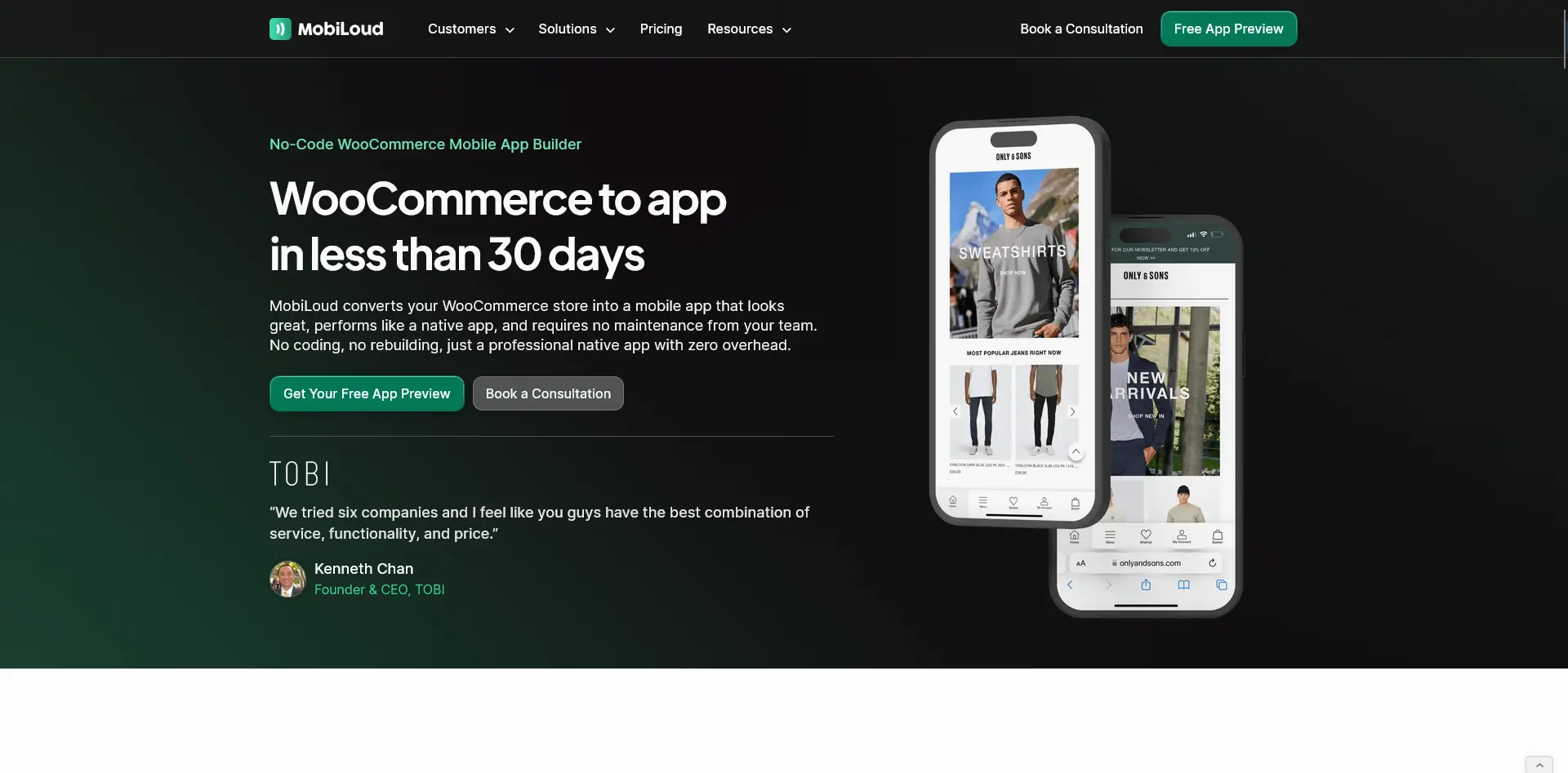
MobiLoud is built for businesses that need a polished, fully-featured mobile app but don’t have the time or expertise to build and maintain one.
MobiLoud is one of the most efficient ways to turn a website into a mobile app. It supports more than 2,000 customers, with 200+ reviews (averaging 4.8/5), supporting big-name customers like Bestseller, Vero Moda, Jack & Jones, John Varvatos and Estee Lauder.
Rather than a DIY template or plugin, MobiLoud is a complete service that converts your existing WooCommerce site into native iOS and Android apps in just 30 days, with zero rebuild required.
The app fully reflects your website. You keep all your website’s features in the app, and any time you make a change to your website, your app updates too.
Key Features
- Full integration with your existing WooCommerce store, plugins, and checkout flow. Everything works out of the box because your app mirrors your site.
- Push notification integration via OneSignal & Klaviyo, plus native abandoned cart notifications.
- Native navigation elements, app store presence, and home screen placement to create a true app experience.
- A fully managed process including design, build, QA, store submission, and ongoing updates.
Pros
- No need to rebuild or maintain a separate app. Manage everything from your existing WooCommerce store.
- Hands-off build process and expert support from a dedicated team.
- Proven track record with well-known brands and complex WooCommerce stores.
- Zero revenue share or hidden fees.
Cons
- Higher up-front cost than plugin-based DIY tools, which can be overkill for very small or hobby stores.
Pricing
- Starts at $299/mo, with one-time setup fee between $850 - $1,500.
Want to see what’s possible, before committing to anything? Get a live preview of your mobile app now.
2. AppMySite
Best for small WooCommerce stores looking for a low-cost starter app
AppMySite is a DIY app builder designed for store owners who want to quickly and affordably launch a basic mobile app.
It’s ideal for simple WooCommerce stores with a limited product catalog and no advanced functionality requirements.
Key Features
- Template-based builder for iOS and Android apps.
- Automated syncing of products, categories, and basic content from WooCommerce.
- Basic push notification functionality for customer engagement.
- App store submission support included in most plans.
Pros
- Affordable monthly pricing and straightforward setup process.
- Fast way to get an app live without heavy technical knowledge.
- Suitable for straightforward stores with few SKUs and simple checkout needs.
Cons
- Limited flexibility for custom WooCommerce features or complex checkout flows.
- Design customization is basic and can feel “templated.”
- Support is largely self-serve, so scaling or troubleshooting more complex needs can be challenging.
Pricing
- Starts at $99/mo for iOS & Android apps.
Learn more: AppMySite vs MobiLoud
3. FmeAddons Mobile App Builder
Best for ultra-lean stores needing the lowest-cost app solution
FmeAddons offers a budget-friendly WooCommerce mobile app builder designed for store owners who just need a functional app at the lowest possible price.
Its low-cost, yearly license fee (similar to a WordPress plugin model) makes it attractive to small or hobby stores that can handle their own updates and don’t need advanced functionality.
Key Features
- Basic Android and iOS app containers that connect to WooCommerce via API.
- Pre-built screens for products, categories, and checkout.
- Simple customization options for colors, logos, and branding.
- One-year support included, with optional renewal.
Pros
- Extremely low cost at $149/year, making it the most affordable option.
- Quick setup for simple stores with limited catalogs.
Cons
- Minimal flexibility and no support for complex WooCommerce plugins or customizations.
- Manual maintenance is required for updates, bug fixes, and compatibility changes.
- UI and UX are basic, lacking the polish of higher-end solutions.
Pricing
- $149/year with optional paid support. Updates and customizations beyond the included templates require technical skills or additional development costs.
4. Knowband
Best for stores wanting a one-time payment and simple, template-based apps
Knowband offers a WooCommerce mobile app solution aimed at store owners who prefer to pay once rather than subscribe monthly. It’s a productized template approach that works well for simple stores but is limited in flexibility and long-term scalability.
Key Features
- Ready-made iOS and Android app templates connected to your WooCommerce store.
- Push notification support and coupon modules built-in.
- Basic customization options for branding and layout.
- Optional yearly support and maintenance for $150/year.
Pros
- One-time payment for the app, with optional low-cost ongoing support.
- Quick initial setup for small or uncomplicated WooCommerce stores.
- Includes basic promotional tools like push notifications and coupon codes.
Cons
- Outdated user interface compared to modern app standards.
- Rigid design templates with limited customization flexibility.
- Not suitable for large product catalogs or heavily customized WooCommerce stores.
- Requires manual effort to manage updates and maintain compatibility.
Pricing
- One-time purchase of $282 for the app build, plus optional support at $150/year if you want continued assistance and updates.
5. AppPresser
Best for WordPress-savvy store owners who want plugin-based control
AppPresser takes a WordPress-first approach to mobile apps, offering a plugin and framework that integrates with WooCommerce. It’s geared toward users comfortable managing WordPress and willing to do more technical work to customize and maintain their app.
Key Features
- WordPress plugin-based builder that ties into WooCommerce via REST API.
- Visual app customizer for basic branding and layout changes.
- Support for push notifications and standard ecommerce features.
- Optional agency services for full custom app development starting at $10,000.
Pros
- Familiar workflow for WordPress users.
- Flexible add-ons and integrations for those willing to tinker.
- Provides an upgrade path to more advanced custom development if needed.
Cons
- Requires more technical skills than other plug-and-play solutions.
- Base product is limited in functionality compared to fully managed services.
- Custom development costs start at ~$10k, which can quickly exceed most small store budgets.
- Maintaining and updating the app is a separate responsibility from your website.
Pricing
- Plugin licensing starting at $79/mo, with costs increasing for advanced features.
Learn more: MobiLoud vs AppPresser
6. GoodBarber
Best for design-driven brands that want maximum UI control
GoodBarber is a drag-and-drop app builder that emphasizes design flexibility. It’s a fit for brands that prioritize creating a unique, custom-looking app and are comfortable handling their own integrations to keep the store and app in sync.
Key Features
- Visual, block-based app builder for fully custom layouts and navigation.
- Built-in ecommerce functionality and native cart experience.
- Optional Progressive Web App (PWA) alongside native apps.
- Integrated CMS features for managing additional content beyond WooCommerce.
Pros
- Extensive design control and customization options without coding.
- Competitive pricing for an app builder that allows unique layouts.
- Useful for non-WooCommerce content-driven apps thanks to integrated CMS.
Cons
- Syncing WooCommerce data, inventory, and orders requires Zapier or custom automation, adding complexity.
- Steeper learning curve for non-designers or store owners unfamiliar with automation tools.
- More manual effort required compared to plug-and-play or fully managed solutions.
Pricing
- Subscription plans starting at 90€/month for ecommerce apps (also one-time payment of 6000€ available)
Learn more: GoodBarber vs MobiLoud
How to Choose the Right WooCommerce App Builder (5 Key Decision Factors)
Struggling to choose the right WooCommerce mobile app builder?. The best solution for you depends on how your store operates, how much time and technical skill you have, and what you expect your app to deliver for your business.
In this section, we’ll break down five critical factors that should guide your decision. From how your app syncs with your store to how much effort you’ll need to maintain it over time.
1. Sync and Maintenance Burden
The biggest differentiator between app builders is how well your WooCommerce store stays in sync with your app.
Unless you somehow have more than 24 hours in the day, you don’t have time to be constantly double checking each platform side by side to ensure people see the same pricing in your app as on your website.
Some solutions (like MobiLoud) mirror your site in real-time, so every change you make is instantly reflected in your app.
Others (like GoodBarber or FmeAddons) require additional integrations or manual updates, which adds time and complexity.
2. Push Notifications
Push notifications are one of the most powerful reasons to launch an app.
Look for tools that offer robust push capabilities (segmentation, automation, analytics) not just basic one-off alerts.
3. Total Cost of Ownership
Cheaper up-front pricing can be appealing, but consider the ongoing costs of maintenance, updates, and your time.
DIY builders and plugins often look inexpensive at first but require significant internal resources, while managed services like MobiLoud cost more upfront but save you hours every month and prevent costly app downtime.
4. Design and UX Flexibility
Do you need a pixel-perfect, highly custom UI, or will a simple, functional app suffice? Drag-and-drop builders like GoodBarber offer design freedom but may break WooCommerce’s more advanced features.
Service-based options like MobiLoud ensure everything works flawlessly but are best suited for stores that want their app to mirror their site.
5. Support Model and Time-to-Launch
Who will handle issues when something breaks or when an app update is required by Apple or Google?
DIY solutions often rely on community forums and self-service documentation, while service-driven options (like MobiLoud) give you dedicated support and handle all app store requirements, getting you live in weeks instead of months.
Next Steps
Building a WooCommerce mobile app can feel daunting, but the right tool simplifies the entire process. Here’s what to do next:
- Match your needs to the right tool: MobiLoud for growth-focused stores that want a fully managed, hands-off solution; FmeAddons for the absolute lowest-cost entry; GoodBarber for design-heavy brands willing to manage integrations themselves.
- Review your priorities: Sync and maintenance, push notification strategy, total cost of ownership, design flexibility, and support model are the key factors that will make or break your app’s success.
- Test before you commit: Book a demo with MobiLoud to see a working preview of your store as an app. For DIY builders, create a test project to understand how much hands-on work is involved.
- Plan your launch timeline: Aim for a clear process (kickoff, configuration, testing, QA, store submission, and marketing push) to get live quickly and start generating ROI.
With the right mobile app builder, you can strengthen customer loyalty, increase repeat purchases, and build a stronger mobile presence. All while avoiding the costs and complexity of custom app development.
FAQs
Convert your website into a mobile app












