The 8 Best Web Wrapper Tools for 2026
If you sell to or serve customers on your website, you should probably have an app too.
Most internet users are now mobile-first. And for returning users (loyal readers for a digital publication, regular customers for an ecommerce store, power users for a SaaS app), a mobile app is a far more convenient way to engage.
But rebuilding your website into a native mobile app from scratch is expensive, time-consuming, and often unnecessary. Your website already provides a solid user experience on mobile. A web wrapper tool lets you build on top of that, rather than starting from scratch.
Web wrappers let you convert your existing site into a fully functional mobile app, without replatforming or maintaining two separate codebases. They offer a shortcut to an app, without compromising what already works on the web.
Wrapper tools are an underrated way to build an app. But it’s important to choose the right tool, to make sure your app really feels like a native experience. In this article, we’ll help you choose the best web wrapper tool, out of the top options available today, based on your goals, website, and budget.
Quick Overview – Best Fits By Situation
Each project is different. Whether you’re an ecommerce brand scaling retention, a solo founder testing an MVP, or a dev team optimizing performance, the right wrapper depends on what you're trying to achieve.
Here’s a quick TL;DR based on three common use cases:
- You want a premium, fully-managed solution for ecommerce or content apps → Choose MobiLoud. MobiLoud is Ideal for brands that care about user experience, push engagement, and long-term ROI, with zero internal dev effort required.
- You’re a solo operator or small business looking for a simple, low-cost app → Consider AppMySite. Good for blogs, basic stores, and small WordPress sites that just need something functional and fast on the app stores.
- You’ve got in-house developers and want native control with web tech → Look at Ionic Capacitor. Perfect for engineering-led teams who need full API access, native capabilities, and integration into an existing frontend stack.
If you’re ready to start testing what you can do, start by getting a free preview of your app with MobiLoud. We'll give you a risk-free, interactive demo of your site turned into an app.
If you want to dive deeper, keep reading and we’ll explain all you need to know about the best web wrapper tools.
Further reading: Best Tools to Convert Your Website into an App
The Best Web Wrapper Tools for 2026
1. MobiLoud
Best for serious online brands that want a polished, fully-managed mobile app experience

MobiLoud converts your website into native iOS and Android apps without rebuilding or maintaining a separate codebase. It’s built specifically for ecommerce, digital media, and high-touch online businesses that want high-performance apps, fast, without tying up internal resources. Trusted by 2,000+ brands worldwide, including Jack & Jones, Vero Moda, and Estee Lauder, with 150+ reviews averaging 4.8/5.
The result is a mobile app that mirrors your site’s functionality, layered with native elements like push notifications, navigation, and app store compliance.
Unlike DIY wrapper tools, MobiLoud is a fully-managed service. A dedicated team handles everything from configuration and QA to publishing and updates, with hands-on support through Slack, calls, and email.
Brands also get expert guidance on app growth, retention, and push strategy, making MobiLoud more than just a wrapper, but a long-term mobile partner.
It’s ideal for Shopify, Magento, headless stacks, and other dynamic ecommerce platforms. Pricing starts at $399/month with a one-time setup fee, with no revenue share. If you want a premium app experience without building from scratch or managing yet another platform, MobiLoud is built for you.
Notable Features
- Fully managed app build, configuration, QA, and publishing
- Native navigation, splash screens, push notifications, tab bars, and loading indicators
- Real-time sync with your site (changes on the web reflect instantly in the app)
- Powerful push notification system with automation, segmentation, and integrations
- Customizable branding and styling
- Seamless support for Shopify, WooCommerce, headless stacks, and more
Pros
- No technical work required from your team
- Launch in under 30 days with a dedicated team
- Strategic support for app growth and ROI
- Used by top brands like Jack & Jones, John Varvatos, and Estee Lauder
Cons
- Higher pricing compared to DIY tools
- Best suited for companies with an established business model and site (not early stage startups)
Pricing
Starts at $399/month with a one-time setup fee. No revenue share.
Best For: DTC and B2B ecommerce brands, high-traffic digital publishers and engagement-driven SaaS apps, who want a reliable partner, not just a wrapper.
Want to see what MobiLoud is capable of? Get a free preview of your app now.
2. Median
For complex web apps needing real-time rendering without major code changes

Median wraps your web app by streaming a live view from a remote browser, allowing highly dynamic or JavaScript-heavy sites to run in a native app without modifications.
It’s ideal for complex SPAs, dashboards, or internal tools where recreating functionality in native code would be time-prohibitive.
Because the app mirrors your live site in real time, updates are instant and don’t require app store resubmissions. On the downside, it requires more technical expertise to manage, and setup costs are high (it’s clearly targeted towards enterprise users).
Notable Features
- True real-time mirroring of your live website
- Works even with very dynamic and complex SPAs
- Instant updates with zero app-store delays
- Enterprise-grade performance and security options
Pros
- No changes needed to your existing site
- Ideal for internal tools or B2B SaaS
- Real-time updates without resubmissions
Cons
- Heavier server-side architecture
- Limited offline capabilities
- Doesn’t offer native integrations like push or deep linking by default
- Higher technical barrier
- Higher cost
Pricing
Starting at $7,200
Best For: Internal platforms, complex apps, or use cases where app-like access is needed but native features are secondary.
3. Twinr
For simple apps on a tighter budget
.webp)
Twinr is a no-code wrapper designed to help small businesses, content sites, and basic ecommerce stores launch mobile apps quickly and affordably.
It uses a step-by-step wizard to generate native iOS and Android apps from your existing site, with simple features like splash screens, tab navigation, and OneSignal push notifications.
It’s a lightweight solution; easy to use, with minimal setup and low monthly pricing. But that simplicity comes with trade-offs: it can struggle with more complex, dynamic sites and offers limited customization or advanced native functionality.
Notable Features
- Step-by-step app builder
- Basic native UI: splash screen, tab bar, loaders
- OneSignal push notifications
- Simple CMS integrations and design tweaks
Pros
- Quick setup and app generation
- Low monthly cost
- Decent styling options for basic use cases
Cons
- Struggles with JS-heavy or complex web apps
- Limited support and flexibility
- Not optimized for high-performance ecommerce
Pricing
Starts at $25/month (though most serious sites will need at least $125/month plan)
Best For: Informational sites, small stores, or MVPs where budget is a primary concern.
4. AppMySite
For DIY users building apps from WordPress or WooCommerce

AppMySite is a low-cost, self-serve platform that turns websites (primarily WordPress and WooCommerce sites) into mobile apps using a visual, no-code builder.
It’s designed for non-technical users who want to get an app live quickly without hiring developers or investing heavily.
The platform offers built-in integrations with WordPress plugins, drag-and-drop UI tools, and automatic app builds for iOS and Android. Push notifications are handled via OneSignal, and there’s guidance for submitting to app stores, though users handle publishing themselves.
It's cheap and easy to use. But like any affordable solution, you're going to struggle to maintain feature-rich apps, so it's best suited for simpler, content driven apps (like apps for blogs, small news sites or small WooCommerce brands).
Notable Features
- Visual app builder, no code required
- Prebuilt WooCommerce and WordPress integrations
- Automatic app generation and rebuild pipeline
- Push notifications via OneSignal
- App Store publishing guidance
Pros
- Very affordable entry point
- Simple, user-friendly interface
- Useful for blogs and small ecommerce setups
Cons
- Manual effort required for publishing
- Limited customization beyond templates
- Will struggle to replicate feature-rich websites
- Basic support and guidance
Pricing
Free tier available (Android only). Paid plans from $49/month
Best For: Indie creators, bloggers, and early-stage stores wanting a fast, DIY app.
5. Natively
For no-code users who want fast, feature-rich apps with minimal setup

Natively is a web-to-app converter designed for non-technical users, enabling anyone to turn a website or web app into fully functioning iOS and Android apps in just minutes.
It works with WordPress, Shopify, Bubble, or any other web platform, with no coding required to launch.
Natively comes with some native-level features via its JS SDK and plugins: push notifications, in-app purchases, location tracking, biometric login (Touch ID/Face ID), QR/barcode scanning, camera access, universal links, and AdMob ads.
It’s fairly easy, but with simplicity comes limitations. Natively will struggle with more complex websites; and you can’t expect much high-touch support at the price point offered.
Notable Features
- No-code app builder with live preview testing
- Native push notifications (via Firebase)
- In-app purchases, biometric login, camera access, QR/barcode scanner
- Universal links, offline loader, and native navigation options
- No developer account access required for publishing
- Real-time updates. No app store resubmissions needed for web changes
Pros
- Very quick setup with no technical skills required
- Solid native functionality for a no-code tool
- Affordable pricing, with one-time payment option
Cons
- Limited design control
- Not ideal for enterprise-level apps or highly customized UX
- Limited support
Pricing
Free tier (preview only), paid starting at $49/month, or one-time $699 lifetime license.
Best For: Solopreneurs and small businesses who want to launch simple mobile apps from their existing site quickly and cheaply.
6. WebViewGold
For one-off, no-frills app conversion
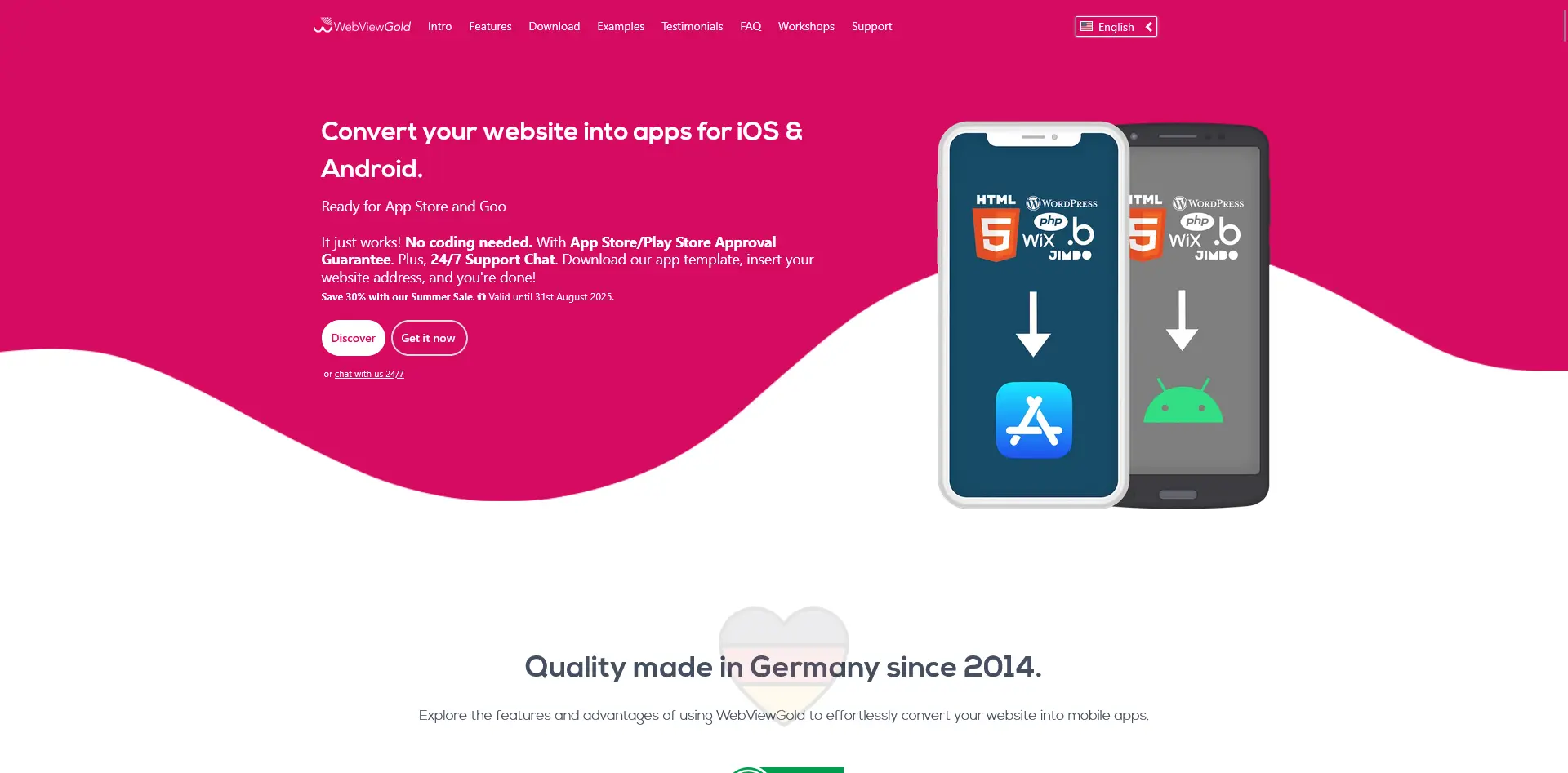
WebView Gold is a downloadable template that wraps your website in a basic native app using WebView.
Sold as a one-time purchase on marketplaces like CodeCanyon, it gives you ready-to-edit Xcode and Android Studio projects that load your site with minimal setup.
It’s a very low-cost option and gives developers full access to the project files. However, it requires some technical skill to configure, build, and submit the app to the stores. There’s no built-in push, native UI elements, or support unless you handle it yourself.
Notable Features
- One-time license for iOS or Android
- Simple WebView wrapper with navigation
- Comes as ready-to-edit source code
- Basic support documentation
Pros
- One-time cost
- Full access to project files
- No subscription fees
Cons
- No support beyond template
- No push, automation, or backend
- Requires Xcode/Android Studio and some coding skills
Pricing
$154 per platform (one-time)
Best For: Developers who want an ultra-budget, self-managed wrapper, and can handle maintenance themselves.
7. Ionic Capacitor
For hybrid apps with full native access and JS UI

Capacitor is Ionic’s modern runtime for building mobile apps with web technologies like React, Vue, or Angular, while still giving access to native device features.
It bridges the gap between web and native, allowing teams to reuse their web UI and integrate with native APIs using a robust plugin system.
Capacitor is open-source and well-supported, with a wide range of plugins and enterprise support options. It’s ideal for teams that already have frontend developers and want to extend their web stack into mobile without learning native languages from scratch.
This isn’t a no-code tool. It’s a development framework, for teams who want to build a web wrapper in-house. If that’s what you’re looking for, Capacitor is a strong foundation.
Notable Features
- First-class support for React, Vue, Angular
- Access to device features via plugins
- Integrates with native IDEs
- Enterprise support available
- Built and backed by Ionic team
Pros
- True hybrid app experience
- Mature dev ecosystem and plugin library
- Great for custom, scalable mobile apps
Cons
- Requires in-house development
- Not for non-technical users
- More setup and maintenance compared to wrappers-as-a-service
Pricing
Open-source, paid enterprise plans available
Best For: Teams with web and mobile developers building performant hybrid apps.
8. Cordova
For legacy hybrid apps and plugin-heavy projects

Cordova is one of the original frameworks for building mobile apps with web technologies, letting developers wrap HTML, CSS, and JavaScript into native apps. It has a large ecosystem of plugins for accessing native features and is still used in many legacy projects.
While it's free and open-source, Cordova has seen declining support in recent years and is no longer actively evolving. Debugging can be tricky, and plugin compatibility can be hit or miss, especially with modern device requirements.
Cordova is best suited for teams maintaining existing hybrid apps or needing a highly customizable, plugin-driven solution. For new projects, more modern alternatives like Capacitor are often a better long-term bet.
Notable Features
- Plugin ecosystem for native functionality
- Broad community and documentation
- Supported by Adobe PhoneGap legacy projects
- CLI-based build process
Pros
- Fully open-source
- Still works well for basic to moderately complex projects
- Supports older devices and edge cases
Cons
- Project largely in maintenance mode
- Outpaced by newer frameworks
- Plugin fragmentation and debugging challenges
Pricing
Free
Best For: Teams maintaining existing Cordova apps or needing support for older use cases.
How to Choose: 5 Key Decision Factors
Choosing the right web wrapper tool depends on more than just budget or features. These five factors will help you align your goals, resources and requirements with the right tool.
1. Service vs DIY
How hands-on do you want (or need) to be?
Some tools are fully managed, giving you a turnkey solution with white-glove support. Others require you to handle app store submissions, QA, and debugging yourself.
If your team has limited bandwidth or mobile expertise, a done-for-you option like MobiLoud saves time and reduces risk.
2. Website complexity
Will the tool cleanly convert your web features to the app?
Highly dynamic sites – especially headless builds, PWAs, or sites with custom ecommerce flows – can break or underperform in basic wrappers.
Choose a solution that can handle your site’s complexity without hacks or workarounds. Not all wrappers treat JavaScript-heavy pages or third-party scripts equally well.
3. Native features
Do you need push, offline access, or deep linking?
Some tools offer basic WebView containers and little else. Others integrate push notifications, deep linking, offline modes, and native navigation.
Clarify what features you actually need to support user engagement and retention, and make sure your chosen tool includes them or supports integration.
4. Technical resources
Do you have developers in-house? (And do they have the bandwidth for another project?)
Dev-oriented tools like Capacitor and Cordova are ideal for dev teams that want to build and manage the app in-house. But for non-technical teams, or those with small dev teams, trying to juggle a technical framework will be a nightmare.
If you’re looking for a no-code tool, limit your list to tools like MobiLoud that require no dev work at all, with everything done for you.
5. Long-term cost and ROI
Think: what’s the true cost of ownership?
Look beyond just monthly prices. A cheap upfront cost often means more time spent building and managing the app. It can also mean a worse user experience, leading to missed revenue or user churn.
Factor in setup time, ongoing maintenance, support, and opportunity cost. Also be aware that “one time cost” or lifetime licenses are often not what they seem. No app is truly a “one time” cost.
There’s ongoing maintenance and updates required, and if you’re not paying a subscription, that work falls on you.
Next Steps
To wrap things up, here’s a quick summary of what we’ve covered, and advice on how to move forward with confidence:
Top Picks by Use Case
- MobiLoud – Best for ecommerce brands and high-engagement businesses wanting a fully-managed, high-performance app
- AppMySite – Best for budget-conscious solo founders or WordPress users
- Ionic Capacitor – Best for dev teams building scalable hybrid apps with full native access
What to Do Next
- Identify your app goals: retention, engagement, speed-to-market, or all three
- Map your website’s complexity and native feature needs
- Shortlist 1-2 tools based on your team’s technical capacity and support expectations
- Try a demo, sign up for a trial, or schedule a discovery call to validate fit
- Plan your app launch timeline, and define success metrics like installs, push opt-ins, or repeat revenue
For most serious businesses, MobiLoud will be the best fit. We have the best combination of end user experience and ROI. There’s virtually no work required from you, and all your features fully carry over to the mobile app, meaning no limitations on growth.
To see what kind of apps you can build with MobiLoud, check out these case studies from brands we work with.
To see it for yourself, get a free preview of your app now.
FAQs
Convert your website into a mobile app












