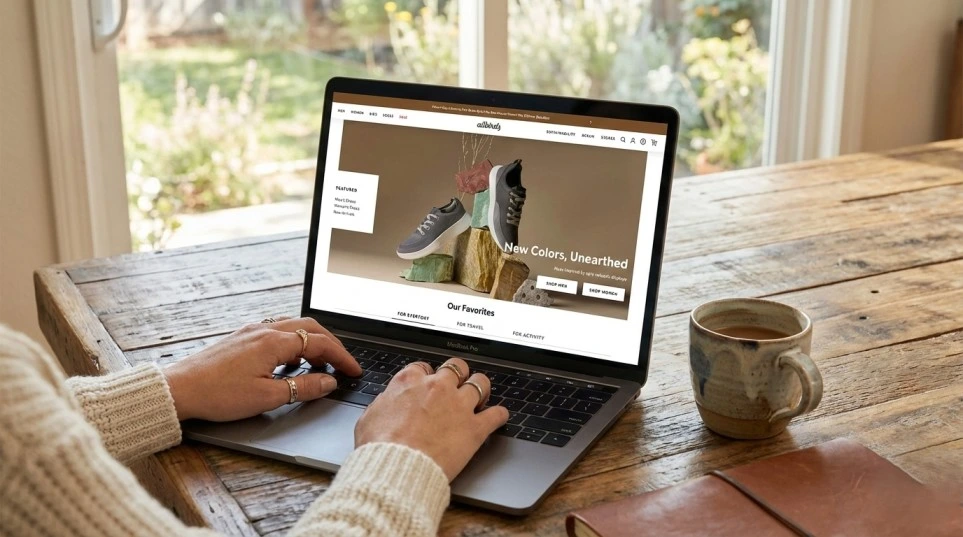Adobe Commerce POS: Features, Integrations, and Who Should Use It
An Adobe Commerce POS is a point-of-sale system designed to connect Adobe Commerce online stores with physical locations seamlessly. It's a real-time bridge between your ecommerce operations and in-store activities, keeping products, inventory, orders, and customer data perfectly in sync.
If your business operates online and in-store, an integrated POS system is essential. Whether shoppers browse online or buy in-store, Adobe Commerce POS ensures a smooth, unified experience across all channels.
In this complete guide, we’ll break down Adobe Commerce POS’s core features, Adobe POS Commerce integration options, examples, and suggestions to adopt best-fit Adobe Commerce POS solutions for your businesses.
What Is an Adobe Commerce POS?
Adobe Commerce
Adobe Commerce is an open-source ecommerce platform, formerly known as Magento, and is part of the Adobe Experience Cloud.
It gives businesses the flexibility to build, customize, and scale their online stores to meet modern customer demands.

Adobe Commerce (Magento) includes 3 editions:
- Adobe Commerce - the premium edition with advanced features for mid-to-large businesses
- Magento Open Source - the free, highly customizable edition
- Adobe Commerce Cloud - a fully managed, cloud-based solution for maximum scalability and performance.
Learn more: Turn Your Adobe Commerce Store into a Mobile App
POS (Point of Sale)
A Point of Sale (POS) system is where sales happen.
Traditionally, this meant a cash register at a brick-and-mortar store. Today’s POS systems are smarter: they handle not just payments, but also inventory tracking, customer profiles, loyalty programs, and reporting.
Modern POS systems are the digital backbone of in-store operations, helping businesses process transactions quickly while keeping data accurate and centralized.

Adobe Commerce POS
Unlike Shopify, Adobe Commerce (Magento) doesn’t have its own POS. POS systems for Adobe are developed by Adobe’s solution partners.
An Adobe Commerce POS is a POS solution designed for all Magento/Adobe Commerce editions – including Magento Open Source, Adobe Commerce, and Adobe Commerce Cloud. It serves as a bridge between your online storefront and physical locations; by integrating the two systems, Adobe POS allows real-time data to flow seamlessly between channels.
For example, when a product sells in-store, inventory levels automatically update in the Adobe Commerce backend, reflecting changes on the website instantly.
Similarly, customer profiles, order history, and pricing rules stay consistent across channels.
The result is a single source of truth for all your operations - no more duplicate data entry or manual syncing.
Read more: Mobile Commerce for Magento Stores.

What Are the Key Adobe Commerce POS Features?
An Adobe Commerce POS gives retailers the functionality needed to run both online and offline operations seamlessly.
If you’re looking for a POS solution for Adobe, check whether the POS has the following features or not:
Real-time Inventory Synchronization
The system updates inventory levels instantly and accurately between the online store and physical locations.
This capability eliminates overselling, ensures accurate stock visibility, and gives both staff and customers confidence that the information they see is always up to date.
Unified Order Management
Adobe POS allows businesses to manage all orders - whether placed in-store, online, or through a mix of channels - from a single system.
With a unified approach, retailers can easily support scenarios such as “buy in-store, ship from warehouse” or “buy online, pick up in-store (BOPIS),” and handle returns or exchanges across channels.
Customer Profiles & Loyalty Programs
The POS system synchronizes customer profiles across all channels, including purchase history, reward points, gift cards, and store credit.
This enables businesses to deliver personalized experiences and run targeted promotions that drive customer retention and repeat purchases.
Multi-store & Multi-warehouse Support
A good Adobe Commerce POS provides robust features and operates smoothly, no matter how many branches and warehouses you have.
Businesses can manage inventory, pricing, and orders across different locations while maintaining centralized control and visibility right at the Magento backend.
Payment Flexibility
The POS system supports multiple payment methods, including cash, credit/debit cards, split payments, mobile wallets, and buy-now-pay-later options. It also integrates with a wide range of external payment processors to facilitate local and global payment flows.
By offering this flexibility, retailers can speed up the checkout process, increase customer satisfaction, and improve conversion rates at the point of sale.
Offline Mode for Uninterrupted Selling
Offline mode might be an integral feature of your POS if you sell in pop-up shops, tradeshows, or events. Adobe POS allows staff to continue processing transactions even when they lose internet connectivity.
Once the connection is restored, the system automatically synchronizes all offline data to maintain accurate records.
Reporting & Analytics for Smarter Decisions
The platform includes dashboards and reports that reveal sales performance, inventory movement, product trends, and store-level insights.
These analytics enable decision-makers to make data-driven choices that optimize operations and increase revenue.

How Does an Adobe Commerce POS Integration Work?
The Basic Flow of Integration
An Adobe Commerce POS integration is a normal way to enable a two-way data flow, meaning that any changes made in-store are instantly reflected online, and vice versa.
This integration happens via APIs, modules, or extensions, which enable real-time communication between the POS system and the Adobe Commerce platform, keeping inventory, orders, and customer data consistent across both channels.
There are 2 types of Adobe POS you can see on the market now:
- Adobe Commerce native POS (Magento-native POS): The POS is built for Adobe Commerce and utilizes Adobe Commerce as its central hub.
- Adobe Commerce non native POS (Magento non-native POS): an in-store POS or a standalone POS that needs connectors to link the POS and the Adobe Commerce platform.
Adobe Commerce-Native POS
While Adobe Commerce offers powerful ecommerce capabilities, it does not include a built-in POS system by default. This is where native Adobe Commerce POS solutions come in.
Adobe Commerce-native POS solutions (Magento-native POS) are POS systems designed exclusively for Magento/Adobe Commerce, rather than third-party platforms that rely on connectors or middleware.
A Magento-native POS communicates directly with the Adobe Commerce database, creating a seamless and stable integration.
Example
Magestore: Unlike other POS systems, Magestore POS is deeply aligned with Magento’s structure and logic, enabling retailers to run their omnichannel operations from a single, unified platform.
Key Advantages of Magento (Adobe Commerce)-native POS
- Seamless integration: The Adobe Commerce POS system eliminates double data entry and manual syncing, allowing all information to flow automatically between online and offline channels.
- Single source of truth: Adobe Commerce serves as the central hub for products, orders, inventory, and customer data, ensuring consistency across all touchpoints.
- Better performance: The direct database connection minimizes data conflicts, reduces syncing delays, and removes dependency on third-party middleware.
- Universal compatibility: The POS works smoothly with both Adobe Commerce editions (Open Source and Enterprise), providing flexibility for different business scales.
- Lower integration costs: Because the Adobe Commerce native POS connects directly with the platform, businesses can avoid extra expenses associated with third-party connectors or middleware.
- Fewer contact points & faster support: With a native solution, you only work with one provider, which simplifies communication and ensures quicker, more effective support compared to dealing with multiple vendors.

Adobe Commerce Non-Native POS (Via Connectors/Integration)
Many businesses already use third-party POS platforms like Clover, Lightspeed, or Square, and intend to keep these systems.
This means, to integrate their in-store POS with their Adobe Commerce site, they'll need an Adobe Commerce retail POS integration service.
These POS solutions are Magento non-native POS - because they were not built for Adobe Commerce. Instead, they might only work as an in-store POS or a standalone POS that works with every platform via connectors.
Businesses usually connect their POS with Adobe Commerce via API connectors, middleware solutions, or internal custom code to synchronize data between the two systems.
Example
Popular Magento non-native POS systems, such as Lightspeed Retail, Retail Pro, and Microsoft Dynamics 365, are integrated with Adobe Commerce via middleware connectors like Patchworks and 247 CloudHub Multichannel Connector.
Key Advantages of Magento Non-Native POS
- Flexibility to keep existing systems: Retailers can continue using their current POS platforms without replacing hardware or retraining staff.
- Access to specialized features: Some third-party POS systems provide unique hardware options or advanced functionalities that suit specific business models.
Potential Challenges of Magento Non-Native POS
- Risk of data duplication or delays: If the integration is not seamless, businesses may face issues like double entry, sync lags, or inconsistent data.
- Higher maintenance and complexity: Managing connectors or middleware often requires ongoing technical support and additional costs.
- Multiple contact points: When something goes wrong, troubleshooting can involve several vendors, leading to delays and rising operational costs.
Key Takeaway
Choosing between an Adobe Commerce native and non-native POS comes down to your business strategy and existing infrastructure.
- If you want Adobe Commerce to act as the central hub for all products, inventory, and customer data, then a Magento native POS is the best choice for a seamless, unified experience.
- If your business has already invested in a specific POS platform and you want to connect it to Adobe Commerce without replacing it, then a non-native POS may be the more practical option.
Who Should Choose an Adobe Commerce POS
For omnichannel brands, bridging the gap between in-store and online is crucial - and also challenging.
An Adobe Commerce POS provides the infrastructure retailers need to deliver a unified shopping experience, streamline operations, and scale effectively.
This solution is particularly well-suited for:
- Retailers with both online and offline stores: These businesses can synchronize inventory, orders, and customer data in real time to ensure consistent experiences across every channel.
- Businesses with multiple branches or warehouses: Adobe POS centralizes operations, making it easier to manage complex logistics and maintain accurate stock levels across locations.
- Brands seeking a unified customer experience: By connecting online and offline data, retailers can recognize customers wherever they shop, build stronger loyalty, and personalize interactions.

Final Thoughts
If your business already runs on Adobe Commerce or Magento Open Source, implementing a Magento 2 POS system is the natural next step to becoming a truly omnichannel retailer.
Whether you choose a native solution like Magestore POS for seamless integration or opt for a non-native POS to connect existing infrastructure, Adobe Commerce POS gives you the flexibility and power to grow smarter, faster, and more efficiently.
If you are currently evaluating your options, we highly recommend that you fully research and compare Adobe Commerce retail POS solutions reviews to understand the operational fit before making a final decision.
Want to take your omnichannel strategy even further? Explore Magestore's Adobe Commerce mobile app development service to bring your storefront to customers’ fingertips and deliver seamless shopping experiences across every touchpoint.
FAQs
Convert your website into a mobile app