Top 5 Software Documentation Platforms
For years, software documentation was treated as an afterthought, something to organize once the product was already shipped.
Today, it’s no longer just for developers; it’s a strategic advantage for product, growth, and engineering teams.
Clear, accessible software documentation speeds up development, reduces handoffs, and keeps teams aligned. In the Stack Overflow 2025 Developer Survey, 24.8% of developers said they already use AI tools to create or maintain documentation, while 84% plan to use AI somewhere in their workflows, showing that documentation is now a dynamic part of building and scaling products.
For SaaS and mobile-first companies, software documentation goes far beyond internal notes or API references. It’s how teams coordinate across engineering, product, and marketing to launch faster, improve user experiences, and retain knowledge as they scale.
Here are five software documentation platforms leading the way in 2026, each helping modern companies document faster, collaborate more effectively, and keep their knowledge organized as they grow.
Quick Overview of the Top Software Documentation Tools
- Documentation.AI: An AI documentation platform for public documentation with Git sync, a Notion-style editor, and an editor AI agent.
- GitHub: A developer-focused tool for code and API documentation with complete version control.
- Confluence: Best for internal knowledge sharing and team collaboration across departments.
- Notion: A flexible all-in-one workspace combining docs, tasks, and AI for seamless organization.
- ReadMe: Ideal for public-facing API documentation and interactive developer portals.
What Is Software Documentation?
Software documentation is the written record of how a product works and how people use it.
It can include everything from internal process notes and API references to public help centers and onboarding guides.
Good software documentation does more than explain features; it connects the people who build the product with the people who use it.
For SaaS and ecommerce companies, it becomes the foundation for smoother launches, faster support, and better customer experiences.
The most common types of software documentation include:
- Technical documentation for APIs, SDKs, and codebases.
- Internal documentation for processes, team knowledge, and release notes.
- User-facing guides such as FAQs, tutorials, and help centers.
Modern software documentation platforms bring all of this together in one place. They help teams write, organize, and share knowledge without losing context, whether updating developer tutorials or guiding non-technical users through complex workflows.
Choosing the Right Software Documentation Platform
Every team works differently. Some tools are made for developers who work directly in Git, while others are built for cross-functional teams that need something visual and easy to use.
The best software documentation platforms strike a balance between structure for technical users and flexibility for everyone else.
Before choosing a platform, think about what matters most to your workflow.
You might need a place to manage internal docs, publish public guides, or automate updates with AI. The right choice depends on how your team builds and shares knowledge.
Also, consider your long-term scalability: how easily the platform integrates with your existing tools, supports permissions and workflows, and keeps content versioned and discoverable as your team grows.
If your documentation needs to serve both engineers and non-technical teams, prioritize tools that combine Git integration with a modern, collaborative editor.
The best platform will fit your documentation process, not force you to change it.
Technical Considerations When Choosing a Software Documentation Tool
When comparing software documentation platforms, it’s worth looking beyond the UI.
The underlying technical capabilities often define how scalable and sustainable your documentation will be.
Here are a few things to check before you commit to a tool:
- Version control integration: Essential for developer documentation that needs to track changes and match code updates.
- API support: Look for OpenAPI or Swagger integration if your team documents APIs.
- AI extensibility: Tools that support AI models or MCP interfaces can make updates more automated and context-aware.
- Collaboration layer: Features like real-time editing, permissions, and access controls matter when scaling documentation across teams.
- Performance and SEO: For public docs, page speed and structured metadata directly affect discoverability and UX.
A good software documentation platform should not only make writing easier; it should also ensure that your knowledge base remains accurate, indexable, and accessible as your stack evolves.
Top Software Documentation Platforms in 2026
1. Documentation.AI
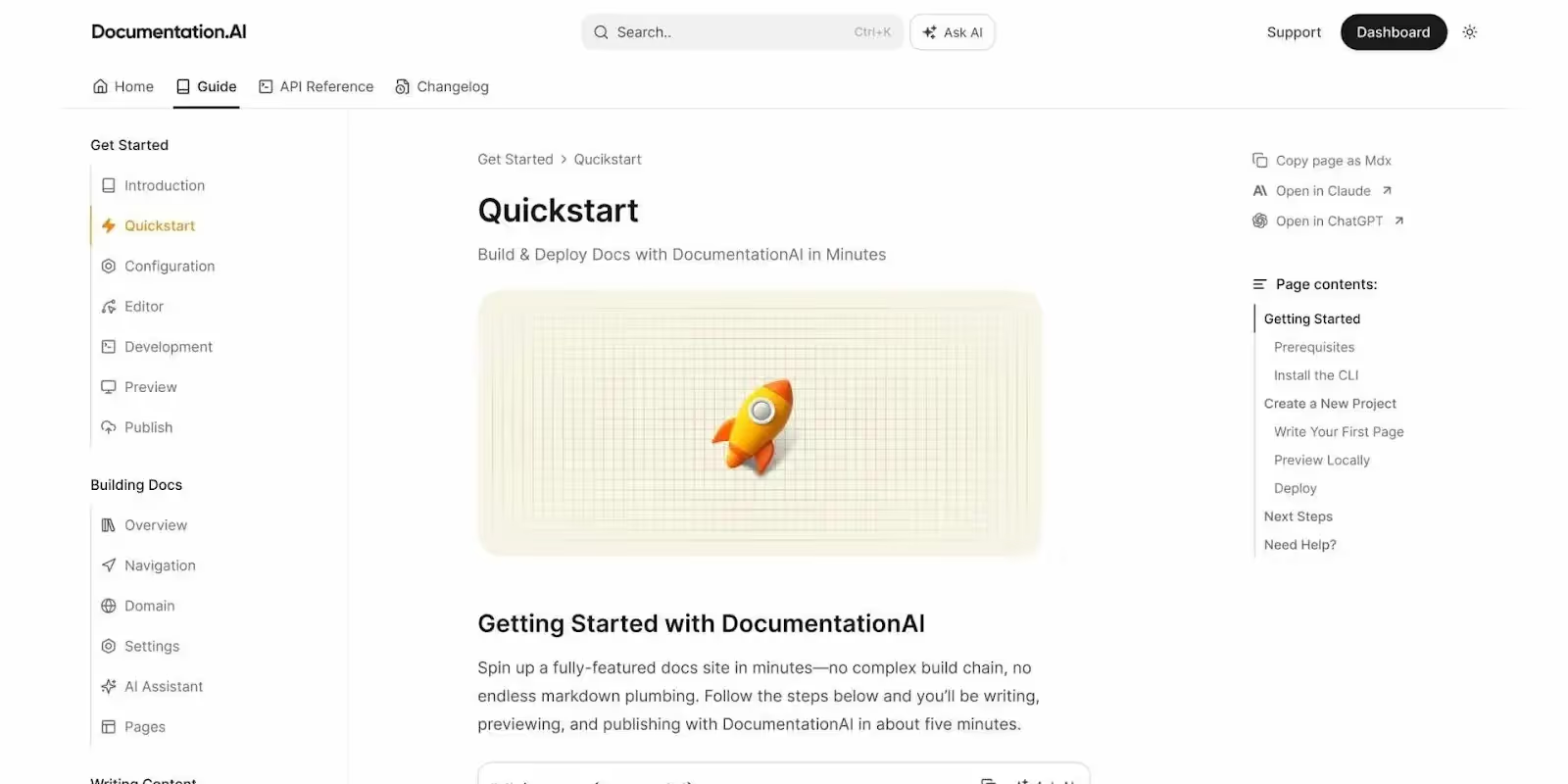
Documentation.AI is an AI-powered platform built primarily for public documentation.
It combines Git synchronization for developers with a Notion-style block editor for non-technical contributors, making it easy for entire product teams to create and maintain polished, always-updated docs.
The platform stands out for its AI-first approach. Teams can use an AI writing assistant directly inside the web editor, generate or refine content automatically, and even connect AI coding agents to document APIs and SDKs in real time.
Each workspace supports global search, analytics, and built-in SEO optimization, ensuring documentation is not only accurate but discoverable.
Key features: AI-powered editor and coding agents, Git synchronization, Markdown preview, analytics, SEO optimization, role-based permissions, white-label support, and integrated AI workflows for continuous updates.
Pricing: Free Starter plan with one editor seat and 50 AI queries per month. Paid plans start at $49/month (Standard) for small teams, $119/month (Professional) for scaling organizations, and custom Enterprise tiers for advanced compliance, SSO, and white-labeling.
Best for: Product and SaaS teams that need AI-driven, public-facing documentation combining developer precision with non-technical accessibility.
For SaaS companies that want an AI-driven, accessible software documentation platform, Documentation.AI provides one of the most forward-thinking solutions in 2026.
2. GitHub
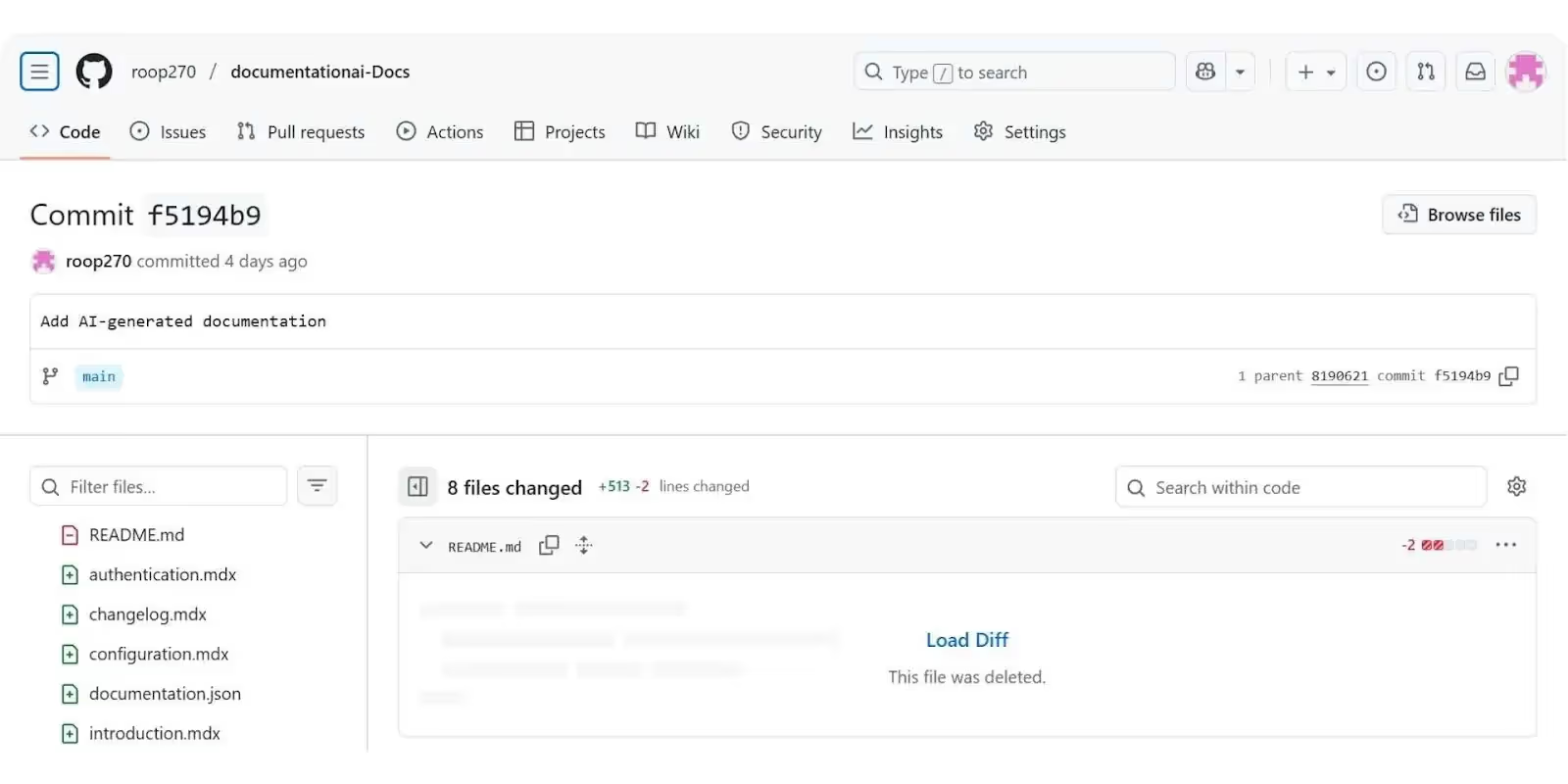
GitHub is primarily a Git-based version management tool for code. It can also be used to store and manage documentation.
With its basic Markdown-based editor, built-in version control, and collaborative workflows, it allows teams to maintain technical documentation alongside their codebase.
This setup makes it a strong fit for engineering teams that want documentation and development to stay perfectly in sync.
For developers, GitHub offers accuracy and traceability. Documentation can be versioned automatically with releases, pull requests, and commits, ensuring updates never get lost between code changes.
Key features: Markdown-based documentation, version control, pull request review, static site generator support, and AI-assisted documentation via GitHub Copilot (but requires integration with tools like Documentation.AI to publish documentation to end users).
Pricing: Free for individuals, Team plan at $4 per user per month, and Enterprise plan starting at $21 per user per month with advanced security and compliance.
Best for: Developer-first teams that need versioned, code-synced documentation and tight Git integration.
3. Confluence
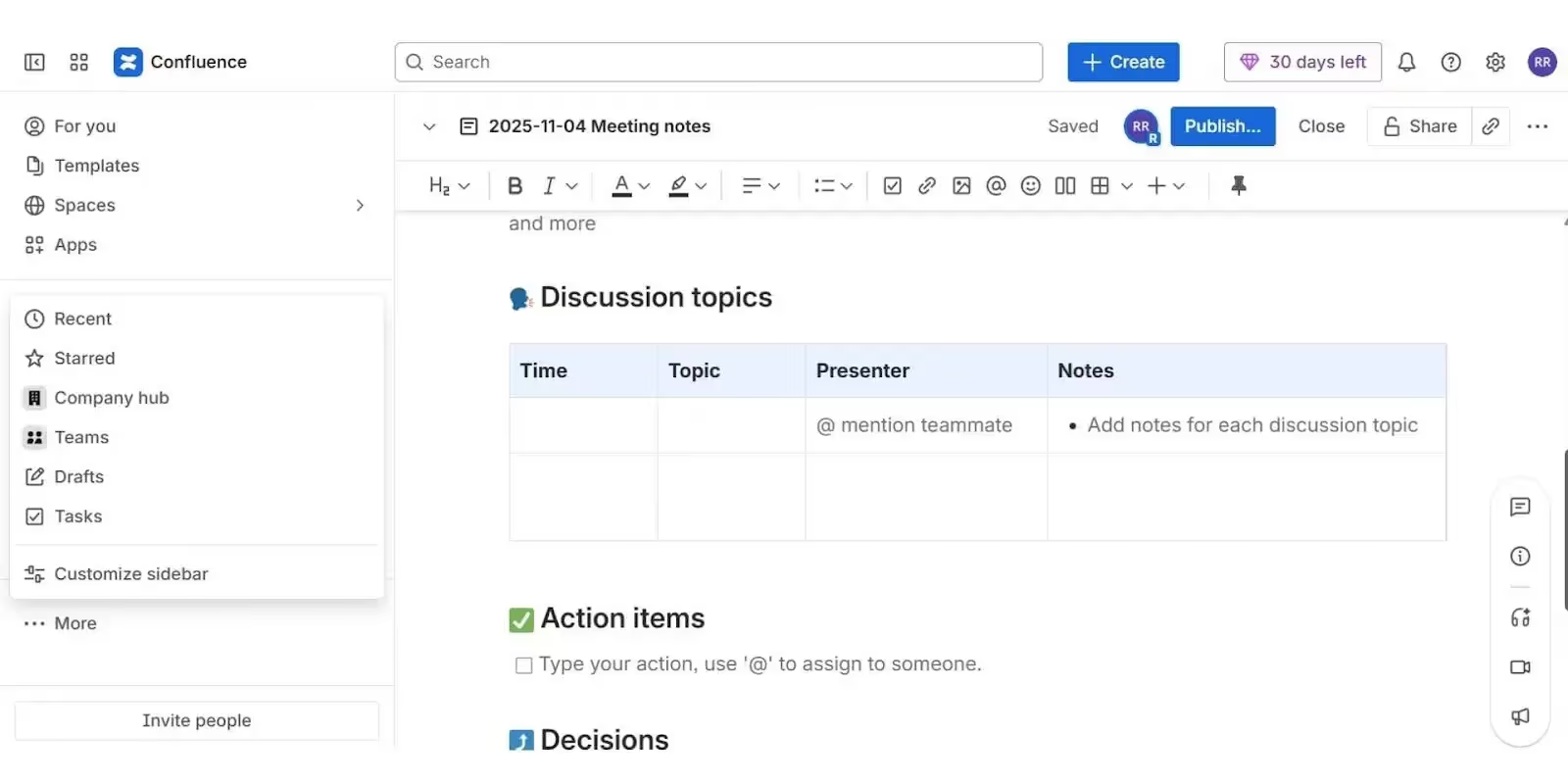
Confluence is primarily used for internal documentation and team knowledge sharing.
Built by Atlassian, it serves as a digital workspace where teams can create, organize, and collaborate on pages that capture everything from product specs to meeting notes.
Unlike Git-based platforms, Confluence does not support version control integration. Instead, it focuses on usability, templates, and team visibility, making it a favorite among non-technical teams that value structure and accessibility over developer workflows.
Key features: Page templates, collaboration tools, whiteboards, AI-assisted search, automation, and integration with Jira and Trello.
Pricing: Free for up to 10 users, Standard plan at $5.42 per user per month, Premium plan at $10.44 per user per month, and Enterprise for large-scale analytics and security.
Best for: Cross-functional and non-technical teams that need structured, centralized internal documentation.
Confluence excels as an internal knowledge hub that keeps teams organized and aligned without technical overhead, making it a reliable software documentation tool for growing organizations.
4. Notion
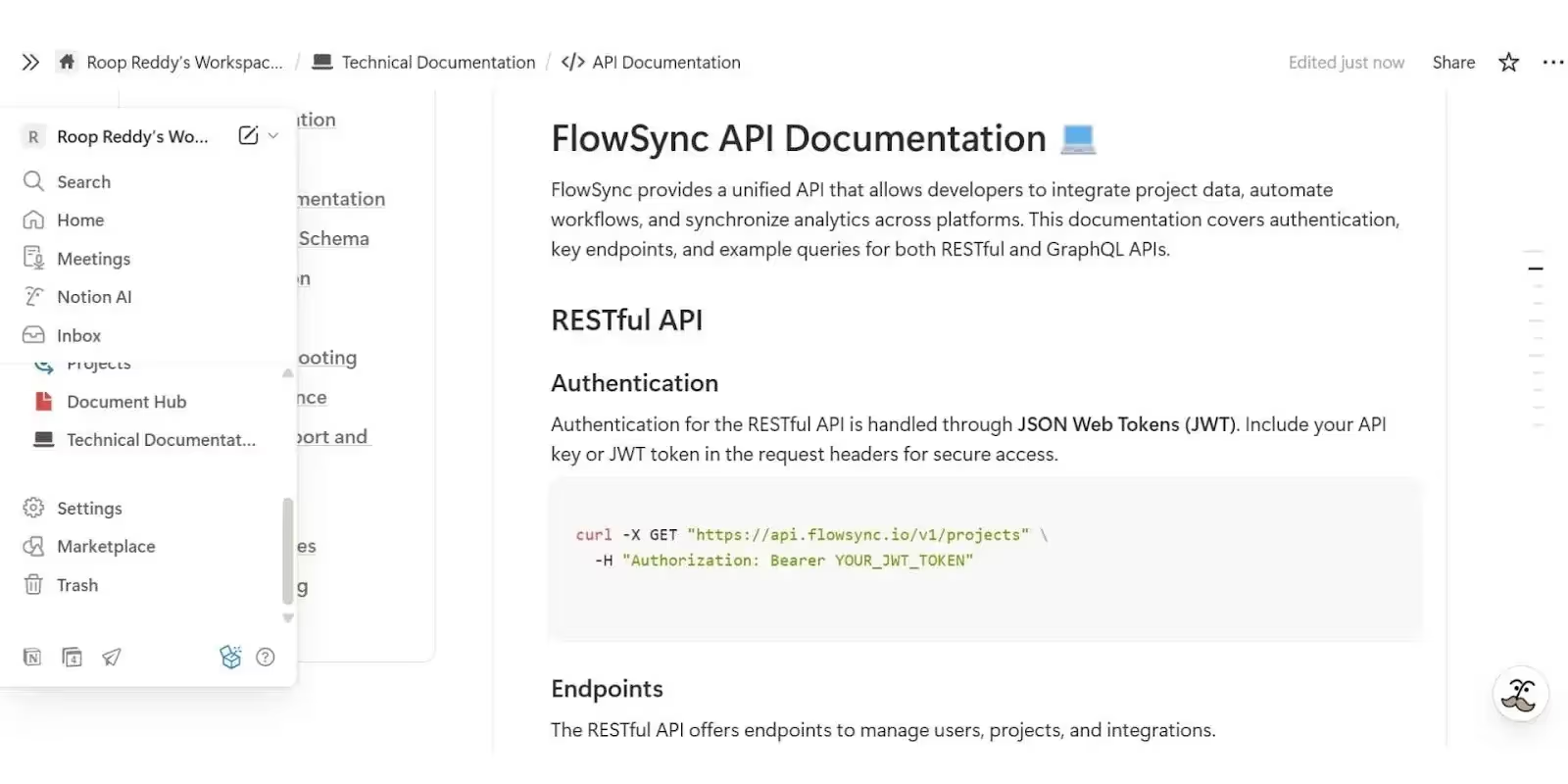
Notion is one of the most versatile documentation tools available today.
Originally built as a general workspace for notes and collaboration, it has evolved into a flexible platform that teams can use for everything from product roadmaps to full software documentation.
Its block-based editor makes writing and organizing content simple for both technical and non-technical users. Teams can embed code blocks, link databases, and create structured documentation that’s easy to navigate.
Because it combines docs, tasks, and knowledge bases in one place, Notion has become especially popular with startups and product teams that want a single source of truth.
Key features: Block-based editor, databases, Notion AI for content generation and summaries, inline collaboration, and integrations with Slack, GitHub, and Figma.
Pricing: Free for individuals, Plus plan at $10 per user per month, Business plan at $18 per user per month, and Enterprise plan with advanced permissions, SSO, and analytics.
Best for: Teams that value visual structure, ease of use, and flexible documentation for both technical and non-technical purposes.
Notion stands out for its simplicity and adaptability, making it ideal for startups and teams building shared software documentation systems.
5. ReadMe
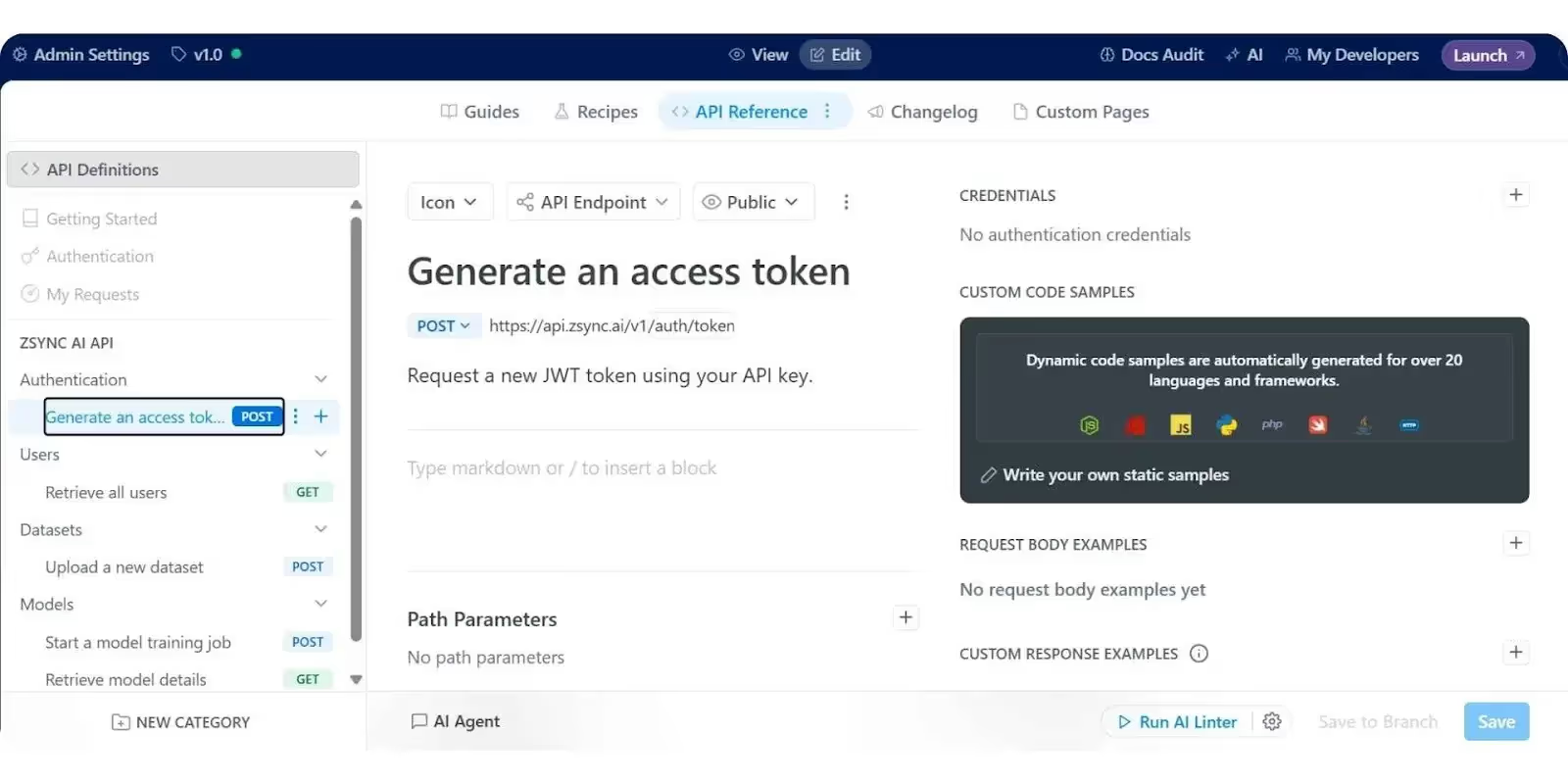
ReadMe is one of the most established platforms for public-facing documentation, widely used by API-first and SaaS companies.
It helps teams build interactive developer hubs that go beyond static text, combining personalized user experiences with analytics that reveal how readers engage with their content.
The platform’s standout feature is its intuitive interface and built-in API explorer, which lets developers test endpoints directly within the documentation.
It also supports dynamic guides, changelogs, and customer-specific documentation views, allowing brands to create tailored, developer-centric experiences without complex setup.
Key features: Interactive API explorer, analytics, changelogs, custom branding, and AI-assisted doc generation.
Pricing: Free for small projects, Startup plan at $99 per project per month, Business plan at $399 per project per month, and Enterprise options for customization and support.
Best for: API-first companies and SaaS teams that need engaging, interactive, and branded developer documentation.
ReadMe remains a top choice for creating polished, customer-facing developer hubs that balance functionality and experience, making it one of the strongest software documentation platforms for modern teams.
Role of Software Documentation in Growth
Software documentation isn’t just about recording information; it’s a growth multiplier.
The way a company captures and shares knowledge directly affects how fast it builds, ships, and scales.
Great documentation bridges the gap between teams, reduces friction, and turns information into a competitive advantage.
Here’s how strong software documentation drives growth:
- Accelerates onboarding: New hires and partners get up to speed faster when everything they need is clearly documented, reducing training time and dependency on senior team members.
- Speeds up development: Developers spend less time deciphering processes or APIs and more time building, leading to shorter release cycles and faster time to market.
- Improves customer success: Public documentation and help centers empower users to find answers independently, lowering support costs and boosting satisfaction.
- Enhances team collaboration: Clear, searchable documentation connects engineering, design, and marketing teams, ensuring everyone operates with the same context and goals.
- Enables scalable knowledge: When your documentation is structured and updated, it becomes the foundation for AI tools, internal assistants, and automated workflows.
- Drives trust and retention: Transparent, well-written documentation signals product maturity and reliability, key factors for converting and retaining enterprise customers.
In short, software documentation is no longer a side task; it’s a growth engine. It shapes how fast teams learn, how confidently customers adopt, and how effectively businesses scale.
Conclusion
Software documentation has evolved from being a static reference into a core driver of growth. Modern teams now treat documentation as part of their product strategy, a system that connects developers, customers, and decision-makers in real time.
As tools evolve with AI, automation, and smarter integrations, software documentation will continue to bridge the gap between developers, product managers, and customers.
Platforms such as Documentation.AI, Notion, and ReadMe show that great documentation is not only about clarity but also about experience and connection.
For SaaS and mobile-first companies, effective software documentation does more than explain products. It accelerates adoption, builds customer trust, and improves retention.
As AI, automation, and collaboration continue to advance, the next generation of software documentation will become a true growth engine that scales knowledge as quickly as innovation itself.
FAQs
Convert your website into a mobile app












