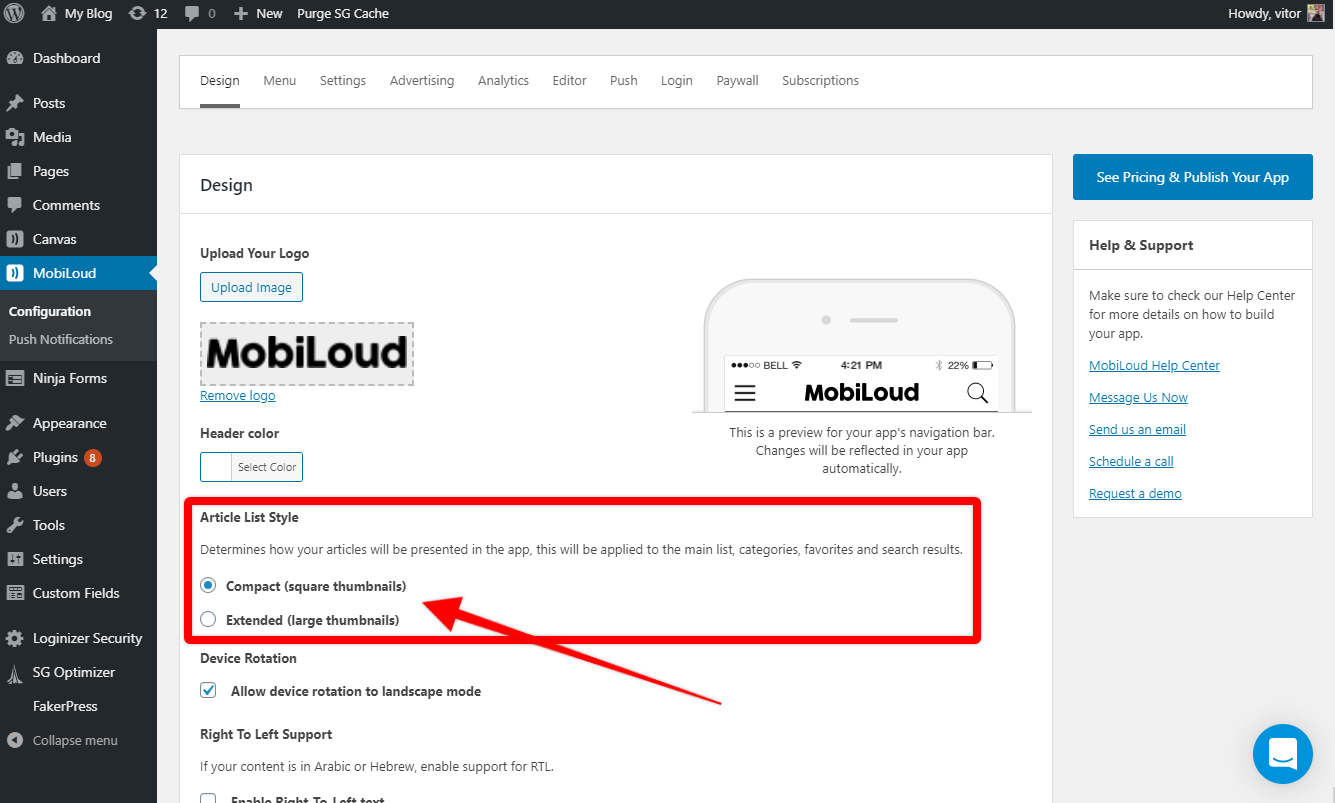The MobiLoud News plugin will allow you to customize some aspects of your app directly from your WordPress Dashboard.
Under "MobiLoud News > Configuration > Design" you will find settings for the following:
Logo
The logo is displayed in the app's header and can be uploaded on the following area:

The logo must be in .PNG format with a transparent background.
Header Color
The header color will dictate the colors of your app, keep in mind that the header is displayed in all screens of your app, so it is important to select a color that matches your logo and branding. You can define the header color using the following setting:

Article List Style
You can choose between a compact and extended style for the lists, keep in mind that the selected style will be applied to all the different lists in your app, such as: home screen, categories, authors, search results, favorites.
Below you can see how each style will look like by default:
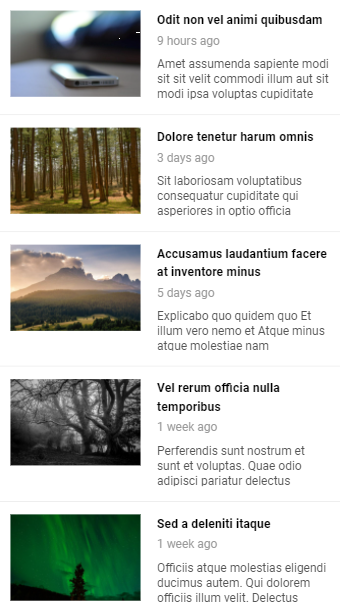

The list style can be adjusted using the following setting: