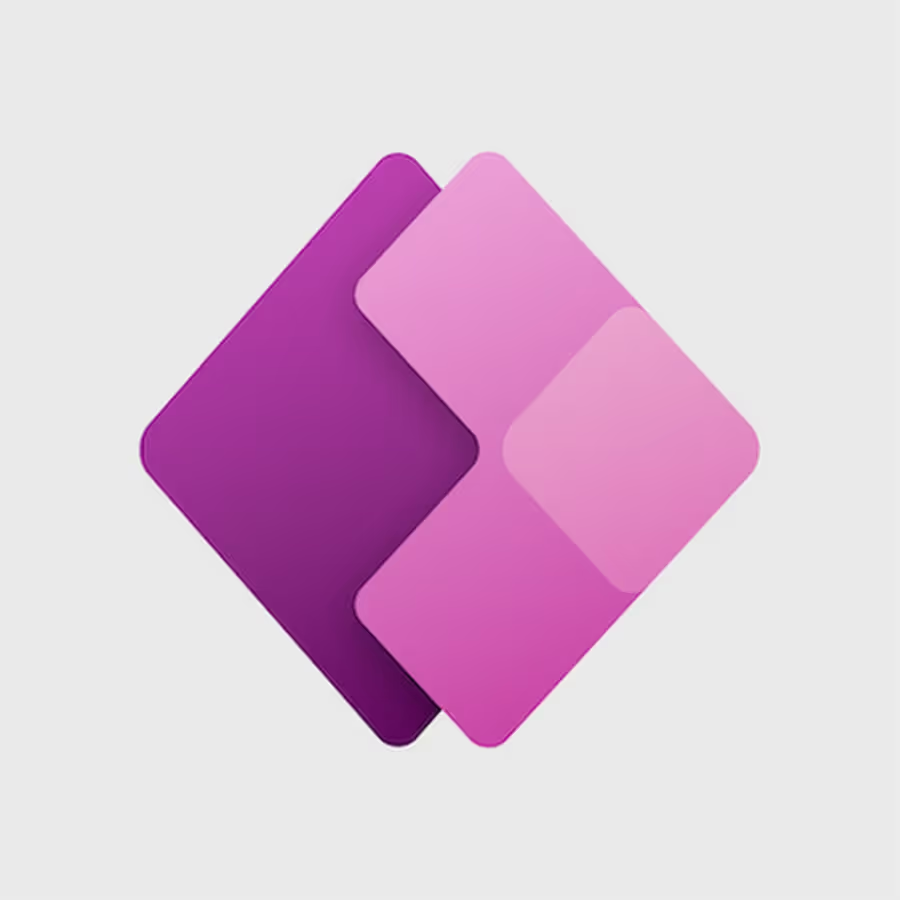Microsoft Power Apps is a powerful way to build business applications fast. It’s great at building apps for internal use. But when you want to share your app with customers, partners, or a broader public audience, things get complicated.
Power Apps wasn’t built for public distribution through the App Store or Google Play. You’re limited to users within your Microsoft 365 tenant or guest access, and the mobile experience depends on the generic Power Apps container – not a standalone, branded app.
If you want your app to feel like a real product (something that lives on users' home screens, sends push notifications, and builds credibility through store presence) you need a different approach.
With MobiLoud, you can convert your existing Power Apps project into fully native iOS and Android apps, live on the app stores, without rebuilding anything.
It’s fast, painless, and fully managed for you.
Why Your Power Apps Project Needs a Native Mobile App
Mobile is where your users are. And a native app is how they expect to engage.
While Power Apps is built for internal workflows, more organizations are building apps meant for customers, partners, or community use. That’s where the limitations start to show.
You can’t easily publish a Power App to the App Store or Google Play, and your users need a Microsoft account to even access the app through the official Power Apps container.
That creates friction and limits reach.
Native mobile apps solve this. They give you full control over branding, distribution, and user experience. They live on the home screen, open with a single tap, and allow you to re-engage users through push notifications… something that can boost retention by 2x or more.
If you’ve built something valuable with Power Apps and want it to scale beyond your internal users, turning it into a real mobile app is the next logical step.
Can You Make a Mobile App with Microsoft Power Apps?
Yes. But only up to a point.
Microsoft Power Apps provides a way to run your apps on mobile devices through the Power Apps mobile container.
This works well for internal users who are part of your Microsoft 365 environment. They download the Power Apps app, sign in with their corporate or guest Microsoft account, and access your app from there.
But that’s not the same as having a standalone mobile app.
You can’t list Power Apps directly on the App Store or Google Play. You can’t offer a seamless install experience or deliver branded push notifications.
You can’t easily reach users who don’t have a Microsoft account, or who expect a real mobile app that looks and feels like something built for them.
That’s why many organizations exploring public-facing Power Apps end up looking for alternatives. And fortunately, there are a few clear options to consider.
Three Power Apps Mobile App Development Methods
If you’ve built an app in Power Apps and want to make it available to external users as a real mobile app, you have three main options.
1. Publish Directly from Power Apps
Microsoft offers a native Power Apps mobile app that acts as a container for all your Power Apps projects. Internal users (those within your Microsoft 365 tenant or invited as guests) can sign in and access your app.
But for external audiences, this approach breaks down. There’s no App Store or Google Play listing, no standalone icon, no branded experience, and limited support for native features like push notifications.
Users must sign in through Microsoft accounts, which adds friction and often isn’t practical for customers or the general public.
Best for: Internal business apps for employees or partners with Microsoft accounts.
2. Build a Native App from Scratch
You can work with a development team to rebuild your Power Apps functionality using a native framework like Swift, Kotlin, or React Native. This gives you complete control over the mobile experience and lets you tailor every detail of the app.
But it’s also time-consuming and expensive. Expect a 6-9 month build, a five- to six-figure budget, and the ongoing burden of maintaining a new codebase. You’ll need to replicate your app logic, workflows, and backend connectivity from scratch, adding complexity to every future update.
Best for: Large-scale digital products with custom functionality and long-term development budgets.
3. Convert to a Mobile App with MobiLoud
MobiLoud gives you a smarter alternative. We take your existing Power Apps project and wrap it in a native mobile shell, adding all the features needed to make it a real app, ready for the App Store and Google Play.
You don’t need to rebuild anything. Your app stays fully connected to Dataverse, SharePoint, or any other backend you’ve configured.
MobiLoud adds native navigation, push notifications, offline access, biometric login, custom branding, and more. And our team handles everything, from setup and testing to final submission.
Best for: Public-facing Power Apps projects that need native polish and broad distribution, without the cost or complexity of a rebuild.
Why MobiLoud Is the Best for Power Apps App Development
You’ve already built a powerful app with Microsoft Power Apps. There’s no reason to start over just to reach more users.
MobiLoud gives you a direct path to the App Store and Google Play by turning your existing Power Apps experience into a fully native mobile app. No rebuilding, no duplicated workflows, no need to learn a new platform.
We take care of everything, from native enhancements to final App Store submission, so you can focus on your app, not app development.
Your users get a seamless, branded mobile experience with all the native elements they expect: fast loading, offline access, intuitive navigation, and real-time push notifications.
You keep:
- Your existing Power Apps logic, workflows, and backend
- Full control through Power Apps Studio
- Automatic sync – update once, and it reflects instantly in your app
We provide:
- A fully-managed, white-glove service
- Fast launch, in as little as 4 weeks
- No per-user licensing or hidden fees
- Full support for App Store compliance and maintenance
MobiLoud bridges the gap between Power Apps’ internal-first design and the expectations of a polished, public-facing mobile experience. Without the cost or complexity of starting from scratch.
Converting Power Apps to Mobile App: How the Process Works
With MobiLoud, launching your Power Apps solution as a real mobile app is simple, fast, and fully managed. We handle the heavy lifting, so you don’t have to.
Here’s what the process looks like:
1. Kickoff & Setup
We start with an onboarding call to align on your goals, review your Power Apps build, and plan the mobile experience. You’ll meet your dedicated project manager and get set up in our system.
2. App Configuration
Our team configures the native framework of your app, adding key components like a splash screen, loading indicators, native navigation, and branding to make your app feel fast and polished.
3. Testing
You receive a working preview app to install and test on your devices. We gather your feedback and make adjustments before final submission.
4. QA & Optimization
We handle cross-platform testing, performance tuning, and ensure full compliance with Apple and Google guidelines to avoid any surprises during review.
5. App Store Submission & Launch
We submit your app to the App Store and Google Play under your developer accounts. Once approved, you’re live. Your Power Apps project is now a real native mobile app, ready to scale.
No technical effort required from your side. No delays. Just a smooth, fast path from internal tool to public-facing app.
Want to learn more about MobiLoud, and see if it’s the right fit for your project? Get a free consultation now.
Power Apps Mobile App Features & Capabilities
When you convert your Power Apps project with MobiLoud, you keep everything that makes your app work, while gaining everything that makes it feel native and ready for the public.
Your core functionality remains untouched. Whether you’ve built a Canvas or Model-Driven app, your logic, forms, data sources (like Dataverse, SharePoint, SQL, or third-party APIs), and Power Automate flows continue to work exactly as designed. You still manage and update your app in Power Apps Studio.
On top of that, MobiLoud adds a powerful native layer, with:
- Push Notifications – Reach users instantly with updates, alerts, and personalized messages.
- Native Navigation – Customize tab bars, menus, and in-app routing for a smooth user experience.
- Full Branding – Control your app’s icon, splash screen, and visual style—no Power Apps branding in sight.
- App Store & Google Play Distribution – Launch your app under your name and build credibility with store presence.
Your Power Apps solution becomes a real mobile product. Easy to install, easy to use, and built for growth.
Power Apps Mobile App FAQs
Can I launch a Power Apps project on the App Store or Google Play?
Not directly. Microsoft Power Apps doesn’t support public app store distribution. With MobiLoud, we wrap your Power Apps build in a native shell and handle full App Store and Play Store submission for you.
Do users need a Microsoft account to access the app?
No. With MobiLoud, you can configure your app to work with public authentication systems or anonymous access, depending on how your Power App is set up. If Microsoft login is part of your flow, it still works. But the native app doesn’t require users to install or open the Power Apps container.
Will all my Power Apps functionality still work in the app?
Yes. Your app continues to function exactly as it does in the browser. All Power Automate flows, Dataverse integration, role-based security, and forms will work as expected.
Can I send push notifications?
Yes. MobiLoud provides full support for native push notifications, including segmented messages, automated triggers, and integration with external systems. This is something Power Apps doesn’t natively offer for external/public use.
What about performance and offline use?
Your app benefits from native caching and faster load times. Key screens and assets can be made available offline, and the overall experience is smoother compared to using Power Apps in a browser or container.
Do I need a developer or technical team?
No. MobiLoud is a fully managed service. We handle app configuration, testing, native enhancements, App Store submission, and support. You continue managing your Power Apps build the same way you always have.
How long does it take to launch?
Most Power Apps customers go live in 4 weeks. We typically have the build done in 2 weeks, and the rest depends on how fast the App Stores’ approval is. Our process is fast, structured, and handled entirely by our team.
See Your Power Apps Project as a Real Mobile App
You’ve already built a functional app in Power Apps. Now it’s time to make it truly mobile. Public, polished, and ready for growth.
With MobiLoud, you can turn your Power Apps solution into a fully native iOS and Android app, live on the App Store and Google Play. No rebuilding. No custom development. No extra work for your team.
Want to see how it looks?
Get a free working preview of your app. Just share your Power Apps URL, and we’ll deliver a fully branded demo app you can test on your own devices – no commitment, no technical setup required.
Get Your Free App Preview now, or book a consultation if you still have questions.