How to Send Push Notifications from a WooCommerce Store
- Push notifications are a powerful tool for WooCommerce stores to engage customers, drive traffic and increase repeat sales.
- You can send push notifications from WooCommerce for the web and on mobile - but you'll have the best results with native mobile push.
- MobiLoud enables you to send native mobile push notifications, by quickly and easily converting your site into a mobile app.
- Push notifications are a powerful tool for WooCommerce stores to engage customers, drive traffic and increase repeat sales.
- You can send push notifications from WooCommerce for the web and on mobile - but you'll have the best results with native mobile push.
- MobiLoud enables you to send native mobile push notifications, by quickly and easily converting your site into a mobile app.
Do you wish there was a more direct way to reach customers than email, SMS or PPC?
There is - push notifications.
If you aren't sending push notifications from your WooCommerce store, then frankly you're leaving customers and revenue on the table.
Imagine driving up conversions, dramatically reducing abandoned carts, and boosting average order value with just a couple of clicks.
You'll do this (and more) by embracing push notifications for WooCommerce.
In this article we're going to help you get up and running with push notifications.
We'll cover why you need to send push notifications, the best tools and plugins that integrate with WooCommerce, how to send web and (more powerful) native mobile push notifications, and best practices to maximize effectiveness.
Learn more: we took a deep dive into push notifications for eCommerce in this guide, including best practices and real examples of push notifications from successful eCommerce brands.
Why Send Push Notifications from WooCommerce?
Here at MobiLoud we've built thousands of native mobile apps for clients, who've used their MobiLoud apps to send millions of push notifications.
We're big believers in the power of push, because we've seen it first hand.
Push notifications are the most direct way to reach your customers.
Think about the last time you received a push notification; it caught your attention immediately, right? That's because they land directly in your lock screen, which you likely check dozens (if not hundreds) of times daily.
We aren't telling you to drop any other channels, such as email or PPC. But we are telling you that you must start sending push notifications too.
- PPC is amazing, but only if you can make it work.
- Email is great but deliverability and engagement can be issues.
- Social post reach is restricted (unless you pay big bucks).
- SEO and content marketing are unpredictable and long-term plays.
Comparing the drawbacks of these channels with the virtues of push, it's easy to see why you need them in your toolbox.
Push notifications are:
- Better than email because there's less opt-in friction, they're more visible, and they're simpler to set up and manage.
- Better than PPC because they're more cost effective and far likelier to deliver a positive ROI.
- Better than social media because your reach isn't dependent on a platform's whims, they'll be delivered to 100% of customers (who opted in).
- Better than SMS because it's easier to get opt-in, and there's more scope to enhance messages with rich media and personalization.
Push notifications break through the noise of crowded inboxes, messy social feeds and cluttered SERPs - giving you a channel with extremely high visibility and engagement rates.
They’re great for all types of businesses, but particularly for eCommerce. Here are a few example use cases:
- Promoting sales, special events and time-sensitive deals.
- Alerts about product restocks, notifying customers the moment their items are available.
- Behaviorally triggered reminders, prompting the users with abandoned carts to complete their purchase.
You can even segment notifications based on user behavior, customizing messages to fit individual shopping habits and preferences leading to even higher conversion rates.
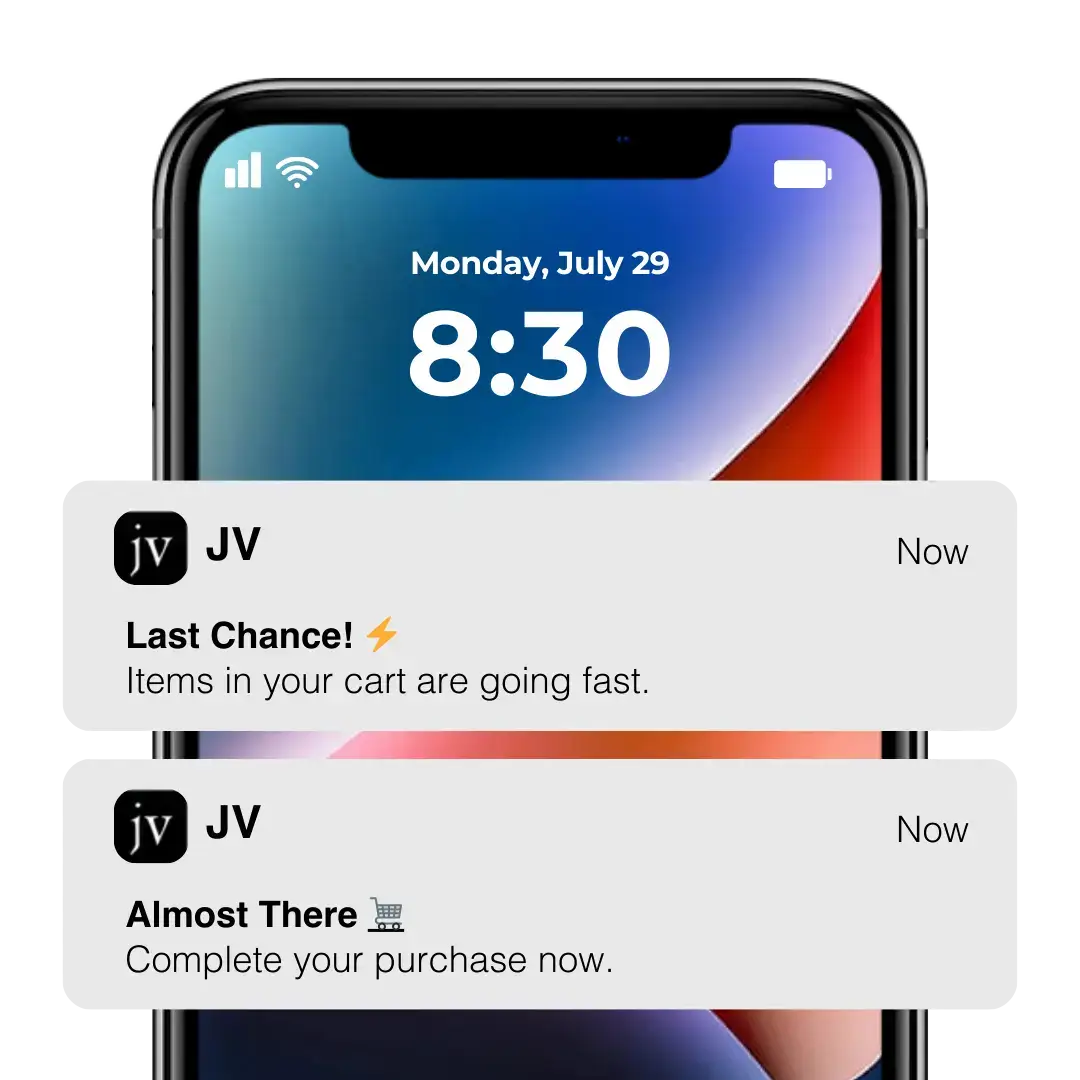
Web vs Native App Notifications for WooCommerce Stores
There are two types of push notifications:
- Web Push Notifications sent to site visitors who give you permission to send them notifications.
- Native App Push Notifications sent to customers who have installed your app on their iOS or Android device.
Both types have their own pros, cons and nuances
But you’ll find that mobile push (aka native app push) is far superior.
Sending push notifications through a mobile app allows you to reach your customers directly on their lock screen, at any time.
Web push notifications only reach the customer while their browser is open, have a much lower opt-in rate, and have limited availability on iOS.
While web push is easy to set up, your upside is limited. For this reason, we’ll primarily focus on setting up native mobile push notifications for your WooCommerce store.

Sending Native App Notifications from WooCommerce
Native app push notifications are the main event when it comes to push.
Of course, at the risk of stating the obvious, to send native app notifications you need a native app.
WooCommerce is exclusively a web platform, so the first step to sending mobile push notifications from WooCommerce is knowing how to build an app for your store.
Every eCommerce store should have its own native shopping apps.
But building apps the traditional way costs hundreds of thousands of dollars and takes many months, while using cheap app builder tools results in cookie-cutter templated apps with weak functionality and only a tenuous connection to your web store.
That's why we built MobiLoud.

MobiLoud converts your WooCommerce store into iOS and Android eCommerce apps.
It's a fraction of the cost of traditional native development, and the end result is far superior to anything you'd get from cheap templated app builders.
With MobiLoud you can go from zero to App Store launch in just a couple of weeks, and you can keep everything from your site.
Every feature of WooCommerce, every WordPress plugin you use, your theme and your entire product catalog will sync completely with the apps.
The apps will update in real-time along with your site - so managing them is a breeze.
WooCommerce Push Notifications with MobiLoud
MobiLoud apps are the best way to send native app push notifications from WooCommerce.
Once we've built your apps, you can use our deep integration with OneSignal to send unlimited push notifications to users.
Through our OneSignal integration, you can set up targeted, event-driven notifications to engage app users on a personalized level.
We also built a special feature for abandoned cart notifications.
Our abandoned cart feature detects when one of your app users has closed the app with items left in their cart, which triggers a series of notifications designed to bring them back into the app to complete their purchase.
It's all automated and handled by our team, so you don’t need to do anything except watch those abandoned cart metrics improve month over month.
To learn more about MobiLoud apps and how we can get you on the App Stores and firing off notifications left and right, book a quick personalized demo.
Now let’s wrap up with a few pieces of advice for sending push notifications, and best practices that we’ve seen working well over the years.
Key Components of a WooCommerce Push Notification
Engagement hinges on relevance and appeal.
For the push notifications you’ll send from your WooCommerce store and your MobiLoud native apps, you’ll rely on a few key elements every time:
- Captivating headlines: Grab attention fast
- Clear messaging: Communicate your offer or update succinctly (<250 characters)
- Branding: Incorporate your logo & color scheme if possible
- Call-to-Action (CTA): Make your CTAs compelling and clickable
Use templates to streamline the push notification process, while tailoring content for various campaigns like abandoned cart notifications or special sales promos.
Segmenting and Targeting Push Notifications
To ensure your messages hit home, segment your audience. Collect data based on user behavior, purchase history, and engagement levels to create targeted campaigns:
- New subscribers: Welcome messages and introductory offers
- Frequent buyers: Loyalty rewards and exclusive deals
- Cart abandoners: Reminders and incentives to complete purchases

Advanced segmentation leads to more personalized and effective push notifications, driving sales and deeper relationships.
While web push notifications are good for sending out more general messages to site visitors, native app notifications are really perfect for targeting specific types of customers.
Timing and Frequency of Push Notifications
Timing and frequency are crucial to ensure your WooCommerce push notifications make the biggest impact.
You need to strike a balance.
Bombarding customers with excessive notifications will annoy them and nudge them to opt out, while under-delivering could mean missed opportunities.
The sweet spot is something you’ll have to find yourself, but generally an average of one per day works well for eCommerce.
Make sure you consider your audience's time zone and schedule notifications for optimal times when they're most likely to be engaged.
Regular analysis of your customer data will help you to pinpoint these times.
As a rule of thumb, limit notifications to a handful per week, and send them at times that common sense and data tells you make the most sense.
There are some exceptions - for instance, abandoned cart notifications require prompt action, so sending them soon after a shopper has left your site is effective.
Personalization and Localization of Push Notifications
Personalizing your WooCommerce push notifications will drastically boost engagement rates. Start by segmenting your audience based on behavior, purchase history, and personal preferences.
Use the tools built into the push platform to include the customer's name, reference past purchases, or suggest items similar to those they've shown interest in.
Personalization makes customers feel valued and encourages higher click-through rates.
Localization goes a step further by adapting your message to fit the local language and cultural nuances. This might not be relevant to you, but if you get significant traffic from different parts of the world it could be key.
Start Sending WooCommerce Push Notifications Today
The best practices above are just the fundamentals, but push notifications really succeed on the basis of great copy, relevant messaging, and intelligent experimentation.
It's important to constantly test and optimize, and to use notifications strategically for specific goals like recovering abandoned carts.
The first step, though, and the biggest, is to start sending push notifications from WooCommerce in the first place.
Luckily, it’s easier than ever to launch an app and send native push notifications, with MobiLoud’s help.
- Book a free consultation to discuss your project with our team, and learn more about the process.
- Once your app is live, start sending push notifications, starting with some simple automated messages (such as a welcome message), abandoned cart notifications, and short promotional campaigns.
- Over time, optimize your push strategy and nail down the perfect playbook for driving sales and engagement via push.
MobiLoud apps give you much more than push notifications, but it’s true that push is one of the most compelling reasons to build eCommerce apps.
“The power of push notifications is so strong. In a world where people open email less and less each day, everyone is jumping into SMS which is crazy expensive, and people are starting to tune these out too, being able to do push notifications is the reason you do an app.”
- David Cost, VP of eCommerce & Marketing at Rainbow Shops
Apps act as a magnet for your most loyal and engaged customers. And once someone downloads your app, you can use push to build an even deeper connection with them, promoting your hottest offers and rewarding them with special promotions and programs.
You’ll have an entire new marketing channel to build your business through, one that consistently works for the top eCommerce brands in the world.

We've built thousands of apps for thriving businesses in countless industries. Take a look at a few examples:
You now know exactly how to send push notifications from WooCommerce - so let's get started today.
Book a free consultation with one of our experts, and we’ll show you just how easy it is to launch your own app and start sending native mobile push notifications.
FAQs
Convert your website into a mobile app











