How to Convert Your WooCommerce Site to a Mobile App
- Converting your WooCommerce site into an app is much easier, more affordable and more sustainable than coding fully custom native apps.
- WooCommerce doesn't come with the ability to build mobile apps; you need to use a third-party tool or service for this.
- MobiLoud is the best way to build full-featured mobile apps for WooCommerce stores, with minimal investment and overhead.
- Converting your WooCommerce site into an app is much easier, more affordable and more sustainable than coding fully custom native apps.
- WooCommerce doesn't come with the ability to build mobile apps; you need to use a third-party tool or service for this.
- MobiLoud is the best way to build full-featured mobile apps for WooCommerce stores, with minimal investment and overhead.
Tuning your WooCommerce store into a mobile app will help you reach more customers, get existing customers to buy more, and ultimately provide a huge boost in revenue.
And it’s much easier to convert a WooCommerce store into an app than you would think.
If you’re looking for the next step to take your business, this is it.
More than half of all eCommerce revenue around the world comes on mobile, and apps are the best way to connect with younger, mobile-centric consumers.
Keep reading to learn how to position your brand alongside big players like Amazon, Walmart, and Nike, with your own WooCommerce mobile app.
Can You Build Mobile Apps with WooCommerce?
You can’t build mobile apps with WooCommerce, unfortunately.
WooCommerce is a great way to build an eCommerce store. That’s why it powers 25% of all eCommerce stores today - neck and neck with Shopify as the world’s #1 eCommerce platform.
WooCommerce comes with a huge ecosystem of plugins and themes. You can extensively customize your site. And it’s easy to build a responsive, mobile-optimized site, in line with today’s standards.
But all this only extends to browser-based websites.
If you want to convert your store to an app, you’ll need to use a third-party WooCommerce mobile app builder.
Luckily for you, certain tools and services do a great job of converting your website to a professional mobile app.
The process is simple, as we’re going to show you, using the most powerful WooCommerce app builder on the market, MobiLoud.
How to Convert Your WooCommerce Store to an App
Converting your WooCommerce store to an app should not take a ton of work.
All the important parts are there. You don’t need to reinvent the wheel. You just need to make a few tweaks to allow people to download your website as an app and use it outside the browser.
That’s what MobiLoud does. Our team has built more than 2,000 mobile apps, including many high-revenue shopping apps.
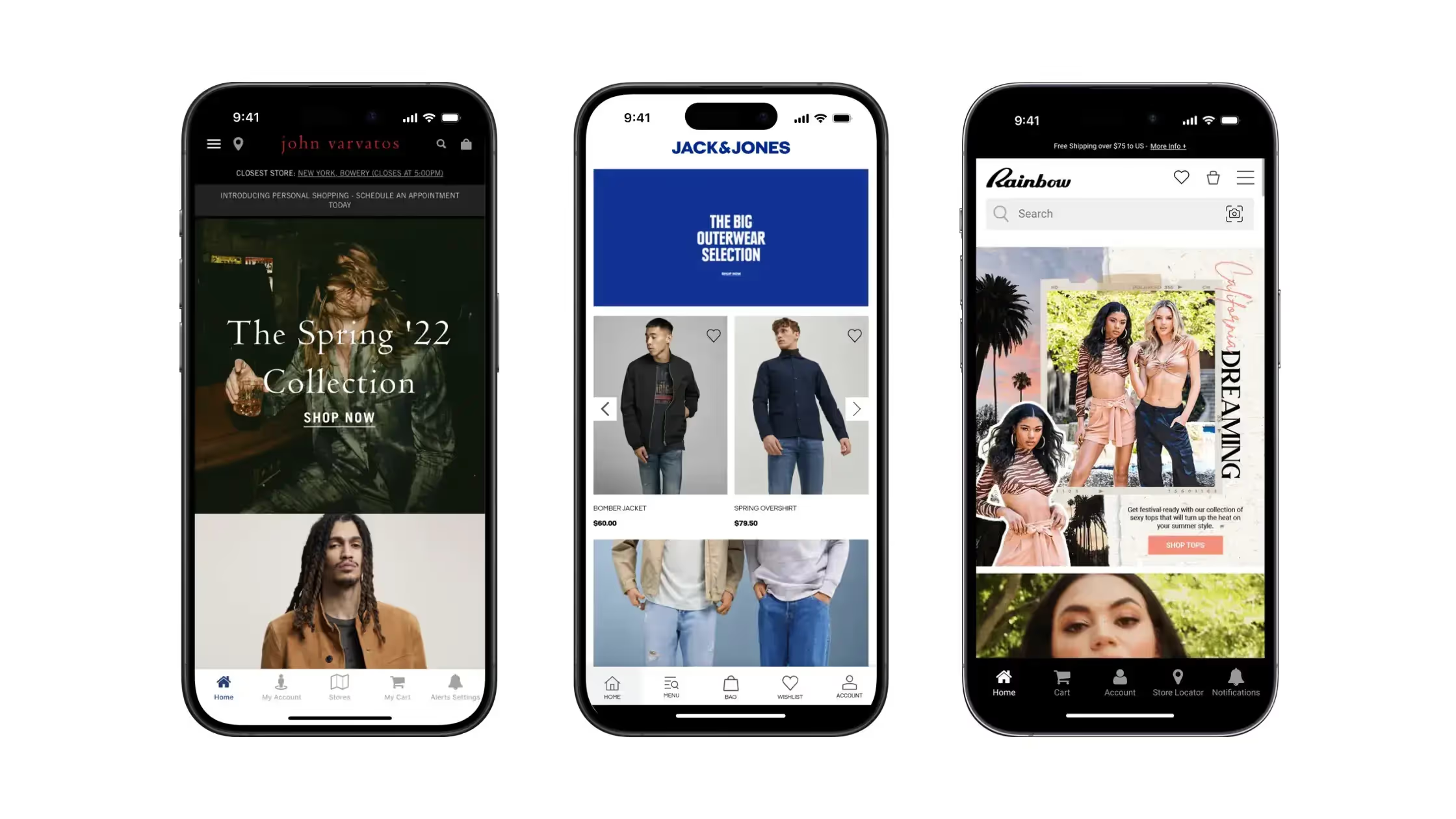
"My team is thrilled because we have functioning apps that require almost no effort on our part. It is a brilliant solution. For someone that wants to see the impact an app has on a business, MobiLoud is the single best way to make that happen."
- David Cost, VP of eCommerce & Marketing at Rainbow Shops
We’ll get into the benefits of using MobiLoud to build your app a little later, as well as the benefits of creating WooCommerce apps from your website.
First, here’s a step-by-step guide on how to convert your WooCommerce site to an app.
1. Optimize Your Site for Mobile
When you convert your site to an app, you’re essentially going to use your mobile website, displayed inside of your app.
So before you do anything, make sure your website looks and works great on mobile.
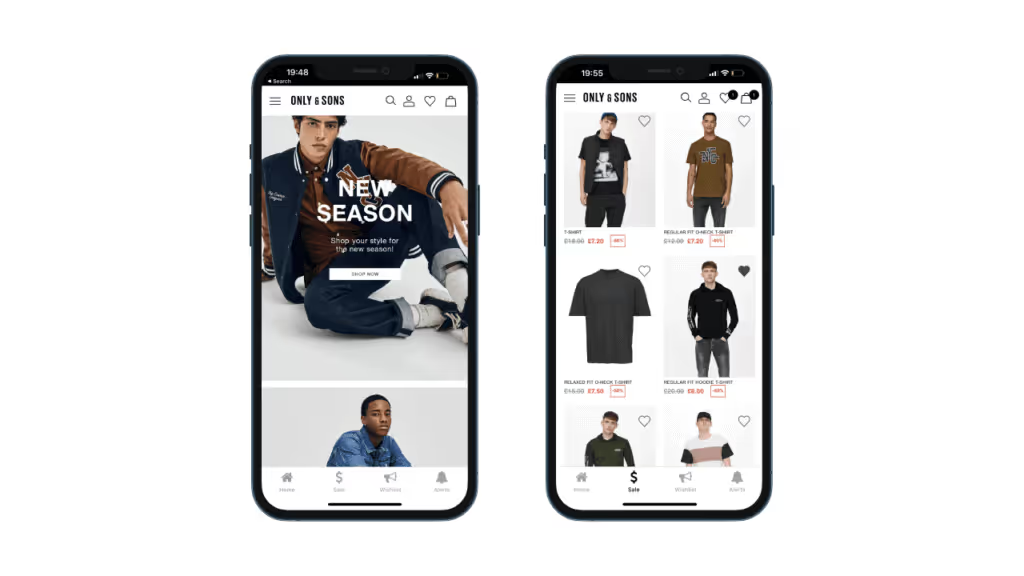
Most site owners today can skip this step.
Mobile optimization has become a “must have”, rather than a “nice to have”, with roughly 60% of internet users preferring to use mobile over desktop.
Once you're happy with your mobile website, then move on to the next step.
2. Get a Free Consultation
To start the process, get on a call with one of our project managers.
This call will help us understand your goals and any unique needs or desires you have from your app, and help you understand the process, and ensure you're comfortable that MobiLoud is the right option for you.
3. Choose Your Plan
Choose the right MobiLoud plan for your needs.
Starting from a few hundred dollars per month, plans are flexible enough to suit businesses of many different sizes.
Subscriptions require no long-term commitments, and a nominal upfront cost, making the decision to build an app completely risk-free.
Your subscription enables you to receive full support, including updates and maintenance for your app after launch, at a fraction of what it would cost to keep mobile app developers on staff.
4. Hand Off to Our Team
Now you can hand off the project to our team to do all the heavy lifting.
We'll code the backend of your apps, along with all the minor touches and tweaks that make your mobile apps look and feel 100% native.
This includes a native tab menu and navigation and mobile UI elements such as progress indicators, back button behavior, loading animations and spinners.
We also enable push notifications in your app.
Push is a powerful communication channel to use to reach out to your app users, boost engagement, and get people to open your app more often.
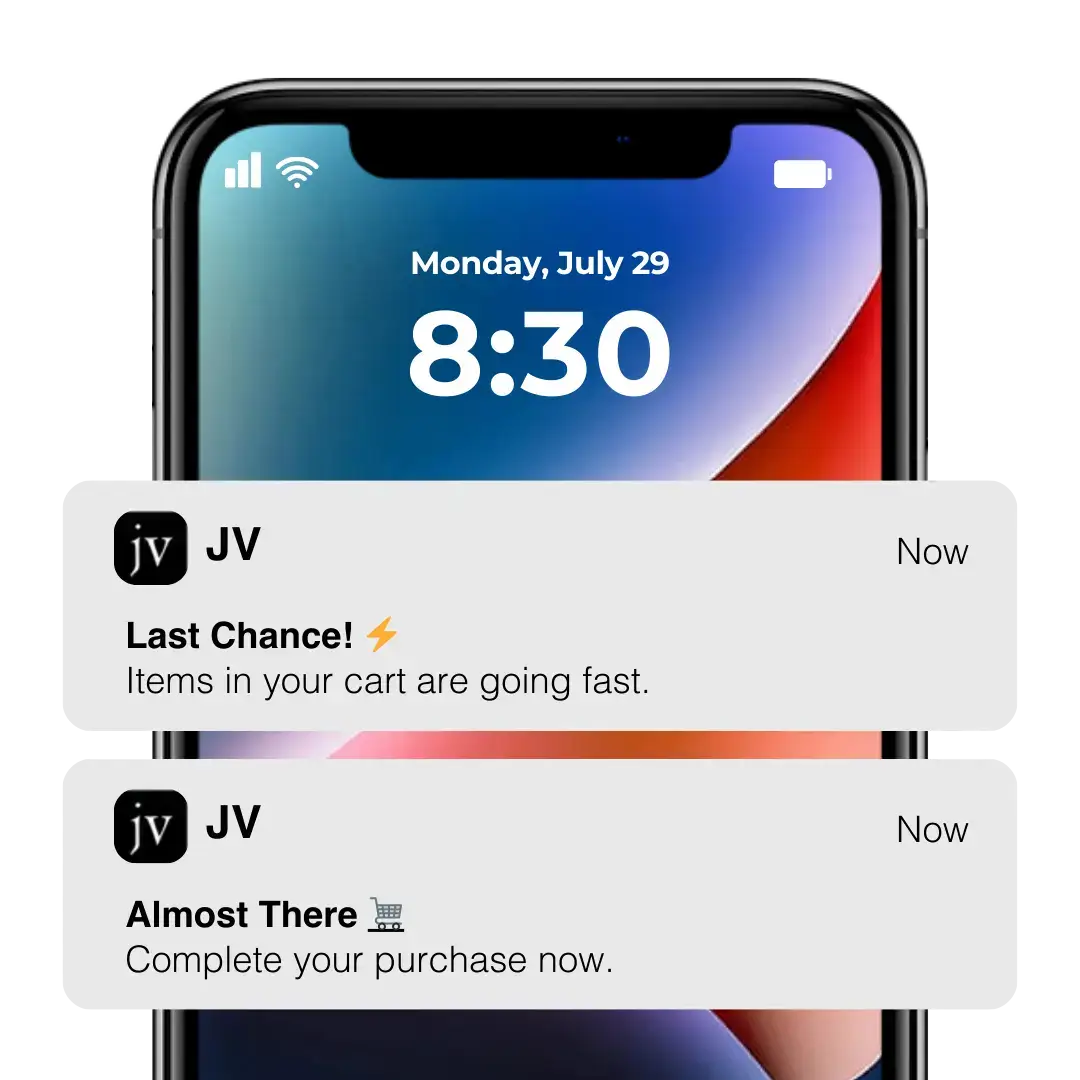
You can, of course, change how your push notifications work later.
You can also send unlimited push notifications from your WordPress dashboard once your app is live, as well as setting up personalized workflows with our push notification partner, OneSignal.
5. Test the Initial Version of Your App
In approximately two weeks, your apps should be ready for testing.
Download the app onto your own devices, and play around to see how they look, act and feel.
If you have any change requests or things you want to add, you can do so at this point before sending your apps out for the world to see.
6. Finish Up and Launch
Finally, it’s time to publish your apps, and make them available in the app stores.
We handle this process for you, ensuring your app store listings are approved with zero fuss.
All in all, you could go live in less than a month, which is significantly faster than if you were to build an app from scratch.
7. Measure and Improve
Once your apps are live and you start getting downloads, keep track of a few relevant metrics (i.e. usage rate, engagement, revenue), and gather user feedback on your apps.
This will help you continue to add to and improve your apps over time - which is another area that the MobiLoud team will be on hand to help you with.
Why You Should Create a WooCommerce Mobile App
I can hear you saying “OK, so what? My WooCommerce store works fine on mobile!”
That may be true. And like we said a little earlier, optimizing your site for mobile is compulsory for website owners today.
But there are limits to the user experience you can provide to mobile users with a mobile website. There are some painful things that you simply can’t get around.
Perhaps that’s why 90% of total smartphone time is spent in apps. And it’s also why 78% of people prefer to access online stores via mobile app, instead of a mobile website.
There are a number of phenomenal benefits that mobile apps offer your store. Let’s expand on those now.
eCommerce Apps & Loyalty
One of the great things about building apps is the loyalty factor.
Apps not only foster loyalty through a better user experience and better communication through push notifications, but they self-select your most loyal customers.
When someone downloads your mobile app, it’s a sign that they feel positively about your brand. These app users become your top customers, and biggest fans.
An app allows you to better connect with these users, and foster a deeper relationship with your loyal customers.
eCommerce Apps Drive up Lifetime Value, Repeat Purchases and Retention
It’s not just about how many new customers you can attract. You’ll find there’s more value in getting each of your customers to purchase more often and spend more money long-term.
eCommerce apps are perfect for this.
Data shows that app users are twice as likely to return to a shopping app within 30 days, compared to mobile website users.
Average order value is 130-140% higher on apps, and customers spend 3-4 times longer in apps.
There are multiple reasons for these impressive statistics.
Apps offer a more comfortable user experience, without the distractions of the browser. They perform better on mobile devices and touchscreens. And they also give the user an icon on their home screen, which is a constant reminder of your brand.
WooCommerce Apps Provide a More Engaging, Less Distracting UX
Today, users expect an “app-like” experience when they go online on their phone.
They want to be able to get in with just one tap, right from their home screen. They want an “enclosed” experience.
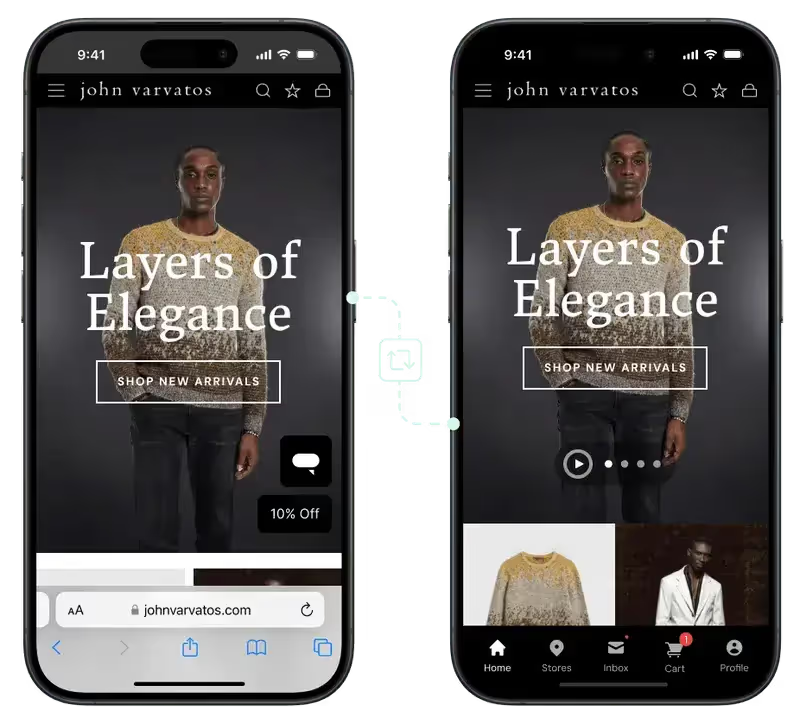
According to eMarketer principle analyst Catherine Boyle:
“Native apps can deliver more immersive shopping experiences, give brands access to smartphones’ location services to trigger geotargeted offers and create a permanent brand presence on the phone, which boosts awareness”
Pulling up a mobile browser, entering a URL, logging in, waiting for everything to load then navigating to find what you want is simply not an ideal experience.
In contrast, think about how your mobile UX will improve when you convert your WooCommerce site to a mobile app.
Just one tap and they’re in. There are no other browser tabs to consume their attention. No frustrating loading times or typing. The native navigation is smooth and intuitive.
The app also keeps the user logged in, which not only reduces frustration but also friction around checkouts and payments.
This is a big reason why carts are only abandoned 20% of the time in apps compared to 80% of the time on mobile sites.
Make customers feel comfortable when shopping and they'll spend longer in your store and be more likely to buy something.
Together, the native tab bar, navigation, superior speed, reduced friction and enclosed experience make a far more convenient UX responsible for much of the success of eCommerce apps.
A Powerful Communication Channel: Push Notifications
There’s no better way to reach your customers, wherever they are, than with mobile push notifications.
You probably use email to communicate with your customers. But push notifications are much better.
Look at this comparison between push notifications and email marketing (via Reckless). First, in terms of their open rates (broken down by industry):
- Fashion - Open Rate (Email): 2.4% | Open Rate (Push): 19%
- Food & Beverages - Open Rate (Email): 1.0% | Open Rate (Push): 28%
- Health & Beauty - Open Rate (Email): 4.5% | Open Rate (Push): 21%
- Home Decor - Open Rate (Email): 3.2% | Open Rate (Push): 17%
- Travel - Open Rate (Email): 1.1% | Open Rate (Push): 29%
- Motor - Open Rate (Email): 0.8% | Open Rate (Push): 17%
- Fitness - Open Rate (Email): 1.4% | Open Rate (Push): 12%
- Average, All Industries - Open Rate (Email): 2.1% | Open Rate (Push): 20%
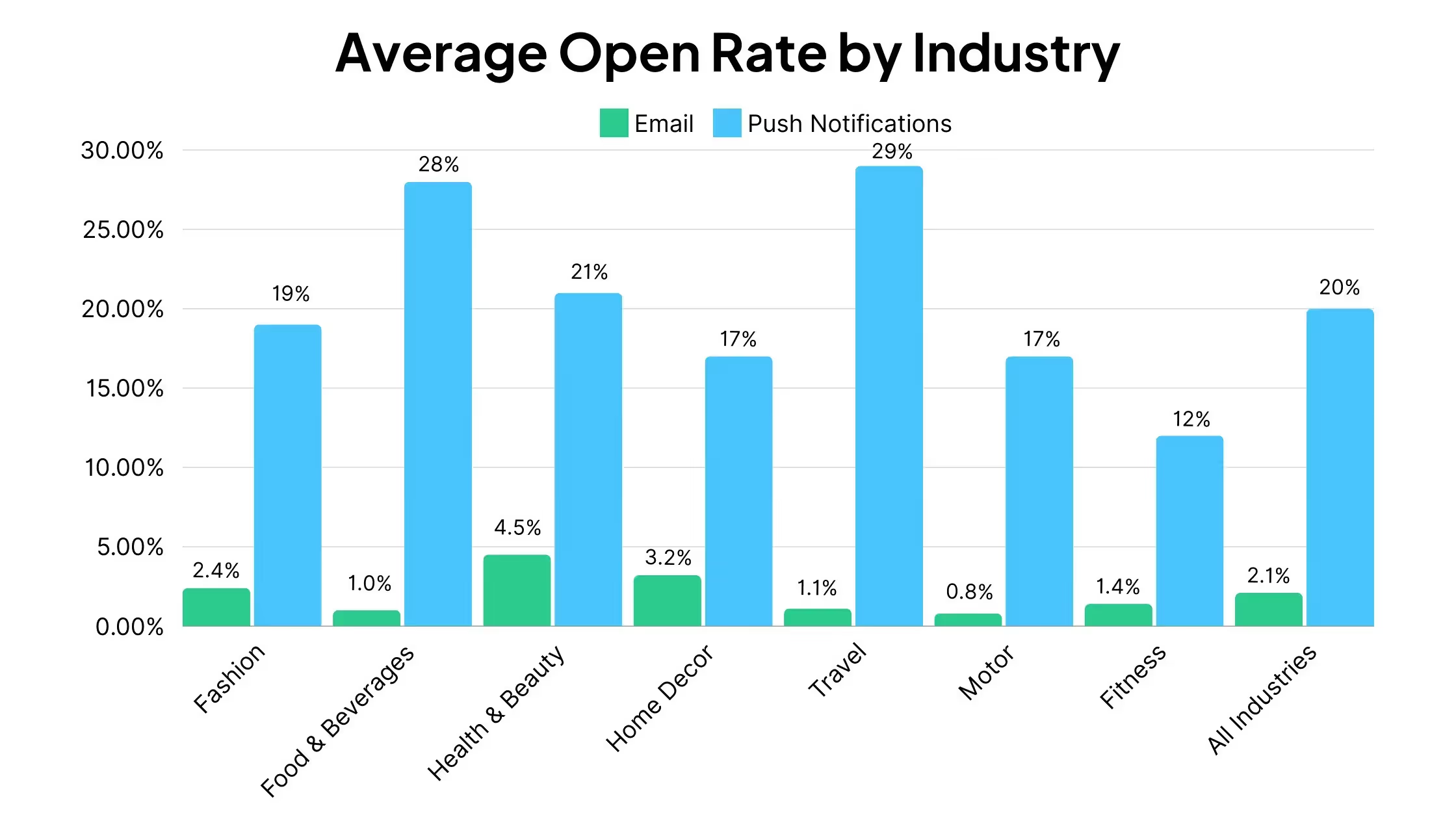
And their click-through rates:
- Fashion - Click-through Rate (Email): 0.8% | Click-through Rate (Push): 26%
- Food & Beverages - Click-through Rate (Email): 1.2% | Click-through Rate (Push): 28%
- Health & Beauty - Click-through Rate (Email): 0.7% | Click-through Rate (Push): 31%
- Home Decor - Click-through Rate (Email): 1.4% | Click-through Rate (Push): 38%
- Travel - Click-through Rate (Email): 2.0% | Click-through Rate (Push): 44%
- Motor - Click-through Rate (Email): 0.2% | Click-through Rate (Push): 15%
- Fitness - Click-through Rate (Email): 0.7% | Click-through Rate (Push): 12%
- Average, All Industries - Click-through Rate (Email): 1.0% | Click-through Rate (Push): 28%
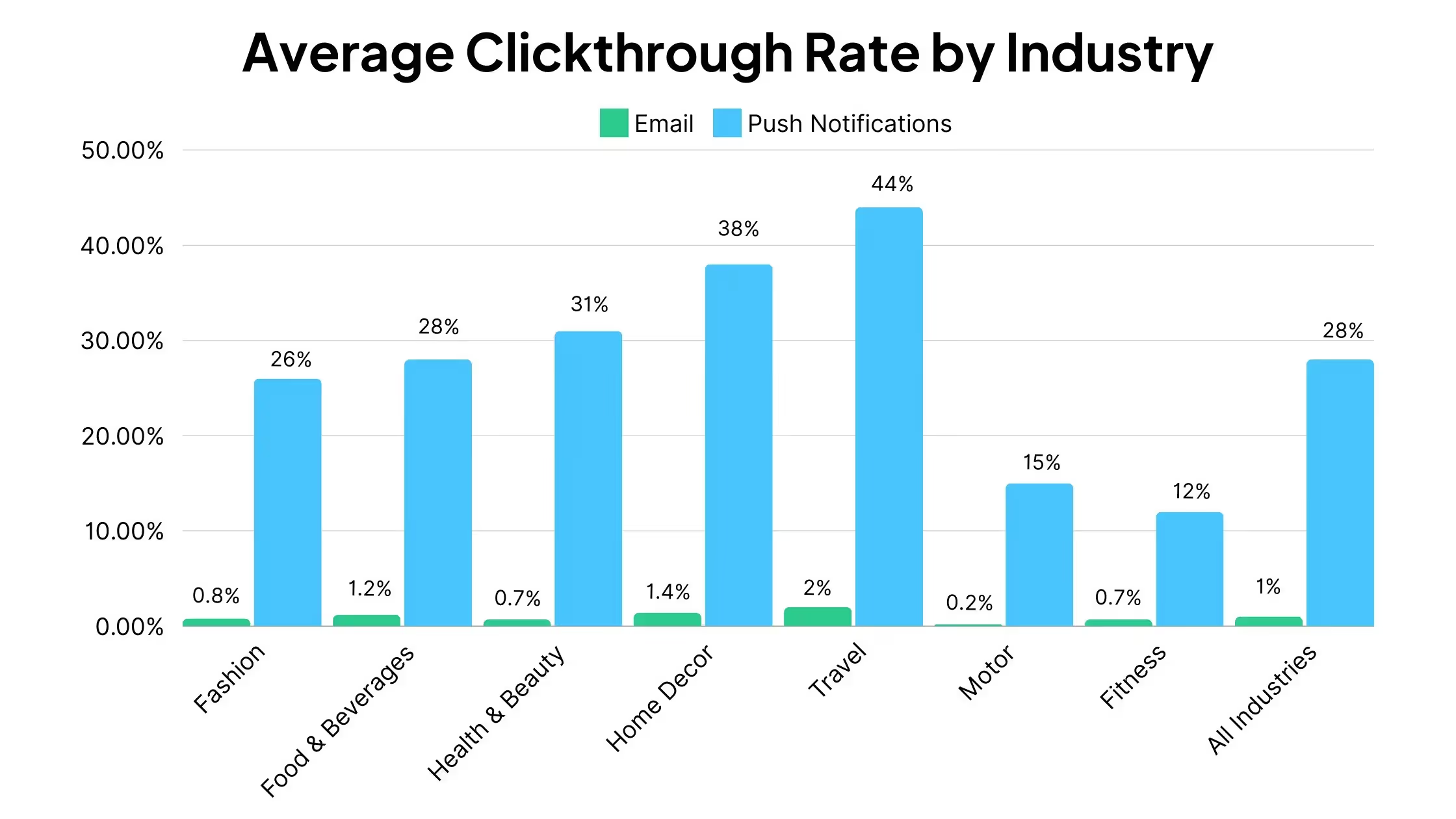
Push notifications have an average open rate of 20% vs 2.1% for email, and an average click-through rate of 28% vs 1.0% for email.
The difference is staggering.
Your customers are far less likely to miss push notifications – they are highly visible on the lock screen.

Even if they don’t open it right away, each notification is stored in the app’s message center.
Push notifications are particularly valuable for eCommerce apps.
With more visibility for your marketing communications, more engagement with those communications, and people coming back into your app more frequently, you will see more purchases and higher sales.
This is probably why they’re eCommerce is the top industry for push notification usage, per Avada:
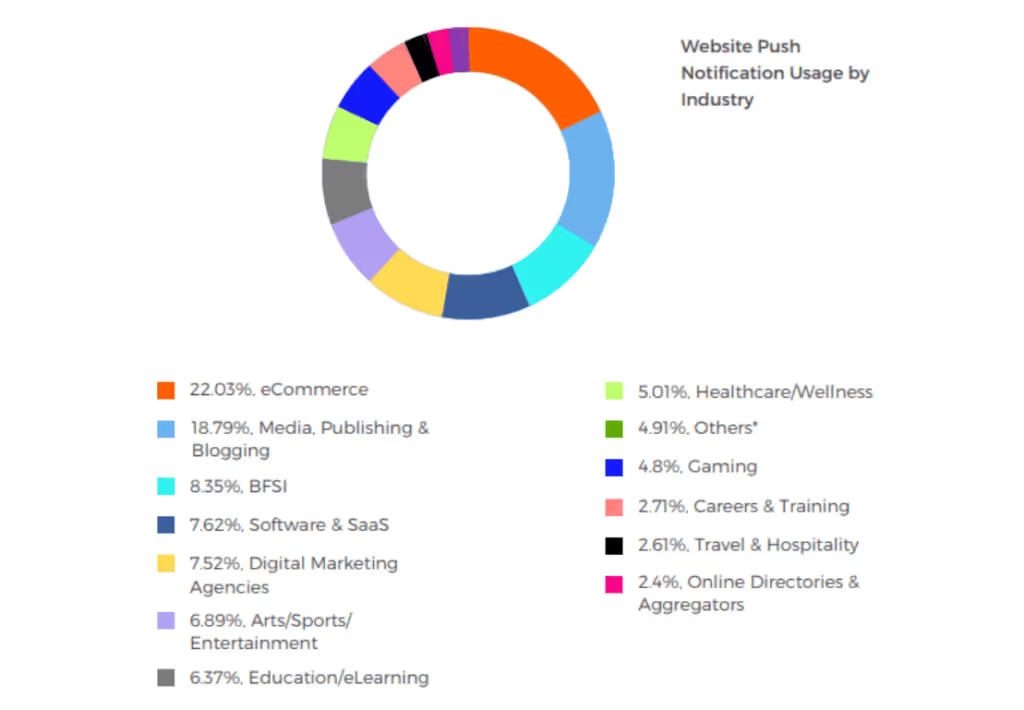
You can send notifications to alert users to new offers, new products, and to keep them up to date with the delivery process.
You can also deliver special app-only coupon codes to users that function as a little bribe to get more downloads.
A high-quality WooCommerce mobile app builder like MobiLoud gives your users push preferences and a message center to improve their experience and boost the effectiveness of your messages.
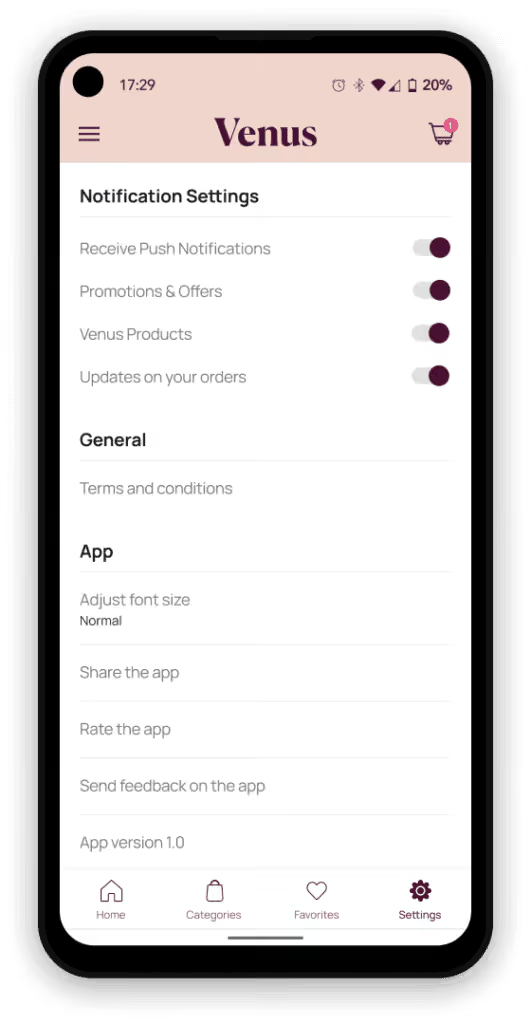
Push is an incredibly powerful marketing channel, and you won’t be able to harness that full power unless you have a mobile app.
Get More Visibility and Make a Great First Impression
A huge number of people use the iOS and Android app stores to search for solutions to their problems.
If you optimize well for App Store SEO, users will find you by searching for keywords related to your products.
This opens up a whole new user acquisition channel and allows you to get in front of more people, away from crowded mobile web and online marketplaces.
Online brands with iOS and Android mobile apps appear more serious, professional and established.
Just look at all the huge brands like H&M, Asos, Sephora, Nike and Amazon that have made apps a key part of their strategy.
Mobile apps are a mark of quality and make you look good in the eyes of potential customers, partners and investors.
Benefits of Using a WooCommerce App Builder like MobiLoud
We’ve seen the benefits of building a mobile app for your WooCommerce website.
Now let’s see the benefits of choosing MobiLoud to do it.
Cheaper and Faster Than Native Mobile Apps
You might think you need to hire mobile developers to code a fully native WooCommerce app.
That’s one way. But there are a couple of big problems. It’s insanely expensive to build native apps, and it takes a long time.
Expect it to take 6-9 months and anywhere from $20,000 to $150,000.
In comparison, MobiLoud is something that any business owner can afford, with just a small upfront cost and a manageable ongoing cost.
Even better, you can be up and running (and generating sales!) in less than a month, instead of waiting over half a year to finally see what your WooCommerce store can look like as an app.
No Coding Necessary
You’re an online store owner. You’re not a software company. Chances are, you’re not a coder, and you probably don’t have a deep development team on staff.
With MobiLoud, you don’t need to write a single line of code. All the technical stuff behind the scenes is done by our team.
While you can add code customizations if that’s something you want to (and can) do, MobiLoud requires zero knowledge of coding to convert your WooCommerce website to an app.
Easy Management
After you’ve built iOS and Android apps with our WooCommerce app builder – managing them is simple.
The apps will sync 100% with your WooCommerce website. Your existing catalog will be available immediately in the mobile app, and any changes you make on the web will be reflected instantly - in both the iOS app and the Android app.
You’ll use a simple plugin that sits right next to WooCommerce in your WordPress admin panel to send push notifications and manage all aspects of your site.
There’s no duplication of effort, and nothing to add to your existing workflow.
Full Service
There are some moving parts to developing and maintaining apps - but our team is always on hand to help.
We don’t just sell you a WooCommerce app builder - we partner with you to help you succeed in mobile eCommerce.
We take a hands-on approach to customer support through the configuration process – and handle the fiddly job of submission to the Apple App Store and Google Play Store 100%, guaranteeing approval and a successful launch.
What’s more, we handle all ongoing updates and maintenance of the apps, saving you thousands every year.
Our service is personalized. We don’t leave you hanging with a ticket – we’re a call or an email away and you’ll know us by name.
No other WooCommerce app builder comes close to our level of service.
Deep Feature Set
MobiLoud is simple, but don’t confuse that with lacking in features.
We offer everything professional eCommerce brands need, such as the following features:
- Custom design and white label
- Rich media content including image galleries and video/audio players
- Full integration for WooCommerce payment gateways
- Product recommendations
- eCommerce analytics
- Unlimited push notifications
- Native search
- Native sharing

This is just a summary of the features your WooCommerce mobile application can have. Check out this page for more.
Ready to get a personalized walk through launching your own mobile app? Book a free consultation with one of our app experts now.
Alternative Ways to Convert WooCommerce to App
MobiLoud is not the only way you can convert WooCommerce to app.
You can use any one of the hundreds of template-based eCommerce app builders that have sprung up in recent years.
Or you can go all out and build a fully native app.
Here’s a brief look at both options, and why they are not optimal.
Native App Development
Building a native app gives you full control over your app, and the ability to customize every pixel for app users.
But is this really necessary? Your website already works great. You don’t need to start again from scratch.
Native development has a few big downsides:
- Time: expect 6-9 months for just a first version of your WooCommerce app.
- Cost: you can read more about the cost of building an app here. The short version: you’re looking at a very bare minimum of $20,000 to convert your store to an app. More likely, you’ll be in the $50,000-$100,000 range, considering you need to build the iOS app and Android app separately.
- Extra effort to manage separate platforms. Updating and maintaining your apps, alongside your website, adds significantly to your workflow.
- Recreating your website UX: it can be difficult to recreate everything that makes your website great, like plugins or custom-built features. MobiLoud lets you keep all of this and translate it to your app.
MobiLoud gives you 90% of what a native app does, for about 2% of the cost, time and effort.
Template-Based App Builders
You could also go with simple, template-based app builders, which let you customize your app UI (to a degree) with a visual drag-and-drop builder.
These options are cheaper, and appear to give you more control over your app.
But realistically, you're stuck in a limiting template that makes your app look like thousands of others.
Any plugins or features that are important to your site will probably not work in the app. And you can forget about any meaningful support from these tools - you’re essentially on your own when building, updating and maintaining your app.
It’s not a good idea to cheap out when you’re talking about a potential revenue-driver, like your WooCommerce app should be.
Start Building Your WooCommerce Mobile App Today
MobiLoud is the ideal blend of power, simplicity, usability and affordability, out of all the options to convert your WooCommerce site to an app.
Getting started is easy. Just schedule a consultation with one of our app experts.
You can be up and running, published in the app stores, and making sales within a month. All for a fraction of what it usually costs to build an app.
It's a low cost, and zero risk. You already know your website resonates with your customers and drives sales, so there's no reason your mobile app won't do the same.
Let’s get your brand to where it should be - in the app stores. Get started by booking a demo today!
FAQs
Convert your website into a mobile app











