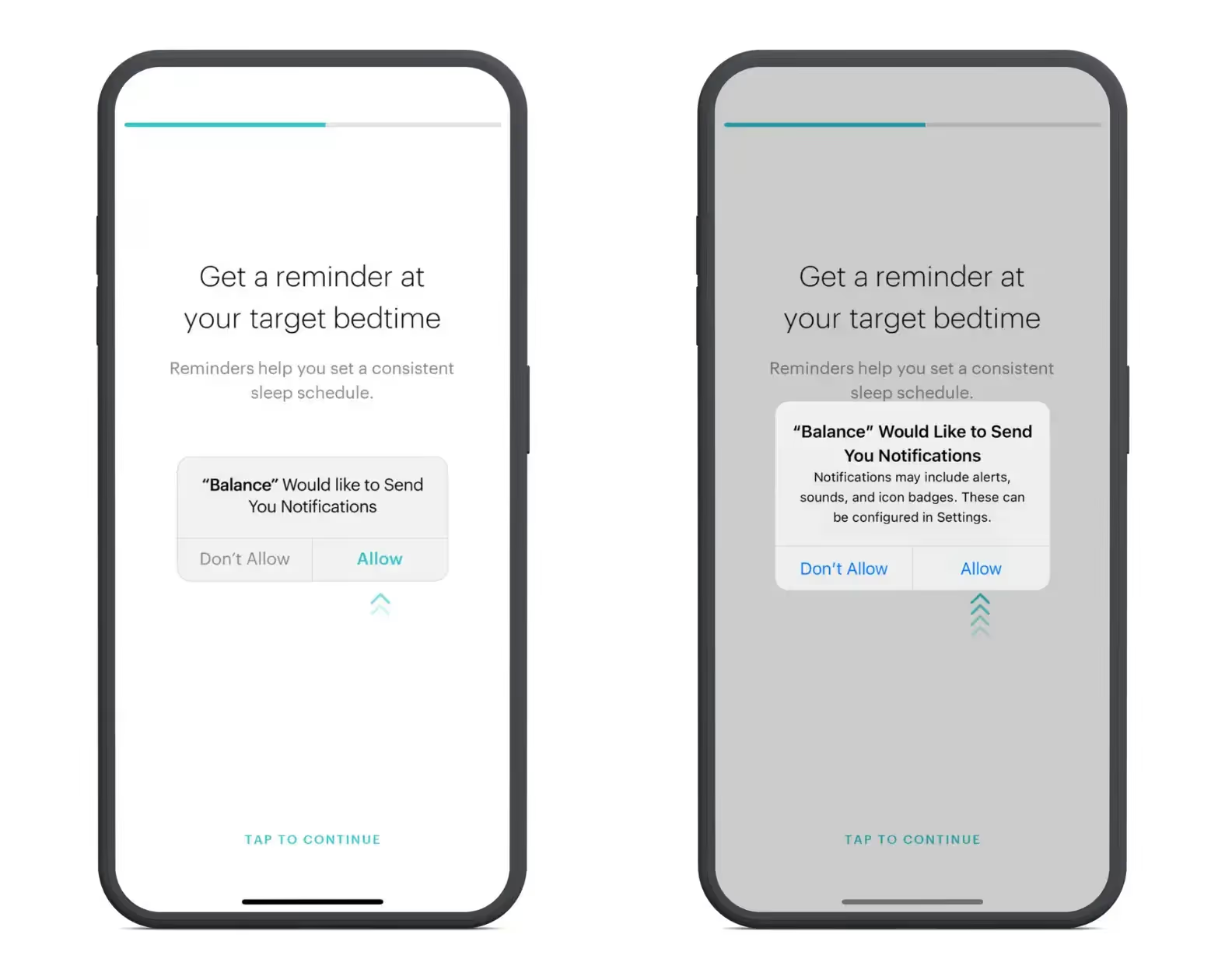How to Send Push Notifications from a Shopify Store
- Push notifications are a powerful channel for Shopify stores to drive engagement, retention and sales.
- You can send web push notifications from Shopify using one of many Shopify apps, but for the best results you should create a mobile app to send native push notifications.
- MobiLoud helps you go live with an app in a short time, for a low investment, and makes it easy to start sending mobile push notifications.
- Push notifications are a powerful channel for Shopify stores to drive engagement, retention and sales.
- You can send web push notifications from Shopify using one of many Shopify apps, but for the best results you should create a mobile app to send native push notifications.
- MobiLoud helps you go live with an app in a short time, for a low investment, and makes it easy to start sending mobile push notifications.
Push notifications are a powerful way to reach the right customers, with the right offer, at the right time, and push your products and offers to the most valuable piece of digital real estate - customers’ lock screens.
For Shopify stores, push notifications are a no-brainer. They’re cheap, direct and perfect for many eCommerce use cases.
In this article, we’ll show you how to set up push notifications for your Shopify store.
We’ll go through the core information you need to know about push notifications, the best tools to use, and finally present actionable steps on setting up mobile push notifications to drive more revenue for your business.
Learn more: we took a deep dive into push notifications for eCommerce in this guide, including best practices and real examples of push notifications from successful eCommerce brands.
Why Send Push Notifications From Your Shopify Store?
There are a ton of channels to reach customers these days. All can work, but each has its drawbacks.
- PPC burns through cash and just doesn’t make sense for many offers.
- Emails get buried deep in cluttered inboxes.
- Organic posts get lost in algorithmic hell.
- SMS are ignored by the younger generation.
Push notifications are superior because they’re the most direct.
They land in the one place it's difficult to ignore, because people look at it every time they open their phone (150 times per day btw).
Push notifications are also incredibly flexible.
You can set up sophisticated notification flows that trigger for any and all user actions, sending notifications with attention-grabbing images, CTAs, and more.
That’s why push notifications outperform all other channels in key metrics like open, click through and conversion rates.
That’s also why eCommerce businesses have started to use them like crazy. They work, and they’ll make you money.
Shopify Push Notifications: Web vs Mobile
You can send push notifications from your website, or direct to a user’s mobile device from a native app.
The two kinds of push notifications are similar, but there are important differences.
Web push notifications are easy to set up - just sign up for one of these push notification services, place a little code on your site (or install a Shopify app for it), and start firing away.
But the effectiveness and reach of web push is limited. The real power with push notifications lies in native mobile push notifications, sent from an app.
Native push lets you reach customers who installed your iOS or Android app with targeted, personalized notifications, at any time (unlike web push notifications, which are only delivered when the person’s browser is open).
You can set up push notifications to trigger from various in-app actions, sending:
- Welcome messages.
- Promotional campaigns.
- Abandoned cart notifications.
- …and much more!

How to Send Mobile Push Notifications From Shopify
You probably guessed this already, but to send mobile push notifications, you need a mobile app.
That means if you don’t have an app, and you want access to the full power of push notifications, you need to build one.
Two popular ways to create an app are:
- Spend half a million dollars or more on custom development.
- Use a template / block based app builder that syncs with Shopify’s API.
Building a custom native app is out of the budget of many brands, and honestly just not worth it - especially when you consider the time it takes to launch, and the overhead that comes with a custom app.
Shopify app builders are a much better option than spending millions on a custom app, but still have their flaws.
These template-based tools make it difficult to fully recreate your website’s UX.
You rely on their pre-built blocks, and integrations to link your app with Shopify apps, plugins and other third-party tools.
Inevitably, you’ll end up running into key elements of your website you can’t recreate in the app, limiting your app’s potential.
Don’t worry though - there’s a better option, that doesn’t require a million-dollar investment, and doesn’t force you to ship a watered down version of your web store.
Send Shopify Push Notifications With MobiLoud
There's a way to build native apps from a Shopify store, and get all the push notification features you need to succeed.

MobiLoud is an app builder for eCommerce brands, with a twist.
We don't use templates or blocks or the Shopify API. Instead, we convert your existing Shopify store into iOS and Android apps.
We're a complete service, handling everything for you including building, publishing, and maintaining the apps.
And the apps themselves?
They’re unique.
MobiLoud is the only practical way to recreate your web store entirely in iOS and Android apps.
The apps mirror your Shopify store completely, recreating all its features and functionalities. They sync in real time with your store, so there’s nothing new to add to your team’s plate!

Native Push Notifications on Mobile
When it comes to push notifications MobiLoud has everything you need. For a start we integrate fully with the best native push provider on the market - OneSignal.
You’ll be able to set up OneSignal notifications however you like, and send unlimited push notifications to your app users.
We also integrate directly with Klaviyo, so if you’re already using them for email marketing, it’s super easy to add their push notifications to the mix.
Our push notification app for Shopify makes it super easy to manage your push notifications, right in your Shopify admin.
Even better, we’ve built a specific feature for abandoned cart notifications.
This leverages local notifications to trigger a series of powerful messages when we detect items left in a customer’s cart.
We use punchy copy and CRO best practices to nudge your customers to complete their checkouts - boosting your revenue for you on autopilot.
MobiLoud apps sync entirely with Shopify, so the possibilities for setting up push sequences are limitless!
Convert your site to a mobile app, unlock the power of push notifications, and get your brand in the app stores for less than a day’s sales. Book a free consultation with one of our app experts now.
Shopify Stores Successfully Leveraging Push
Just how powerful are push notifications?
Black Friday 2023 saw 12.7 million eCommerce push notifications sent. That’s a 91.3% increase from last year, driving a 61% increase in orders from push.
This is part of a broader trend in eCommerce of brands shifting to more direct, immediate and personalized marketing channels.
Of course Shopify stores are at the forefront of this adoption. Here are a few Shopify brands that are killing it with push.
Pura Vida Bracelets made $1.4 million with push notifications
Pura Vida is a Shopify store specializing in ethically sourced bracelets. They leveraged push to achieve:
- $1.4m+ revenue
- ~300k subscribers
- 34k+ orders
- 106x ROI

Their abandoned cart sequence was particularly successful with a CTR of 8.99% and conversion rate of 21.9%.
ELO drove 33k+ orders through push
ELO, a large eCommerce brand from Pakistan, achieved phenomenal results through Shopify push notifications, like:
- 126,434 subscribers
- 33,227 total orders through push worth ~$400k
- 8x ROI

Their strategy focused on bold promotional campaigns, abandoned cart automations, and welcome sequences.
Inked Shop’s push & SMS campaigns outperformed PPC significantly
Inked Shop is another Shopify Store that uses a smart combo of Push and SMS notifications. They were able to:
- Generate $616,214 through Push + SMS
- Drive 11,036 total orders
- Significantly outperform PPC

These are powerful results that show what’s possible with push notifications.
Shopify stores right now are driving millions of dollars in sales through push, and you can too.
Step-by-Step Walkthrough for Setting Up Push Notifications on Shopify
Ready to start driving cheap, high-converting traffic to your store, with just the push of a button?
Here’s all you need to do to start reaping the benefits of push notifications.
- Get a free consultation with us to map out the steps to launch your mobile app.
- Once your app is live (within a month), install our Shopify app to set up automated notifications for updates, such as order confirmations and shipping updates.
- Set up a OneSignal account (you can do this for free) to manage your push notifications and start creating workflows.
- Experiment, tweak and optimize until your own brand becomes a push success story.
- (optional) Install web push notifications on your site, using a provider like OneSignal, FirePush, PushOwl or PushEngage, and experiment with web push at the same time.
Adding push notifications to your store is incredibly easy, especially when the MobiLoud team does all the heavy lifting to convert your site into an app and set up push notifications.
Once you’re off the ground, you can start sending push notifications for things like:
- Promotions, deals and sales.
- New product launches.
- Abandoned cart notifications.
- Browse abandonment notifications.
- Welcome messages after app downloads.
- Seasonal and holiday campaigns.
- Special events.
- Loyalty and rewards updates.
- Order and shipping updates.
- Re-engagement campaigns for inactive customers.
- Feedback requests.
…and more! The only limit with push notifications is your imagination, and with such a low cost to send, it’s simple to play around and figure out the best push notification playbook for your brand.
Start Sending Push Notifications from Shopify Today
Push notifications are an amazing tool for Shopify stores (and indeed any online business).
And the good news is, it doesn’t take too much work to start using them - even native mobile push notifications!
Web push notifications are fine, but with MobiLoud’s help to launch a native app for your store, you can start reaching your best customers with highly targeted messages, right on their mobile phone.
That means whether they’re at home watching Netflix, on their lunch break, on the train to or from work, or anywhere else, you can make their phone light up with your newest product or a can’t-miss offer.
We’ve helped thousands of brands launch their own apps, many of whom did so primarily so they could use push notifications.
“The power of push notifications is so strong. In a world where people open email less and less each day, everyone is jumping into SMS which is crazy expensive, and people are starting to tune these out too, being able to do push notifications is the reason you do an app.”
- David Cost, VP of eCommerce & Marketing at Rainbow Shops

You can read all about brands that use MobiLoud here.
If you’re ready to launch an app for your Shopify store, and start harnessing the power of push notifications, get in touch with us and speak to one of our app experts today.
FAQs
Convert your website into a mobile app