Average Ecommerce Bounce Rate in 2026 (and How to Improve It)
- The average ecommerce bounce rate is a little over 45% (meaning the percentage of website sessions that result in just one page view).
- Bounce rates are highest for traffic from social channels and display ads, and higher on mobile than desktop.
- Improving site speed and serving a clean and modern UI are among our top tips to help you decrease your site's bounce rate.
- The average ecommerce bounce rate is a little over 45% (meaning the percentage of website sessions that result in just one page view).
- Bounce rates are highest for traffic from social channels and display ads, and higher on mobile than desktop.
- Improving site speed and serving a clean and modern UI are among our top tips to help you decrease your site's bounce rate.
Of all the metrics to track for your ecommerce website, bounce rate is one that can make the biggest impact.
Getting website visitors to stick around on your site longer is usually going to translate to more revenue and profit. If profit and revenue is important for your ecommerce business, stick around to learn more.
What is Bounce Rate, and How Is It Calculated?
Bounce rate is the percentage of one page visits, i.e. site visitors who leave without viewing any more pages than the one they originally land on.
As long as you know the number of pages each visitor views per session, calculating bounce rate is pretty straightforward. Just divide the number of sessions with just one page view by the total number of sessions.
For example, if you have 100 user sessions on your site, and 40 result in just a single page view, your bounce rate is 40%.
What is the Average Bounce Rate for Ecommerce Sites?
The average bounce rate for ecommerce websites is 45.68%, according to bounce rate data from CXL.
Other sources may return different results, and there will be different benchmarks depending on niche and a number of different factors. But on the whole, the average for ecommerce websites generally falls between 20 and 45%.
With that knowledge, we can conclude that a “good” bounce rate for ecommerce is anything below 45%, though again, there are more factors you need to take into account before throwing a celebration or hitting the panic button.
Average Bounce Rate by Industry
Let’s take a look at a few more granular bounce rate benchmarks.
First, we’ll take a step back and see the average bounce rate by industry.
You’ll see “Shopping” comes in near the bottom of the list, with the average of 45.68% we mentioned earlier.
That means online shopping websites traditionally have lower bounce rates than all other types of websites, aside from real estate sites. This makes sense, as both ecommerce and real estate sites are designed to get people to browse multiple pages (product pages/collections on ecommerce sites, and listings on real estate sites).
Average Ecommerce Bounce Rate by Traffic Source
Traffic source is one of the most important things to take into account when assessing your website's bounce rate. Where someone came to your site from has a big difference in their interest level and the likelihood of them browsing multiple pages in their session.
The sources with the lowest average bounce rate for ecommerce sites are email and referral. Visitors from these sources are traditionally warmer, with higher intent to buy.
The traffic channels with the highest average bounce rate are social and display. The opposite is true for these sources. Generally, these visitors are less familiar with your site, not necessarily in the mood to browse or buy, and more likely to leave quickly.

Average Ecommerce Bounce Rate by Device
Finally let’s look at how the user’s device (mobile devices vs desktop vs tablet) affects bounce rate.
Mobile users bounce most often, and desktop visitors the least (tablet in the middle, closer to the average number of desktop).
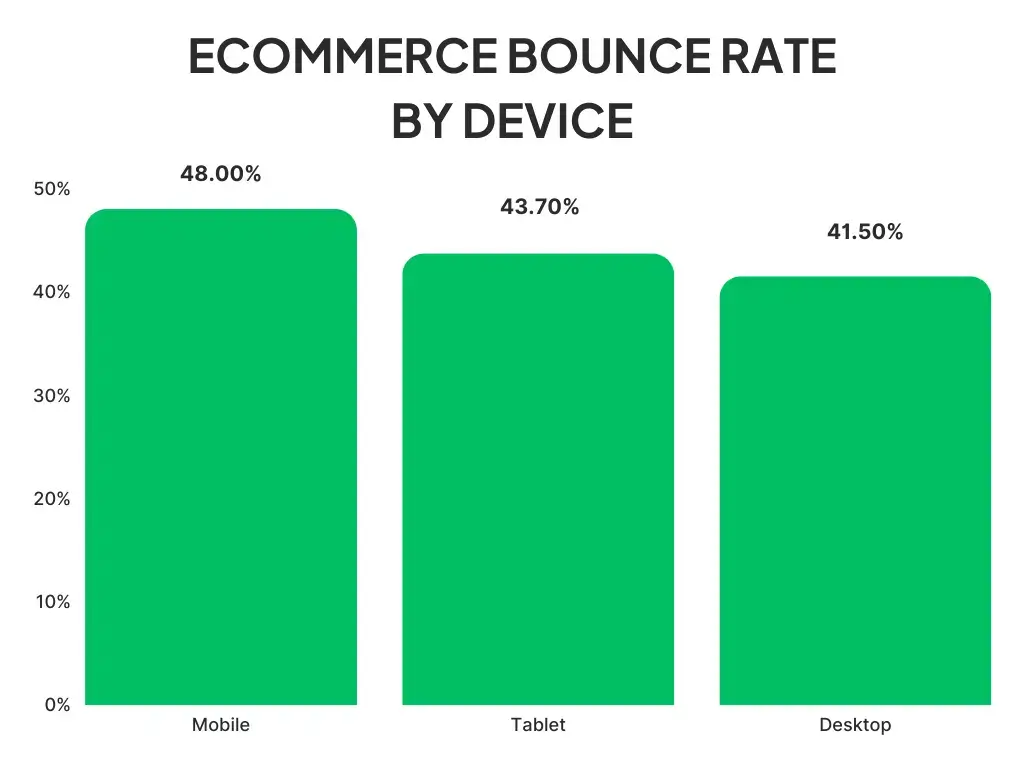
Is a High Bounce Rate Bad?
Let’s say you have a 50% bounce rate, or even higher. Is this cause for concern?
Generally speaking, yes, you don't want to have a high bounce rate. But you should also consider the context.
For one, think about where the majority of your traffic comes from. As we showed, there’s a big difference between the expected bounce rate for email traffic vs social, for example.
If the majority of your traffic comes from display ads and social media, a 50% bounce rate might actually be pretty good.
There are also some situations where a bounce (i.e. the visitor leaving after viewing just one page) is not necessarily bad. If you get the visitor to subscribe to email updates or push notifications, for example, this is a big win, and allows you to build more touch points and grow the relationship with this visitor.
On the flip side, a low bounce rate is good, but doesn’t bring in revenue on its own. You need to combine a low bounce rate with an average or above average conversion rate. Don’t optimize solely for bounce rate without thinking about the ultimate goal (conversions).
Why Do Visitors Bounce?
Let’s look at some of the most common reasons website visitors bounce, so you can start to understand the problem in more depth and thus understand how to fix it and improve bounce rate in your online store.
Slow load speed
One of the most common thing contributing to bounce rates is how fast the site loads.
No one wants to wait around for a slow website. According to Google, an increase in page load time increases the probability of a bounce from 32% to 123%.

15 years ago a user might have been ok waiting 3 seconds for a page to load, but today they’re going to bounce and go straight for another option.
Poor UI
First impressions are important. If a user lands on your website and it looks bad, most will be out of there ASAP. You need to capitalize on your first impression and get the visitor excited to view more of your site.
Ensure your website looks clean and inviting on first glance, and meets the standards of what online shoppers expect today.
Poor, confusing or unclear UX
It’s also important to guide website visitors towards the actions you want them to take, such as adding a product to their cart or shopping around for more products on your site.
If visitors are unclear or confused about where to go next, they’re not going to stick around for a while to figure it out. They’re going to bounce and find a site with better UX.
Lack of trust
For ecommerce in particular, trust is a big deal. When you’re looking to buy something, you need to have a good feeling that the site you’re on is legitimate and isn’t going to scam you.
Your site needs to convey a feeling of trust and safety to the visit right away. At this stage, it’s not so much about positive trust signals (like reviews and testimonials), but avoiding negative trust signals like spammy popups and intrusive banner ads.
Irrelevant content
If a user lands on your site and feels like it’s irrelevant to them, they’ll probably close the tab or hit the back button. Think someone who’s looking for men’s shoes, and when the site opens all the products showing are womens’ dresses.
With an ecommerce website you may have a brief opportunity to direct people to find the content or products relevant to their desires, but don’t expect them to dig around to find it.
Distractions
Another very common reason people bounce today is not so much a conscious decision to leave your site, but from the user’s attention being pulled away somewhere else.
Most people have multiple tabs open when they’re browsing the web. One study of Firefox users found that one half of users averaged 2.38 tabs open at one time, and one quarter had an average of 3.59 tabs open.
On top of this, one quarter of users in the study had more than 11 tabs open at one time during the week in which data was collected.
All these tabs are other websites competing for your potential customers' attention. If you’re not able to capture the user's attention and hold on, you're going to lose them.
Bad traffic or misleading directions
The quality of your traffic is a common factor that affects bounce rate. If you’re sending a lot of cheap, spammy traffic to your site, you can expect low bounce rates as a result. An example would be a paid traffic campaign with an incredibly broad audience that includes a lot of people who aren’t your target customer.
The same thing goes if you try to cut corners or mislead people in getting them to click to your site, such as promising one thing in an email, social media post or display ad, and serving a page that gives them something else.
The visitor got what they wanted
Some of the time there’s not necessarily something wrong, it’s just that the user got what they wanted and had no need to view another page.
Think of someone who Googled a specific question (“can my dog eat pineapple?”). They click on a result, get their answer, and bounce.
This one is more common for content sites than ecommerce sites. Still, it can lead to high bounce rates if your site is targeting a lot of informational queries rather than just transactional keywords. This is not necessarily bad (you may be pixeling these visitors and retargeting them with ads, or getting them to opt in to email or push notifications), but if informational keywords are part of your strategy, make sure to separate site-wide bounce rate from page-level bounce rate when assessing how well you're doing.
How to Improve Bounce Rate for Ecommerce Stores
Now onto the important part: how ecommerce stores can improve (i.e. decrease) bounce rates.
Once you understand the reasons people bounce (as outlined above), it’s pretty easy to reverse-engineer and figure out ways to solve these issues and decrease bounce rate. That’s what we'll give you below.
Make sure your site is fast and responsive
The first thing to do is ensure your site meets modern standards for speed and responsiveness.
Check your pages using tools like GTmetrix and Google’s Core Web Vitals report, and fix any issues. Additionally, ensure your site loads fast and works fine on mobile, including a variety of different devices and screen sizes.
If you need to, hire a web developer to come in and fix any technical problems with your site. With modern users’ demand for fast-loading sites, along with the impact of load speed for ranking in search engines, it’s simply not acceptable to have a slow website today.
Build a clear, focused UI
Put some effort into building a clean, inviting and professional first impression. Standards for how websites look have gone up. If your site looks like it’s stuck in the 1990s, don't be surprised if you have a high bounce rate.
Avoid distractions, confusing UI elements, and center everything on the areas of the page you want your users to focus on.
Use clear and obvious CTAs
We could go in-depth into building the perfect UX, but the 80/20 of it is to optimize your call to actions.
Generally speaking, every page should have a CTA. It might be to opt in to an email list, add a product to a cart or sign up for a demo call - whatever the next step is you want users to take.
Make these CTAs clear and obvious (users should know exactly what’s going to happen when they click the button), and ensure they stand out, so there’s no confusion that may lead to users bouncing.
Build in personalization
Personalization is key for modern ecommerce sites. Give users a personalized experience and serve content that’s tailored to them.
With email, segment your users and send them to pages geared towards their interests. If you’re running display ads or social media ads, create a personalized landing page for each ad and/or each audience, and ensure when someone lands on your site they feel like the site is speaking directly to them.
Drive high-quality traffic
Don’t get caught in the trap of blindly chasing traffic, without considering the quality of the traffic you send.
It’s easy to trick someone into coming to your site via an ad, or to rank on Google for low-competition keywords that aren’t relevant to your brand, but these visitors do nothing but make you feel good when your traffic numbers look good in Google Analytics.
By focusing only on high-quality traffic, your overall numbers may be lower, but the metrics that actually make a difference will be higher.
Convert your site into an app
Finally, you can fight the issue of a high bounce rate by removing distractions and getting your store’s visitors into a contained, stickier experience. You can do that by launching an app for your ecommerce store.
When someone shops in your app, you get a greater share of their attention. You don’t need to contend with other browser tabs open, so people are more likely to view multiple pages and go deeper along the buying journey.
It also provides a better, faster mobile user experience than what you get in a browser (the lower quality mobile UX is a big reason why ecommerce bounce rates are higher on mobile than desktop).
Being able to show you have an app, and that you’re published in the app stores, is also a great trust signal and can help convince website visitors to stick around on your site longer.
Learn more: Check out all the features of MobiLoud's Ecommerce App Builder
Convert Any Ecommerce Site to Mobile Apps with MobiLoud
Building your own, branded shopping app used to take a huge investment in time and money, but not anymore. With MobiLoud, you can go live with an app in less than a month, for a cost that’s negligible for any ecommerce store making steady revenue.
MobiLoud converts your site as is, including any custom features, apps, theme alterations built into your site. It works with sites built on any platform, from Shopify to WooCommerce, Magento, Squarespace, etc.

You’ll still manage everything from the backend of your website, and any changes you make to the site will be synced with your mobile apps.
To get an idea of what your app will look like, get on a demo call, and we'll show you a free, interactive preview of your app.
The process is simple and requires zero coding experience, yet doesn’t fit you into limiting templates like so many other app builders. Best of all, you get the support of our team for everything from app store submission to routine updates and maintenance.
Get started and book a free, personalized demo with one of our ecommerce mobile app experts today to learn more about how MobiLoud can solve your bounce rate problem.
FAQs
Convert your website into a mobile app











