Top 5 Testflight Alternatives for Android
When you build a mobile app, whether it’s for iOS or Android, the testing phase is an important part of releasing a high-quality, successful app.
iOS developers have a free, high-quality testing feature built into the Apple development ecosystem, in TestFlight. This is only suitable for iOS apps, however. So is there a TestFlight alternative for Android?
Read on and we’ll let you know, along with sharing some tips on testing Android apps before you release to the public.
Did you know that when you build an app with MobiLoud, we handle all the QA and testing for you? You just sit back and wait for your app to go live. Click here to learn more using MobiLoud to build your app.
What is TestFlight?
TestFlight is Apple’s native app testing platform. It’s a tool that lets developers make test builds available to internal and/or external beta testers, who can use these test builds on their own device.

TestFlight is a great way to test how an app works on a real device, as opposed to testing within a controlled environment, like an emulator. This allows you to pick up on usability issues that otherwise would go unnoticed until full release, and fine-tune your app before release.
How Beta Testing Works in TestFlight
To begin testing, testers will need to download the TestFlight app.
Within this app, they can open your beta app and test it as if it was the real thing.
To invite people to test your apps, you’ll either invite them to your Apple Developer Account, or invite external testers via email or a public invite link to your beta test.
You can have up to 100 internal testers, and up to 10,000 external testers with TestFlight.
Once they accept the invitation and test the app, they’ll be able to provide feedback on the build directly within the app, which will be sent to you by email.
For more on using TestFlight to test iOS apps, check out this post in our help center.
Is There An Equivalent to TestFlight for Android?
TestFlight is a great way to test iOS apps. But it’s only for the iOS ecosystem. How about for Android developers?
There is - Google Play Console. Google Play Console is the Android equivalent of the iOS developer ecosystem.
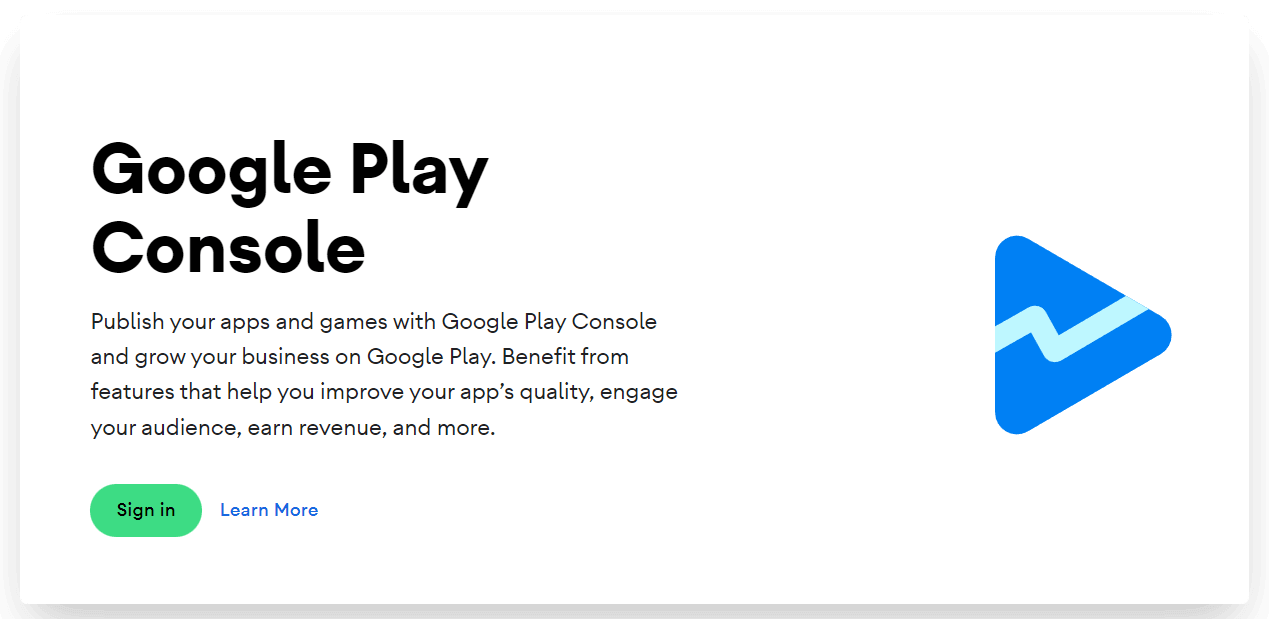
Play Console includes an internal testing tool, which lets you invite testers to use and test your app.
You can add up to 100 internal testers to your account. These people will be able to test every build of your app once added, and are best used for the first round of testing.
You can also do closed or open beta tests in the Play Console.
For a Closed Beta, you’ll add a list of email addresses of the people who will participate in the beta. You can create up to 200 lists, and each list can have 2,000 users.
Finally, you can allow open testing of your app. When you submit your app for open testing, users will be able to find your app on Google Play, in the “Apps in development” tab.
You can allow unlimited testers, or set a limit to the number of people who can download the test version (minimum 1,000).
Learn more about testing using Google Play Console here.
Other TestFlight Alternatives for Testing Android Apps
We suggest Google Play Console as the best TestFlight alternative for Android apps. But there's also a number of third-party solutions for Android app testing.
These include:
These are not necessarily bad options, but they’re almost always more complicated, and more expensive, than Play Console.
These platforms often double as an app distribution platform, allowing you to pass the APK file to certain people to download.
This is good for a private, limited-use application. But it's more than you need if you plan to launch on the App Store/Play Store.
Unless you plan to release an app outside of the Google Play/iOS ecosystems, it’s best to use the official testing platforms - Google Play Console and TestFlight.
The Importance of Testing Your Android App Before Release
You might be tempted to skip past the testing process and get your app into the hands of real users as fast as possible.
This would be a mistake. For both iOS and Android applications, it’s important to test thoroughly before release.
Releasing an incomplete or buggy app can damage your brand’s reputation. Users who would otherwise have used your app may move on to a competitor instead.
This could also result in bad reviews, which can doom your app from the start, showing it in a negative light even after you fix any issues.
It doesn’t need to be perfect before you release. You’ll get a lot of feedback once you start getting real users, and you’ll use this feedback to improve the app. But it should at least feel like a complete app, not one that’s still in development.
Benefits of the Testing Process
Here’s a little more on the benefits you get from thoroughly testing mobile apps before moving forward to release.
- You’ll resolve bugs or defects in the application early on, and prevent users from experiencing crashes, freezes, or other functionality problems.
- Testing allows you to ensure that your mobile app provides a smooth and seamless user experience, preventing usability issues, navigation problems, and performance bottlenecks, to deliver a more satisfying and engaging app to your users.
- Ensuring compatibility across devices and platforms, such as various models, operating systems, and screen sizes.
- Maximizing security and data protection, by identifying vulnerabilities and security risks in your mobile app. This lets you safeguard user data, prevent unauthorized access, and ensure compliance with privacy regulations.
How to Test Your Android App
Here’s an overview of what the testing process should look like, and key points to note to ensure you’ve tested your app thoroughly enough.
- Define test objectives:
Clearly define the goals and objectives of your testing. Identify the critical functionalities, use cases, and user scenarios to focus on during testing. This helps prioritize your efforts and ensures that essential aspects of the app are thoroughly tested.
- Test on real devices:
Emulators and simulators can be useful for initial testing, but it's crucial to perform testing on real devices as well. Real devices provide accurate results and allow you to evaluate the app's performance, user interface, and device-specific features accurately.
- Test across various environments:
Mobile apps operate in diverse network conditions, such as Wi-Fi, 3G, 4G, or unstable connections. Test your app in different network environments to ensure it functions optimally and gracefully handles network disruptions.
- Test usability and user experience:
Pay attention to usability testing to ensure that your app is intuitive and easy to use. Conduct user experience testing to gather feedback on the app's design, interface, and overall satisfaction. This helps identify areas for improvement and enhances user engagement.
- Conduct functional and non-functional testing:
Functional testing ensures that each feature of your mobile app functions correctly according to the specifications. Non-functional testing focuses on aspects such as performance, security, compatibility, and accessibility. Both types of testing are essential to deliver a robust and reliable app.
- Continuously iterate and retest:
Testing is an iterative process. As you address identified issues and make updates, retest your app to ensure that fixes did not introduce new bugs. Repeat this cycle until you are confident that the app is stable and ready for release.
A comprehensive testing process will minimize the risk of your launch going wrong, and help you release a high-quality, successful mobile app.
Wrapping Up
TestFlight is a great tool for iOS app beta testing. The closest equivalent to TestFlight for Android apps is Google Play Console.
We’d advise using Play Console to test your app over any third-party options. It’s the safest and most straightforward, and it’s also free.
You can do internal testing, closed beta testing and open beta testing with Play Console. It offers all the features you need to do a thorough, comprehensive test process on the beta version of your app before you go ahead and launch on the Google Play Store.
If you're looking for a way to build an app (and you've already got a website), without the time-consuming rigor of testing and retesting, check out MobiLoud. We handle everything for you, from converting your app into a website, to testing, to publishing to the app stores.
Book a free demo now to learn more about how we can help speed up the app development process.
FAQs
Convert your website into a mobile app












