The Best Mobile App Development Software in 2026
Mobile app development software is a broad term. It includes native SDKs (Xcode, Android Studio), cross-platform frameworks (Flutter, React Native), hybrid stacks (Ionic/Capacitor), low/no-code builders, and web-to-app platforms like MobiLoud.
If you already have a mobile-optimized website, the fastest, most cost-effective way to launch real iOS and Android apps is to convert your site into a mobile app.
You keep one codebase (your site), get native features like push notifications and deep links, and publish to the App Store and Google Play.
This guide breaks down the main categories of mobile app development software, when to choose each, and why the web-to-app path with MobiLoud is often the best path for ecommerce and content brands that want speed, parity, and low maintenance.
What Is “Mobile App Development Software”?
Mobile app development software is the set of tools you use to design, build, test, publish, and maintain mobile apps for iOS and Android.
It can mean a lot of things. It covers everything from native IDEs and SDKs to cross-platform frameworks, hybrid web stacks, low/no-code platforms, and web-to-app platforms that turn an existing website into a real app.
In one sentence: it’s the software that takes your idea (or website) and ships it as an app to the App Store and Google Play, with the features, performance, and workflows your users need.
What it includes (the main categories)
- Native SDKs & IDEs: Xcode (iOS) and Android Studio (Android) for full native control.
- Cross-platform frameworks: Flutter, React Native, .NET MAUI, Kotlin Multiplatform. One codebase, native apps.
- Hybrid frameworks/web stacks: Ionic/Capacitor, modern webview shells. Web tech packaged as apps.
- Low or no-code app builders: visual tools to assemble simple apps quickly, with minimal coding required.
- Web-to-App platforms (MobiLoud): convert your existing website into fully featured iOS & Android apps. No rebuild, single codebase, native capabilities like push notifications and deep links.
The Five Routes to a Mobile App
There are many ways to build a mobile app; and many app development platforms to choose from.
Depending on your choice, you could end up with a 12-month project that costs $250K (but delivers a beautiful, smooth, high-performance mobile app), or a weekend project that's simple and built out of a template.
Let's break down the key details you need to know about each of these approaches to mobile application development.
Native SDKs & IDEs (Xcode, Android Studio)
These app development platforms let you build fully native iOS and Android apps. Your get maximum performance and full access to device features, ideal for complex, high-performance apps with custom functionality. But it also comes at the highest cost (both money and time).
- What it is: Build separate iOS and Android apps with platform SDKs (Swift/SwiftUI; Kotlin/Java).
- Best when: You need maximum device access, top performance, or a highly custom UI.
- Strengths: Full native APIs; best performance; complete design freedom.
- Trade-offs: Highest cost; two codebases to build and maintain; longer timelines.
- Timeline & team: ~4–12+ months; dedicated iOS + Android engineers.
Cross-platform Frameworks (Flutter, React Native, .NET MAUI, Kotlin Multiplatform)
These platforms let you use one framework to build for both iOS and Android, balancing speed with near-native performance.
- What it is: One codebase compiles to native apps across iOS/Android.
- Best when: You want near-native UX and faster development than pure native.
- Strengths: Single codebase; strong ecosystems; good performance for most apps.
- Trade-offs: Still engineering-heavy; occasional native modules/bridging; framework churn.
- Timeline & team: ~2–6+ months; 1–3 app engineers with framework expertise.
Hybrid/Web Tech (Ionic, Capacitor, Cordova)
These are platforms and frameworks that allow you to wrap a responsive web app in a native shell (Ionic, Capacitor, Cordova) to leverage web code while adding native navigation and device access.
- What it is: Web app running in a native webview, plus plugins for device features.
- Best when: Your product is web-centric and your team is strongest in web development.
- Strengths: Reuse web code; faster than native; good for content/catalog workflows.
- Trade-offs: Webview performance limits; plugin gaps; more tuning for app-store polish.
- Timeline & team: ~1–3 months; web developers comfortable with mobile packaging.
Low- or No-Code App Builders (Bubble, Softr, AppSheet)
No-code or low-code platforms allow you to build simple apps visually, often using a drag-and-drop interface. Good for making simple apps, but performance and flexibility may be lacking.
- What it is: Visual app builders for simple apps and prototypes without heavy coding.
- Best when: You need to validate an idea or build internal tools fast.
- Strengths: Very fast; low upfront cost; minimal engineering required.
- Trade-offs: Feature ceilings; vendor lock-in; scaling/performance limits; app-store paths vary.
- Timeline & team: Days–weeks; a maker/PM plus light dev support.
Web-to-App (MobiLoud): convert your website into native apps
A website to app service like MobiLoud lets you convert your existing website into real iOS and Android apps, with native push notifications, navigation, and unique app experiences built in. Ideal approach for web-first businesses like ecommerce and mobile-friendly web apps.
- What it is: Mobile app development software that converts your existing website into real iOS & Android apps with a native shell (navigation, push, deep links), submitted to the App Store and Google Play.
- Best when: Your website already delivers 80–100% of app functionality (ecommerce, content, communities, marketplaces, SaaS).
- Strengths: Fast launch (<30 days); lowest total cost; single codebase (your site); full feature parity; native push and deep links; done-for-you store submission.
- Trade-offs: Not ideal for heavy offline workloads, advanced sensors, or 3D/AR.
- Timeline & team: ~2–4 weeks; your existing web team + MobiLoud implementation.

When to Choose Each App Development Software
With all the mobile app development platforms out there, how can you know which one is right for your project?
Here's a simple decision framework to go by.
- I need maximum native performance and device APIs (custom camera, AR, heavy offline): Choose Native (Xcode for iOS, Android Studio for Android).
- I want native UI with one codebase and in-house dev capacity: Choose Cross-platform (Flutter, React Native, .NET MAUI, Kotlin Multiplatform).
- My app is mostly web content and I have strong web skills: Choose Hybrid (Ionic/Capacitor, modern web stacks).
- I’m prototyping or building internal tools with minimal engineering: Choose Low/No-code (Bubble, Glide, AppSheet).
- My website already does 90%+ of what I need and I want the fastest path to App Store/Google Play with push: Choose a Web-to-App Service (MobiLoud).
MobiLoud: How It Works, What You Get, Timeline & Cost
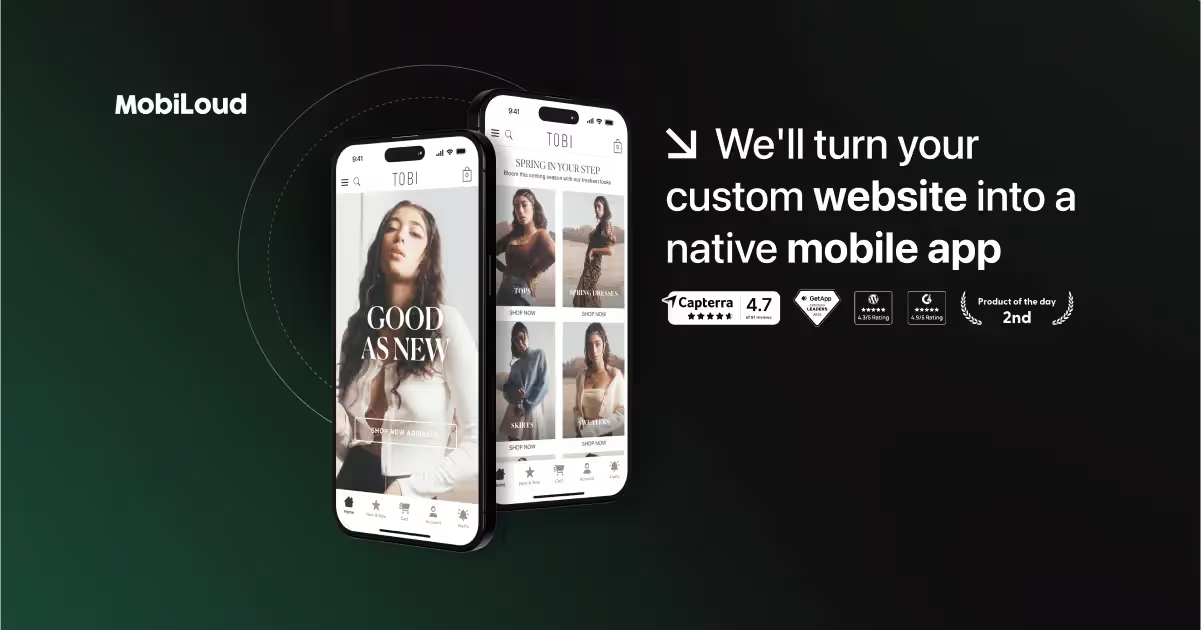
MobiLoud is a mobile app development software designed for online businesses that already have a working, mobile-friendly website.
It's more than just an app development platform, though. MobiLoud is a fully managed website to app service, that turns your website into native apps for iOS and Android.
A full, turnkey service. Everything is handled for you.
How it works
- Your site renders in a secure native container (webview) with native navigation, tab bars, and app menus.
- You get push notifications (e.g., OneSignal, Klaviyo), deep linking, universal links, and app-specific settings.
- Your existing stack and integrations (payments, reviews, subscriptions, CMS, translations, analytics) work as-is.
- Single codebase: update your website once, your apps stay in lockstep.
What you get (high level)
- iOS & Android apps submitted to the App Store and Google Play
- Push notifications (broadcasts, segments, automations)
- Deep linking & routing, app navigation, splash screens, app icons/branding
- Login/session handling consistent with your site
- Analytics and optional integrations (e.g., OneSignal, Klaviyo)
- Ongoing support for updates and store compliance
Timeline & cost
- Time to launch: typically 14–30 days (depends on app-store review and your readiness).
- Costs: far lower than native or cross-platform rebuilds, with predictable ongoing maintenance (no second codebase).
Who it’s best for
- Ecommerce stores (feature parity with your storefront, faster push-led retention)
- Content & media, communities, marketplaces, and SaaS that primarily run on the web
When it’s not a fit
- Heavy offline functionality, complex device hardware demands, or graphics-intensive apps (e.g., 3D/AR games) that require deep native code.
Ready to see what it looks like? Get a free preview of your site as a native app.
FAQs
What is mobile app development software?
Tools and platforms used to design, build, test, publish, and maintain mobile apps. This includes native IDEs, cross-platform frameworks, hybrid toolchains, low/no-code builders, and web-to-app software like MobiLoud.
What’s the fastest way to launch an app if I already have a website?
Use web-to-app. MobiLoud converts your existing site into iOS and Android apps with push notifications and app-store submission. No rebuild, no second codebase.
How long does a MobiLoud launch take?
Most teams go live in under 30 days, depending on app-store review times and how quickly you approve branding/assets.
Will a web-to-app approach hurt performance?
Modern sites perform well in a native container. You still get native navigation, push, deep links, and app-level polish, while the heavy lifting stays in your site, where you already optimize performance.
How are push notifications handled?
MobiLoud supports native push via providers like OneSignal and Klaviyo, including segments and automations. You can trigger messages based on behavior or campaigns.
Do my existing integrations work in the app?
Yes. Because the app mirrors your site, your payments, reviews, subscriptions, search, analytics, translations, and other integrations continue to work.
What about app store submission and updates?
MobiLoud handles App Store and Google Play submission. After launch, updates to your website automatically appear in your apps. No separate mobile release cycle for content or features already on the site.
Can I customize the app UI?
Yes. You can style the app shell (icon, splash, colors, menus) and use your website’s own design system for in-app pages. Most teams achieve parity with minimal extra work.
When should I not use MobiLoud?
If your roadmap depends on deep offline access, heavy sensor usage, or advanced graphics (e.g., AR/3D), a native or cross-platform build is better.
What does it cost compared to native or cross-platform builds?
Total cost is significantly lower because you maintain one codebase (your website) and avoid a separate mobile build team. Ongoing maintenance is also simpler and cheaper.
Get a Free App Preview (CTA)
In this article, we've given you a complete breakdown on the different kinds of mobile app development software out there: from native application development frameworks to drag-and-drop tools.
It's crucial to choose the right one to bring your app idea to life, while fitting your budget, resources and expertise.
If you're building app-first, you can either go native or cross-platform (if you have the resources to support it), or no-code app builders (if your resources are limited).
If you already have a mobile-friendly site, however, MobiLoud's web to app service is the best choice. You'll get all the benefits of native mobile applications, for a low cost, with minimal overhead, and maintaining a seamless user experience between your website and app.
Want to know what's possible? Get a free preview of your app now.
FAQs
Convert your website into a mobile app












