You should convert your Progressive Web App (PWA) into a native app.
That is, if you want better retention, visibility, easy installation and full access to push notifications.
PWAs are great for web users on mobile, but come up short of the full benefits of native mobile apps.
Luckily, it's possible to turn your PWA into a true mobile app without dropping hundreds of thousands of dollars on development, with MobiLoud.
Keep reading to learn the best way to turn a PWA into a native app, and how launch your own native app within 30 days.
How to Convert a PWA into a Native Mobile App
MobiLoud lets you turn your Progressive Web App into a native app.
This is an app you'll be able to publish to the app stores, use to send push notifications, and provide a native experience outside of the browser.
There's no rebuilding or coding necessary, and you'll maintain everything from a single codebase.
Here's how it works:
- Get on a call to discuss your vision and requirements for your native app.
- Wait while we build your apps (you'll be able to test a first version within two weeks).
- Test the apps on your own devices, and relay any feedback or change requests to our team.
- Give us the go-ahead to build the final version. Once ready, we'll submit your apps to the app stores for publishing (we guarantee approval for your apps, or your money back!)
We handle technical maintenance and updates for your mobile app - you just manage content via your website, as your normally do, and your mobile apps update automatically.
You'll be able to go live with your own native apps, for a low cost, with no coding, no rebuilding and without adding a ton of overhead, in less than a month.

If this sounds like something that would add value to your business, get in touch with us and book a free consultation.
Otherwise, if you want to dive deeper into PWAs, native apps, and why MobiLoud is the perfect way to convert a PWA into a native app, keep reading.
The Background on Mobile Web & PWAs
Once upon a time, the internet was mostly composed of static webpages.
Developers had to use toolkits like Flash and Java applets to make any sort of interactivity possible. Not only were these implementations glitchy and inefficient, but they faced serious compatibility issues across different computers.
The advent of HTML5 changed everything.
Suddenly, web pages were capable of a lot more, from playing embedded videos to handling real-time requests without any plugins or external dependencies.
With just basic web technologies such as HTML, CSS, and a little Javascript, anyone could make dynamic web pages.
Progressive Web Applications leverage this dynamism of the new web along with technologies like service workers and manifests to offer a native app-like user experience that works even when the user is offline.
It is no surprise that PWAs have taken off big time in a wide range of industries.
PWAs are easy to build, test, and deploy, not to mention easy to update thanks to their ‘progressive’ nature.
They aren’t the be all and end all of mobile UX though. There are still strong arguments for building native apps to launch on the App Stores.
The ultimate combo, in a time when approximately 60% of web traffic comes on mobile, is a PWA for the web and mobile apps for your loyal, engaged users.
Why You Should Convert Your PWA to Mobile Apps
Progressive Web Apps are better than native apps in some areas.
PWAs are more accessible for users, easier to develop, and run on every kind of device and operating system (as long is there's a web browser) without any extra work.
However, companies almost always build iOS and Android apps, even if they have already released a completely functional Progressive Web App.
That's because a PWA can't provide everything a native app does.
So what is the real difference between PWAs and native apps, and how do native apps score over Progressive Web Apps? Let's find out.
Visibility
Simply put, users are not on the web anymore.
The proliferation of smartphones in the last few years has drastically changed the way we interact with the internet.
The greatest drivers of information exchange were once search engines and websites. Now, the majority of traffic comes through apps.
Derided by critics as ‘walled gardens’, the Google Play Store and the Apple App Store have managed to establish themselves as the end-all-be-all solution to every user need.
As a result, many people don’t use web browsers at all. They rely on mobile apps to interact with virtually every internet service or content they consume.
People also spend far more time on their mobiles these days than their PCs. This makes capturing the mobile market essential for success.
Retention
In marketing, the most important commodity is attention. And in the digital age, attention is increasingly in short supply.
While the web is a good way for grabbing eyeballs and getting your app ‘out there’, it is not great at retaining that attention.
This is because the web, by its very design, affords an incredible level of freedom to its users.
No installation means that users can switch web apps at the click of a button. Not to mention being able to browse multiple websites at once.
In contrast, mobile apps are designed to be restrictive. Users are encouraged to choose a favorite and stick with it, drastically improving retention rates.
The icon on the user’s home screen is a constant reminder, and push notifications help to bring them back into the app again and again!
Installation
Now, this is where some readers would point out that a PWA does in fact offer an installation option.
So why do we need to go through all the effort in making it into a mobile app?
Because the installation option for Progressive Web Apps is not very accessible or intuitive.
Depending on the Android version on the user’s device, the button to install a PWA might not show up at all. Even when it does, the option is not always obvious, and is seldom a single click process.
In iOS, there is no such thing as an install button. It gives users the option to ‘add the app to your home screen’, which can confuse users looking for a straightforward installer.

Either way, installation is not straightforward and will confuse a lot of potential users.
Compared to installing a mobile app, everyone is familiar with installing through the App Stores and accessing through a tap on their home screen.
Let’s move on now from the why to the how of converting a PWA to native app.
How to Convert Your PWA to a Native Mobile App
Other than hiring a team of developers, there is no quick and easy way of porting your existing codebase to a fully native app.
There is no “convert” button to turn your web code into native app code for iOS and Android.
There are frameworks that can make the job a little easier. But you're still looking at months of work and mid-five figure development costs.
Our platform, MobiLoud, gives you a way to convert a PWA to a native app without painstaking development and a 5-6 figure price tag.
We convert everything that makes your PWA great into apps that can run on a mobile device, independent from the browser, without another codebase for you to maintain.
It's the closest thing you can get to a push-button method to publish your PWA as a native app.

The mobile app uses your web app's interface and functionality, but the user experience is tailored for mobile, giving you an app that feels like a fully custom app, for a fraction of the cost and effort.
This provides an excellent result, provided the web app is fast and is already designed for mobile.
You get all the benefits of a native app - app store presence, icon on the home screen, intuitive installation, push notifications across iOS and Android - without rebuilding anything. It's also much, much faster and cheaper.
We'll explain how this works in a minute, but first we’re going to go over all the options we’d consider, so you can make an informed decision.
If you want to learn more about how we can turn your PWA into a native app, book a free demo call now.
Otherwise, let's look at the other options available to you, starting with something pretty straightforward, Google’s TWA.
Convert Your PWA to Native Apps Using a TWA (Android only)
In early 2019, Google implemented a new feature in Android called ‘Trusted Web Activities’. This feature allows a developer to run any kind of web-based application – including a PWA – within an Android app.
Basically, it opens an instance of the Chrome browser, which can then execute the web activity you want. In this case your PWA.
It might sound a little gimmicky, but this is by far the easiest way to get your Progressive Web App onto a native mobile platform. You get to keep your code, and only need to set up a few configuration files (and add some dependencies) to put it up on the Google Play store.
The process to publish an app to the Play store itself might be a little daunting for a beginner. But you do avoid the need to code in a different language to build a native application. So what’s the catch?
It’s only Android, for one. Unlike Google, Apple does not offer any direct method for putting up a PWA on its store, so the TWA method is useless for it.
More importantly, the process is not exactly straightforward. You need to set up a two-way connection between your PWA and the Android app and modify its manifest file to recognize and use that connection.
And you need to do this all in Android Studio, going into some nitty-gritty details like Keystore files and digital signatures, which would only be familiar to someone who has published Android apps in the past.
Convert PWA to App Using Ionic and Cordova
While the earlier method works for Android, we need to go a different route to get your app into Apple's App Store
You see, Apple simply does not allow a web service to do anything with its API. So you need to trick Apple into thinking that your PWA is actually a native app by constructing a custom wrapper for it.
This is where Cordova comes in.
Cordova has a variety of plugins that provide a JavaScript interface to different native components.
The problem is that Cordova alone cannot power a mobile application. It needs a framework like Ionic to handle the frontend, while Cordova serves as a bridge between the app and the native API.
Needless to say, the process is difficult, tedious, technically challenging and prone to errors. You are likely to spend a couple of weeks (or more) just getting your app to work with Apple. And that’s if you somewhat know what you’re doing. Let’s check out another method for converting your PWA to a native app.
Rebuild Your PWA Using NativeScript
By this point, you must be asking, ‘Isn’t there any way to port your PWA to both iOS and Android at the same time?
Well, there is! Just don’t expect it to be easy….
NativeScript is a relatively new framework that allows you to build native applications for iOS and Android using just JavaScript and its libraries.
The thing is, NativeScript has its own syntax and functions. Porting your existing PWA to it will involve an extensive rewrite.
Sure, you can still use the JavaScript implementing internal logic, as NativeScript is written in the same language too.
Simple things like how you access page elements or display information are handled a bit differently in NativeScript though.
If you used a framework like Angular to build your app (or have experience using it), the conversion will go much easier, as NativeScript is deeply integrated with Angular.
The advantage of going this route is that it allows you to target both iOS and Android with a single codebase, which can save you a lot of time and effort.
That said, it would be better to keep this method in mind the next time you start building an app, as your PWA will need to be rewritten almost completely to take advantage of NativeScript.
This will either take a lot of your time or a lot of your money, and isn’t really worth it considering that there are better options.
Convert your PWA to Mobile Apps with MobiLoud
We’ve covered a few ways to convert your PWA to iOS and Android apps, and seen the pros and cons of each.
Rebuilding or converting your PWA using a specialized framework might be a good project for a skilled developer with time on your hands.
But in 99% of cases, these methods will be more trouble than they're worth.
For a business owner who wants to launch a mobile app fast, for a reasonable investment, they are not going to cut it.
As we mentioned earlier, our platform MobiLoud allows you to sidestep the problems with the above methods and get your PWA on the App Stores in just days for a fraction of the cost.
In our (admittedly biased) opinion, MobiLoud is the best way to convert your PWA to iOS and Android apps.

Why?
In a nutshell, because we can get you great apps launched on the App Store and Google Play in under two weeks, for a fraction of the usual cost, without you needing to touch a single line of code.
How Does MobiLoud Work?
MobiLoud uses a combination of the latest technology (perfected over our 10+ years operating), along with a service element, to turn your PWA into a true native mobile app.
You'll get a native app that can be published on the App Stores, and from your users' perspective, they are getting the full app experience.
From your perspective, you get all the benefits of building converting your PWA to a native app, but save all the expense, time and hassle.
The app is your existing site, with all its features. So every functionality from your existing PWA will work flawlessly in the apps.
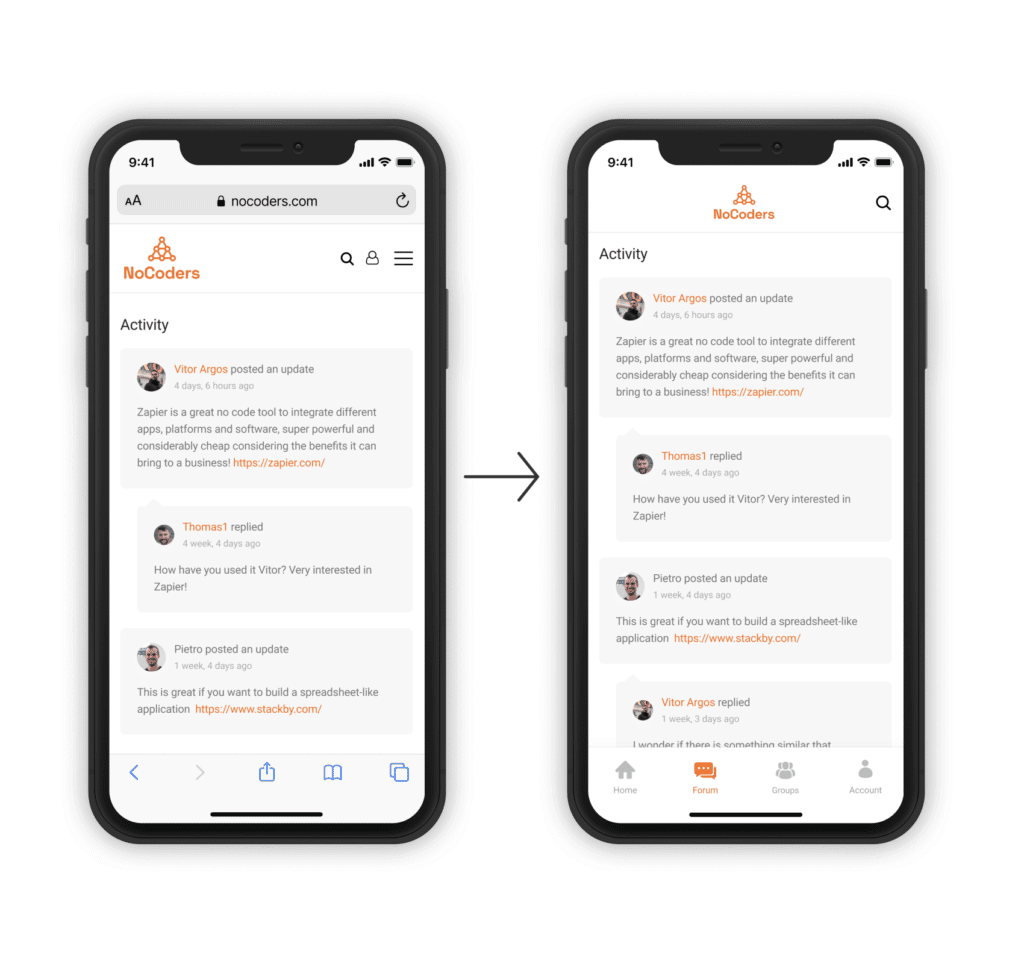
The overall concept is similar to what we discussed earlier with Google’s TWA. But rather than a technical solution, restricted to Android, it’s a complete service that lets you publish apps on both Android and iOS.
It also adds native features, navigation and push notifications to your app. This enables a user experience that an empty webview or TWA will never provide without extensive development.

With MobiLoud you have a team of app experts to support you.
We handle all updates, maintenance and advanced customizations you need.
We've built a lot of features and functionalities into MobiLoud to ensure an optimal experience - like native navigation, native animations, splash screen, spinners, an internal browser, push notifications inbox, loading indicators, and much more.
MobiLoud requires zero coding or modifying of files. All you do is configure your apps through a simple dashboard, and our team does all the heavy lifting. Nothing to build, nothing to recreate.
Your native app will be ready to launch before you know it. These apps will be just as good for your business and users as apps that would take months of your time and cost tens of thousands of dollars using less efficient methods.
Ready to discuss your project with one of our team of experts? Get a free consultation now.
Why Convert Your PWA to a Native App With MobiLoud?
Let’s take a look at some more reasons why MobiLoud is the most straightforward and effective way to convert a PWA to mobile apps.
Straightforward, Fast, Affordable
When you sign up for MobiLoud, you'll be able to go live with your native apps in under a month, with virtually no effort.
We handle the build itself, testing, and preparing for submission to the App Stores.
We work closely with you to make sure you’re completely happy with the apps throughout the process.
You’ll be ready to launch in 30 days or less, and you won’t have had to fiddle with anything remotely technical.
Compared to the other methods we showed you, MobiLoud gives you as good a result for between 10% and 20% of the cost.
Take the time and money you save and reinvest it into your core product for the web. The apps will take care of themselves!
Push Notifications For Both iOS and Android
While you can send push notifications from a PWA, it's much easier from a native app.
Although Google is a little more relaxed, iOS requires the app to be installed to the user's home screen. And as we've established, few people are actually going to do that.
That’s not great for you, because push notifications are the best way to engage your core user base and drive traffic to your brand.
With MobiLoud though, you’ll be all set.
We integrate with OneSignal, the best push provider on the market. You can send push notifications to Android and iOS users, without any messy configuration.
You can set them up to go out automatically at key points in the user experience, or send them manually whenever you see fit. Since you aren’t limited, you can use push notifications to maximum effect.
All the features you need to succeed
We’ve been developing and improving our platform over 10 years and more than 2,000 apps (read about some of our successful customers here).
We have built all the features into MobiLoud that you need to succeed, and you can configure them all easily through our simple back end.
You can make changes to your app’s configuration remotely, without an update of your apps. Need to add a new screen or add a menu item? It’s done in a few clicks.
We have also seen almost every edge case possible over the years. If you want your apps to do something unusual or tricky, there’s a good chance we can make it happen.
Keep what already works
Your PWA probably works great for the mobile web right now. There’s no need to fix what isn’t broken or reinvent the wheel - it will also work great as iOS and Android apps.
MobiLoud enables a direct conversion. Your PWA’s functionality and features will work exactly the same in the native app.
There’s also nothing to add to your workflow. The MobiLoud apps will sync 100% with your PWA and update automatically when you make any changes on the web or add any new content.
Full service from a top team
We take a hands on approach to customer support and service. We’re always available to help you out with the configuration and we test every app thoroughly. After we’ve tested it and you’re happy with the apps, we’ll take it from there.
We’ll dedicate several hours to making sure that your app is working smoothly, with the best performance and UX possible, to ensure the highest chances of first-time approval in the App Stores. We handle submission and publishing entirely.
Of course, we know the process in and out, so we guarantee approval. In the extremely unlikely event that we can’t get your app on the stores, we’ll refund 100% of your money.
Once you’ve launched your apps into the pockets of your fans it doesn’t stop there.
All software requires ongoing maintenance to ensure it is performing well, and updates to make sure that they are running optimally on the latest versions of the operating systems. Generally, you would expect to invest 20% of the initial development costs in maintenance annually.
For most companies, this equals multiple five figure costs each year. Ugly and expensive surprises also often crop up. MobiLoud takes a lot of this expense away.
On all plans we handle all maintenance and updates for the lifetime of the apps for a predictable monthly fee, saving you countless hours and thousands in developer fees every year.
Keep full control with MobiLoud
Your MobiLoud apps are yours, and you have full control of them.
You will be listed as the developer on the stores and every account used will be yours alone - you just invite us as your developer.
Don’t worry about being able to replace the apps or being stuck with one provider, you can switch any time.
Get Your PWA on The App Stores Today
Whether you decide to go with MobiLoud or slug it out with any of the other methods we went through, you’re making a great decision.
A PWA for visibility on the mobile web and iOS and Android apps for your most loyal users is the ultimate mobile combo.
This ensures you get the benefits of an optimal and modern mobile UX, and a bigger, more engaged, more loyal user base.
To learn more about how MobiLoud can help you, book a free consultation call today.







