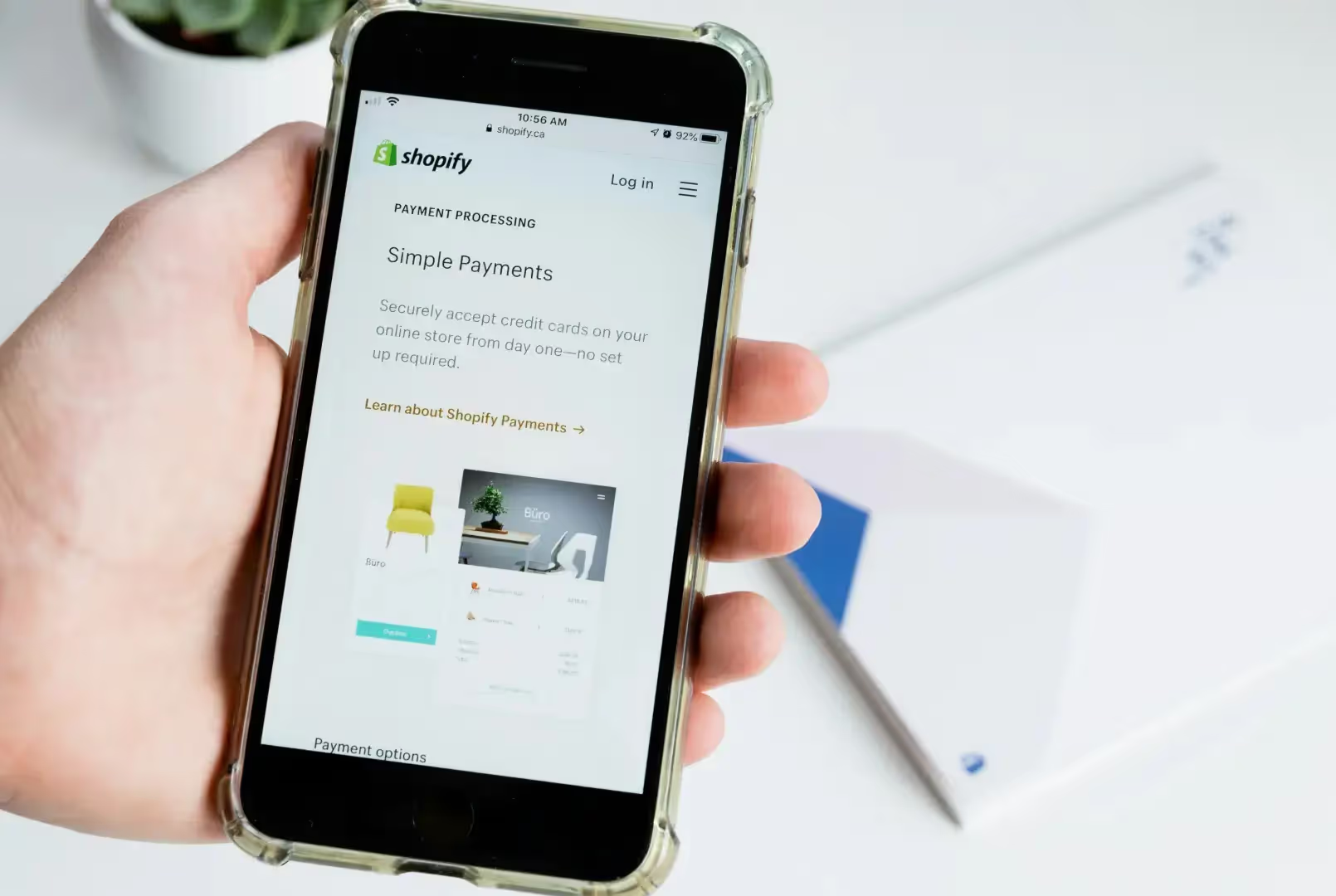How to Send Push Notifications from a Magento Store
- You can send push notifications from a Magento store in one of two ways: via the web browser, or a native app.
- Native app push notifications are significantly more powerful, as they give you a direct line to your customer's lock screen.
- MobiLoud lets you send mobile push notifications from your Magento store, by converting your website into a native app.
- You can send push notifications from a Magento store in one of two ways: via the web browser, or a native app.
- Native app push notifications are significantly more powerful, as they give you a direct line to your customer's lock screen.
- MobiLoud lets you send mobile push notifications from your Magento store, by converting your website into a native app.
Imagine boosting your Magento store's engagement, sales, and revenue with just a few clicks.
You know the struggle to keep your customers coming back for more. All marketing channels can work - but few are as reliable as push notifications.
Push notifications are eCommerce rocket fuel, but relatively few brands are making full use of them.
Here at MobiLoud we specialize in building mobile apps for eCommerce stores. We've built thousands of apps, which have sent millions of push notifications.
So we've seen what push notifications can do, first hand.
In this article we're going to show you how to set up push notifications for your Magento store, so you can grab your ideal customer's attention with irresistible alerts and offers.
Learn more: we took a deep dive into push notifications for eCommerce in this guide, including best practices and real examples of push notifications from successful eCommerce brands.
Why Magento Stores Should Use Push Notifications
Push notifications allow you to send messages directly to the customer's device, landing on the valuable real estate that is their lock screen.
Once you’re on the lock screen, your brand is hard to ignore. The average person checks their lock screen 144 times per day.

This direct nature makes push highly effective for timely communication.
Unlike emails that languish in secondary inboxes or spam folders, PPC campaigns that burn through cash, social posts with dwindling reach, and SEO initiatives that take months to move the needle - push notifications will work well, today.
Here are a few benefits we've seen first hand for eCommerce stores:
- Higher engagement: push notifications command attention, and help eCommerce businesses to nudge users back into your app or site, boosting traffic and session frequency.
- Personalized Experiences: push notifications are relatively simple to personalise based on customer behavior, leading to a better experience overall. Customers appreciate when you recognise their preferences, improving both your brand image and conversion rate.
- Real-Time Communication: push is the perfect channel to announce flash sales, deals, and new arrivals in real-time. Your audience receives updates the moment they're relevant, which can drive FOMO and impulsive purchases.
- Retention boost: Regular, relevant notifications can nurture a habitual interaction with your brand. Over time, this consistency builds loyalty and improves retention rates.
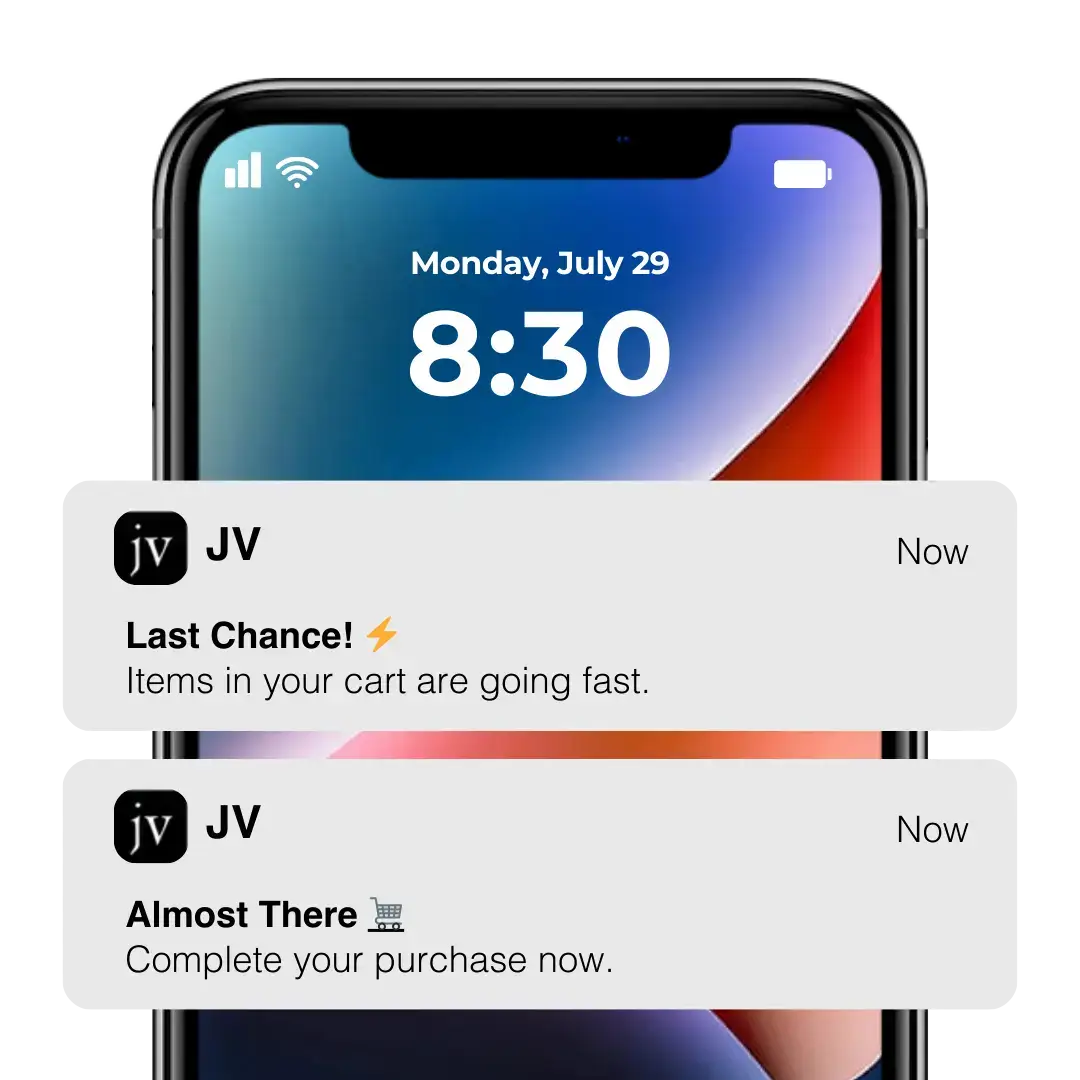
The bottom line for Magento store owners:
Push notifications represent a direct line to your customers without the clutter of competing messages. By connecting where they're most active – their smartphone – you'll stay top-of-mind.
Push Notifications for Magento
There are two ways to send push notifications - web push notifications (through the browser) or mobile push notifications (through a native app).
While web push notifications can be useful, native app push notifications are where the magic is.
Native app or mobile push notifications are far more direct, with a higher opt-in rate, and wider reach.
Many of the benefits of push notifications come from being able to go straight to your customer’s lock screen, which you can only do with mobile push notifications.

So while it’s a good idea to experiment with web push notifications for Magento at some point, your first priority should be to set up mobile push notifications.
If you want a deeper look into web vs native app push notifications, you can read a detailed comparison here.
Otherwise, keep reading and we’ll explain how you can start leveraging the power of mobile push notifications for your Magento store.
If you want to try web push notifications for your Magento store, check out our recommended push notification services, who make it easy to add push notifications to your website.
How to Send Native App Notifications from a Magento Store
Native app notifications are sent directly from iOS or Android apps.
They're more powerful than web notifications because they harness the full capabilities of mobile operating systems, and can be tightly personalized according to in-app data and events.
They're a direct line to your most loyal customers.
But to send native app notifications from Magento you need a native app.

Only by building iOS and Android apps for your Magento store can you really use push to its full potential. Luckily, this isn't as hard as you think.
Traditionally, brands had to invest hundreds of thousands of dollars to create a native app.
The result would be effective, but hardly worth it considering the cost, time, and complexity to manage multiple platforms.
Today, it’s significantly easier.
And lowering the bar for Magento brands to launch mobile apps also lowers the bar to access push notifications.
With MobiLoud, your brand can go live with a full-featured mobile app in less than a month.

How MobiLoud Helps Magento Stores Launch Native Apps
MobiLoud converts your Magento store into native apps.
Your apps retain everything from your website - every design quirk, integration, custom feature.
Everything that you built for the web you can reuse in the apps.
The apps are fully synced with your website, meaning you only have one platform to manage. You have one backend, and your app updates whenever your site does.
It’s a fully managed process, with our team doing all the heavy lifting necessary to bring your apps to life.
Magento Push Notifications
Crucially, MobiLoud allows you to send mobile push notifications from your Magento store.
Every MobiLoud app comes with unlimited push notifications that you can start sending right away, through our deep integration with push market leader OneSignal.
We also built a special feature for abandoned cart notifications, that puts them on autopilot.
The feature detects when the app has been closed with items in the cart then sends a series of notifications prompting cart recovery.
Our team handles the entire thing for you using CRO best practices and crafted copy.
Abandoned cart notifications, on their own, can be reason enough to launch an app.
Some of our users have made a killing with these notifications, recovering as much as $200k in revenue in just 30 days.

For an investment of a few hundred dollars per month to launch an app… you work out the ROI.
Ready to experience what push notifications can do for your brand? Book a free consultation to learn how we can help you launch the perfect app, and start driving serious revenue with push.
Tips for Sending Magento Push Notifications
Here are some tips and best practices to follow to get the most out of push notifications for your Magento store.
Push notifications are most effective when they deliver clear, engaging messages that provide value to the user. Avoid sending messages without purpose. Every notification should:
- Align with a specific business goal.
- Offer meaningful value to the recipient.
Writing Effective Notifications
The right message can drive conversions, but the wrong one can be ignored or even prompt opt-outs. Follow these tips:
- Be concise. Aim for 10 words or fewer.
- Use action-driven language. Strong verbs and power words inspire engagement.
- Add urgency. Limited-time offers encourage immediate action.
Think of notifications as action triggers, not just updates. Use A/B testing to refine your messaging and discover what resonates with your audience.
Using Rich Media
Rich media elements, like images, make notifications more engaging and effective, especially for eCommerce. Native app notifications are particularly suited for rich media due to their closer integration with the operating system.
Incorporate visuals to:
- Announce new launches.
- Highlight promotions or special offers.
A well-placed image can boost conversions and grab user attention.
Personalizing Notifications
Personalization creates a deeper connection with users by tailoring notifications to their preferences. Native apps often allow for richer personalization than web push notifications.
Test these personalization strategies:
- Use the recipient’s name to draw attention.
- Suggest products based on browsing or purchase history.
- Send exclusive deals relevant to user interests.
Personalized notifications resonate more and can drive higher engagement rates.
Timing and Frequency
The right timing and balance of notifications are essential to maintaining user interest and avoiding frustration.
- Schedule messages by time zone to match user routines.
- Avoid disruptive times like late-night hours.
- Set a consistent frequency that informs users without overwhelming them.
Research suggests notifications sent between 11 a.m. and 1 p.m. often perform well, while sending more than two per day may lead to opt-outs. Monitor your campaigns to find the sweet spot for your audience.
Key Takeaway
Push notifications should enhance the user’s experience. Focus on delivering value and relevance with each message while respecting the user’s time and attention.
Start Sending Push Notifications from Magento Today
We’ve covered all the essential details you need to know about sending push notifications from Magento - particularly native mobile push notifications, which are where the most value is.
With MobiLoud, you can launch your own mobile app in less than a month, and access push notifications for promotions, abandoned cart reminders, loyalty campaigns, and so much more.
MobiLoud gets you so much more than push notifications - but they're a major requirement for our thousands of users, including successful eCommerce brands like:

Check out more examples of successful MobiLoud users in these case studies.
Getting started is easy. Just book a free consultation, and our app experts will go over the process and explain the benefits you can get out of launching an app.
In no time, your brand will be in the app stores, and you’ll be driving serious traffic and sales with push notifications from your Magento store.
FAQs
Convert your website into a mobile app