React Native vs Swift: Best Way to Build iOS Apps in 2026?
- React Native is a cross-platform app development framework, whereas Swift is a native language for iOS apps.
- Both can be used to build fast, feature-rich iOS apps, and both feature a modern development experience with easy to understand syntax.
- If you need a high level of native performance and integration with device features, choose Swift.
- Choose React Native if your app is not too complex, and you want to launch on more platforms than just iOS.
- MobiLoud is a great alternative to both React Native and Swift if you already have a website or web app, and want to replicate that functionality in an iOS app.
- React Native is a cross-platform app development framework, whereas Swift is a native language for iOS apps.
- Both can be used to build fast, feature-rich iOS apps, and both feature a modern development experience with easy to understand syntax.
- If you need a high level of native performance and integration with device features, choose Swift.
- Choose React Native if your app is not too complex, and you want to launch on more platforms than just iOS.
- MobiLoud is a great alternative to both React Native and Swift if you already have a website or web app, and want to replicate that functionality in an iOS app.
React Native and Swift are two of the most common development frameworks for building iOS apps. Both can be used to build incredible, feature-rich apps. But there are some important differences you need to know between the two before you start building your app.
In this article we’re going to explain all there is to know about React Native vs Swift, including the best use cases for each, how they compare in a number of key areas and, ultimately, which framework you should choose if you’re planning to build an app.
React Native vs Swift for iOS Development: Key Points to Know
Before we dive deeper, here’s a summary of the essential facts you should know about React Native and Swift:
- Swift is a native programming language for iOS.
- React Native is a cross-platform framework, which uses JavaScript to build apps for iOS and Android.
- Swift apps are faster, with smoother animations, and have deeper access to native OS features.
- React Native sacrifices in performance, but most developers will find it easier to use, especially with prior experience in JavaScript (though Swift is still an intuitive language with a syntax that is fairly easy to understand).
- React Native is built and maintained by Meta, while Swift is built and maintained by Apple.

What is Swift?
Swift is a native programming language for iOS, used to write apps for iPhone, iPad and other Apple devices (including macOS, watchOS and tvOS).
Swift is the default way to code native iOS apps today. It is built and maintained by iOS, launched in 2014, aimed at being a simpler and more flexible native iOS programming language than its predecessor, Objective-C.
Swift code is intuitive and easy to read, with syntax similar to popular object-oriented languages like JavaScript and Python, making it relatively straightforward for developers to learn.
The simplicity of Swift code also makes it easy to build and maintain apps, with its concise syntax easy to understand at a glance.
What is Swift Used For?
Swift, as mentioned, is used primarily for iOS applications. This includes:
- iPhone apps
- iPad apps
- macOS apps (desktop apps for Apple computers)
- Apple Watch apps
- Apple TV apps
- Vision Pro apps
Swift can also be used to write apps for Linux and Windows (though compatibility with these operating systems is much newer and less sophisticated), as well as for server-side development.
Xcode vs Swift
When you start looking into iOS development, you’ll see Xcode mentioned a lot. So what is Xcode, and how is it different from Swift?
Xcode is an integrated development environment (IDE) used for iOS app development. Think of it as a toolkit, or a canvas you use when developing an iOS app.
You’ll use Xcode to write code, preview what you’ve built, test, debug and ultimately deploy your app to the App Store.
So, while Swift is the language you’ll use to write your iOS app, Xcode is the environment in which you will write your Swift app. You can use Swift without Xcode, and you can use Xcode without Swift (it supports many other languages, including C++, Objective-C, Objective-C++, Java, AppleScript, Python, Ruby, and C.
However, if you’re developing a native iOS application, you’re most likely going to be using Xcode and Swift in combination.
Swift vs SwiftUI
SwiftUI (or Swift UI) is another term you’ll see used a lot in iOS development.
SwiftUI is a framework for the Swift language, which makes it easier to build user interfaces. It simplifies building things like UI elements and animations for the front-end of your app, with user-friendly declarative syntax.
Like Xcode and Swift, SwiftUI and Swift are not “one or the other”. They’re two things that you will use together in the process of building your iOS app.
Alternative iOS Programming Languages
What are the other options available to develop native iOS apps?
The most notable Swift alternative is Objective-C. Objective-C is another object-oriented programming language, and prior to Swift, was the most popular way to code iOS apps.
Objective-C is generally considered to be more complex and difficult to understand and use than Swift.
In Stack Overflow’s 2022 developer survey, developers were asked whether they “Loved” or “Dreaded” working with certain programming languages.
From 1698 responses, 23.44% said they loved Objective-C, while 76.56% dreaded it.
For Swift, 62.88% of the 3489 responses loved working with it, compared to 37.12% who dreaded it.
These examples from Codecademy give a brief look at the differences in syntax between Objective-C and Swift, with Swift clearly a much simpler, more concise and more modern way of developing iOS apps.
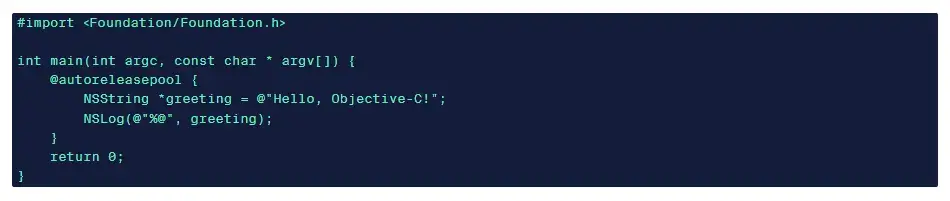

Swift and Objective-C are the only dedicated iOS programming languages, however there are a number of cross-platform or hybrid languages and frameworks that present an alternative to Swift, including Flutter, Ionic, .NET MAUI and React Native.
What is React Native?
React Native is a cross-platform mobile app development framework that can be used to build apps for both iOS and Android devices.
React Native is an extension of React, both built by Meta for use in apps like Facebook and Instagram.
The actual programming language behind React Native is JavaScript; React Native is a framework built on top of JavaScript, which gives developers access to native APIs through bridge modules, letting their code interact with the native device OS.
In simplest terms, you can think of React Native as a way to use JavaScript code and JSX syntax to write mobile applications.
React Native vs React
React and React Native are very similar; both are built and maintained by Meta (formerly Facebook), and both are frameworks that help developers build JavaScript-based applications.
The main difference is that React (also referred to as React JS or React.js) is used for web applications, while React Native is used for mobile apps.
The syntax is very similar, though not exactly the same. If you have a React web app, you can’t just push a button or copy & paste your code to turn it into a mobile app. But developers with experience using React should be able to quickly and easily pick up React Native and start writing mobile apps.
Learn more about React and React Native here.
Is React Native an iOS Programming Language?
React Native is not a native iOS programming language. However, it is a viable option for building iOS apps.
Technically, it’s not a programming language, it’s a framework. JavaScript is the programming language used with React Native.
JavaScript is a web programming language, which in its base form, can only be used with websites/web apps.
React Native provides a bridge to allow JavaScript to work in different environments, such as mobile operating systems, like iOS and Android OS.
Whether a React Native iOS App should be a considered a "native" app or not is up for debate. But in practical terms, for low to moderate-complexity use cases, the end user won't be able to tell the difference between a fully native app and a React Native app.
Learn more: the difference between Native, Web and Hybrid Apps
Alternative Cross-Platform Frameworks
React Native is one of many cross-platform app development frameworks that are gaining popularity today, for their ability to cut down the time, effort and cost required to build and maintain mobile apps, compared to native app development.
Other popular cross-platform development frameworks include:
- Flutter
- .NET MAUI (formerly known as Xamarin)
- Ionic
- NativeScript
Learn more:
React Native vs Swift in 7 Key Areas
Now we know what Swift is and what React Native is. But how do they compare? Is there a clear winner when it comes to developing iOS apps?
Let’s explore that now and compare React Native vs Swift in a number of important categories, from performance, to cost, to ease of use.
Performance
If you’re looking for fast, smooth, native performance on iOS, Swift is definitely the winner.
A fully native language like Swift is naturally going to perform better than a cross-platform framework. The language is made specifically for the OS and Apple devices, and thus lets you build smoother and faster apps.
That’s not to say that React Native apps perform poorly. With simpler apps, there may not be a noticeable difference, but it will become more clear the more dynamic and graphic-dense the application becomes.
Winner: Swift
Access to Native Features
Swift, again, provides better access and integration with native device features.
If your app involves heavy use of things like the camera, GPS, sensors, bluetooth and biometric features (e.g. FaceID, fingerprint), Swift is the better choice.
React Native has some access to device features via bridge modules, but integration is not on the level of a fully native app.
Winner: Swift
Development Time
There’s not a huge difference in the speed it takes to build an app using Swift or React Native. Both are quite intuitive and modern programming frameworks, well-maintained and optimized to allow developers to ship apps quickly and efficiently.
We give a slight edge to Swift here, as the development experience is optimized fully for iOS, and Xcode/SwiftUI are great tools to help speed up development and deployment.
That is assuming you’re just looking to build an iOS app. If your goal is to build both iOS and Android apps, React Native becomes quicker, as you don’t need to duplicate as much effort as you would if you were to build two completely separate native apps.
Winner: Swift
Developer Cost & Availability
If you’re looking to hire developers to build your app, it will be cheaper and easier to find developers with React Native.
React Native is a more versatile framework, used in a wider range of projects. The higher demand for React Native developers means there’s more developers who specialize in this area.
With more talent available, the cost of React Native developers is generally a little lower than Swift developers.
Winner: React Native
Community & Resources
Both frameworks are well-maintained and supported by two of the biggest names in tech (Meta and Apple). As such, they have a lot of resources to help developers, with in-depth, excellent documentation available.
In terms of documentation, they’re more or less even, but React Native has a wider community of developers and more third-party resources available, so they get the slight edge here.
Winner: React Native
Learning Curve
If you need to learn either language, the learning curve will likely be faster with React Native.
This is because it’s built on JavaScript, the world’s most widely used programming language, it’s a lot more likely that you (or developers on your team) will already have a foundational understanding of React Native, due to familiarity with JavaScript.
The learning curve for Swift is not massive. Swift is intuitive and easy to learn, more so if you are already proficient in object-oriented languages like JavaScript or Python. But it won’t be quite as fast as going from JS to React Native.
Winner: React Native
Code Reusability
If you want to reuse your code on multiple platforms, React Native is the runaway winner.
This is the biggest “flaw” (if we can call it that) with Swift. The apps you build can only be built for iOS.
If you want to enter the Google Play Store and launch on Android too (which you likely will, considering Android has approximately 70% market share among all mobile operating systems worldwide), you would need to rebuild your app completely in another programming language.
With React Native, you use one language/framework for both Android and iOS.
It’s still not the ideal solution to capture users on as many different platforms as possible (we’ll go into this in more detail shortly), but it’s much better for cross-platform coverage than Swift.
Winner: React Native
Is React Native Better than Swift?
Based on the categories above, we had React Native winning four, and Swift winning three. So does that mean that React Native is a better way to build apps than Swift?
Not necessarily - it depends on your goals, the resources you have available, and your prior technical experience.
Overall, we would say that React Native is better in a wider range of situations. It’s more likely that the value it brings in cross-platform coverage and familiarity will be of use to you than the better native performance and device integration of Swift.
But again, the choice between Swift vs React Native for your project depends on various factors.
Choose React Native If:
- You want to build apps for iOS and Android.
- You don’t need a lot of native functionality or a high level of graphic performance.
- You or your team is already familiar with/proficient in JavaScript (or even better, React).
- You need to hire developers from outside your company to build the app.
Choose Swift If:
- You’re only building apps for iOS.
- You want to launch your app on platforms like watchOS or tvOS as well.
- Native performance and device integrations are a key component of your app.
Why MobiLoud Could Be a Better Alternative to React Native or Swift
Swift and React Native are both excellent ways to build mobile apps. But if you have a web presence as well, both frameworks will involve a lot of duplication of effort, as you’ll be left with multiple platforms, completely separate, that you need to maintain and update.
Let’s say you have a web app, or a website (like an online store). If you were to expand this into a mobile app using Swift or React Native, you’ll need to rebuild your web presence from scratch in the app, and then maintain two codebases.
Any time you make an update or a change to your website, you’ll need to make that change again in your app’s codebase, which adds significant overhead and complexity to your workflow.
In this case, MobiLoud can be a much better solution.
MobiLoud converts your website to mobile apps, which can run on iOS and Android, all from the same codebase.
The apps automatically update when your site updates. You only have one platform to manage, despite making your app available in the browser and on multiple operating systems.
This allows you to save $100k+ per year in maintenance; not to mention six figures saved in initial development costs.
“We literally had a dev team of about 30 people. We were able to cut the entire head count down to just a couple of core people working on our web tech stack.”
-Jordan Edelson from TradeZing
If you need in-depth native integrations, you may still need to go the native route. But for the vast majority of apps, all you need is essentially what your app or website already does in the browser, with some small tweaks made, then deployed as a mobile app.
That’s what we do for you, allowing you to ship iOS and Android apps for less cost, with lower overhead, all in less than a month.
Build Synchronized Apps for the Web, iOS and Android with MobiLoud

If you’re deciding between Swift and React Native, first consider whether your project really needs a fully native app.
In most cases, if you already have a website or web app, you’ll be able to save a huge amount of time and money by simply converting your site into an app with MobiLoud.
It works no matter the tech stack or platform your website it built on, and will give you 95% of what you’d get if you went through the long and complicated process of building a custom app from scratch.
We’ve built more than 2,000 apps in our 10+ years in the industry, including apps for numerous high-revenue brands, in ecommerce, publishing, SaaS and more.
If you want to learn more, check out our free preview tool to get a preview of your site as an app, or get in touch with us now and book a demo to discuss your project with one of our app development experts.
FAQs
Convert your website into a mobile app











