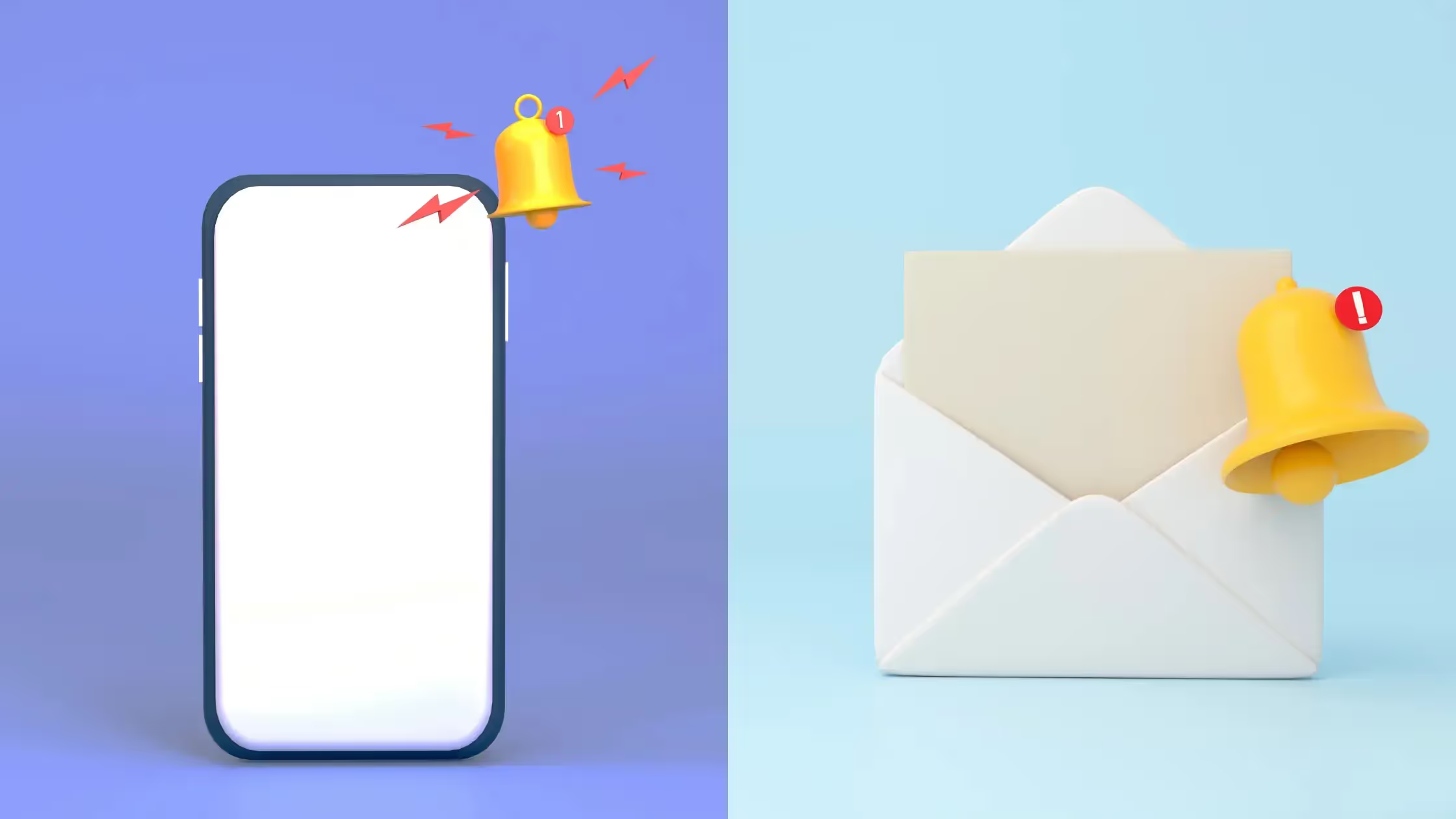How to Send Push Notifications from a PrestaShop Store
- Push notifications are a powerful tool for PrestaShop stores to drive engagement and sales.
- You can send notifications from your website, via the browser, or on mobile via a native app, but native mobile push notifications will always be superior.
- MobiLoud enables you to send mobile push notifications from PrestaShop, by converting your site into a native app with push notifications built in from the start.
- Push notifications are a powerful tool for PrestaShop stores to drive engagement and sales.
- You can send notifications from your website, via the browser, or on mobile via a native app, but native mobile push notifications will always be superior.
- MobiLoud enables you to send mobile push notifications from PrestaShop, by converting your site into a native app with push notifications built in from the start.
Imagine skyrocketing your PrestaShop store's engagement rates overnight.
You know the struggle of keeping customers hooked, but with the right tools, it's possible.
Push notifications, both through native apps and web browsers, are one of the best ways to boost customer engagement and sales.
In this article we’ll explain why. We’ll look at how push notifications work, how to get them set up for PrestaShop, and how to work them into your overall strategy.
For a deeper dive into push notifications for eCommerce, check out this guide, which includes best practices and real examples of push notifications from successful eCommerce brands.
Benefits of Push Notifications for PrestaShop Stores
Push notifications are the secret weapon for your eCommerce brand.
They’re an amazing tool for driving traffic and sales, building deeper relationships with customers, recovering abandoned carts, and much more.
The best thing about push is their immediacy.
Push notifications show up right on the lock screen, that people look at over 140 times every day.
Compared to email, PPC, even SMS, push notifications are difficult to ignore.
Here are more reasons that push notifications are so powerful:
- You can deliver messages in real-time, keeping your customers informed about the latest deals and product launches.
- Unlike emails that can get buried in an inbox, push notifications take center stage with extremely high open rates.
- Push notifications are great for nudging customers to complete purchases and recover abandoned carts.
- Compared to other marketing tools, push is cheaper and easier to set up.
Simply put, push notifications are a gamechanger.
Once you’re set up you can send as many notifications as you like, and see the immediate boost to your core metrics.
Here are a few ideas for the kind of notifications you can send:
- Abandoned Cart Reminders: abandoned carts are a huge loss. With push notifications personalized with the customer’s name and abandoned items, sent within an hour of cart abandonment, you can potentially recover more than 20% of your otherwise lost sales.
- Exclusive Discounts and Promotions: push is the perfect channel to drive traffic to your special offers and promote exclusive offers to loyal customers.
- Product Launches and Updates: push works great for keeping your brand top-of-mind and informing customers of important updates.
Push is the perfect channel to connect, engage, and sell.

Native App vs Web Push Notifications for PrestaShop
There are two kinds of push notifications you need to be aware of.
- Native app push notifications (sent from iOS or Android apps installed on the user’s device).
- Web push notifications (sent through the web browser).
Web and native app (aka mobile) push notifications are similar, but have some key differences.
Ultimately, while web push notifications can be a solid way to drive traffic to your website, they pale in comparison to native mobile push notifications.
Mobile push notifications have a much better opt-in rate, and much wider visibility, as they allow you to reach customers directly on their mobile’s lock screen.
There’s no substitute for this kind of direct access to your customers.
So, if you really want to get all that push notifications have to offer, you need to send push notifications from an app.
How to Set Up Push Notifications for Your PrestaShop Store
At the risk of stating the obvious, to send native app notifications you need a native app.
Now of course PrestaShop is not for building native apps, it is a CMS designed for the web.
But there’s a way to launch a native app while continuing to manage your store via PrestaShop - MobiLoud.

MobiLoud is a platform for converting eCommerce web stores into high-end eCommerce apps for iOS and Android.
We build the apps for you to your specification, and you can reuse all the features and functionality from your existing site. Everything PrestaShop gives you for the web, you can translate that into an app with MobiLoud.
We’ve built thousands of apps that have sent millions of push notifications, so we know the power of native push first hand.
PrestaShop Push Notifications with MobiLoud
All our apps are integrated with OneSignal, the best push notification platform on the market.
As soon as customers download your apps from the App Store and Google Play, you can ask them for notification permission and start sending unlimited messages to them straight away.
We also built a special feature for abandoned cart notifications. The apps detect when a customer has closed the app with items in their cart and trigger a notification sequence designed to nudge them to complete their purchase. It works really well!
MobiLoud is all you need to convert a PrestaShop store into native eCommerce apps and send unlimited push notifications to customers.
It’s the best way since all others either cost hundreds of thousands of dollars (native development) or result in low-quality, cookie-cutter apps that won’t do your brand justice (automated app builders).
Questions? Talk to one of our app experts and get all your questions answered. With MobiLoud you get everything you need to send native app push notifications. Your apps are your web store, wrapped in the optimal native UX, it is sending native app notifications from PrestaShop - one of the few ways to do so.
Push Notification Best Practices for PrestaShop Stores
Compelling notifications are based on great copy, and contextually relevant messages that provide value to the recipient in some form.
Never spam, never send notifications just because it “seems like a good idea”. There should always be:
- A strategic business reason
- Value for the customer
For. Every. Single. Notification.
Copywriting
A well-crafted notification can be the difference between a sale and a missed opportunity, so copywriting best practices should be followed.
Remember that they're not just alerts - they're calls to action.
Each message should be punchy, focused and concise (they’ll have to be with the character limit).
When writing notifications:
- Keep it brief. Limit your message to 10 words or fewer whenever possible
- Use power words and compelling verbs to spur action
- Create a sense of urgency with limited-time offers
A/B testing different message styles and content can pinpoint what works best for your audience.
Rich Media
Another great thing about push is the ability to use rich media in your notifications.
This works particularly well for eCommerce, and particularly well for native app push notifications which can sync more closely with the functionality of the OS.
If there’s the potential for a visual element, like when announcing a new product or offer, include a nice image and watch your conversion rates increase.
Personalization
You should also personalize notifications when you can. Native app notifications are, again, better for this because you can use all of the data from the app to personalize the message. With web notifications, you might not even know a single thing about them.
A few basic personalization tactics to test out:
- Use the recipient's name to grab attention
- Recommend products similar to previous interests
- Send exclusive offers based on previous interests
Test this out and you’ll see higher engagement rates as your messages resonate with individual customers.
Timing and frequency
The timing and frequency of your notifications is really key.
One of the most common beginner errors is bombarding users with too many notifications. This will lead to opt-outs and annoyed users who think less of your brand.
On the other hand, if you’re too sparing and sporadic this could mean missed opportunities.
Like many things it’s about striking the right balance by:
- Schedule push notifications based on customer time zones for maximum impact
- Avoid odd hours which may annoy your subscribers
- Establish a balanced frequency that keeps users informed but not overwhelmed
Some studies argue that the best time to send notifications is between 11am and 1pm, when customers are most likely to be relaxing with lunch, others found that more than two notifications daily lead to higher opt-out rates.
Ultimately you need to monitor the performance of your campaigns and find what works best for you.
But always remember that the goal is to add value, not clutter, to your customers’ lives.
Start Sending Push Notifications From Your PrestaShop Store Today
You now know all you need to know to send push notifications from PrestaShop, and have success with today’s most effective communication channel for online brands.
The path to unlocking the benefits of push notifications is extremely straightforward.
- Book a free consultation with our team to discuss converting your PrestaShop store into a mobile app.
- When your app is live, turn on abandoned cart notifications, and set up some other simple, automated notifications, such as a welcome message or order updates.
- Experiment, tweak and optimize further with promotional messages, loyalty updates and more, to understand the ideal push playbook for your brand.
It’s tough to go wrong, and MobiLoud makes it easy enough to launch an app that access to push notifications alone is reason enough to do it.

You could play around with web push notifications at the same time, using a push notification service like OneSignal, but your first priority should be to get mobile push notifications off the ground.
Get a free consultation now to learn more, and get the ball rolling on your native PrestaShop app.
FAQs
Convert your website into a mobile app