What Is the Best Mobile App CMS?
- A mobile app content management system (CMS) is a simple way to publish and update your app's content without directly interacting with your app's codebase.
- A headless CMS like Contentful or WordPress VIP can work great as a CMS for fully custom mobile apps.
- A simpler mobile app CMS is to run your site on a popular CMS like WordPress or Shopify and use MobiLoud to convert your website into a mobile app.
- A mobile app content management system (CMS) is a simple way to publish and update your app's content without directly interacting with your app's codebase.
- A headless CMS like Contentful or WordPress VIP can work great as a CMS for fully custom mobile apps.
- A simpler mobile app CMS is to run your site on a popular CMS like WordPress or Shopify and use MobiLoud to convert your website into a mobile app.
More than 77 million websites use a content management system, or CMS, to easily handle editing, publishing and general management of the content that will be shown to external visitors.
If you’re about to launch an app, you may be wondering if there’s a CMS for mobile apps which can offer the same convenience and functionality that website owners enjoy. Perhaps you’re aware that this is possible, but want to know which mobile app CMS is the best choice for your project.
Whichever camp you’re in, this article is here to help. We’ll give you everything you need to know to choose your mobile app CMS, including nine recommendations to suit different types of apps.
CMS For Mobile Apps: A Quick Overview
Using a CMS for your mobile app means less of a barrier involved in publishing or updating new content.
Content management systems allow non-technical users to publish content, without writing code and without interacting directly with your app’s code base. It’s essentially a more user-friendly interface with the backend of your app or website (or both).
A CMS is definitely the way to go for businesses such as publishers and eCommerce stores, where it’s likely you’ll have non-developers working on your digital platforms. Having everything go through a developer when you want to make an update is overkill. It’s also going to cost a lot (if you’re paying hourly rates to developers), or sap the productivity of the developers you’re already paying.
Quick Tips for Choosing a CMS for Mobile Apps
We’ll give you some more in-depth recommendations shortly, but here are a few quick tips on choosing your mobile CMS to get you started.
- Make sure it’s a CMS that your team is comfortable with - especially those who are going to be interacting with it on a daily basis, such as content writers or editors.
- Obviously you need to choose a CMS that works with the tech stack of your mobile app. However, it’s even better if the CMS is framework-agnostic, so you don’t have to migrate to a whole new CMS if you end up using a new programming language in the future.
- Stability is key - you don’t want an untested CMS that goes down as soon as your app starts getting a decent amount of activity.
- Consider the current makeup of your team when deciding how technical to go with your CMS. Some platforms are more technical, requiring more work from developers to implement and maintain. This could make life hard if you’ve got a limited in-house development team.
- Most businesses should think omnichannel when choosing their CMS. Unless your app is mobile-specific with no need for a website at all, you’re going to want to be available on multiple platforms. Ideally, that means one CMS to manage content for web, iOS and Android.
Regular vs Headless CMS
One of the big decisions you’re going to make in choosing a mobile content management system is whether to go with a regular or “headless” CMS.
If you’re new to the concept, let us explain. A regular CMS couples the back end and front end. What you enter into the back end (such as the post editor on a website) comes out looking a certain way on the front end (the customer-facing web page).
Regular content management systems are a template-based system, with a structured approach to publishing and managing content.
A headless CMS decouples the back end from the front end (sometimes referred to as a decoupled CMS for this reason). After users enter content on the back end, you can use APIs to serve that content to different places, to appear in different ways.
Essentially, headless content management systems are more flexible and less structured, which has certain pros and cons (especially when we’re dealing with mobile apps).
Pros and Cons of Using a Headless CMS for Your Mobile App
Some will tell you that headless is always the way to go if you’re choosing a CMS for mobile apps.
These people have a point, but it’s not quite so straightforward. Let’s look at some pros and cons now.
Pros
- Flexibility to make content appear exactly the way you want it.
- Content is easier to reuse and craft specific for different platforms (e.g. website and mobile app).
- Easier to set up custom integrations and features.
- Headless CMS also make it easier to implement the same content with different front end frameworks.
Cons
- Higher development load required to set up and manage.
- Can be more difficult for non-technical content managers/writers/editors, particularly in formatting content.
- Headless CMS tend to be more complex and more costly as a result, in terms of paying developers to manage them as well as the cost of using the CMS itself.
Though it’s impossible to give a one-size-fits-all answer as to which type of CMS is best, we’d generally say that a headless content management system is best if your business is strongly app-centric (i.e. your mobile app is the primary way users see your business, or the only way). This is also best if you already have a strong in-house development team.
For smaller businesses, perhaps with a very limited development team, and who get more traffic to their website than their app, a classic or traditional CMS may be a better fit.
You trade some flexibility, but as we’ll explain later, depending on the way you build your app, the CMS may not actually matter as much as you think.
Best Options for Your Mobile App’s CMS
Now we’ll run through our recommendations for choosing a content management system for mobile apps.
Of course, no two apps or businesses are the same. That’s why we’ve got a few different recommendations depending on your needs, such as content management systems for eCommerce apps, for those who want more flexibility, and simpler, general-purpose content management systems.
Best Overall: WordPress
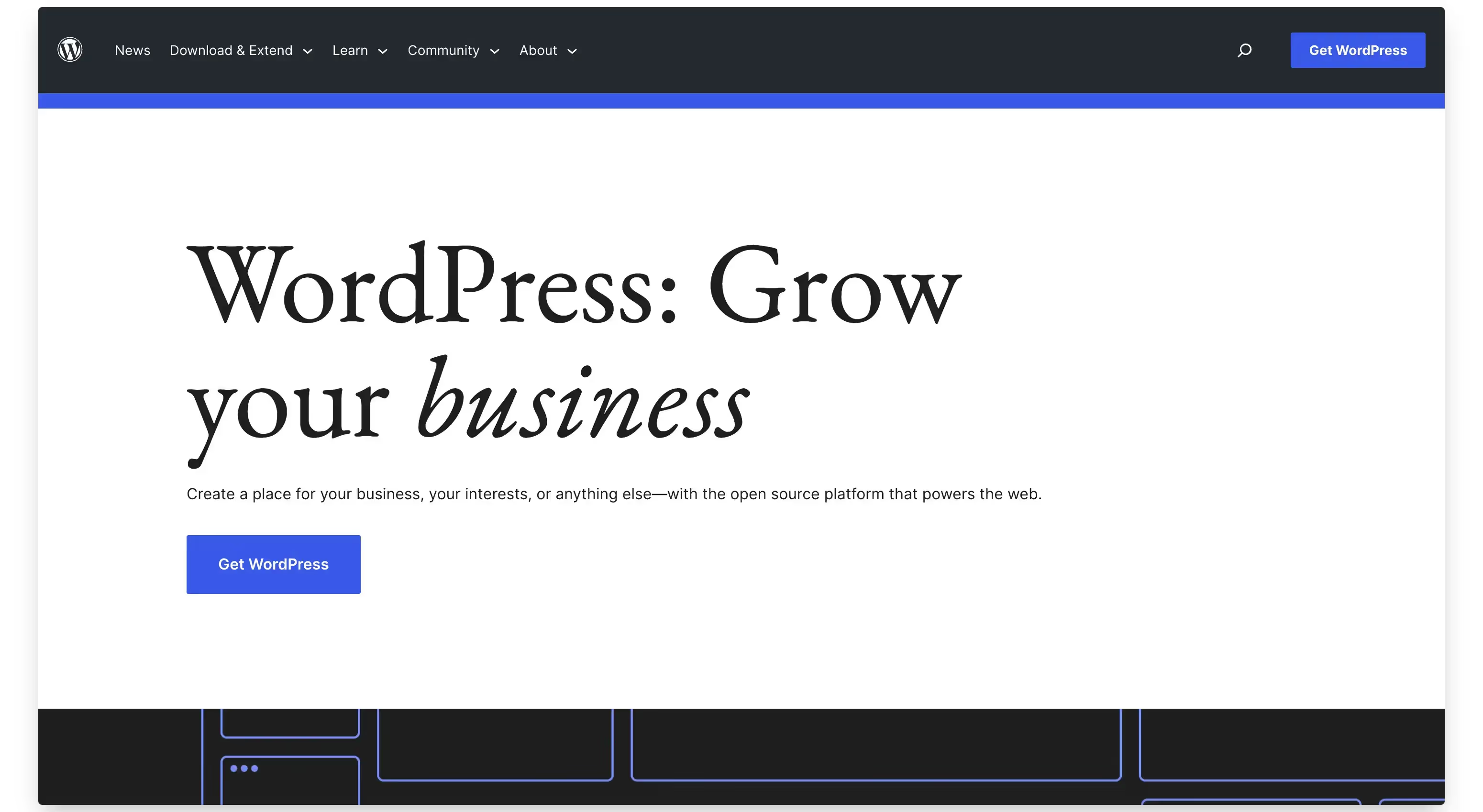
With all the hype around headless CMS and platforms built specifically for mobile, we still feel the best CMS for mobile apps is WordPress.
WordPress powers 43% of all websites on the internet. Of all websites with a CMS, 64.3% run on WordPress.
But how about WordPress for mobile apps?
The internet today is vastly different than it was 10, or even five years ago. Today, optimizing for mobile devices is a must for any website, and the standard for mobile responsive websites has risen so that they’re not that different in UI and UX from mobile apps.
Unless you want to do some really complex things in your app, you’ll probably be able to do everything you need with WordPress, optimizing your mobile theme so that everything looks good in your mobile app.
The benefit is that you get to use WordPress’ intuitive post editor, the vast array of great themes and plugins for WordPress, and you make it super easy (with minimal development work) to maintain a great-looking website alongside your mobile apps.
Best for eCommerce: Shopify
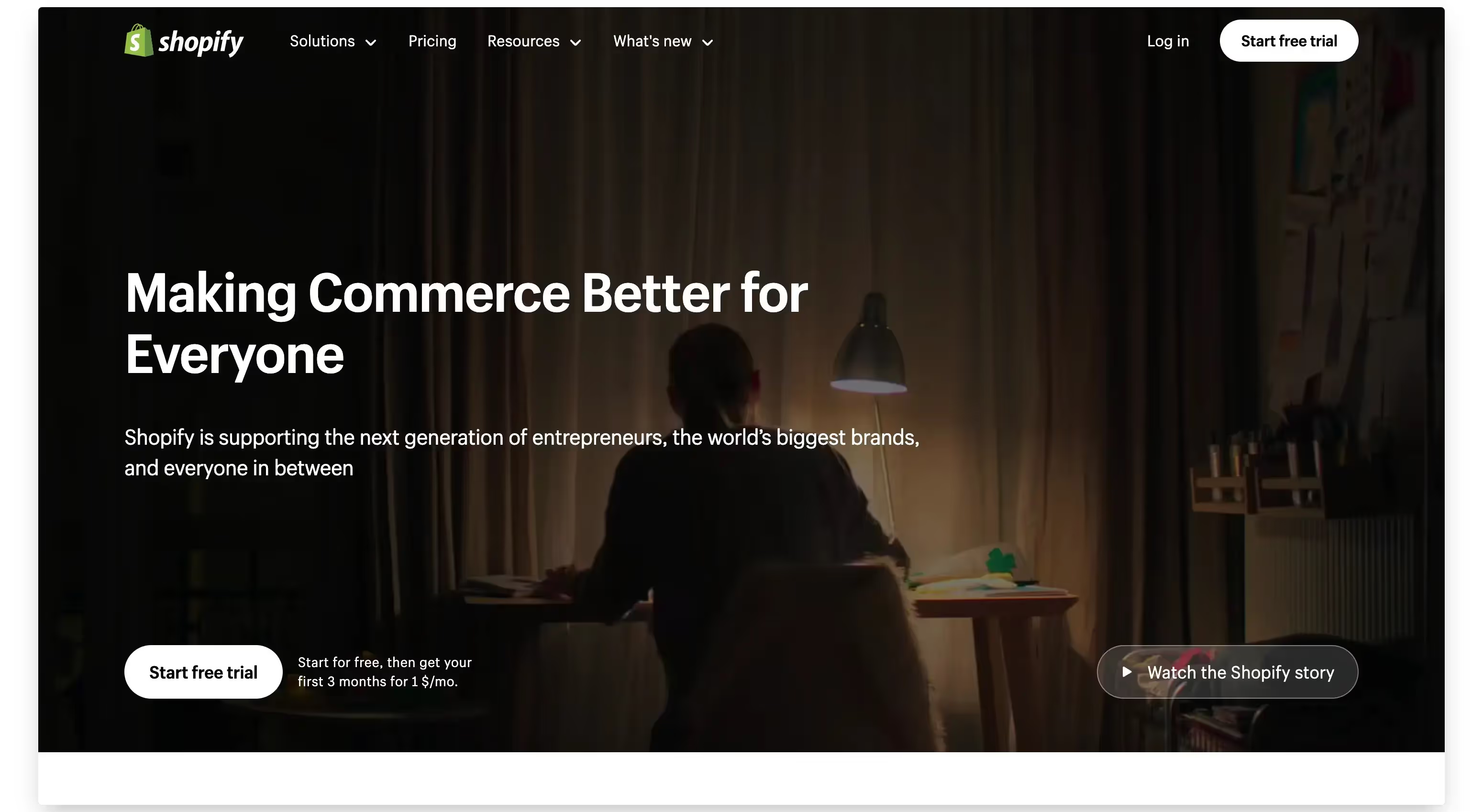
If you’re running an ecommerce app, much of what we said about WordPress still applies.
You don’t need anything super complex for your CMS. In most cases, the best choice is to keep it simple and use the most popular CMS for eCommerce websites, Shopify.
Shopify powers 28% of all eCommerce websites, with most businesses choosing it because of how easy it is to build a fast, powerful and professional online store.
It also offers everything you need to optimize your store for mobile devices, and after building your store for the web, you can convert your store into an app using one of a number of Shopify Mobile App Builders available on the market today.
This lets you manage your store - both website and mobile app - from the intuitive Shopify back end.
For eCommerce apps, there’s little reason to use a headless CMS. The flexibility of these platforms is overkill for what your app needs to be, and eCommerce stores are unlikely to have much of an in-house development team, which means trying to set up and manage your store on a more technical platform can present a huge headache.
Don’t make managing your business more complex than it needs to be. Save yourself the trouble and stick with Shopify.
Alternatives for eCommerce Apps
Shopify isn’t the only game in town when it comes to ecommerce. You can build a great eCommerce store (and app) with a number of other platforms. Here are a couple that are also good fits to serve as the back end of your ecommerce mobile app.
WooCommerce (WordPress)
WooCommerce is neck and neck with Shopify for the most popular eCommerce platform today. Though it doesn’t have as many powerful tools and apps built for it as Shopify does, it’s still a very user-friendly way to build an online store.
WooCommerce itself isn’t a CMS, but an extension of the WordPress platform. So all the positives we said about WordPress apply here as well. It’s a great way to build a lightweight, fast and professional site, which is easy for your team to manage while also being mobile-friendly.
Squarespace
If you prefer a more structured way to build your website and app, Squarespace is a solid option.
More than 1.5 million eCommerce sites in the US run on Squarespace, enjoying how simple it is to design and launch a website using Squarespace’s visual site builder.
The platform has been doubling down on its eCommerce capabilities of late as well, making it a bigger and bigger player for new online stores.
Squarespace is a good alternative to Shopify and WooCommerce if you want to minimize the need for developers, though if you have a web development team on staff already, you’ll probably be better off with the increased flexibility of the previous two platforms.
Best Regular CMS for Design Flexibility: Webflow
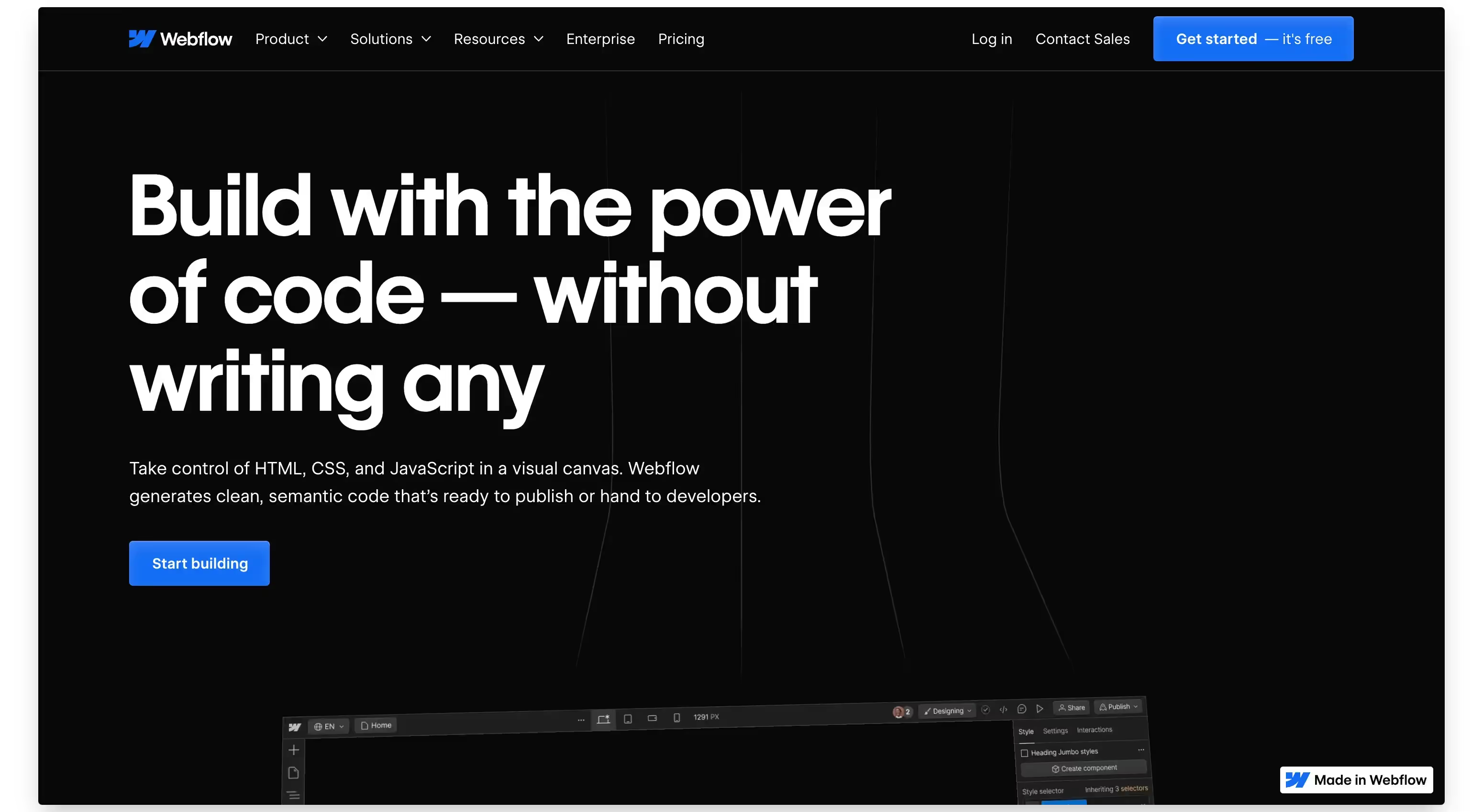
If you’re looking for a regular CMS, but one that comes a little closer to the flexible “headless” experience, Webflow might be the one for you.
Webflow is a low-code website builder, similar to platforms like Squarespace and Wix, but with a little more technical flexibility, where you can play around with your site’s code to get everything perfect.
Webflow offers a great way to build visually-stunning mobile websites, with less development load than coding from scratch. You can also use it as the base for building mobile apps - just design your mobile interface in Webflow, then use a tool to convert your mobile website into an app.
Webflow also offers CMS and eCommerce functionality, allowing you to use it as your back end if you’re running a content site, online store, or many other types of online business.
Purely as a CMS, Webflow is a bit harder to use than platforms like WordPress and Shopify. But it’s a great fit if the visual appearance of your app is one of your highest priorities.
Best Headless CMS for Mobile Apps: Contentful
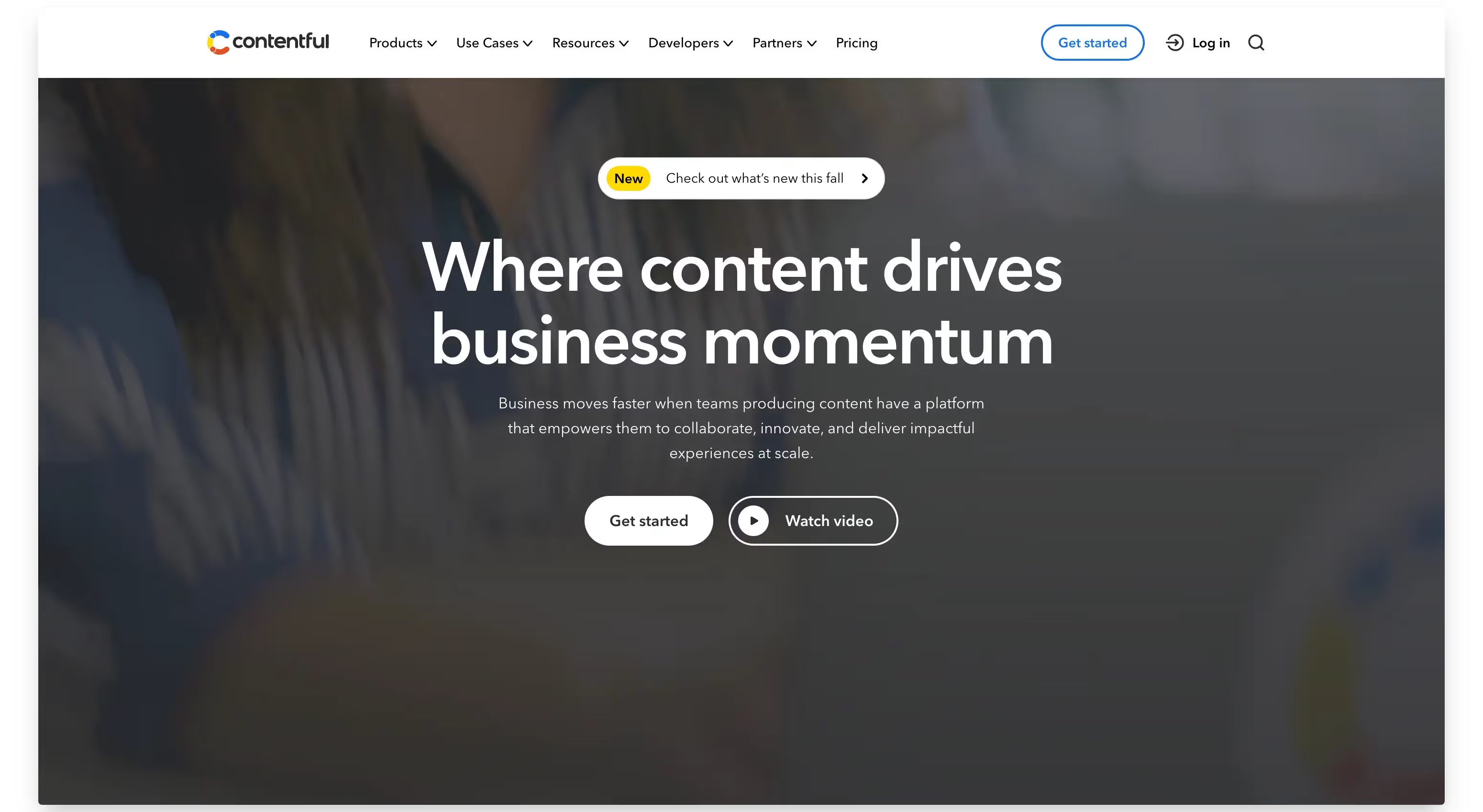
If you prefer to go headless, check out Contentful.
Contentful is an API-first headless CMS, which basically organizes your content in the back end of your website for easy reuse wherever you need it - such as your app, website, web app, etc.
Contentful is highly regarded in the industry, and offers everything you’d want from a flexible, scalable headless CMS.
The downsides? As mentioned when we discussed regular vs headless for your CMS, using a platform like Contentful requires more development effort to build and manage.
This is going to cost you, and so is the platform itself - you’ll likely need to pay at least $300 per month for their Basic subscription level (though they have a free plan under that, which you may be able to stick with if your team is small).
Contentful’s customers include BMW, Shiseido, Notion and the Milwaukee Bucks. This gives you an idea of the type of user it’s best suited for - larger organizations who aren’t concerned about the extra development work and cost of using this platform to power their app and website.
Alternative Options for a Headless CMS
If you’re looking for a headless CMS but want to consider some other options, here are a few more to choose from.
WordPress VIP
Though most people know about the open-source WordPress.org and the self-contained blogging platform WordPress.com, there’s also WordPress VIP, the company’s enterprise product, which includes headless functionality.
It’s used by some big names in the online space, such as Facebook, Salesforce and the New York Post.
WordPress VIP allows businesses to take advantage of the WordPress ecosystem, while still having ultimate freedom and flexibility with their digital assets.
Of course, one thing to note is that the platform is advertised as a platform for enterprises, and the cost goes along with that. Plans start at $25,000 per year, so it’s not a fit for everyone.
Ghost
Ghost is a more affordable option, suitable for independent publishers. It’s an open-source, headless platform that is kind of a mix between Substack and Webflow.
Ghost is built primarily for creators, allowing you to build and manage a subscriber base and regularly publish content via newsletter, website, and integrations with a raft of other platforms.
Yet it’s not just for solo writers running a weekly newsletter - Unsplash, Mozilla, Cloudflare, Revolut and Duolingo all use Ghost to power their content marketing.
It’s still largely content-driven, so not a good fit for more interactive mobile apps, but may be a good (and affordable) fit for content sites looking to reach people via email, social, web and app.
Strapi
Another headless CMS to consider is Strapi. Strapi is a JavaScript-based platform, open-source, flexible and fully customizable.
It provides the choice between self-hosting and cloud hosting via Strapi’s servers. Self-hosting is free, while cloud plans start at $99 per month.
IBM, Discovery Channel, and ASOS are just a few examples of real businesses using Strapi as their CMS.
Go with Strapi over Contentful, WordPress VIP and Ghost if you’re a mid-sized business, looking for ultimate flexibility with an open-source tool that’s fast, scalable and user-friendly, but doesn’t take up your entire development budget on its own.
Does Your Mobile App’s CMS Really Matter?
So we’ve gone over some recommendations for content management systems for mobile apps, and given you some tips on why you’d want to use a CMS and what you should look for in a mobile CMS.
But - and this may be controversial - it doesn’t really matter which CMS you use.
Of course, it does matter that your CMS is reliable, secure, bug-free, and that your team is comfortable using it. But it doesn’t really matter as it pertains to your mobile app.
The best way to build apps today is with a Webview-based approach, building hybrid apps that use the same back end as your website.
Instead of coding a custom mobile app from scratch, it makes more sense to build a mobile-optimized website that syncs with your mobile app, showing the same content and largely the same UI.
Unless you need the app to do something drastically different to your website, this is the best approach. You’ll save a ton of effort (and cost) designing your app, building it, maintaining it and updating it.
And with the hybrid app platforms available today, you’ll see little to no difference compared to custom-coded native mobile apps.
Build Your Mobile App Now - No Matter the CMS
MobiLoud allows you to convert your website into Android and iOS apps, no matter what CMS you use.
It works exactly as explained before, taking your mobile website and seamlessly fitting it into a mobile container, allowing you to go to market with an app quickly and affordably, while having only one code base to manage.
Best of all it gives you complete flexibility over the CMS you prefer to use. It doesn’t matter if you prefer WordPress, Shopify, Webflow, a headless CMS like Contentful, or website builders like Wix and Squarespace - you can build an incredible mobile app with any back end platform.
MobiLoud is full-service, including setting up and deploying your app, submitting it to the app stores, and even keeping your app regularly maintained and up to date.
That means you don’t need to know anything technical to launch your app, or to manage, update and publish new content to your app.
It also means you can launch an app for a fraction of the investment it usually takes to build native apps.
Get a free preview of your app and get in touch now for a free demo to learn more about how it works, how an app can benefit your business, and even get an interactive preview of your site as an app.
FAQs
Convert your website into a mobile app












