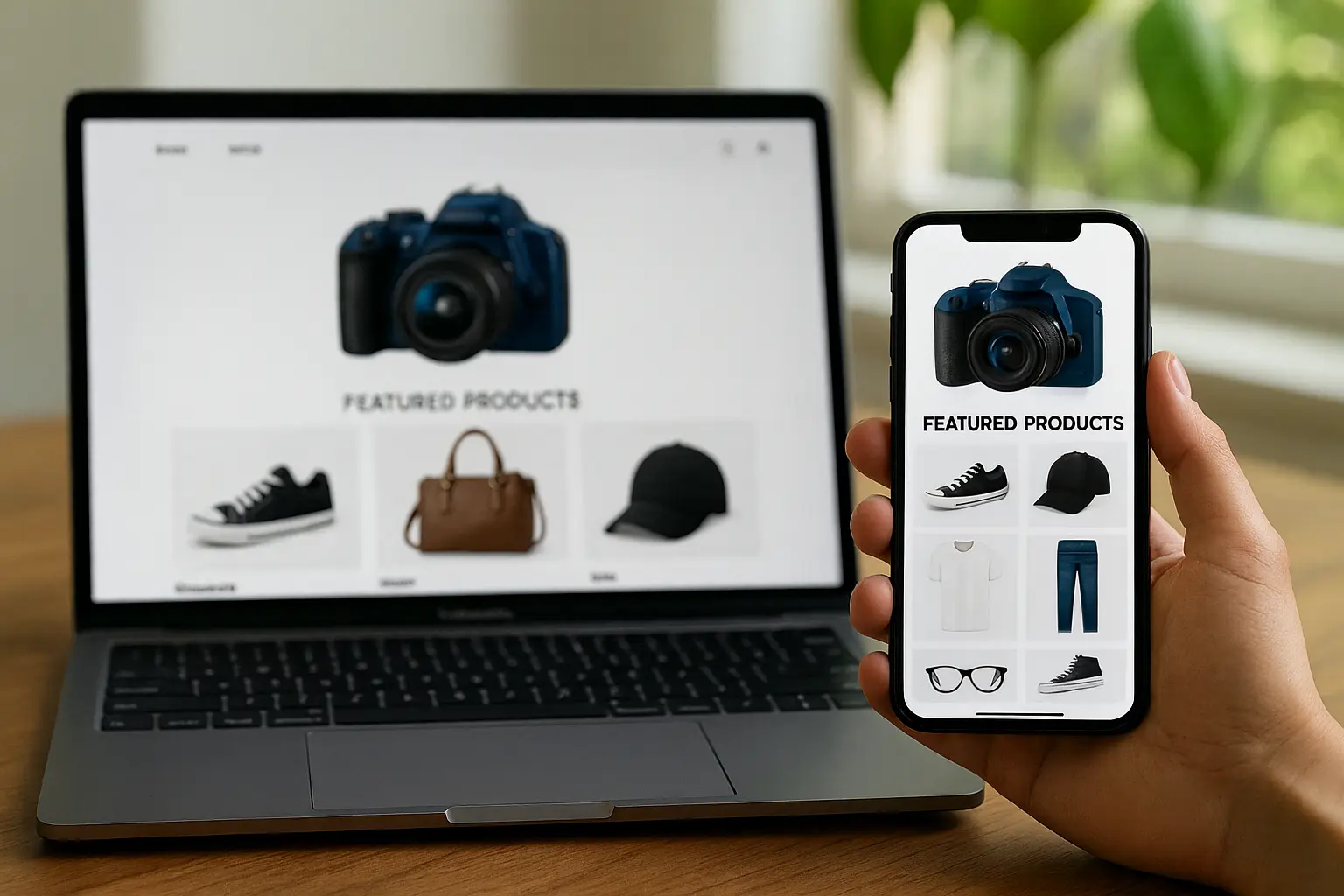Low Code vs No Code vs Developers: Key Differences and Benefits
The emergence of low code and no code development has changed the game when it comes to building and launching apps.
You no longer need to be a skilled developer to launch a web app or mobile app. New solutions let anyone do this - all you need is a problem to solve, and a vision for how your app will do it.
There are pros and cons to this approach, and some still raise the question whether no code or low code platforms are better than manual development. We'll answer those questions, and break down just what each of these options entail, in the post ahead.
Want to get this post in video form instead? Check it out via our YouTube channel:
What is No Code?
No code development is a way of building apps or software without writing code.
Traditional development requires knowledge of a programming framework, such as HTML, CSS, JavaScript, React, Vue, Java, etc.
No code requires none of this. Each no code platform may work a little differently, but most feature a drag and drop interface with pre-coded elements that enables users to create workable software.
For example, if the user wants to add a header section and a button, they just need to add these two elements to their canvas, without needing to write a single line of code. Once published, the elements work the same as if they had been written by a developer.
A no code development tool may also use a different kind of mechanism to generate a web app, mobile app, website or software tool - not just a component-based visual builder. But the idea is that it should allow the user to build and launch software without writing any code.
No Code Platform Examples
Website building platforms like Wix and Squarespace are two examples of no code software. These platforms allow non-technical people to easily build and launch websites, from basic blogs or portfolio sites, to ecommerce stores.
These two no code platforms make up over 6% of the CMS (content management system) market share - which might not sound like much, but equates to millions of live websites.
There are also popular no-code app builders like Glide and Bubble, which are made primarily for small websites, web apps and landing pages.

MobiLoud is an example of a no-code solution for building mobile apps. It lets anyone convert a website or web app into functional apps for Android and iOS, with zero technical expertise or coding required.

Advantages of No Code Platforms
Let’s take a look at some of the major benefits of no code development platforms.
- Ease of use: just about anyone can build software with these tools, regardless of coding knowledge, breaking down what was once a huge barrier of entry to app/software development.
- Speed: no code is not only user-friendly, it's fast. With all the underlying code pre-written, you save a lot of time by simply dragging and dropping the components you need.
- Cost: developers aren’t cheap; you’re paying for the years of education and practice that goes into becoming a competent developer. No code builders, however, are available for a low and predictable subscription fee, which almost always works out to be more cost-effective.
Disadvantages of No Code Platforms
No code platforms have their drawbacks, as well. Here are some of the reasons to consider other options:
- Lack of flexibility: many no code solutions trade usability for flexibility. It may be easy to build something that looks decent, but customizing it outside of the template is difficult.
- Speed (for end users): with code blocks awkwardly pieced together, apps built on no code platforms often run slower, due to inefficient code bloat on the back end.
- Compatibility with legacy systems: integrating your app or software with other platforms can be difficult with no code builders, making it less of a fit for business users.
Of course, not all no code builders are the same, and these advantages and disadvantages don’t apply to every tool the same way. If you’re considering using a no code platform, think about what you’re using it for, and weigh up a few different platforms to see what might fit your job the best.
What is Low Code?
Low code development is a way to build software or apps that requires some coding skills or understanding of coding, without needing the user to write every single line of code themselves.
It's similar to no code development, and a low code platform may also use pre-coded blocks or elements in a visual drag and drop builder. But low code platforms are a bit more technical, and may utilize a combination of no code elements and manual coding.
While no code platforms allow non-developers to develop apps, low code platforms are made to allow developers to create apps quicker, speeding up the development process compared to coding from scratch.
Low Code Platform Examples
Retool, Kissflow, Google AppSheet and Mendix are just a few examples of low code solutions on the market today.
On the surface, many low code platforms look a lot like no code builders. You’ve got a blank canvas, with pre-built widgets, components and elements you can drag and drop onto your canvas.

They're less beginner-friendly, however. There is also the space to add your own custom code with low code development platforms.
Other than complete low-code platforms, there's a burgeoning market of low-code tools available that can speed up your app development workflow.
Momentic, for example, which uses AI to automate and streamline testing and production monitoring.
There's also GitHub Copilot, an AI editor that integrates with your workflow, and countless other AI coding assistants that reduce the number of lines of code you need to write to ship a functional app.
Advantages of Low Code Platforms
Low code platforms offer the following benefits:
- Flexibility: compared to no code, you can do a lot more with low code platforms. You’ve got more power at your disposal to build custom functionality, and business users may find low code platforms easier to integrate with tools they already use.
- Speed: like no code, low code is also a much quicker way to build than coding from scratch.
- Cost: it's still a lot cheaper to build with a low code development platform, versus manual coding, due to the significantly faster process.
Disadvantages of Low Code Platforms
Here are some of the downsides of working with a low code development platform:
- Usability: low code requires at least a fundamental coding knowledge. This may make these tools difficult to use for beginners and non-technical people.
- Speed (vs no code): while it offers a faster time to launch than manual coding, low code takes longer than building with no code platforms. For simple jobs, you may be able to do the same thing with a no code builder in less time.
Low Code vs No Code: What’s Best?
Both low code and no code are forms of “rapid application development”. They speed up the time it takes to build apps or software tools.
One style of development is not necessarily "better" than the other, because they each have their own use cases and target users in which they excel.
For beginners, building simple web apps, single-page websites or landing pages, a no code tool may work perfectly.
No code is also great for building MVPs, even if you do have the resources for manual coding, as it allows you to go to market or test your app significantly quicker (and cheaper).
Low code solutions, on the other hand, allow greater power and flexibility, making them better for technically-minded people to build more complex apps. Low code is generally better if you have plans to scale your app past a simple MVP.
We can look at a few different use cases, and pinpoint which tools (low code or no code) are best suited for each:
Best Low Code/No Code Platforms for Landing Pages & Small Web Apps
No code systems tend to be better for things like landing pages, one-page websites, and small websites.
These projects are not overly complex, and mostly visual in nature. That makes drag and drop builders a good fit.
Bubble and Glide are two popular examples, both user-friendly and catered towards non-professional developers.
Best Low Code/No Code Platforms for Mobile Apps
Most no code app builders can be limiting when it comes to building mobile apps. MobiLoud, however, offers a simple path to build and launch mobile apps without coding.
MobiLoud converts any existing web-based app or website into mobile apps for Android and iOS, with zero coding or programming knowledge required. This is huge, because mobile app development is an extremely specialized area, even more so than most other areas of programming.
A no code tool that’s as simple and powerful as MobiLoud is rare. Most no code or low code mobile app builders either have limiting templates or a steep learning curve. MobiLoud has neither - as long as you’ve already built an app for the web, you can launch on mobile with zero hassle and minimal cost.
Best Low Code/No Code Platforms for MVPs
Low code and no code tools are both great for building an MVP (minimum viable product) or to test out app ideas.
Instead of dedicating the time and resources to build something that may not take off, it’s often better to use a no code builder to put together a simplified version, which shows what you want to do without getting too complex under the hood.
Bubble is a good fit if what you want to build is mostly visual. Low code solutions also fit really well here, particularly for professional developers who have the ability to build an app, but to use a rapid application development platform to come out with an MVP.
Retool and Google AppSheet are two low code examples that fit nicely for this use case.
Low Code/No Code Platforms vs Custom Development
So where does manual development fit into this? Does it still make sense to hire developers to build apps/software, or to keep developers on staff?
Manual coding still has its advantages. You have much greater flexibility and scalability when coding apps from scratch. That’s because you can customize each line of code, and build out features exactly how you want them.
With no code or low code, you’re often confined to the limitations of the templates or code blocks provided (though a lot of low code builders give you the ability to edit/add code as well).
Using developers to build your software will generally result in a better and cleaner backend as well, which will make for a smoother and faster end user experience.
The big tradeoff is in time and money. Good software developers cost a lot, and even the best take some time to complete a project. There’s also the likelihood of communication issues - you may have a clear idea in your head for what you want the project to look like, but getting the developer to understand as well is easier said than done.
Pros of Manual Coding
- Flexibility
- Backend architecture
- Scalability
Cons of Manual Coding
- Cost
- Time
- Communication barriers
Ultimately, the choice depends on the budget and resources available to you, and the complexity of your project. You may want to combine a few different methods, such as using a no code tool to build an MVP, and if that goes well, hire a developer to build the thing for real.
Summing Up: Can You Launch a Mobile App Without Developers?
Today, there are many different options available to someone who wants to build an app.
If you’re a competent developer, or you have the means to hire developers, you can build an app from scratch. However, those who don’t - or don’t want to spend the time, money and hassle on hiring and managing developers - can opt for no code or low code tools.
No code is not going to replace developers. Instead, it makes smaller projects more accessible for non-technical folk. It also lets developers test and play around with more ideas, without dedicating significant time towards coding an app from scratch, before getting market validation or buy-in from stakeholders.
It's a good idea to try using no code or low code platforms first, and if these tools can't accomplish what you want to do, try moving on to custom development.
If you’re a website owner looking to launch a mobile app for your site, MobiLoud is the perfect no code tool to do it, and much better than hiring a developer to write your apps from scratch. Want to learn more? Get started with a free preview of your app, or schedule a free, personalized demo and get a first-hand look at the platform's possibilities with one of our app experts.
For simple web apps, landing pages and user interfaces, try visual design tools like Bubble or Glide.
No code tools also fit for MVPs or demoing more complex project ideas.
For more elaborate apps or software tools, manual coding may still be required. But try out low code tools, such as Retool or Google AppSheet, before committing to building it from scratch.
FAQs
Convert your website into a mobile app