Flutter vs Dart - What's the Difference?
These days when you start researching app development - you’ll come across Flutter and Dart.
This confuses some. Are they the same thing? Which one do I use?
Flutter and Dart are intimately related. While Flutter is a cross-platform framework for building apps for iOS, Android, and desktop - Dart is the programming language used to develop Flutter apps.
In this article we’re going to explain everything clearly, teaching you everything you need to know about Flutter vs Dart.
Frameworks vs Programming Languages
The key difference between Flutter and Dart: Flutter is a framework while Dart is a programming language.
In software development - a programming language is a bit like a human language, except it is specifically for communicating with and sending instructions to a computer. It’s a set of syntactical and semantic rules that let programmers send specific tasks to the computer, which together create sophisticated programs and applications.

There are many programming languages you’ve probably heard of, like Python, JavaScript, C++, and countless others. Though these are very different and suited to different tasks, on some level they are all just “languages” for telling computers what to do.
Dart is a programming language too.
Flutter on the other hand is a framework.
A framework is a set of tools and best practices designed to help developers build applications. They provide libraries, pre-written code, templates, and commonly used components to help with common development tasks and goals.
Frameworks are usually for a specific programming language and a specific purpose.
For example:
- React is a framework for JavaScript, used to build user interfaces for web development
- Angular is a framework for HTML and TypeScript, used to build single page apps
- Django is a Python framework used for web development
If the programming language is the building blocks of the language - nouns, verbs, syntax and so forth. The framework could be seen as the style guide or a specialized dictionary designed to help you write as efficiently and effectively for specific tasks.
In this context - Flutter is a Dart framework for cross-platform app development.
In the next section, we will look more closely at each for deeper context.
What is Dart?
Dart is now best known as the programming language of Flutter, but it has a more complex history.
Released by Google way back in November 2013, Dart was originally intended as a replacement for JavaScript for building web apps.
It never fulfilled this lofty goal, JavaScript is still the undisputed king of the web, but Dart has found its place as the language of cross-platform app development through Flutter.
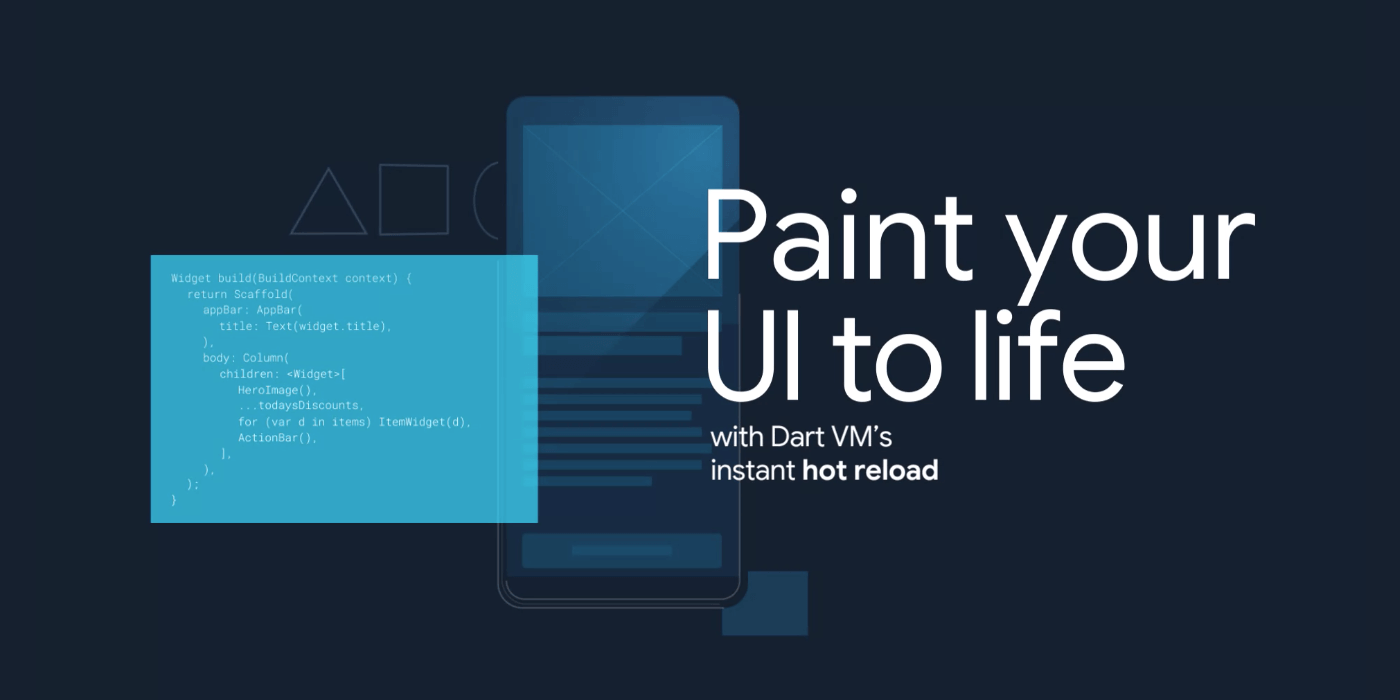
Broadly, Dart is known for its intuitive syntax and great developer productivity features. We can understand it better by looking at its key features. Dart is:
- Object Oriented: Dart is designed for a programming style that relies on “objects”, which are self-contained “entities” consisting of both data and methods. Think of them as “things” in the code which have both specific characteristics and “actions” they can perform
- Class Defined: objects in Dart are defined by “classes”, which is like a recipe or blueprint for making an object. Classes define what data an object can hold and what it can do with it
- C style Syntax: this just means that the way the language is written is similar to C, which is known for curly braces { } and semicolons. If you have experience in languages like C++ or Java you’ll have an easier time learning Dart
- Sound Type System: Dart is very careful about types of data, this helps programmers to catch mistakes quickly and make code less buggy
A programming language is compiled when it is transformed by a compiler into machine code - the famous 1s and 0s. This compiled code is directly executable by the computer’s hardware.
Dart has two types of compilation:
- Just-in-time (JIT): used in development, allows parts of the code to be compiled in “real time” so developers can see changes instantly
- Ahead-of-time (AOT): used when the app is ready for production build and to be compiled into an entire codebase for different platforms
JIT is great for the developer experience, allowing for features like hot reload, which lets you see changes in the code instantly.
AOT, along with Flutter, gives Dart its powerful cross-platform capabilities. Traditionally when you built iOS and Android apps for example you’d need to write two separate codebases in the (very) different native languages of each. You’d also need to maintain them completely separately.
With Dart (and Flutter) compiling into native code for each platform, you can work from a single codebase which is far more efficient.
Now let's move on to take a look at Flutter.
What is Flutter?
Flutter is a cross platform framework that uses Dart as its programming language.
You can think of frameworks a bit like “toolkits” that make specific programming languages much more practical to use for certain purposes.
Flutter is the toolkit that lets you use Dart to create iOS, Android, web, and even desktop applications from a single codebase.
It provides a comprehensive UI toolkit, with a rich set of widgets and tools designed to build user interfaces.

With Flutter, everything the user sees in the interface is a widget - from simple elements like text and buttons to complex structures like scrollable lists.
The widgets are “made” with Dart code, and are “drawn” aka rendered onto the device’s screen with Skia, a 2D graphics engine relied on heavily by Google. Widgets are also organized hierarchically - Flutter apps are fundamentally a tree of widgets.
Flutter has really taken the app development world by storm in recent years.
To build high-end apps from a single codebase is a major time and money saver for countless businesses, and Flutter powers thousands of successful apps like AliBaba, ByteDance, and Google Classroom.
You can learn about Flutter in much more depth in this article.
Now we understand Flutter vs Dart at the fundamental level. Let’s look more specifically at how they interact.
How do Flutter and Dart work Together?
With Dart and Flutter together, you can create iOS, Android, web, and even desktop applications from a single codebase.
An important point to note though - Dart itself isn’t only for Flutter.
Recall that it was originally intended as a replacement for Javascript?
Dart is a Turing complete, general purpose programming language. This essentially means that it can be used for a wide range (theoretically any) range of programming tasks and challenges.
For example, you can use Dart to build web applications with Dart Web to compile Dart to JavaScript so it can run in a web browser. Dart can also be used for server-side programming, allowing Dart programmers to write sophisticated back ends.
So, Dart doesn’t “need” Flutter.
But, Flutter does need Dart, and indeed Dart has gained popularity and fame through its association with Flutter.
Dart is perfect for Flutter. Many of its features, like JIT and AOT compilation, make it very suitable for the high performance, efficiency, and fast development cycles Flutter aims for.
Dart is the foundation, which Flutter then extends to make it perfect for cross-platform app development. Flutter’s extremely rich library of pre-designed, customized widgets (written with Dart) make it easy to create almost any UI element conceivable.
This gives Dart developers an “out of the box” set of building blocks to create the UI, building blocks that would be highly tedious and laborious to write in Dart from scratch.
Flutter goes further in enabling Dart’s cross platform power.
Every widget is designed to look good and behave naturally on multiple platforms, giving a consistent UX on iOS and Android.
Flutter also uses Skia to render or “paint” the widgets and UI written in Dart onto the device’s screen, allowing the apps to look good and be easy to use.
Basically - Flutter and Dart work together in synergy to form an ecosystem for cross platform app development.
Ready to Build Apps?
Hopefully, you now understand Dart vs Flutter. You know that Dart is the programming language, Flutter is the framework, and they work together to form a powerful app development combo.
Still though, developing apps with Flutter and Dart isn’t a cakewalk.
Even though it is twice as efficient as true native development from scratch, it is still a complex and expensive process requiring highly skilled specialists.
You’ll burn through tens of thousands and months of work to get good apps ready to launch on the App Store and Google Play. They’ll also need significant ongoing investment to keep them maintained over time.
The same goes for any other cross-platform framework like React Native.
An even more efficient way to get apps for both iOS and Android is MobiLoud.
With MobiLoud we build the apps for you. We publish them and maintain them too.
Our method involves converting your existing website or web app into native mobile apps. This means that you get to keep all the cool parts of your site, with all the most important native app parts added on top to give users a great experience.
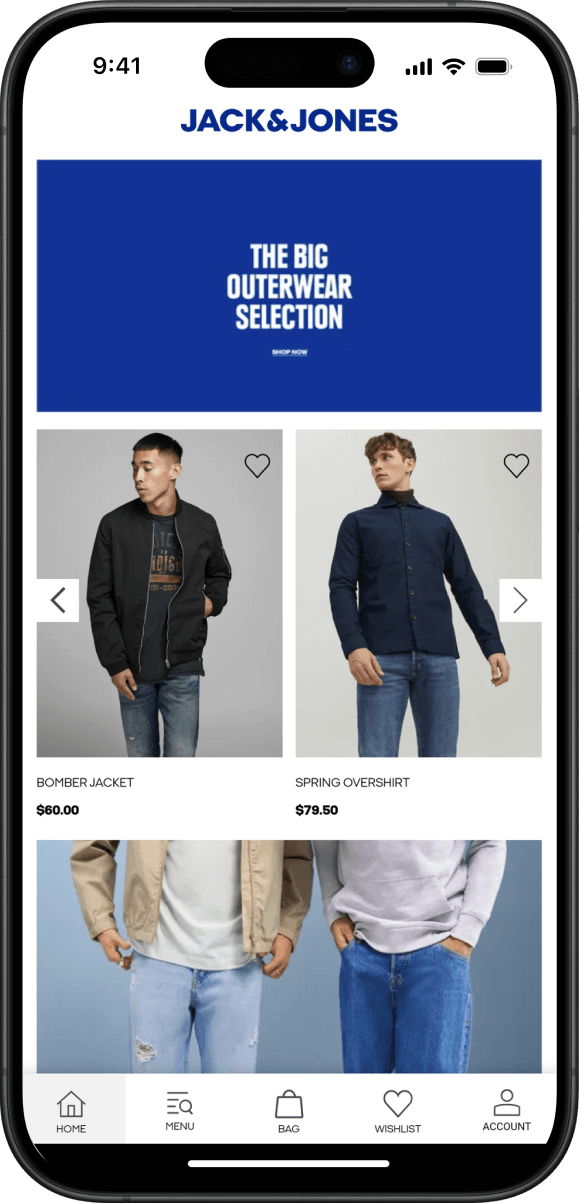
It’s <10% of the cost of app development with Flutter, and you don’t need to hire anyone or manage anything new since the apps will update automatically.
Check out some of 2000+ businesses using MobiLoud, or get in touch with one of our team to get all your questions answered.
FAQs
Convert your website into a mobile app












