18 Tools for AI Mobile App Development (2026)
Building a mobile app used to mean hiring developers, writing thousands of lines of code, and spending weeks (or months) getting everything to work.
But now AI is here. And some claim it’s going to change everything.
AI has the ability to write code, design interfaces, generate logic, and find and fix bugs. It’s becoming an indispensable part of any developer’s workflow.
So, does that mean you don’t need developers anymore to create mobile apps? Can you build your own mobile app, just by vibe coding with an AI tool?
Yes and no. There are certainly a lot of AI-powered tools helping people build mobile apps by writing less code. And some are capable of some incredible things. But in some ways, it’s not as simple as the latest viral X post will have you believe.
Read on and we’ll explain everything, along with the best AI mobile app development tools that people are using right now.
A Quick Introduction to AI Mobile App Development
From “vibe coding” platforms that let you prompt your way through a build, to no-code tools with AI features baked in, to coding assistants and language models that help you write real code, there are now a wide range of ways to use AI in mobile app development.
Broadly speaking, AI tools for app development fall into a few key categories:
- AI-native coding platforms: purpose-built environments that let you “vibe code” an app through natural language prompts and AI-assisted logic.
- AI-powered no-code builders: visual platforms like FlutterFlow or Glide that are now layering in AI features to speed up workflows.
- AI coding assistants: tools like GitHub Copilot that help developers write, refactor, and debug code faster.
- Large Language Models (LLMs): general-purpose AI like ChatGPT or Claude that can write code and explain development concepts conversationally.
Each type fits into the development workflow a little differently. Some are aimed at speeding up professional developers. Others try to make app creation accessible to non-coders.
But the thing is, most of these tools are not magic buttons. While AI can help you build faster (and sometimes get shockingly close to working prototypes) launching a real, functional app still takes a mix of technical understanding, experimentation, and problem-solving.
In the sections ahead, we’ll break down the key categories, highlight standout tools in each, and help you figure out which might be the best fit for your project (and your level of technical skill).
AI Mobile App Builders (Vibe Coding Platforms)
This is the category that kicked off the term vibe coding.
These tools promise something close to magic. Describe the app you want in plain English, and watch it appear (UI, logic, and sometimes even working code) without needing to touch a traditional IDE (Integrated Development Environment).
They combine AI code generation, prebuilt UI components, and integrations with mobile frameworks like React Native or Expo. The experience often feels like chatting with a cofounder who happens to be a full-stack engineer.
What These Tools Are Best For:
- Rapid prototyping and ideation
- Developers or technical founders who want to move faster
- Ambitious non-coders willing to experiment, break things, and debug with AI’s help
Limitations:
These tools typically are not truly no-code.
You still need some sense of how mobile apps work (screens, navigation, APIs, logic) and you’ll likely run into issues that require a bit of technical troubleshooting. These tools are accelerators, not replacements for learning how things work under the hood.
There’s also a much wider ecosystem of AI web app builders than mobile app builders. Just about every tool can vibe code a JavaScript web app. Not all can create mobile apps (outside of additional coding & workarounds with things like Cordova).
So be aware of the capability of whichever vibe coding tool you choose before making any kind of commitment.
Now, let’s take a look at some of the most interesting tools in this category:
Rork
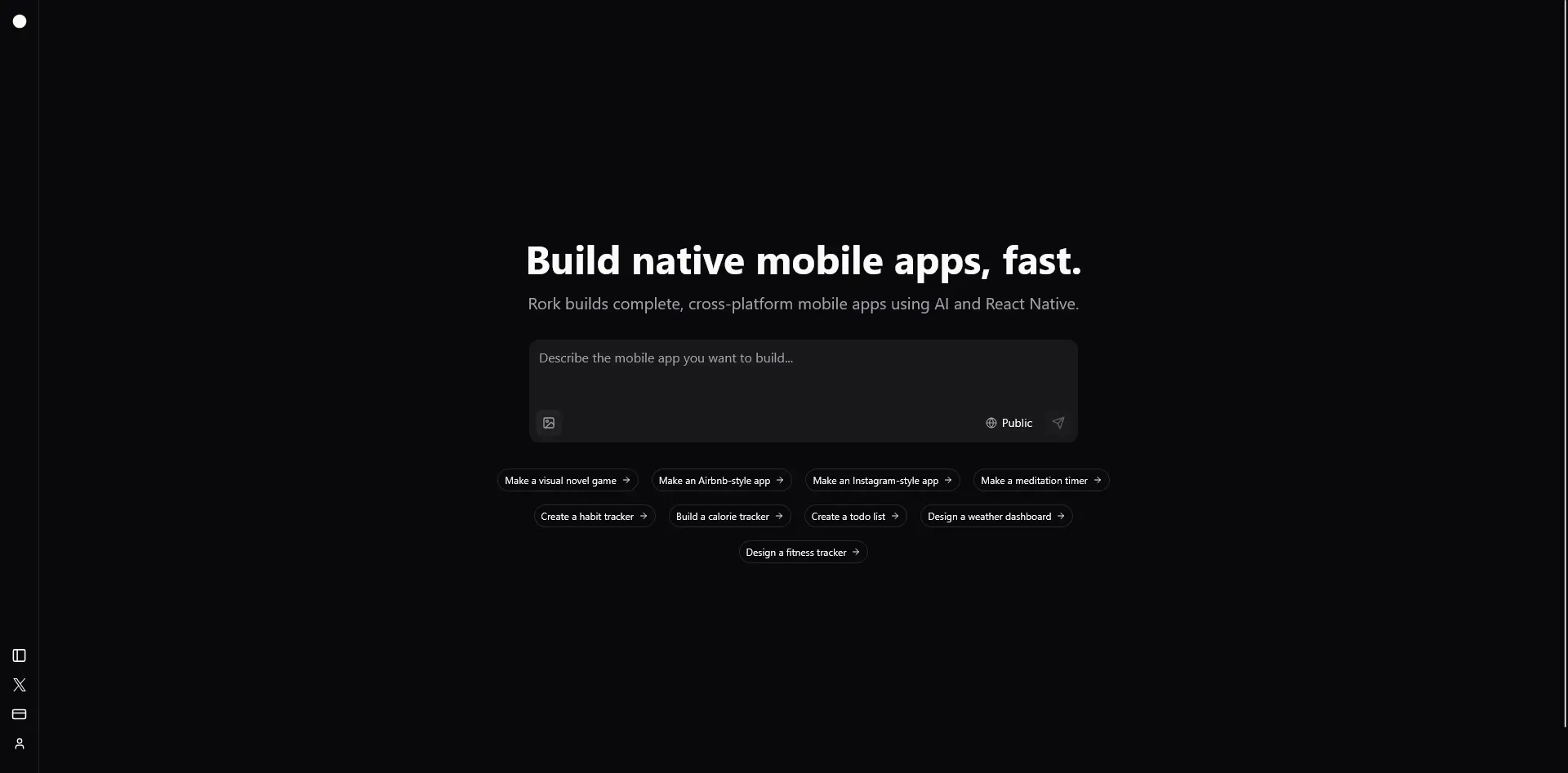
Rork positions itself as a natural language coding environment for mobile apps. You tell it what you want (“Build me a journaling app with daily prompts and local storage”), and it generates screens, data models, and interactions using Expo and React Native under the hood.
It gives you full access to the generated code, meaning you can export it, tweak it in VS Code, or deploy it with minimal changes.
It’s great for technical users who want to vibe code a prototype, then refine it manually.
Bolt
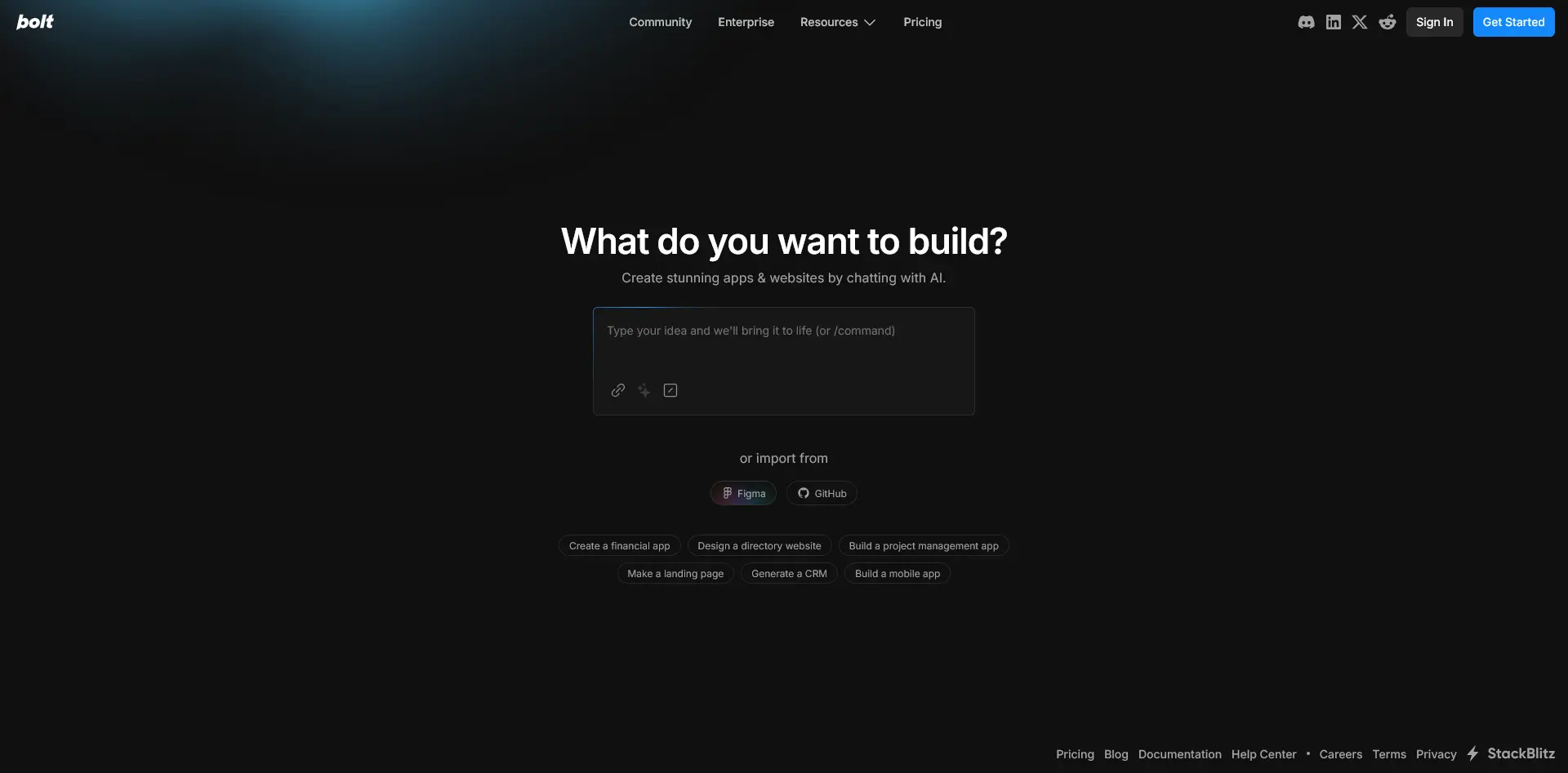
Bolt is an AI-powered mobile app builder that focuses on getting your idea to a working prototype quickly. You describe your app, and Bolt generates a functional UI, hooks up backend logic, and lets you preview and edit the result visually.
It’s less focused on exporting code and more about keeping you in its ecosystem. Think of it as Glide for the AI age, but with a bit more dev-focused flexibility.
Cursor
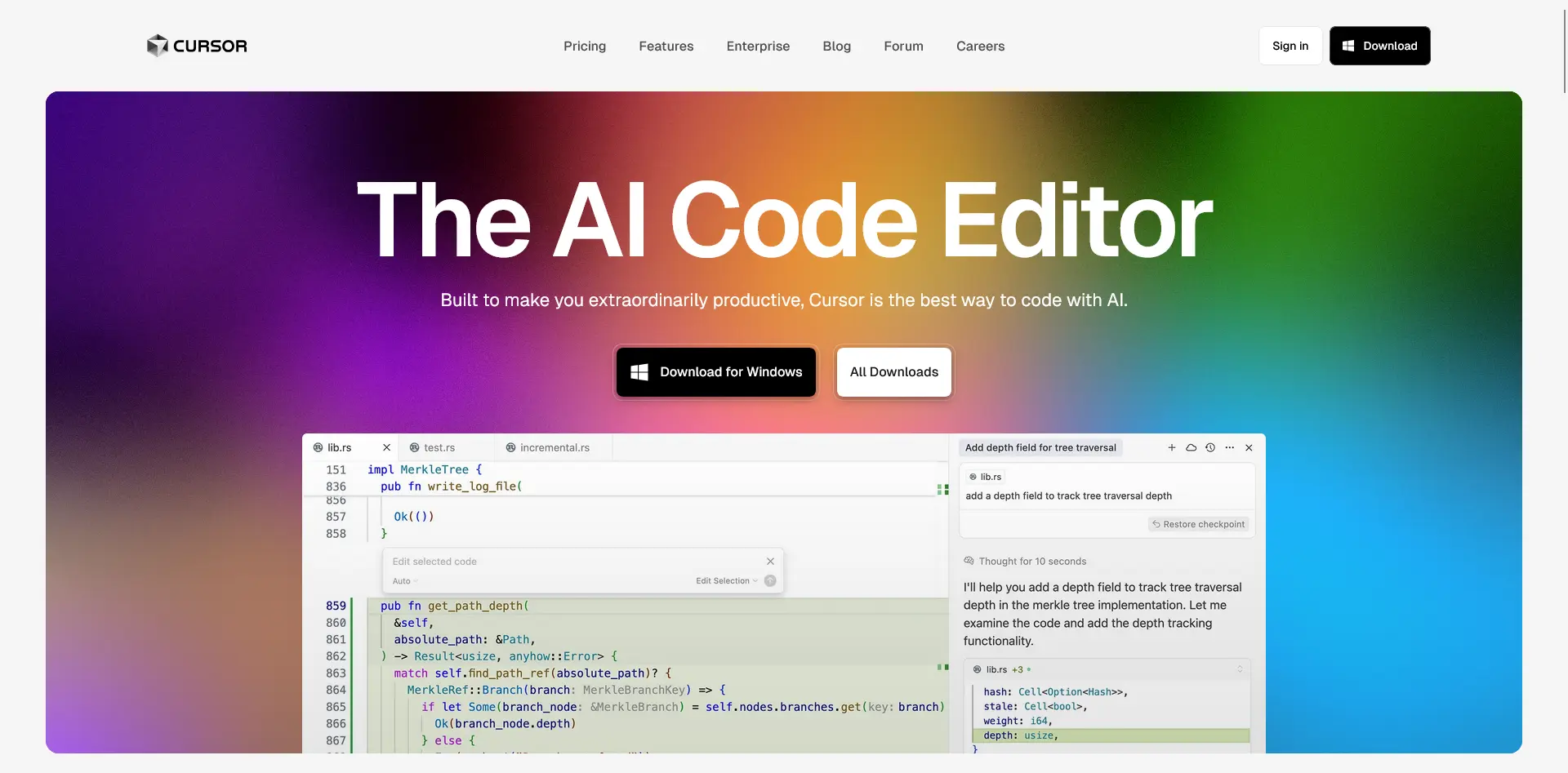
Cursor is an AI-native code editor with deep integration of GPT-4. While not mobile-specific, it’s gaining popularity among devs who build mobile apps with React Native or Flutter.
Cursor acts like an omnipresent copilot: it understands your codebase, suggests changes, refactors, and can even debug issues for you in natural language.
Best suited for actual developers, but it’s one of the most powerful “vibe coding” environments for those comfortable working in code.
Replit + Expo
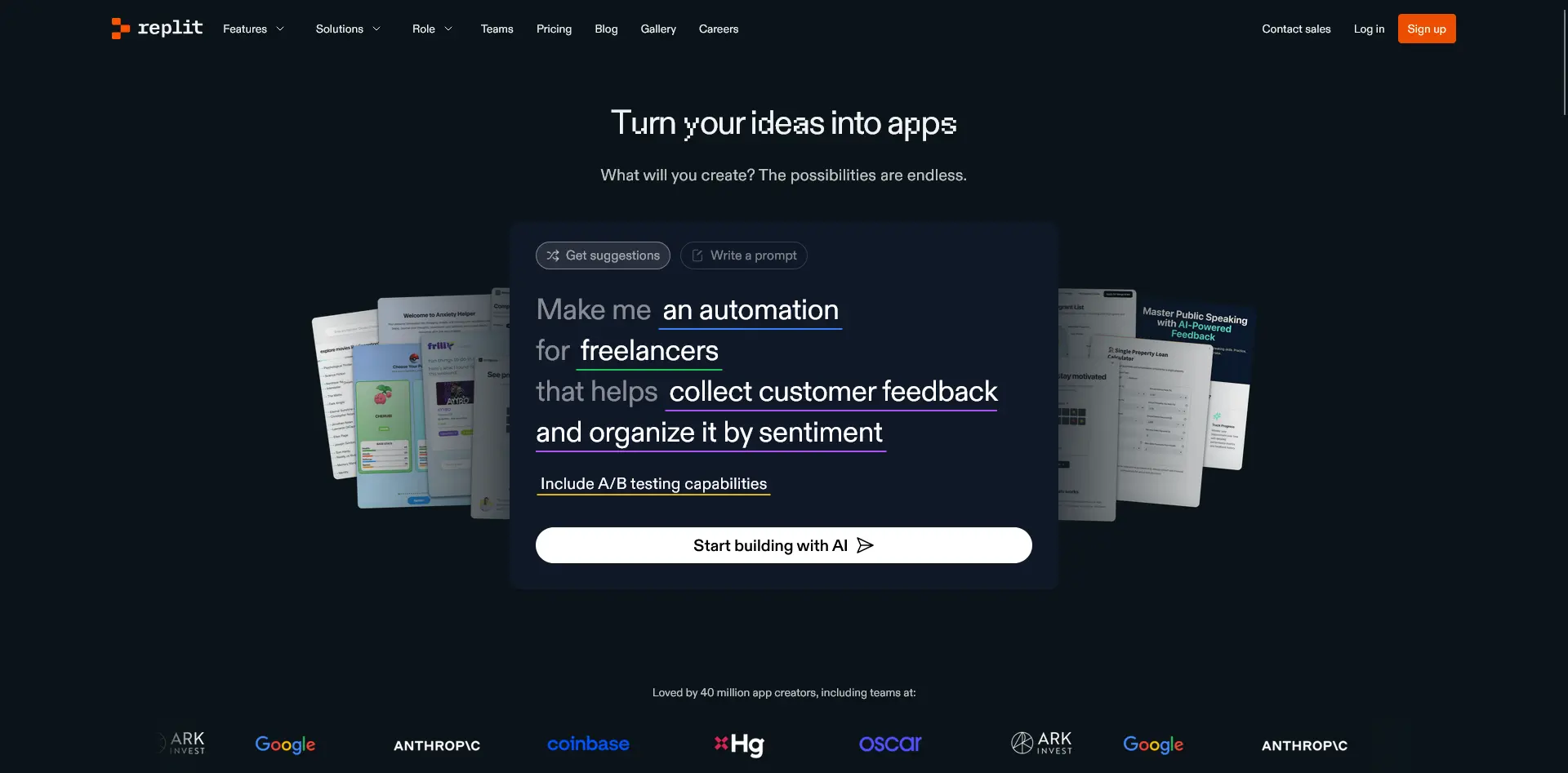
Replit gives you a cloud-based IDE with built-in AI (Ghostwriter) and support for frameworks like Expo. It’s a solid setup for AI-assisted mobile app dev, especially if you’re using React Native.
Replit helps you scaffold the app, build components, and deploy, and the AI assistant can help write or fix code live in your editor.
a0.dev
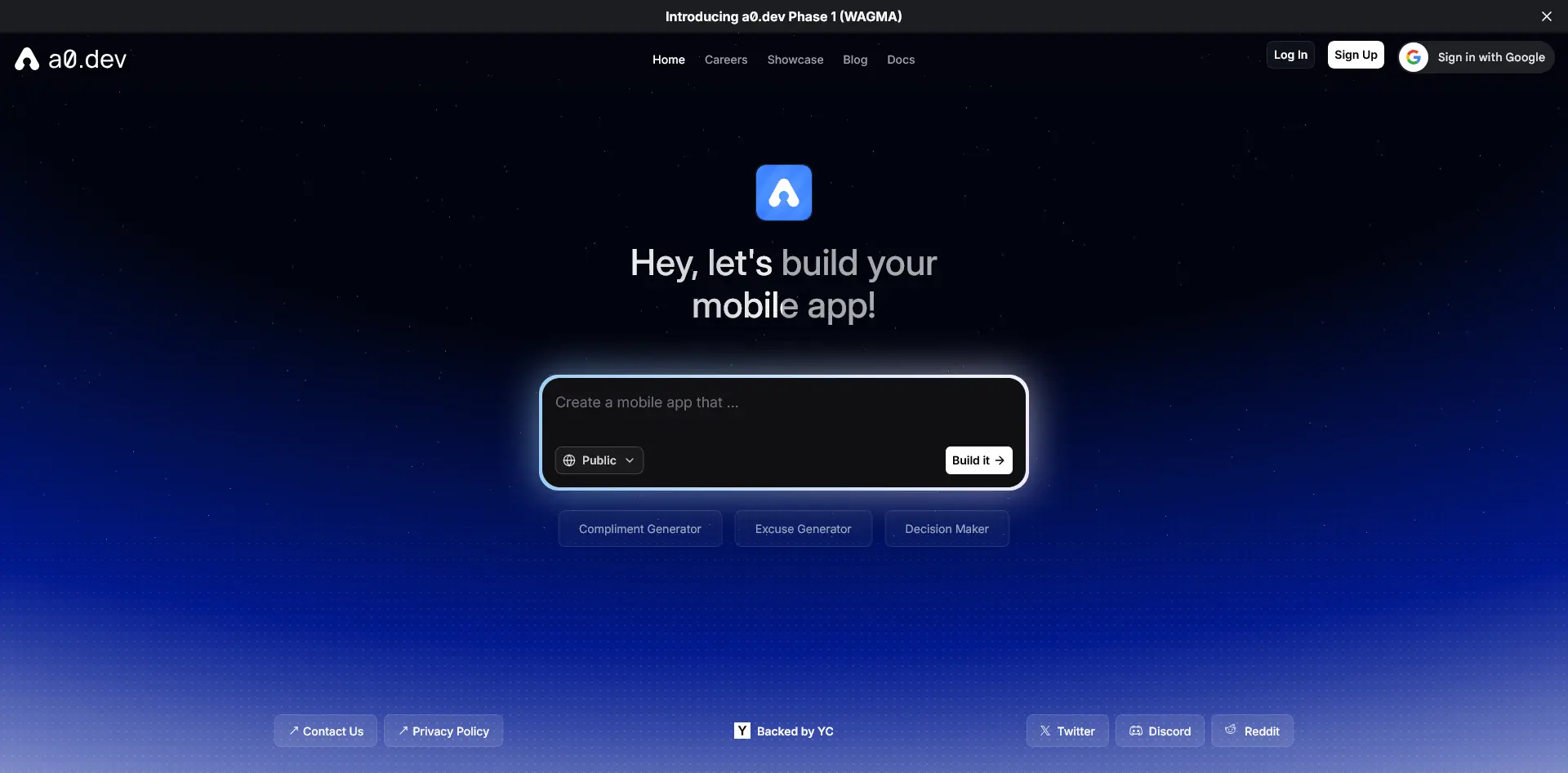
a0 lets you describe your app in natural language and generates a working React Native app with Firebase and Expo, hosted on GitHub. You can edit the prompt to iterate and improve, then download and run the code locally or in the cloud.
It’s best for technical users or teams who want a strong AI-generated base, then refine from there. Think of it as a head start, not a full build-and-go solution.
Create.xyz
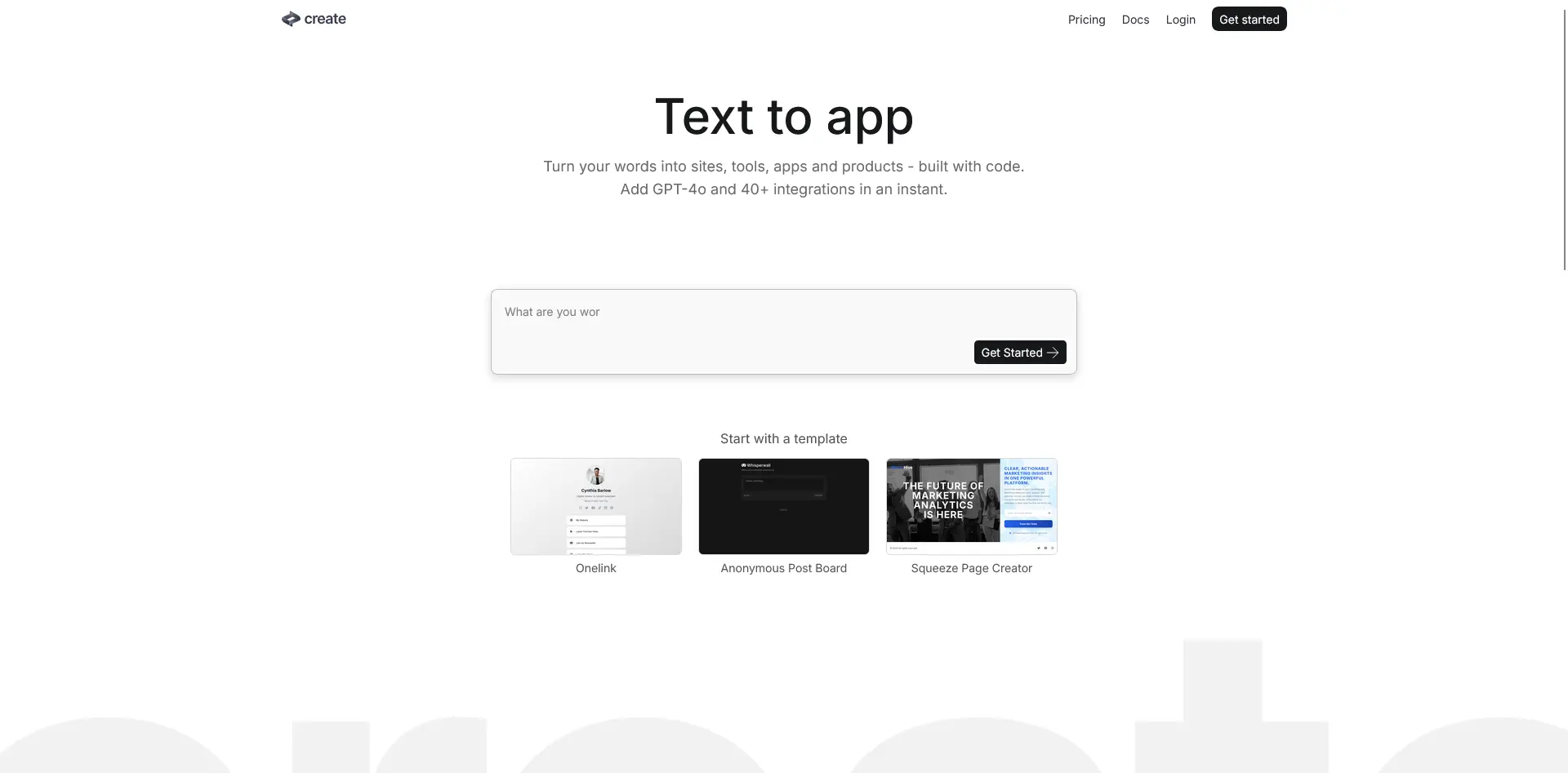
A more experimental platform, Create.xyz lets you design entire web and mobile apps by describing them. It supports UI design, backend logic, and data modeling, all through prompts.
It’s still in beta, but promising for rapid experimentation and early-stage prototyping. It’s mostly aimed at builders who want to sketch with code, not ship production apps just yet.
Workik
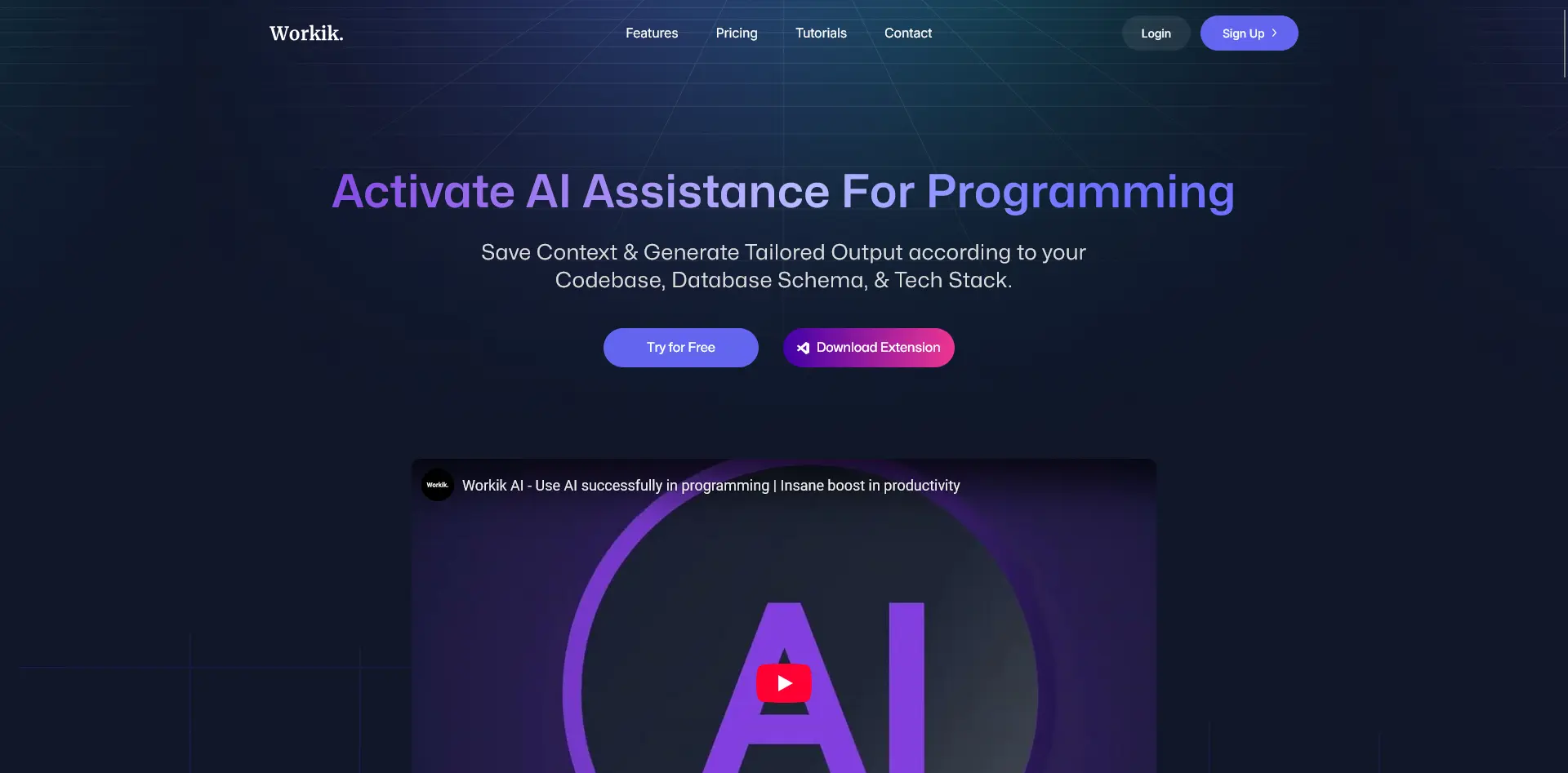
Workik is an AI dev platform with support for building web and mobile apps using natural language instructions.
It’s a balance between visual configuration and AI prompting – appealing to semi-technical users who want more control without going fully into raw code.
Useful for building internal tools or MVPs fast, with built-in hosting and deployment.
AI No-Code App Builders
The aim of AI-powered no-code platforms is to make app creation accessible to non-developers.
These tools offer drag-and-drop interfaces, prebuilt components, and integrations with common data sources like Airtable or Google Sheets.
The AI layer helps speed things up: it might generate layouts, write logic, or suggest how to structure your app. But unlike “vibe coding” tools that give you raw code or prompt-based development, these platforms still live in a visual builder world.
What These Tools Are Best For:
- Non-technical founders or marketers building MVPs or internal tools
- Quickly launching apps connected to data sources (e.g. CRMs, spreadsheets)
- Building lightweight customer-facing apps without needing developers
Limitations:
AI can help reduce friction, but you’ll still hit complexity ceilings.
If your app needs custom logic, offline access, or deeper integrations, you may outgrow these platforms. Or, eventually, you’ll need a developer’s help.
And while they often support mobile publishing, not all offer fully native mobile performance.
Here are some of the top tools in this category, if you want to build mobile apps.
FlutterFlow
.webp)
FlutterFlow is a powerful visual builder for Flutter apps, enhanced with AI tools. You can prompt it to generate screens, components, and logic, then customize visually.
It’s ideal for semi-technical users or designers who want to ship production-ready Android/iOS apps, with the option to export Flutter code for full control.
Thunkable
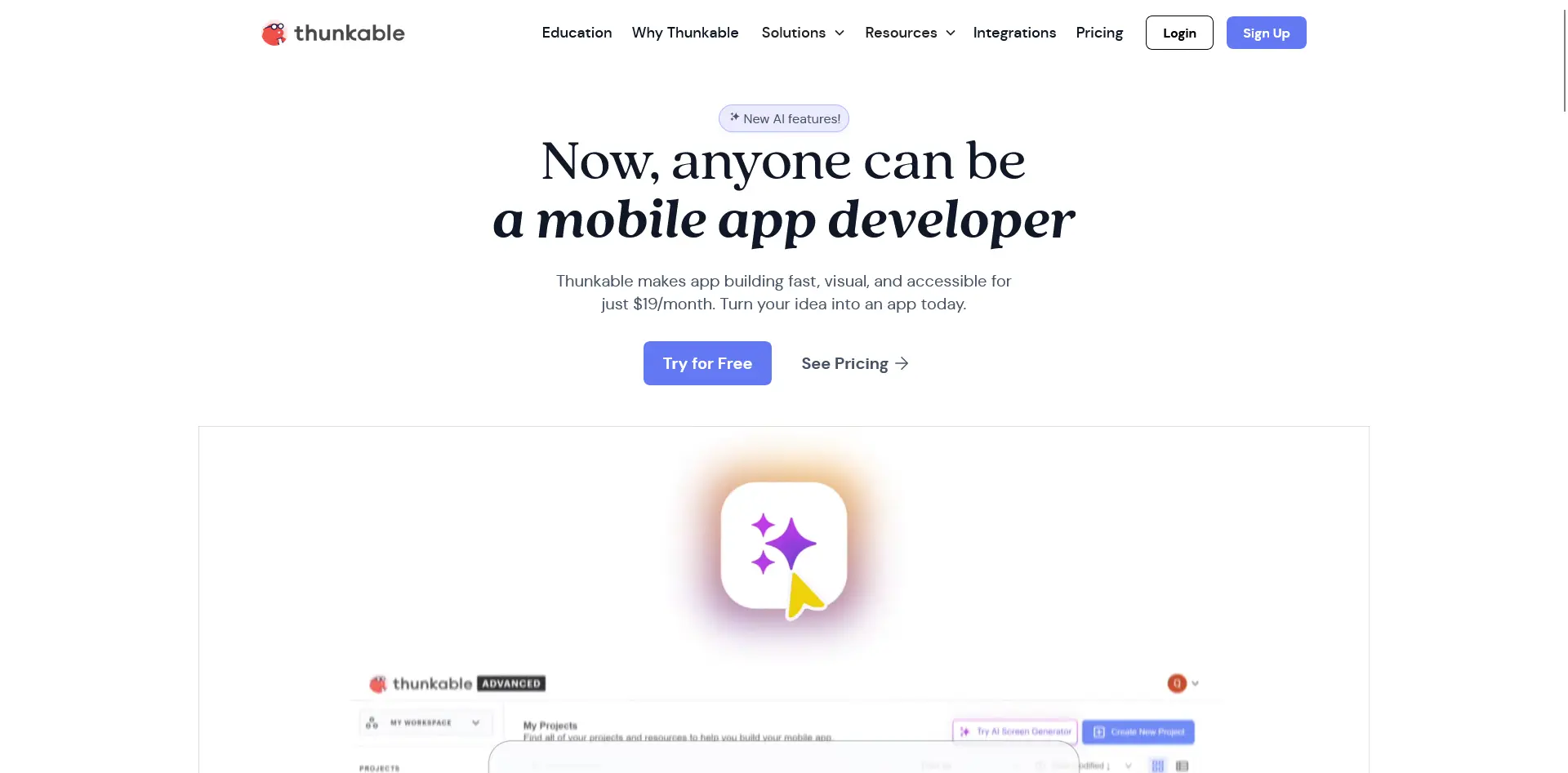
Thunkable lets you build native mobile apps using a drag-and-drop interface and simple logic blocks. Its AI features help with layout suggestions and automating repetitive tasks.
You can publish directly to iOS and Android from within the platform, making it a good pick for launching simple apps without writing code.
Glide
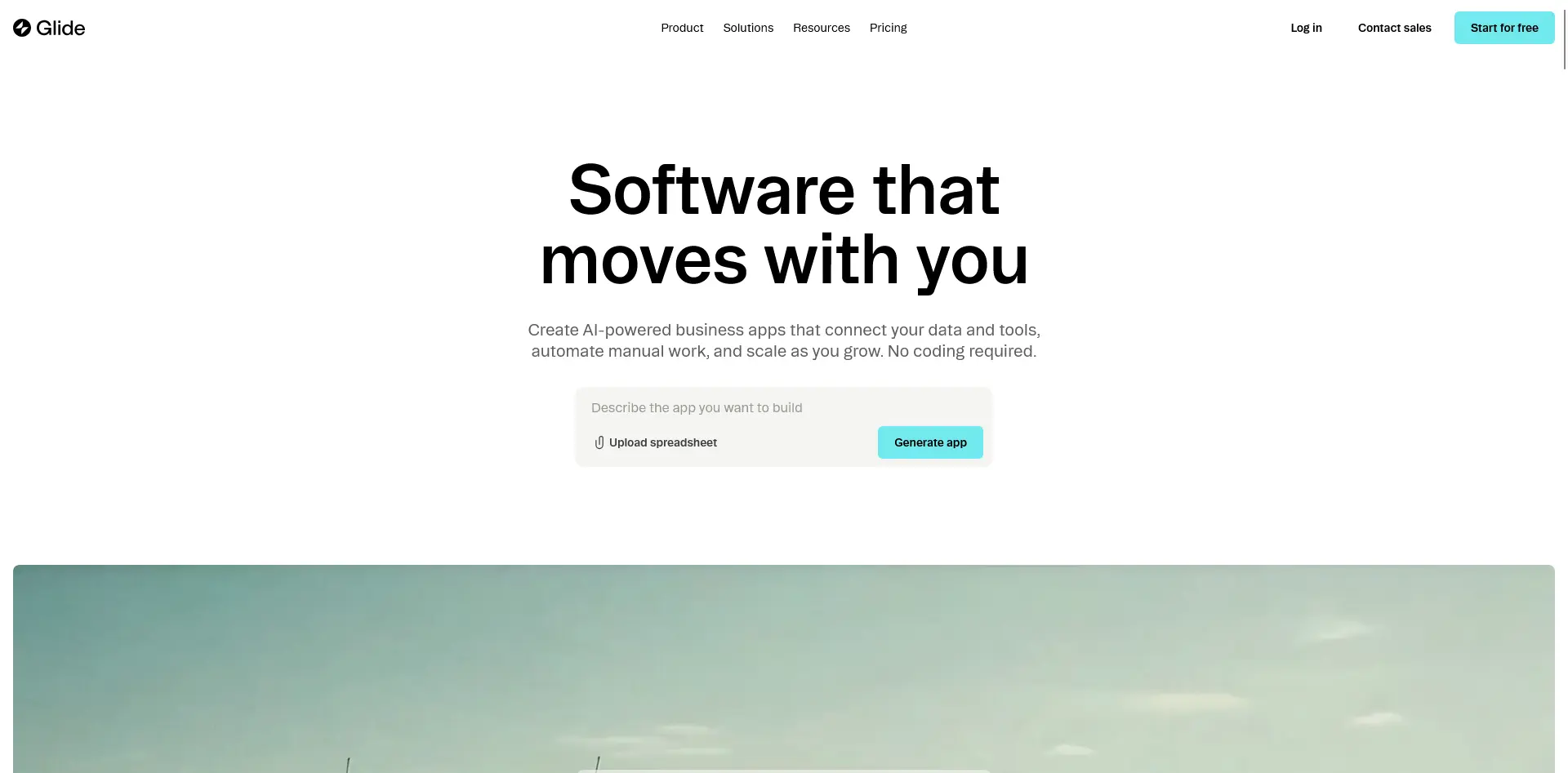
Glide helps you turn spreadsheets (like Airtable or Google Sheets) into mobile apps. It’s great for directory apps, internal tools, or MVPs where your data is already structured.
Glide’s AI assistant can help generate app logic and layouts automatically based on your data, making it fast to go from idea to working prototype. But you’ll still be limited by the spreadsheet-first model.
Bubble
.webp)
Bubble is known for its powerful no-code backend and frontend builder. It’s more commonly used for web apps, but it’s been expanded to support mobile apps too.
Its AI integrations help generate workflows and interfaces, though some mobile-specific capabilities (like native publishing or offline access) require plugins or workarounds.
Softr
.webp)
Softr is a no-code builder that turns Airtable or Google Sheets into functional apps or portals. It’s more focused on web-based apps and PWAs, but can serve as a starting point for mobile-friendly tools.
Its AI features help with UI generation and logic flows. Its best fits are for building client portals, dashboards, and membership apps.
AI Coding Assistants
AI coding assistants are designed to help developers work faster – not replace them. These tools live inside your code editor and provide real-time suggestions, auto-complete functions, generate boilerplate code, and even help debug issues.
They’re not building your app for you. They’re helping you write better code, faster.
Think of them as hyper-productive pair programmers: they don’t sleep, they don’t get tired, and they’ve seen a million codebases before yours.
What These Tools Are Best For:
- Developers who want to accelerate their mobile app workflow
- Writing repetitive or boilerplate code
- Learning by doing (they explain as they code)
Limitations:
These tools assume you’re already in a coding environment. If you can’t get a basic React Native or Flutter project running on your own, they won’t get you across the line. They’re assistants, not app builders or magic wands.
Here are a few of the most useful AI coding assistants for mobile development:
GitHub Copilot
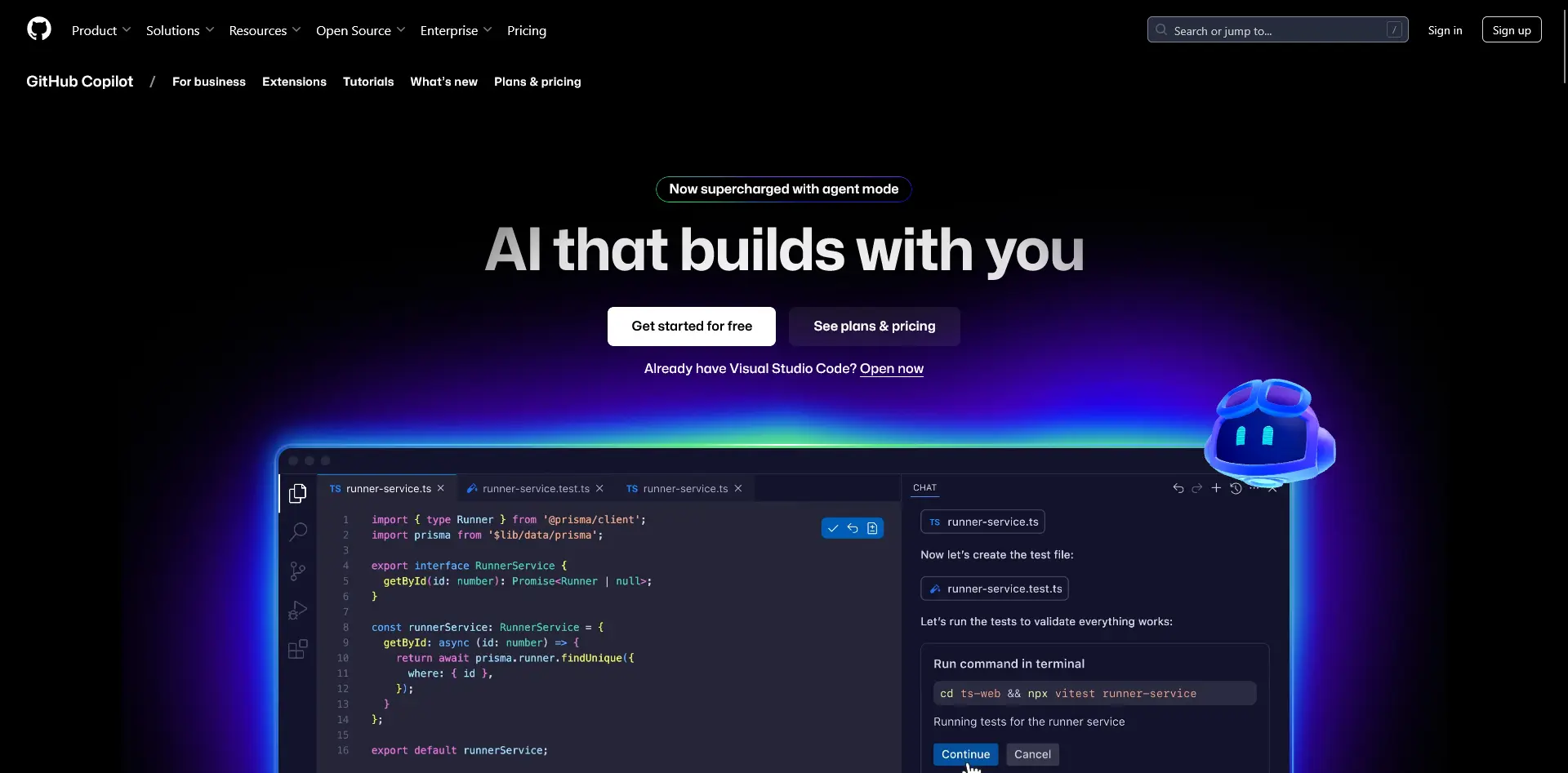
Probably the most widely adopted AI coding assistant, GitHub Copilot is powered by OpenAI’s Codex model and integrates directly with popular editors like VS Code.
For mobile developers, it can:
- Generate React Native components on the fly
- Suggest full functions based on just a comment
- Refactor messy code
- Help wire up navigation or call APIs
It’s particularly good for speeding up repetitive logic and helping developers stay in flow.
Firebase Studio
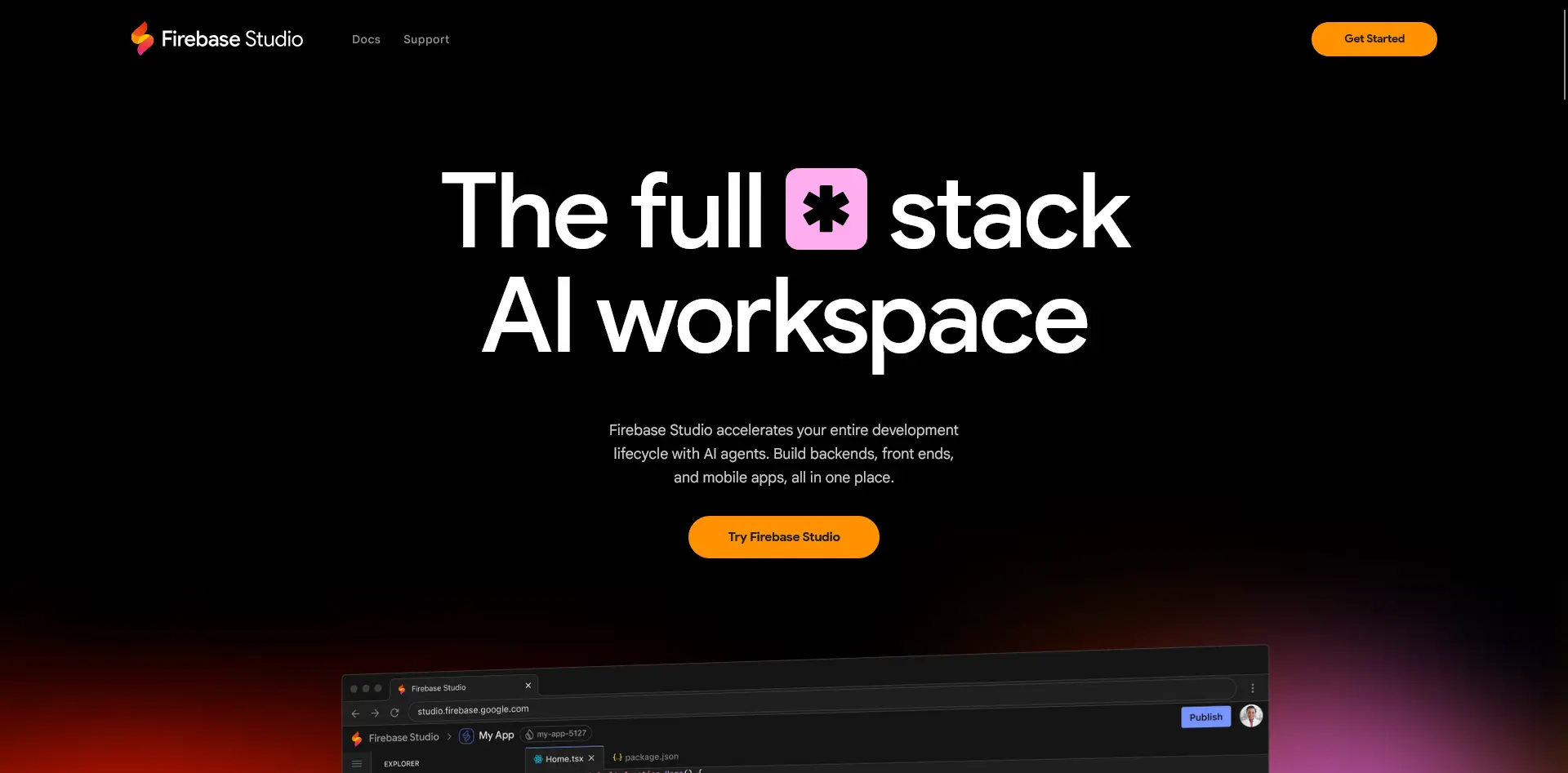
Firebase Studio is Google’s evolving toolset that aims to bring AI into backend and frontend app development. While still early, Google is starting to layer AI into Firebase to help you:
- Auto-generate Firestore data models
- Scaffold backend functions with prompts
- Set up mobile app integrations (like auth or push notifications) faster
Not a pure coding assistant yet, but one to watch for anyone building mobile apps with Firebase as the backend.
CodeParrot
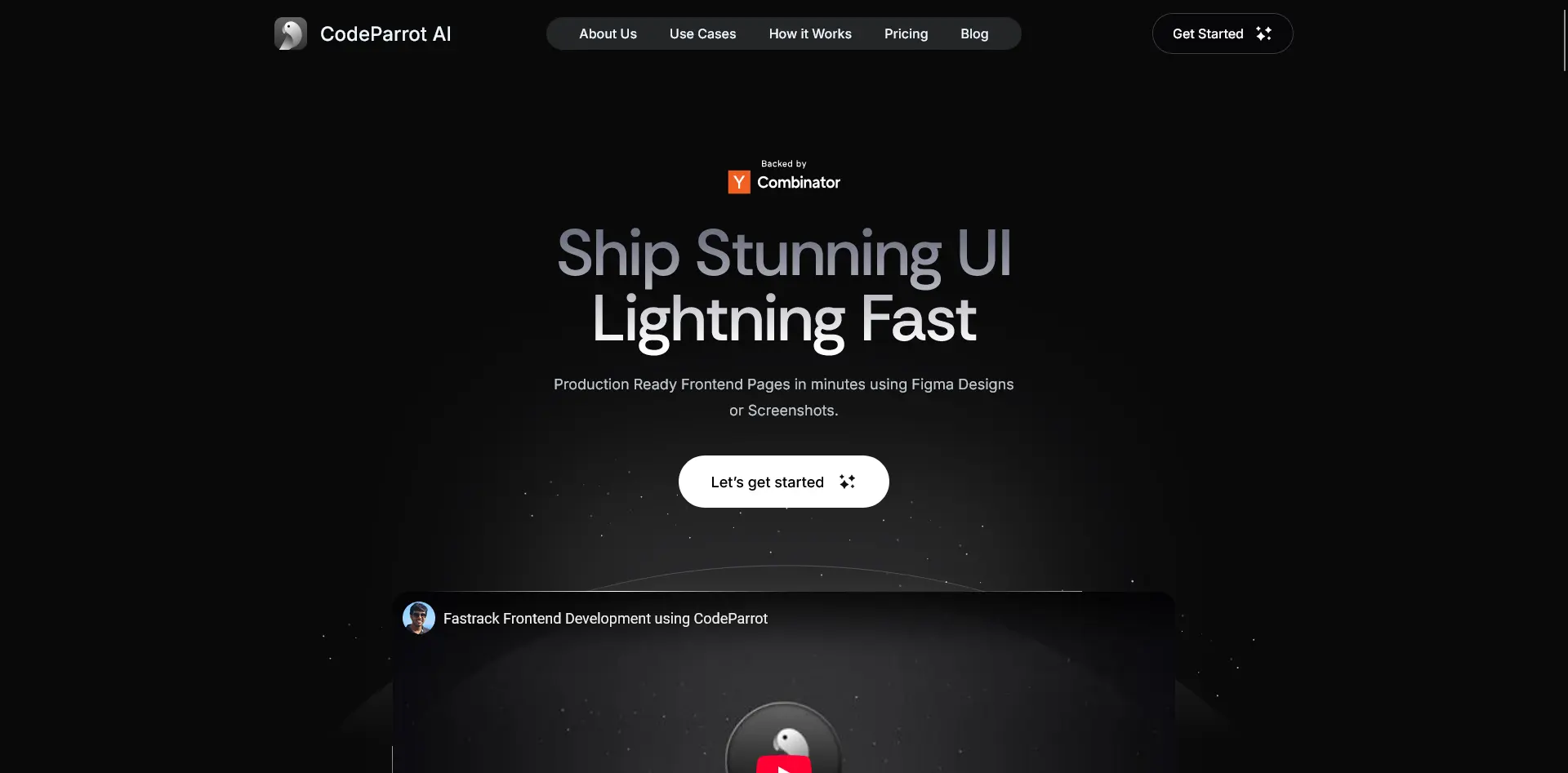
An open-source alternative to commercial AI code assistants, CodeParrot is a language model trained on code that can power your own in-editor assistant.
Less refined out of the box than Copilot, but a great option for developers interested in customizing or experimenting with open-source AI tooling, especially if you want to fine-tune a model to your own codebase.
Large Language Models (LLMs)
LLMs (like ChatGPT, Claude, and Gemini) aren’t mobile app builders or coding tools in the traditional sense. But in many cases, they’re the starting point for AI-powered app development.
You can use them to:
- Generate code snippets for React Native, Flutter, or Swift
- Scaffold full apps from scratch
- Explain confusing errors
- Brainstorm feature ideas or architectural decisions
- Refactor or debug your code in plain English
They’re flexible, conversational, and capable of impressive output. But they’re also inconsistent, sometimes producing broken or outdated code. So they work best when paired with human oversight and a bit of coding knowledge.
What These Tools Are Best For:
- Rapid ideation and prototyping
- Debugging and learning
- Generating helper functions, screens, or logic on demand
Limitations:
LLMs don’t run your code, and they don’t know if what they’re generating will actually work. You still need to understand the basics of your tech stack to catch hallucinations or errors.
For non-coders, this often leads to frustration: the AI writes something, it almost works… but not quite. You’re stuck copying + pasting screenshots in Claude and asking it “fix this bug please”.
Let’s take a look at three of the most prominent LLMs used in mobile app development today:
ChatGPT
ChatGPT (especially with GPT-4 or GPT-4o) is one of the most capable general-purpose LLMs for code generation. It can:
- Scaffold entire mobile apps using React Native or Flutter
- Walk you through setting up dependencies, routing, and more
- Debug errors with step-by-step reasoning
- Explain code it (or you) wrote, in simple terms
With tools like Code Interpreter and memory (in ChatGPT Plus), it becomes even more effective. But you still need to copy outputs into your dev environment and run/test them yourself.
Claude
Claude, from Anthropic, is strong at reasoning through complex tasks and working with long documents or codebases. It’s particularly good for:
- Reviewing large chunks of code
- Editing and refactoring functions
- Helping with architecture or planning discussions
Its responses are often more cautious and verbose than ChatGPT, which can be helpful when you’re trying to deeply understand a problem.
Gemini (by Google)
Gemini integrates directly into Google’s ecosystem (Gmail, Docs, Android Studio), and is designed with app developers in mind.
While not as widely adopted as ChatGPT or Claude, it shows promise in Android app workflows, especially when paired with tools like Firebase, Flutter, or Android Studio.
Expect better Android-specific support than other LLMs, but not quite the same general-purpose fluency as GPT-4o.
Can You Build Mobile Apps with AI?
The short answer: yes… but with some caveats.
AI has dramatically lowered the barrier to entry for mobile app development. With the right tool, you can go from idea to prototype in a weekend.
Some platforms will even generate working native code or publish directly to the App Store for you.
But it’s not as easy as just having AI spin up a full, working app (despite what you might read online). Inevitably, you’ll run into a wall. Because AI makes mistakes, and AI is not yet sophisticated enough to balance big picture and small details in the way required to build a full working app.
At this stage, AI is an enhancer, not a full replacement for developers. Tools like Bolt, Cursor and Replit allow developers to work faster. But there always comes a time when a human needs to step in.
Recommendations for AI-Driven Mobile App Development
It’s not all bad news. While you can’t one-shot your great idea for a Shazam competitor, AI (and other no-code and low-code tools) have made app development easier and more accessible.
The right approach depends on the project and the situation. If you want to launch apps faster and cheaper, here’s what we recommend.
Hobby Projects & MVPs
If you’re building an app just for fun, or a rough first version to validate your idea, by all means, use an AI tool.
It’s much better to play around and spin up an app with Bolt or Cursor than spend a year plus learning how to code, or spending money on developers, just for a project that might not go anywhere.
Simple Apps (w/Development Expertise)
AI mobile app builders are also great for relatively straightforward apps, built by people who know their way around app code.
You’ll drastically speed up your dev workflow, and whenever AI hits a snag, you can step in and make the necessary fixes.
Simple Apps (No Experience)
If you don’t have any development experience, and don’t know the difference between a line of React Native code and a line of Swift code, you might have trouble with an AI mobile app builder.
You’ll get a few decent screens – enough to write a viral post about how amazing vibe coding is, and how you can “just do things” – but eventually you’ll hit a wall.
That’s fine if it’s just a hobby project. You can enjoy the process of figuring everything out on the fly.
But if your goal is the product, rather than the process, an AI-enhanced no-code tool like Thunkable or FlutterFlow could be a better option.
Moderate/High Complexity Apps
If you’re serious about building the next Uber or Tinder, AI mobile app builders or no-code tools likely won’t be enough.
You’ll need a development team, and real project management to launch an app that’s not a mess of spaghetti code – even if it appears to work at first.
That’s not to say AI is useless. AI coding assistants will help your developers move much faster, and you may be able to use LLMs and AI builders to generate parts of your code or small features at a rapid pace.
Web to App Projects
If you’ve built for the web first, you might be thinking you can use an AI builder to spin up your site as a mobile app.
It’s possible – but unlikely. Ensuring consistency and smooth integration across website and app will be difficult. Possible, with some development know-how; but time-consuming.
As before, if it’s a hobby project, go ahead and figure it out on the fly. Have Cursor or Replit work to build a React Native app that links with your website.
But if it’s for a real business, you can’t afford to be launching half-baked AI apps, or constantly dealing with fires because Cursor’s latest change broke a seemingly unrelated feature.
MobiLoud does what you need, without the difficulties of dealing with AI.
- It’s no code; you don’t need any mobile app development knowledge.
- It’s hands-off. Our team does all the work for you (just like a one-shot prompt: tell us what you need and we’ll do it).
- You get a seamless reflection of your web app or website, in the form of a real mobile app
- Native features like push notifications are built in.
- All technical maintenance and updates are done for you. No “vibe-debugging” nightmares here.
It’s the ideal way to create a mobile app for web-first businesses who already have a mobile-friendly website, and just need to convert it into an app.
This includes:
It’s also a great fit if you’ve built a revenue-generating web app with an AI tool (i.e. Lovable), and want to turn it into a mobile app without introducing a frightening amount of complexity.

Want to see what MobiLoud can do? Get a free preview of your app now.
FAQs
Convert your website into a mobile app












