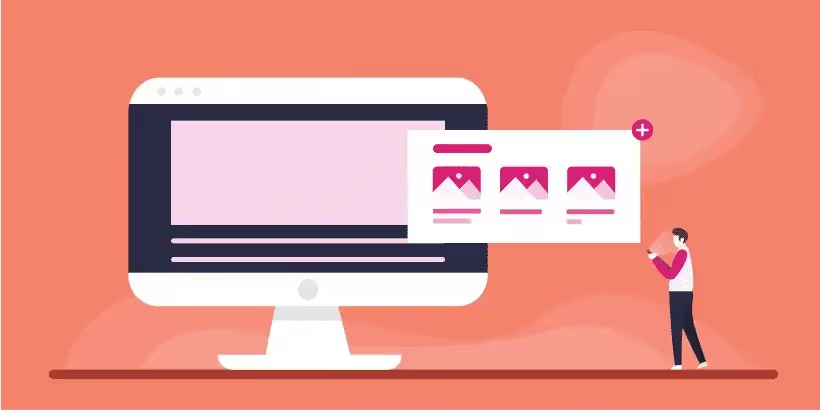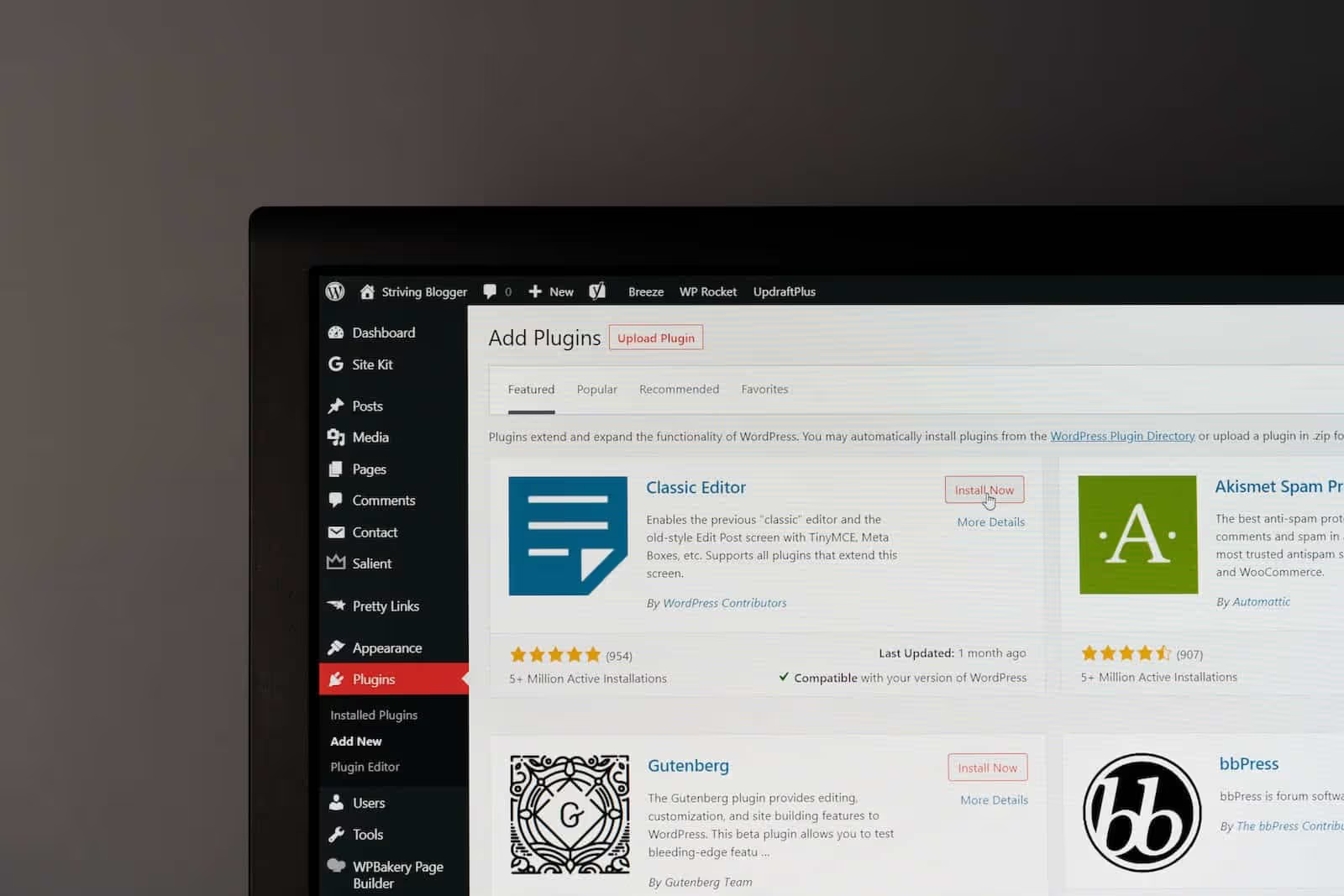7 Best Wordpress Mobile Plugins for Mobile Friendly Sites
You might not be aware just how much difference a WordPress mobile plugin can make for your website.
In 2026, more and more people are using mobile devices to go online. You almost certainly get a large percentage of your traffic on mobile. So giving these people a better user experience, tailored to their device, is a must.
If you want to boost retention and engagement from your mobile visitors, read on. We’re going to share the best mobile plugins for WordPress that make mobile optimization easy.
Why Do You Need a WordPress Mobile Plugin?
Mobile has a higher market share than ever before. Approximately 60% of people worldwide choose mobile as their preferred way to go online, while 15% of Americans are smartphone-only, only ever accessing the internet via mobile, never desktop.
Mobile users not only make up the most of your audience today, they engage more often, spend longer on sites, view more pages, and spend more money.
For these users, a desktop site hastily switched to mobile is not optimal. It’s easy to tell when a site has been built specifically for desktop users, without any thought given to the mobile user experience. Yet you might have more mobile users than desktop!
Plugins are the heart of what makes WordPress the world’s most popular CMS, and there are a ton of plugins that can help if you’re looking to properly optimize your site for mobile.
How to Use WordPress Mobile Plugins to Make Your Site Mobile-Friendly
There are many different ways to use plugins to help optimize your site for mobile.
Plugins can be used to:
- Build mobile-friendly menus and navigation
- Improve load speed on mobile
- Tweak your site’s appearance to look better on mobile screens
- Improving your performance in mobile search results
Some plugins even help you convert your site into a progressive web app or a fully-fledged mobile app, capable of being downloaded and published to the app stores.
Making your WordPress site mobile-friendly is the minimum you should do. But there are significant benefits to also turning your site into a mobile app - such as a lot more return visitors and a big boost to your brand by getting into the app stores.
If you fail to do any of this and just roll out a stock, desktop-focused WordPress site, you’re leaving traffic and revenue on the table.
Check out our list of WordPress mobile plugins below for the best tools to help you deliver a perfect mobile UX.
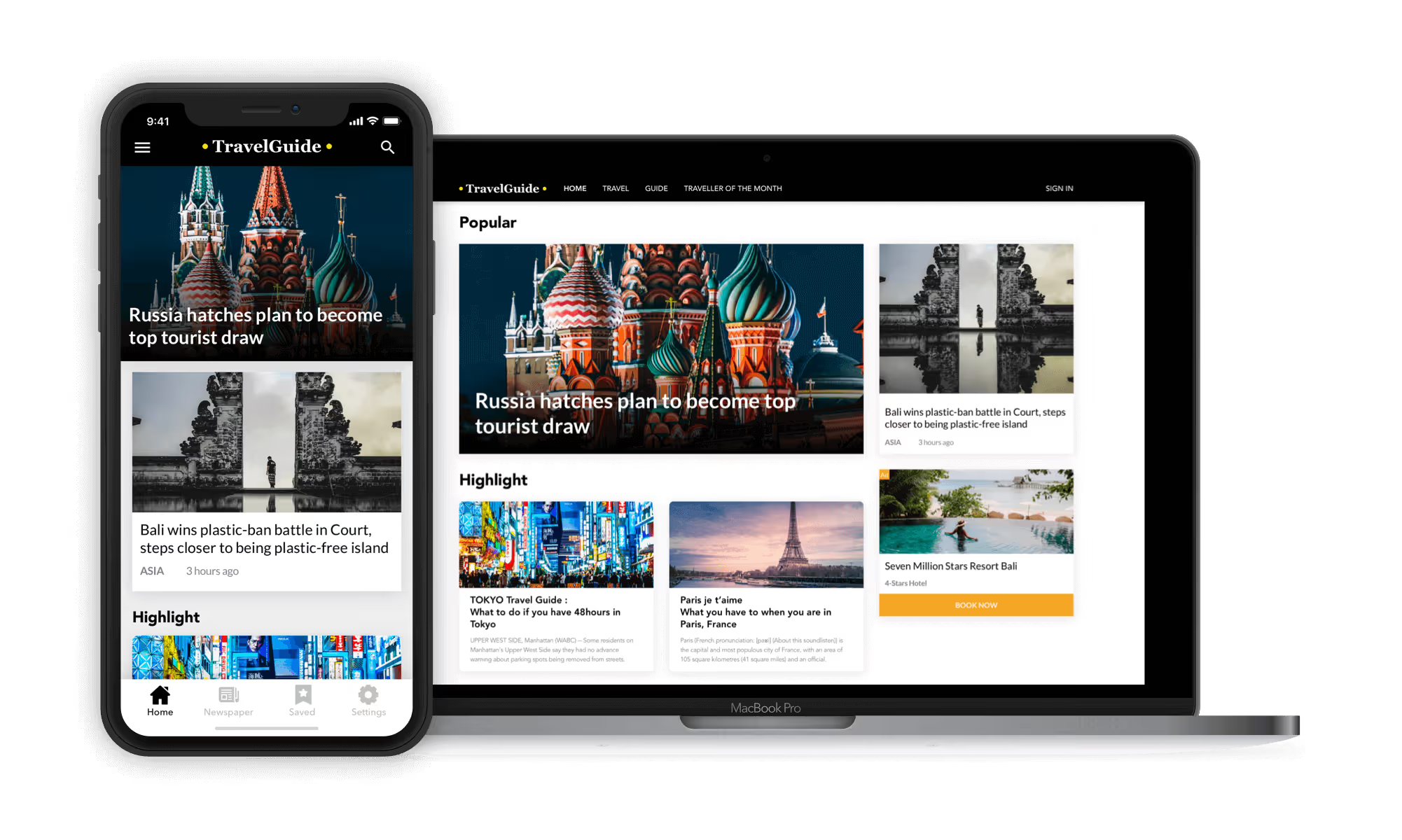
7 Top WordPress Mobile Plugins
The best WordPress mobile plugin for you depends on what you want to do.
Whether you want to make your WordPress website look and feel like a proper app, or just improve load speed and certain elements on mobile devices, there's a plugin out there to suit you.
Here are some of the best mobile plugins for making your WordPress site or WooCommerce store mobile friendly.
MobiLoud
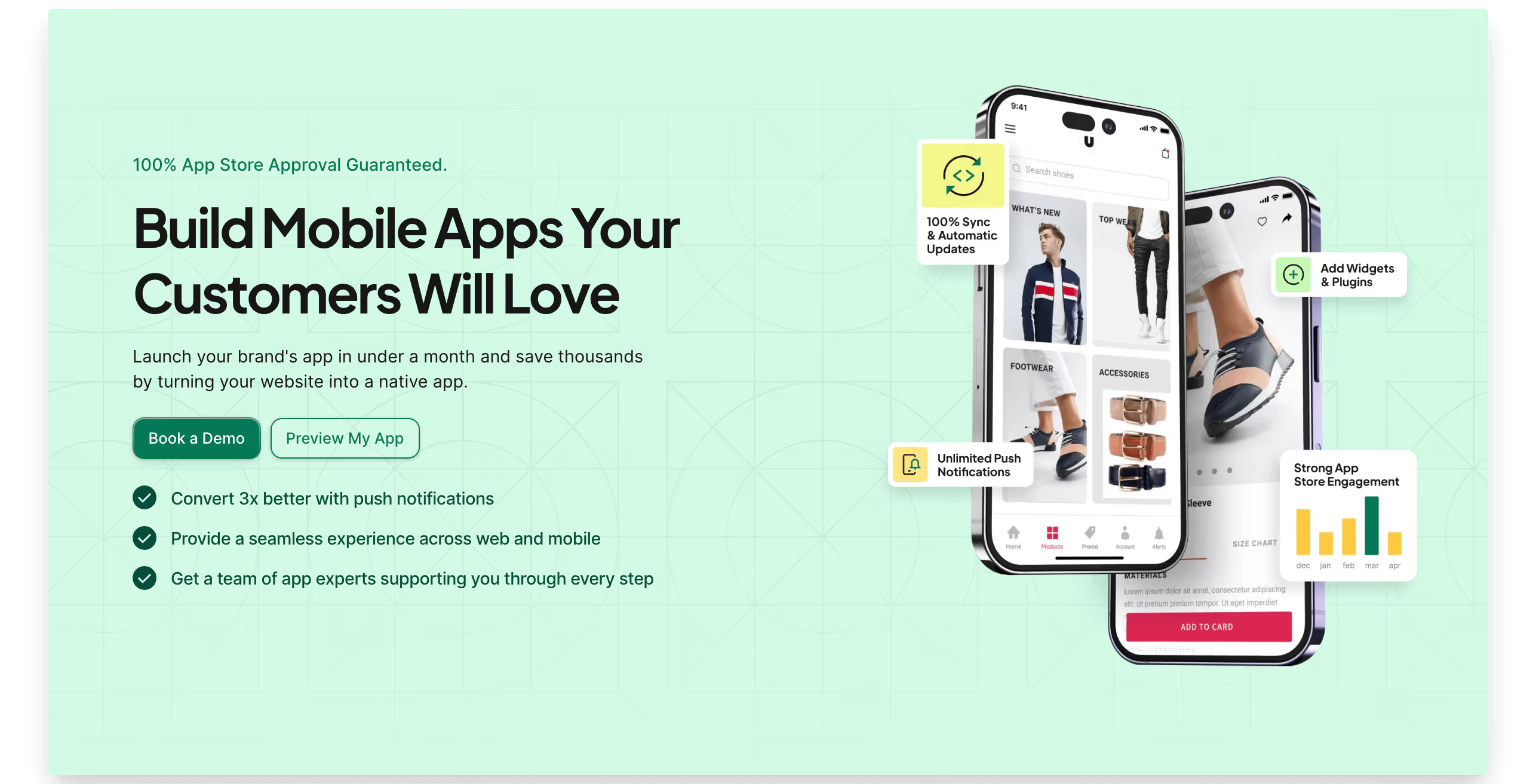
MobiLoud is the best solution to convert a WordPress site into mobile apps, at a fraction of the time and money it usually takes to launch.
What makes MobiLoud the best for most site owners is that it allows you to maintain your existing site, with all its content, themes and plugins, while packaging it in apps that can be downloaded from Google Play and the App Store.
This means, along with the added visibility and retention you get with a mobile app, you can enable push notifications on all devices, build a native navigation and tab menu, and customize other areas of your UI to suit users on a mobile device.
All this without making wholesale changes to your site, or maintaining two different code bases or platforms. MobiLoud’s WordPress plugin allows you to manage everything from the WordPress backend.
The cost (simple, predictable monthly pricing models) and time to go live (2-3 weeks) is far better than you could hope for by hiring a team of developers to build your app from scratch.
Advantages of Building an App
A mobile-friendly website is a start, but if you want to go all out for your mobile users, an app is the only choice.
Apps let you really deliver a UX specifically designed for mobile screens and devices. It's easier to get around without the hassle of mobile browsers, like annoying tabs and having to type the URL every time to get into your site.
You'll make it a lot quicker and easier for people to get into your site/app, with just one tap on the home screen icon.
This is also a surefire way to boost return traffic - if someone downloads your app, they're much more likely to return than if you had to rely on the user remembering your URL and typing it in the address bar.
You can boost visibility by getting into the Apple App Store and Google Play, and reach your users with push notifications, a powerful and personal communication channel.
Apps are particularly powerful for ecommerce stores, which tend to have lower AOV and other key metrics on mobile. If you’re looking for a way to grow your store, MobiLoud is the best WooCommerce mobile plugin to help you do it.
MobiLoud is the Best WordPress Plugin for: a full mobile experience, with App Store listings, push notifications and mobile UI elements. Particularly beneficial for WooCommerce stores looking to grow average order value and conversion rate on mobile.
WPtouch
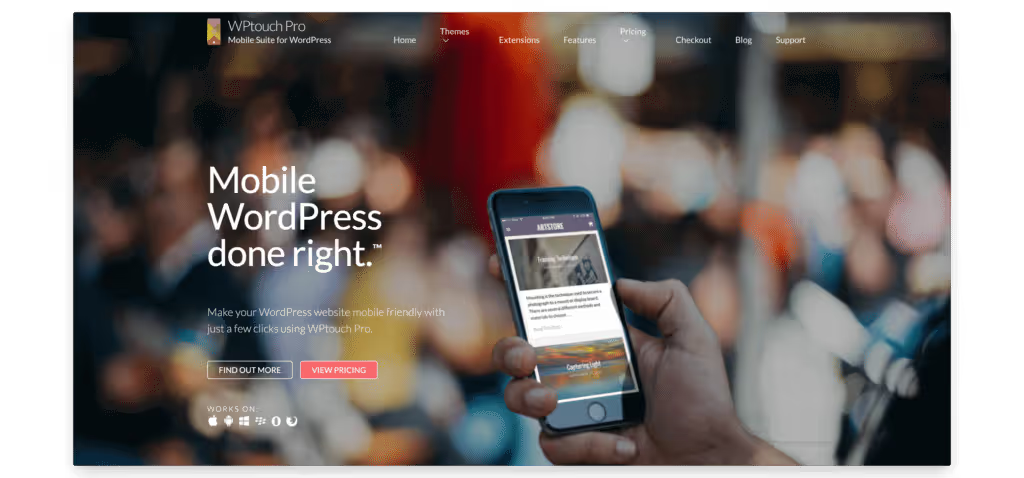
WPtouch is a plugin designed for WordPress mobile optimization. It takes your existing site and theme, and makes the necessary changes to enhance usability for mobile users.
This includes improving load speed on mobile, and tweaking the appearance of your site to look and perform better. All the while, maintaining the same code, themes and plugins you have on desktop.
Using WPtouch to optimize your site can also deliver a welcome SEO boost. Mobile speed and usability is becoming more of a focus of the Google search algorithm. So sites with a dedicated mobile theme or full-optimized mobile UX are more likely to show up high in Google search results.
The free version of WPtouch makes it a no-brainer for small sites wanting their mobile version to look and perform better, as well as passing the Google mobile test.
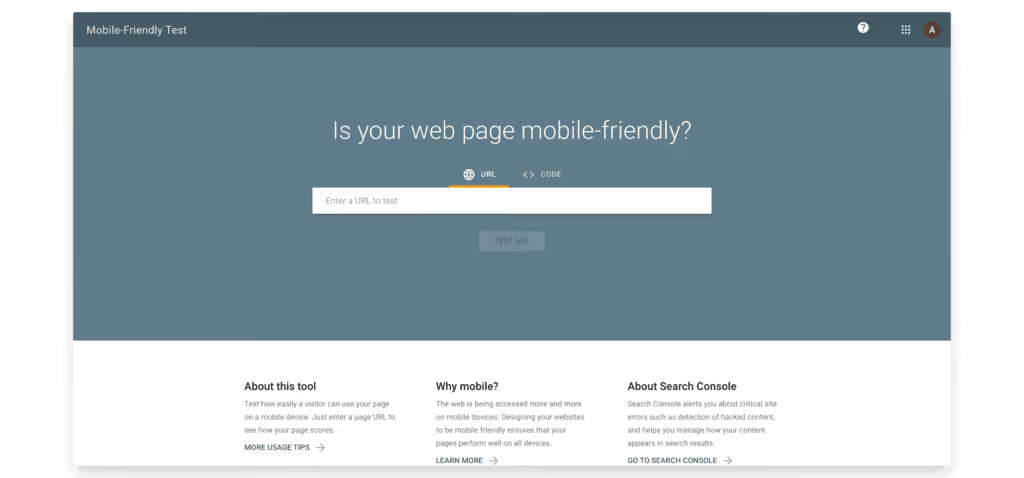
Additionally, the premium version of the plugin (starting at $79 per year) offers a range of mobile-optimized themes and mobile-specific features.
You don’t get the full benefits of an app experience, but WPtouch is still a great option to improve mobile usability on a budget.
Best for: a fast and responsive mobile site, without the need for a standalone app.
WordPress Mobile Pack

The WordPress Mobile Pack plugin takes optimization for mobile devices a step further, letting you turn your site into a Progressive Web App.
This offers you a range of templates and features that mimic that of a real app, so you can deliver something closer to a native app experience.
The difference between a PWA and a native app (or a “wrapper app” like you can create with MobiLoud), is that a PWA runs on your browser, rather than as a standalone app. While the name implies that it’s an app, a PWA is still technically just a mobile website.
This can be an advantage if you’re mostly concerned with building an app-like experience for people who land on your site for the first time on mobile (for example, if the majority of your traffic comes from social media platforms).
However, you don’t get all the advantages of a mobile app, particularly in terms of retention and acquiring new users. You can’t use push notifications on iOS, and you won’t be able to list your app in App Stores.
It is possible to add a launcher icon for a PWA to a user’s home screen, but it’s not as straightforward as installing an app.
Nevertheless, there are certainly advantages to making your WordPress site into a PWA. And the WordPress Mobile Pack offers a user-friendly solution for doing so.
Best for: generating an app-like experience on a browser-based website.
Read: why you need to turn your site into a PWA if you're running an online store.
Max Mega Menu
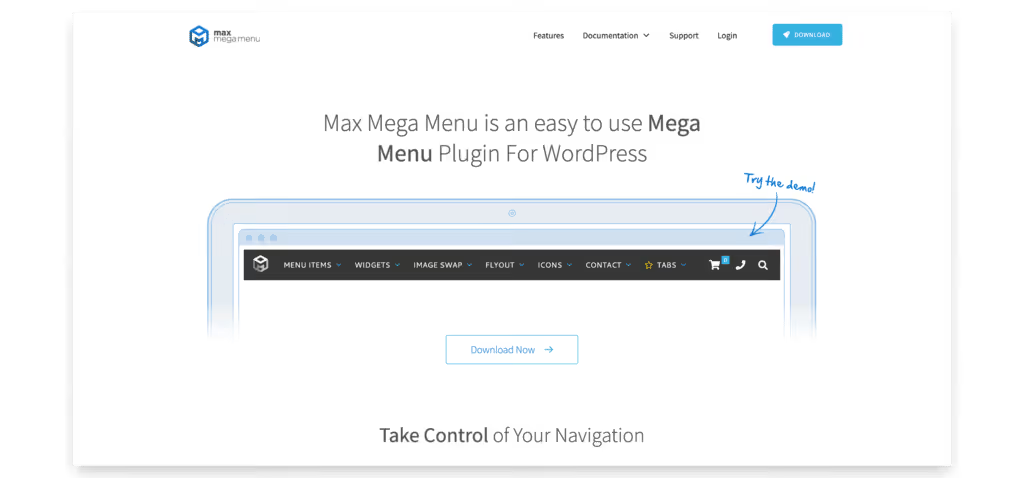
One of the biggest difficulties with optimizing your site for mobile is getting menus to look and work right.
The basic WordPress menu editor is quite limited. And while some themes let you do more with your menus, it can still end up sub-par for mobile users.
Max Mega Menu gives you full control over the menu editing process. It features a drag and drop menu editor, and supports interactive elements such as images, maps and widgets, which the native WordPress menu editor does not.
Best of all, it’s automatically responsive for mobile devices, making it a great option for designing menus for touch screens.
Obviously, since the plugin only handles menus, the rest of the mobile user experience is left up to you. But if menus are all you need help with, this plugin is a solid and affordable choice.
Best for: customizing your menus to work great on mobile.
AppPresser
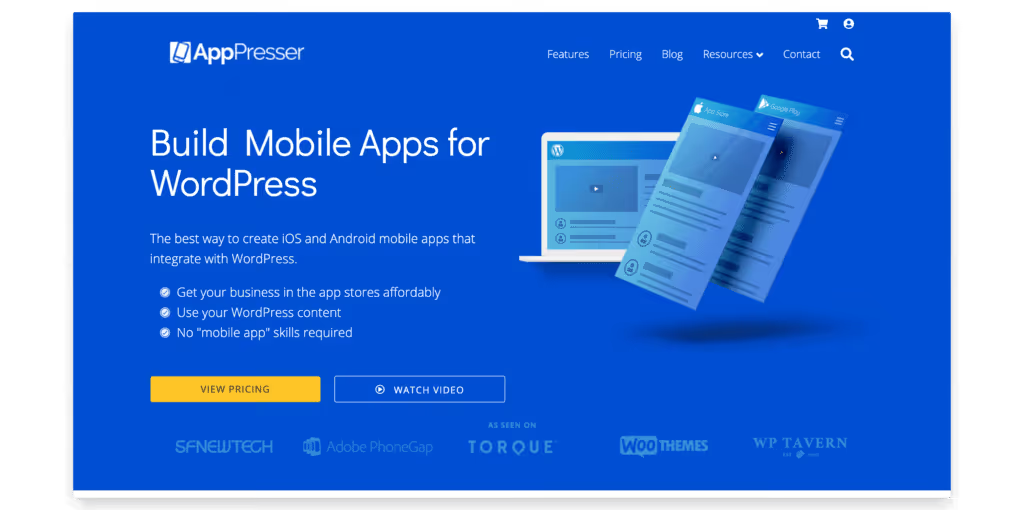
Unlike mobile plugins that only help you build a mobile-friendly website, AppPresser is a tool that helps you build real mobile apps.
It allows you to customize the look and feel of your app, with a drag-and-drop editor, similar to building a regular WordPress site.
AppPresser is a great fit if you want a real mobile app (as opposed to a PWA or responsive mobile website), you’re familiar with the WordPress style of site-building, and you have the resources to design and put together the app yourself (though you don’t need to write any code).
The downside, compared to a similar option like MobiLoud, is that it’s going to take a longer time, and require more know-how, to get your app off the ground. It’s more customizable, but not as streamlined as a wrapper app that lets you manage all your site content from one place.
Still, AppPresser offers a decent pathway into app stores and the home screen on your users' mobile phone.
Best for: people who have the time and knowledge to build and design an app manually, and want full control of the app experience.
Jetpack
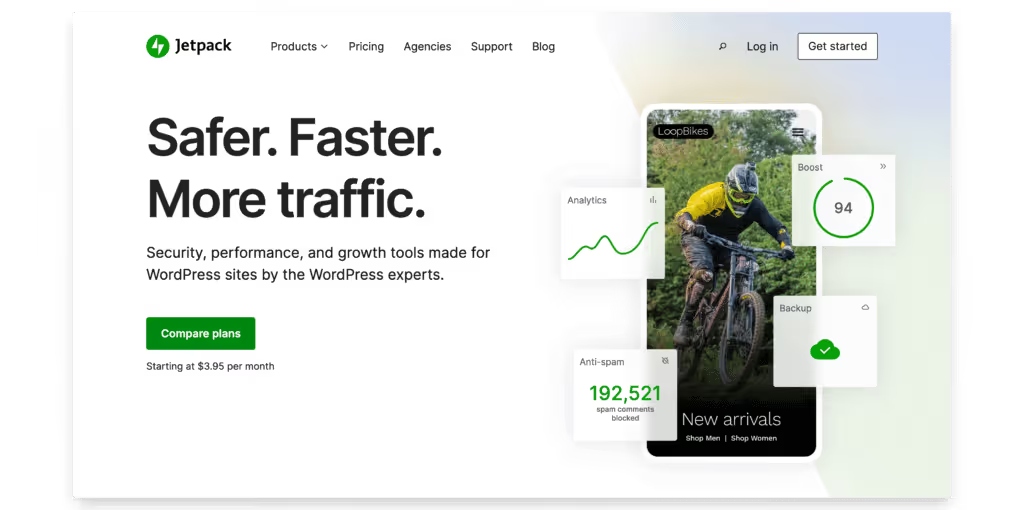
From Automattic (the company behind WordPress.com), Jetpack does much more than just mobile optimization for WordPress. It’s a suite of tools that covers use cases such as security, performance, growth and design.
That’s a very broad overview of what Jetpack does. And it has to be broad, because Jetpack just covers so much ground.
For example, you’ve got 24/7 site security, with constant malware scanning, spam protection, uptime/downtime monitoring and automated backups, which are easy to restore if there are any issues.
Then there are tools that help with designing your site, such as adding galleries, slideshows, contact forms, videos and more.
It also offers benefits for site performance, which is what makes it relevant for this list. This includes a content delivery network (or CDN) to make your content and media load quicker, lazy loading for images, and responsive mobile themes.
So, while mobile is just a drop in the bucket of what Jetpack does, it fills a need for sites who don’t want to go all-in on building an app-like experience, but want to ensure they’re not letting down their mobile users.
Best for: mobile optimization in a full-stack WordPress optimization plugin.
WP Mobile Menu
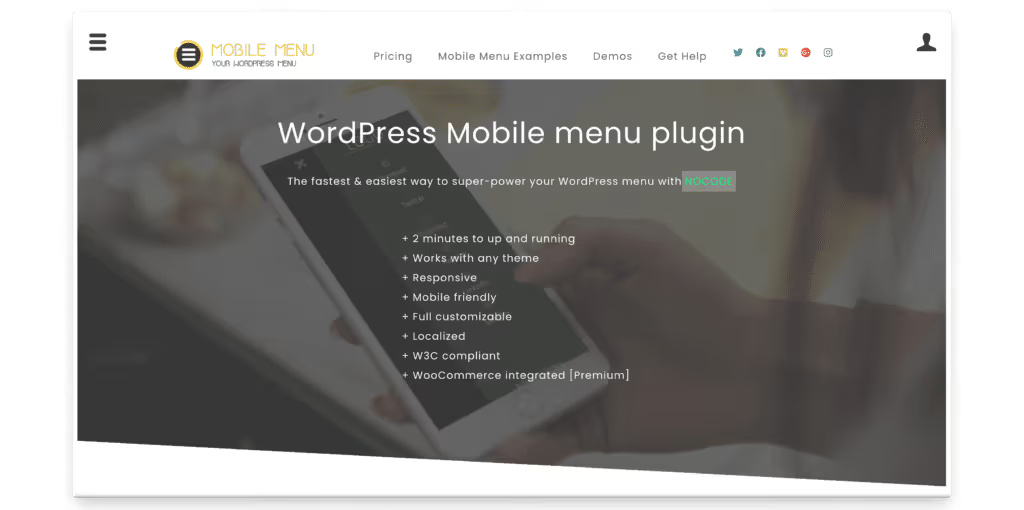
Like we said earlier, menus are one of the hardest things to get right for mobile websites.
Oftentimes, the menu from your theme may look great on desktop, but works poorly on mobile.
A WordPress plugin like WP Mobile Menu, as you’d expect by the name, allows you to build responsive menus that work more like an app and less like a poorly-converted desktop site.
This will do wonders for your mobile UX, keeping users engaged by making it easy for them to get where they want to go on your site.
The free WP Mobile Menu plugin comes with a pretty impressive array of features, and will be more than enough for a lot of sites. If you need added functionality, there are paid subscriptions available (including pretty affordable lifetime deals).
Best for: creating mobile-optimized, responsive menus.
Wrapping Up
It’s no longer ok to ignore mobile optimization for WordPress websites - unless you’re happy leaving more than half of your users out in the cold.
The data shows that mobile users are more important than ever before. There's no need to give them a sub-standard user experience when there is no shortage of WordPress mobile plugins to help you provide a more mobile-friendly UX.
You’ve got free WordPress plugins to make your site mobile-friendly, such as WPtouch and Jetpack. As well as plugins like WP Mobile Menu and Max Mega Menu to help you build beautiful and responsive menus.
But if you really want to go all out to create the best mobile UX possible, you can quickly and easily turn your WordPress site into mobile apps with MobiLoud.
This is not only the best way to make it so that users love viewing your content on mobile, it’ll also level up your retention and new user acquisition, with app store listings, push notifications and more.
Get started with a free preview of your app or schedule a free demo to see if MobiLoud is the right WordPress mobile plugin for you.
FAQs
Convert your website into a mobile app