The 7 Best Changelog Tools in 2026
Looking for a changelog tool for your app, site or project?
Any tech company can do with displaying a changelog. It's a great way to display your development progress, notify users of your software about what's new and what's changed, and show that you're consistently working on and improving your product.
In this article, we'll look at what a changelog is, why it's important to have one, and the best changelog tools to help you create and display a changelog on your site or in your app.
Let’s get started!
What is a Changelog?
A changelog is simply a record of changes and updates to a project. The project is often a software tool, website, or app.
It’s a chronological record of anything that changes – like bug fixes, new features, or updates. Traditionally changelogs were files, but they can vary according to the kind of project.
Why do you need a Changelog?
Changelogs are a must. They make it easy for users, contributors and stakeholders to see exactly what important changes have been made from version to version – and act as a single destination to see the history of the project.
People who use and contribute to projects care about what’s happening with it. They want to know what changed, what motivated the decision, how it was done, and how it affects them. It’s a transparent best practice that shows professionalism and openness.
The 7 Best Changelog Tools in 2026
Traditionally, changelogs were a file that looked something like this:

Not the most aesthetic, more suited to developers than users.
Depending on your project, users might not be very tech-savvy or know how to navigate to your changelog on Github.
That’s why we suggest a changelog that lives on your own domain to make it easy for everyone to see the project’s history at a glance.
There are a few changelog tools that can help you with this. Let’s take a look at them in turn so you can decide which changelog tool is best for you.
1. FeedBear Changelog tool
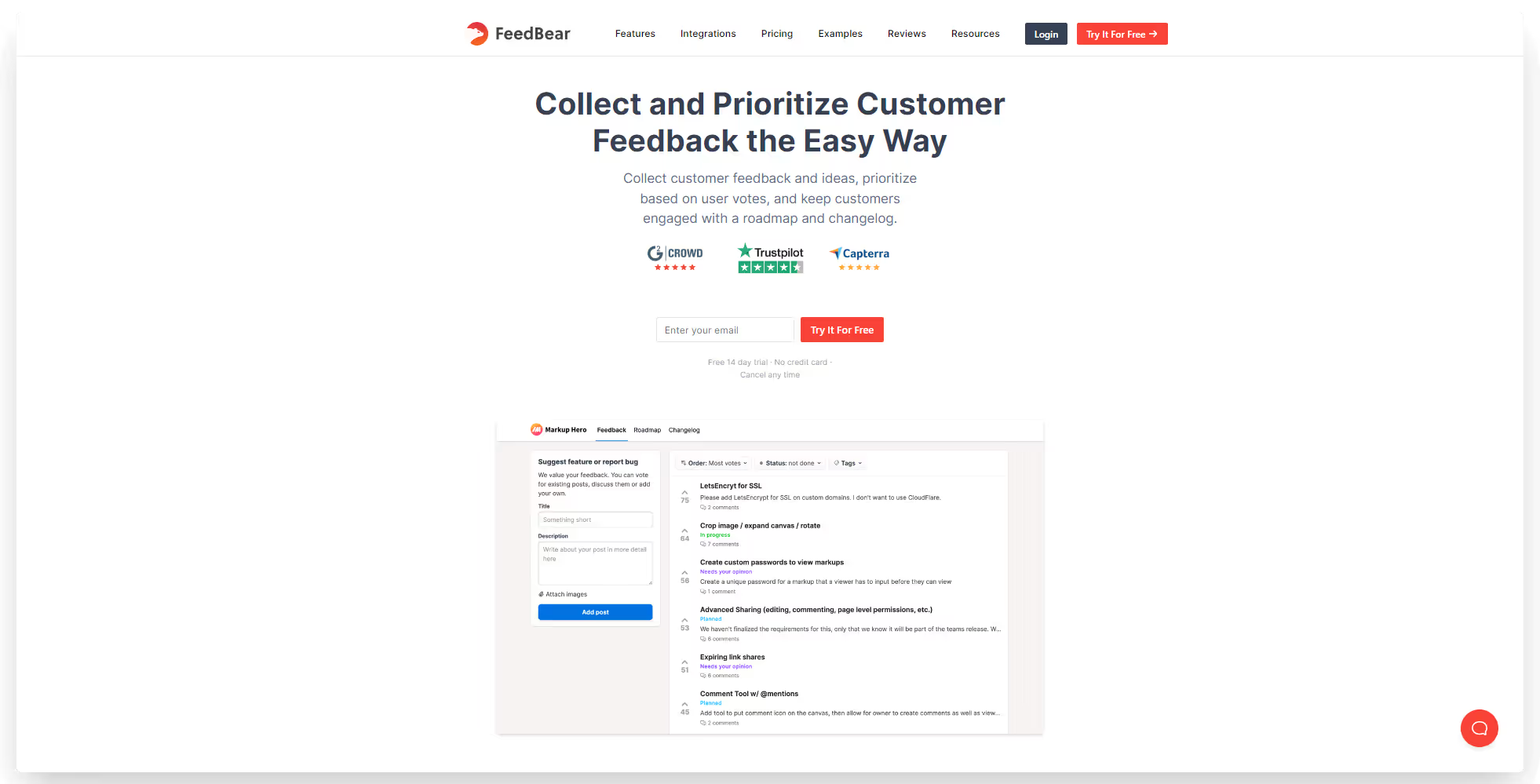
FeedBear is a 3-in-1 tool that lets you create a complete “feedback loop”.
It starts off with a feedback board on your own domain where users and stakeholders can submit ideas and requests. They can vote on ideas and comment on them, which can lead to some lively discussion and interesting ideas surfaced.
The second part of FeedBear is a Roadmap. The roadmap is also interactive, with voting and commenting.
Finally, FeedBear closes the loop with a Changelog.
The changelog is the final part of the feedback loop, letting you announce updates, bug fixes and new features with text, images and rich media. It’s a versatile, simple but powerful changelog tool and if you’re keen on building a complete feedback system FeedBear is hard to beat!
We know the tool well, as part of our team is working on developing FeedBear and uses it daily.
Pricing: $29/m for all features and unlimited boards and users
2. GitHub changelog tool
GitHub needs little introduction. With a user base of more than 50 million developers, it’s often used to host the changelog of a project.
It’s fairly easy to set up a changelog on GitHub. You can automatically generate one from commits in the Git repository.
This can be a good solution depending on what the project is. It’s good for internal changelogs for dev teams or for open source projects.
It’s not great as a changelog tool from the average user’s perspective. There won’t be any images, and it won’t be formatted in a way that is easily understandable to non-technical folks.
You’ll need to do quite a bit of manual work to make it look a bit more aesthetically pleasing, and you’ll need to be careful to write clear and easily understandable updates to not bore and confuse users.
A better option is to use something like FeedBear for a “public” changelog where you have a well designed and simple changelog on your site – then use Github as a “dev changelog”. This gives you the best of both worlds, as the team may want extra details that would be superfluous to users.
Price: Free for basic plans
3. ReleaseNotes changelog tool
ReleaseNotes is a great tool for presenting a visually appealing, detailed changelog. You can create and manage a changelog, and also make it easier for users to access through a site widget.
The site widget is great for accessibility, and is also a feature of FeedBear and other tools.
ReleaseNotes has an “unread” badge that shows users how many new releases they haven’t yet seen. Another interesting feature is being able to auto open new releases on launch to make sure everyone sees them – although the wisdom of this from a UX perspective is debatable.
Overall ReleaseNotes is a good changelog tool, but it has no functionality for feedback gathering or roadmapping like some others on the list so it is fairly niche.
Pricing: The basic plan starts from $19/m
4. Beamer changelog tool
Beamer is popular with indie builders and personal projects, but also used on the higher tiers by many large organizations.
Here’s a great free option that lets you build a changelog page on your site and use a widget in your app. It’s fairly simple, but gets the job done if you just want a simple changelog tool.
Beamer is free if you have fewer than 1000 users and don’t want to use any of their feedback features. So it’s a good option for hobbies and side projects.
If you want more, pricing can be a little steep but there are a lot of solid features and possibilities.
Pricing: Free, or $49 – $249/m for full feature set
5. Headway changelog tool
Headway is a solid choice for a changelog tool. It essentially gives you an in-product widget and a public changelog page, whitelabel on a custom domain.
You can connect it with Slack and Twitter, create custom categories, and set your changelog to public or private.
It’s just a changelog, so if you want a feedback board and roadmap too you’d be better off with FeedBear – but if you just want a changelog it’s a pretty good choice.
Pricing: Free, or $29/m for all features and whitelabel
6. Noticeable changelog tool
Noticeable is a tool that combines a changelog with elements of a feedback board through a “Newspages” feature.
It has a range of widgets, and a large amount of integrations (through Zapier zaps) with tools like Slack, Trello and Twitter. Overall a solid tool.
There is a free, very limited plan. In order to involve multiple team members, make use of the more powerful features, and use it to gather user feedback – you’ll need to be on the business plan at $99 per month – double the price of FeedBear.
Pricing: Free to $399 a month
7. AnnounceKit changelog tool
AnnounceKit is a product communication tool that creates a “newsfeed” style page on your site that you can use for a changelog or release notes.
There are features for boosting specific notifications, user segmentation, and integrating with Slack and email. There’s also a user feedback tool, but it’s built in to the changelog – so users can only give their feedback on updates and announcements that have already been made.
It’s not a user feedback tool – but it is one of the best changelogs from a design point of view.
Pricing: $49/m to $249/m
Ready to choose?
We’ve seen that there are a lot of good options in the changelog space.
So why did we put FeedBear at #1?
If you just want a changelog, perhaps FeedBear isn’t the best option. But – is that all you want? A changelog on its own is just a way to broadcast what you have done at users, after the fact. Yes its important, but not as important as having a complete feedback system in place to:
- Gather ideas and user suggestions
- Create a dialogue between you and your users
- Turn feedback into a transparent action plan with a public roadmap
- Then close the loop with a changelog
All of this while involving users at every step of the way.
There are other tools on the list that can do this, but they are all at a higher price point. We think that FeedBear strikes the best balance of functionality and value for money – at a flat cost of $29/m for all features, unlimited boards, and unlimited users.
Whichever you go with, good luck finding the right changelog for your business!
FAQs
Convert your website into a mobile app












