Converting your Znode store into a mobile app can help you increase your revenue and reach a wider range of customers.
With the rise of mobile ecommerce, businesses need to adapt to the evolving preferences of consumers. While creating a custom native app can be expensive, there's a more cost-effective solution: using a mobile app builder for Znode.
By using this tool, you can effortlessly develop a fully functional and excellent mobile app for your Znode store without exceeding your budget.
Continue reading to discover the step-by-step guide.
Why You Need a Mobile App
In a span of five years, the mobile sector has witnessed an impressive rise in the ecommerce market, now holding more than 72% of the total market share, up from slightly above 52%.
Currently, mobile possesses more than 50% of the market share in comparison to desktop and tablet.
It's also worth noting that 15% of Americans exclusively use smartphones to access the internet. This indicates the future landscape of ecommerce, where customers not only prioritize mobile but are reliant solely on mobile devices.
Optimizing your website for mobile usage is a good starting point, but it's insufficient. Mobile apps provide users with an exceptional experience on mobile devices, resulting in improvements across key performance indicators, including:
- Increased conversion rates
- Higher average order value
- More products viewed during each session
Further data suggests that users of ecommerce mobile apps are twice as likely to revisit the store within 30 days, compared to those using mobile browsers.
One of the best benefits of mobile apps is the ability to use push notifications, which boast an average open rate of 20% and a click-through rate of 28%.
They also help to build relationships with, and retain loyal customers.
Is it a "necessity" to transform your Znode store into a mobile app? Maybe not. However, a Znode mobile app can deliver substantial benefits to your business.
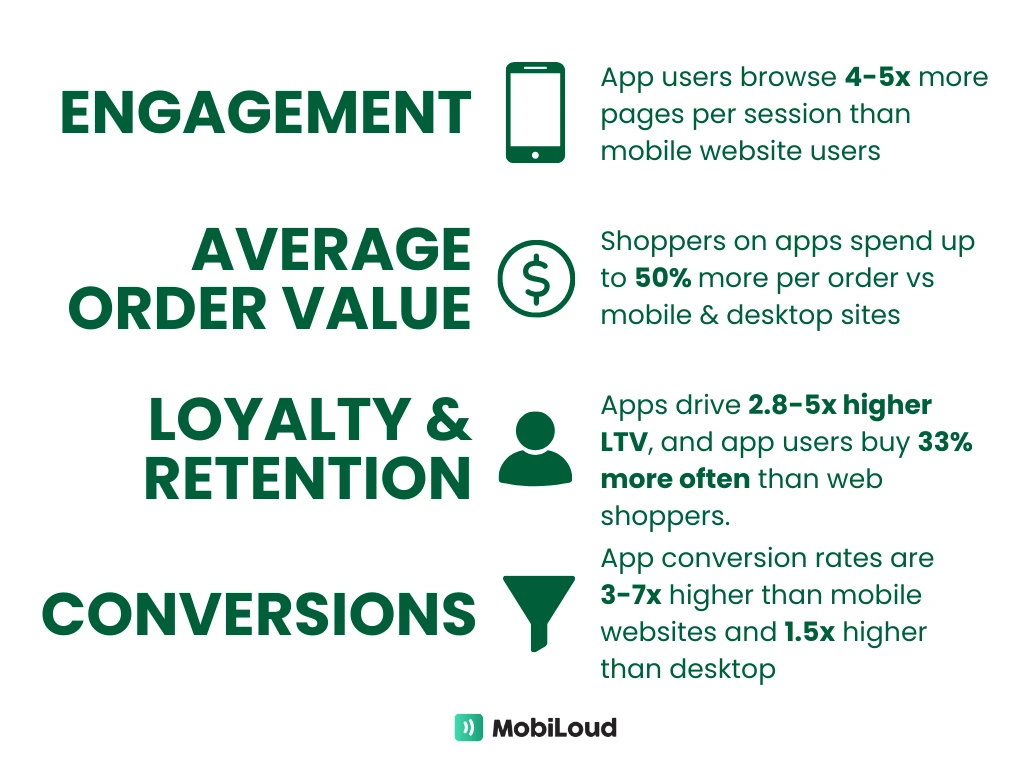
Can You Create Mobile Apps for Znode?
Publishing a mobile app directly from Znode is not possible. Znode is specifically designed for webstores. However, if you wish to build a mobile app using Znode, you'll need an additional solution. Here are a few options to consider:
- Use a third-party mobile app builder designed specifically for Znode.
- Explore a tech-enabled service that can transform your Znode store into a mobile app.
- Hire a team of developers to create Android and iOS apps and establish connectivity with your Znode store.
Can I Turn My Znode Store into an App?
If you're considering turning your Znode store into an app, there are a few methods you can choose from.
But keep in mind that it's wise for most store owners to disregard the option of hiring developers to build native apps. The main reason for this is the high cost associated with mobile app development. Creating a native app can range from $30,000 to $150,000 for just one operating system, and you'll need to double that cost to launch apps for both Android and iOS platforms.
App development is a time-consuming, complex, and expensive process from the start. It becomes even more challenging when developers have to build an API and establish a connection between the back end of your apps and your Znode store.
Considering the cost alone, it's likely that you don't have the budget for such an endeavor. And that's not even factoring in the annual expenses of maintaining your app.
So, while turning your Znode store into an app is possible, it's important to weigh the costs and complexities involved before making a decision.
The Recurring Cost of Having an App
Many people overlook the recurring expenses that arise when launching an app. The ongoing maintenance and upkeep, including tasks like OS updates, Znode updates, bug fixes, and implementing new features and improvements, typically account for around 15-20% of the initial cost each year.
In fact, the costs could potentially be even higher. David Cost, the VP of Marketing at Rainbow Apparel, extensively researched this matter during their app launch and found that the annual maintenance cost could reach up to a million dollars.
"If we had unlimited time and financial resources, a custom native app would probably be our preferred choice. However, the maintenance alone would cost us between half a million to a million dollars per year."
- David Cost, VP of Marketing at Rainbow Apparel
Let's take a conservative estimate and assume that building apps for both mobile platforms costs $150,000. Based on this estimation, the yearly expenses for updates and maintenance would amount to $30,000.
For most store owners, this is a significant investment. Moreover, managing multiple platforms alongside your website can be quite challenging. It triples the workload whenever you need to make changes to your site, adding unnecessary complexity to your workflow.
The Best Way to Turn Your Znode Store into an App
Your best bet is to convert your Znode store into an app using a mobile app builder tailored for Znode.
With the help of a Znode mobile app builder, you can convert your existing Znode website into a mobile app that provides a native-like experience. This app can be easily downloaded and installed on users' mobile devices.
By using the top mobile app builders, you can access a mobile app that provides approximately 90-95% of the features found in a native app, all at a lower cost and with reduced complications.
However, it's crucial to note that not all options available are suitable for building high-traffic, professional mobile apps that reflect positively on your brand.
How to Convert Your Znode Site Into an App
If you're a well-established brand with considerable resources – like Nike, Target, Zara, and similar companies – you might decide to get professionals to build your shopping app from the beginning.
If not, MobiLoud is the perfect solution for app building. It's a simple, affordable, and fast option. Furthermore, it ensures that app maintenance is easier and more cost-effective in the long term.
Let's go through the process, step by step.
Step One: Preview Your App or Get a Free Consultation
You can get started in two different ways.
- By using the MobiLoud builder, you can personally dive in and generate a free preview of how your site will look like as an app.
- As an alternative option, you can book a free consultation call with one of our app professionals. You can discuss your project with us and get an overview of the process.

Regardless of the method you choose, you'll quickly realize that 90% of the work required to create your app is already completed, as long as your site is already optimized for mobile devices.
If you need assistance optimizing your site, simply let us know, and we'll be more than happy to provide support! This crucial step ensures that the rest of the process runs smoothly.
Step Two: Work With Our Team to Build Your App
If you're decided to kickstart building, go and sign up to MobiLoud. All our plans include a 60-day money-back guarantee, and there's no long-term commitment required.
After completing the sign-up process, you'll work closely with our team to configure and design your app. It's important to remember that a large portion of the work has already been done. You won't have to create an entirely new user interface; just a few tweaks to ensure your app looks and feels like a native application.
Once you're happy, we'll initiate the building process of your mobile app. All the technical aspects will be managed by our team, relieving you from the need to write code or have coding knowledge.
If you'd prefer, our team can take on the entire process for you, from start to finish. Our all-inclusive package covers all the necessary tasks to configure, design, and publish your app, ensuring that you can have a hands-off approach.
Step Three: Prepare for Launch
When development is completed, it’s time to release your app to the public. Having a solid plan is crucial in order to generate downloads and attract users.
We offer various resources that can help enhance your app store descriptions, create exciting launch announcements for your website and email subscribers, and craft compelling press releases, among other things.
In addition, you have the option to set up extra features at no additional cost, such as clever app banners and exclusive discounts, to incentivize your existing customers to shop using the app.
Step Four: Launch and Submit Your App to the App Stores
Lastly, we will launch your apps on the Apple App Store and Google Play Store.
The process of submitting apps to these app stores is notoriously challenging, especially for first-time app owners and developers. However, we have extensive experience in this area and are fully familiar with the ins and outs.
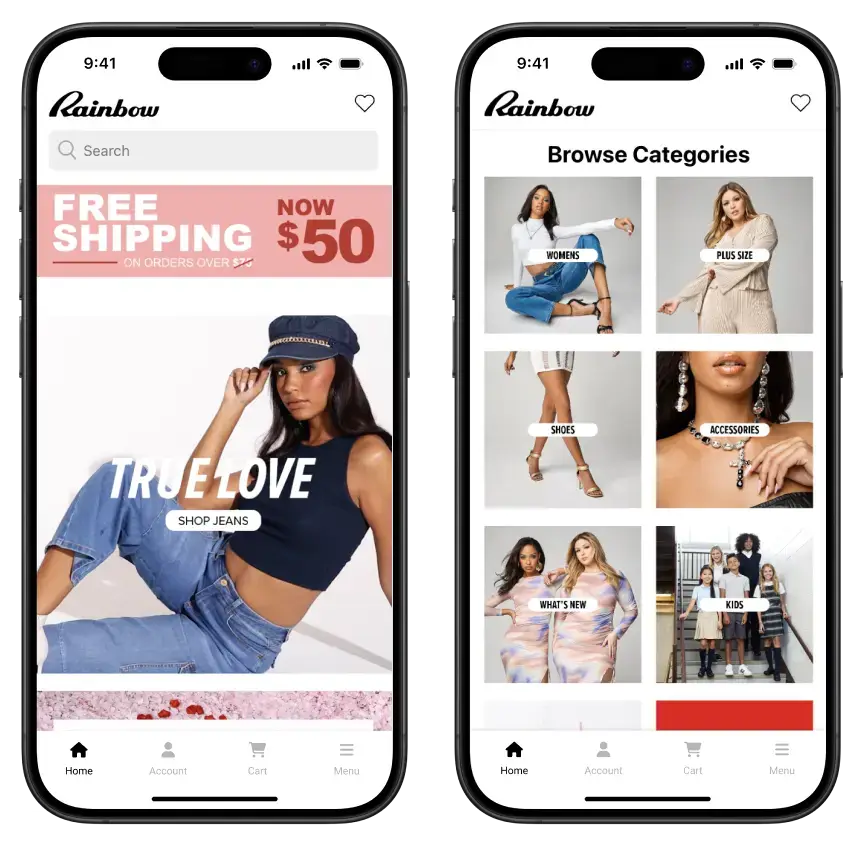
Our team will handle the entire app submission process with Apple and Google on your behalf. We guarantee a 100% approval rate for your app and will manage multiple submissions if necessary. We will also provide recommendations and implement any required changes, ensuring that you don't have to do anything.
Once your app listings are live, you can officially start acquiring downloads and reap all the advantages of having your own Znode mobile app.
Wrapping Up – Why You Should Use MobiLoud to Convert Your Znode Store into a Mobile App
The mobile revolution has arrived, and it's transforming revenue streams across industries. It's highly likely that the most of your current revenue is generated by mobile users, and if not yet, it won't be long before it is.
Your Znode store requires more than just a mobile-optimized website. To maximize your revenue potential from mobile users, you'll need to offer your own branded app.
Nowadays, transforming a Znode store into a mobile app is easier than ever, as long as you follow the right approach. Instead of spending tens (or hundreds) of thousands of dollars on mobile developers, MobiLoud brings in a solution that is both accessible and user-friendly.
Here are some of the key advantages of using MobiLoud's Znode app builder:
- It costs only a fraction of the price compared to custom app development.
- You can launch professional, top-notch apps in less than 2 weeks.
- Your app will preserve all the fantastic features of your website, including product collections, payment gateways, plugins, tools, themes, and more.
- Everything stays synchronized across the web, Android, and iOS platforms. Any changes you make on your site will be instantly reflected in your app.
- You can rest easy knowing that we guarantee app approval, so you don't have to worry about submitting your apps to the app stores.
- Our team will guide you every step of the way, taking care of all the hard work so you can focus on your business.
This simple app builder, with no coding required, empowers you to launch your own shopping apps and join the ranks of the world's most prominent brands in the app stores.
Contact us today to discover more about how we can assist you in launching an app for your Znode store. Schedule a free, personalized demo and one of our app experts will guide you through the entire process.








