Looking to expand your XpressEngine store's potential? This article will walk you through the process of transforming it into a mobile app, enabling you to unlock greater reach, higher conversions, and increased revenue.
In today's fast-paced world, mobile ecommerce is gaining momentum, with more and more individuals opting to shop on their smartphones. If you're still clinging to a desktop-centric mindset, you're failing to reach a substantial portion of your customer base.
Creating a fully custom native app often comes with a hefty price tag. However, with the help of A XpressEngine mobile app builder like MobiLoud, you can bypass the financial burden and create a remarkable mobile app for your XpressEngine store. This means delivering a seamless and top-quality shopping experience to your valued customers without breaking the bank.
Let's delve into the details and explore the step-by-step process of turning your XpressEngine store into a mobile app.
Why You Need a Mobile App
Mobile accounted for more than 72% of the entire market share in ecommerce in 2022, a notable shift from slightly above 52% over the course of five years.
This goes hand in hand with the general trend of mobile internet usage - with mobile holding a market share of over 50% in comparison to desktop and tablet!
Further amplifying this shift, 15% of Americans today rely exclusively on smartphones to access the internet. This represents the future of ecommerce, where customers are not only mobile-first but entirely mobile-dependent.
While optimizing your site for mobile is a good starting point, the work can't stop there. Apps deliver an enhanced user experience on mobile devices, resulting in improvements across various key metrics, including:
- Increased rates of conversion
- Higher average order value
- Greater number of products viewed per session
Further data demonstrates that users of ecommerce mobile apps are twice as likely to revisit the store within 30 days compared to those using mobile browsers.
With mobile push notifications, apps also serve as an effective tool for cultivating loyal and repeat customers through personalized, engaging touchpoints increasing awareness and likelihood of sales.
TLDR: Creating a mobile app for your XpressEngine site can provide substantial benefits for your business.
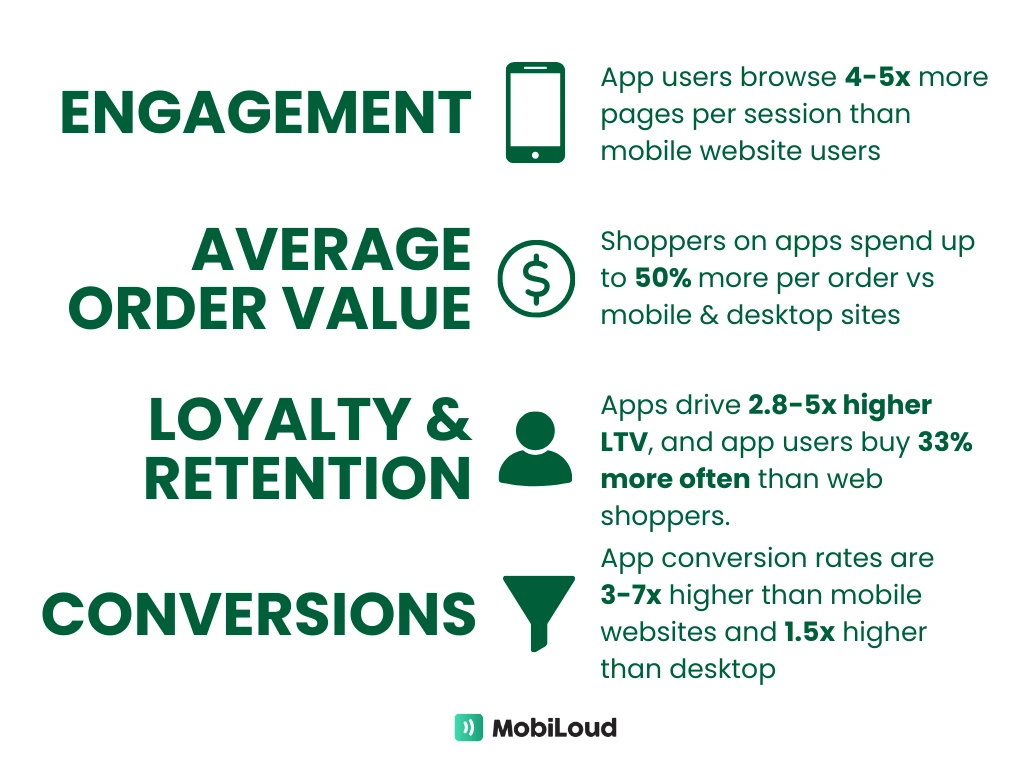
Can You Create Mobile Apps for XpressEngine?
Launching a mobile app directly from XpressEngine is not possible since it is specifically designed for webstores. However, you can still build a mobile app using XpressEngine with the help of additional tools. Here are some options to consider:
- Try using a third-party mobile app builder.
- Explore tech-enabled assistance to transform your XpressEngine store into a mobile application.
- Consider working with a team of engineers who can develop Android and iOS apps and connect them to your XpressEngine shop.
Can I Turn My XpressEngine Store into an App?
You can turn a XpressEngine store into an app using one of the methods mentioned above.
However, almost all store owners should ignore the third option of hiring developers to build native apps. The main reason for this is that mobile apps are expensive. It takes anywhere from $30,000 to $150,000 to build a native app. And that’s just for one operating system - you’ll have to multiply this cost by two, to launch apps for Android and iOS (which is essential to your app's success).
App development is a laborious, complex, and expensive process from the outset. It becomes even more challenging when your developers need to build an API and link the back end of your apps to your XpressEngine store.
Your budget probably won't be sufficient for these expenses, and that's not considering the annual costs of app upkeep.
The Recurring Cost of Having an App
It's important to not overlook the annual recurring expenses that come with launching and maintaining an app. The costs associated with maintenance and upkeep, including OS updates, XpressEngine updates, bug fixes, implementing new features, and making improvements, typically amount to around 15-20% of the initial development cost each year.
In fact, these costs can sometimes exceed that range. David Cost, the VP of Marketing at Rainbow Apparel, experienced this himself while launching their brand's apps, concluding:
"If we had unlimited time and money, we would probably opt for a custom native app. However, the maintenance alone would cost between half a million and a million dollars per year."
On the low end, you can assume that building apps for both mobile platforms costs $150,000. In that case, the projected yearly cost for updates and maintenance would amount to approximately $30,000.
For most store owners, this amount is too significant to invest. Additionally, managing multiple platforms moving forward, apart from just your website, can be a major headache. It triples the workload whenever you need to make changes to your site. But luckily for Rainbow Apparel and companies like yours, there's a better option.
The Best Way to Turn Your XpressEngine Store into an App
The most suitable choice is to transform your XpressEngine store into an app using a third-party mobile app builder.
With the help of a XpressEngine mobile app builder, you can convert your current XpressEngine website into a mobile app that mirrors the functionality of a native app. Users can conveniently download and install this app on their mobile devices, making it easier for them to shop your products and services on-the-go.
The top-notch mobile app builders give you a mobile app that delivers approximately 90-95% of the features found in a native app, but at a more affordable price and with less trouble. Keep in mind that not app builders are created equal. You'll want to find one suitable for building high-traffic, professional mobile apps that reflect well on your brand. That's where MobiLoud comes in.
How to Convert XpressEngine to App
If you're a large-scale brand with substantial resources at your disposal – think H&M, Amazon and similar names – you might consider employing individuals to write the code for a brand new shopping app from start to finish.
However, if you don't have the same level of resources, MobiLoud is the top choice for building an app. It's an easy, affordable, and fast solution. Moreover, maintaining your apps becomes much more economical and convenient in the long run!
Here's a step-by-step guide to the process:
Step One: Preview Your App or Get a Free Consultation
There are two ways to get started:
- You can dive right in and create a sneak peek of your site turned into an app using the MobiLoud builder.
- You can schedule a free consultation call with one of our IT experts. They'll walk you through the process and discuss your project in detail.

Whichever option you choose, you'll discover that 90% of the app creation work is already taken care of - especially if your site is already mobile optimized.
If you need assistance with optimizing your site, feel free to let us know. We're more than willing and able to lend a hand! Ensuring your site is optimized is a crucial step that will make the rest of the process go smoothly.
Step Two: Work With Our Team to Build Your App
When you're prepared to kickstart your app development journey, proceed to sign up to MobiLoud. All our plans include a 60-day money-back guarantee, and there's no long-term commitment needed.
You'll collaborate with our team to configure and design your app. Keep in mind that most of the groundwork has already been laid, so there's no need to start from scratch. Just a few adjustments are required to achieve a native app look and experience.
Once you're happy with the design, we'll take care of building your mobile app. Our team handles all the technical aspects, so you don't have to concern yourself with the ins and outs of coding.
If you prefer even more of a hands-off approach, our full-service package is available. It covers everything you need to configure, design, and publish your app, providing you with a smooth experience that you can happily watch from the sidelines.
Step Three: Prepare for Launch
When your app development is complete, it's time to prepare for its public release. It's important to have a well-organized plan in place to attract people to download your app.
We offer various resources to support your app's visibility, such as assets for app store descriptions, launch announcements for your website and email subscribers, press releases, and more. Moreover, you can activate additional features at no extra cost, including smart app banners and app-exclusive discounts, to incentivize your existing customers to make purchases through the app.
Step Four: Launch and Submit Your Apps to the App Stores
Finally, we'll make your apps available on the Apple App Store and Google Play Store.
The submission process for these app stores can sometimes be the most challenging part, particularly for first-time app owners. However, you can rest easy knowing we have extensive experience in navigating this process.
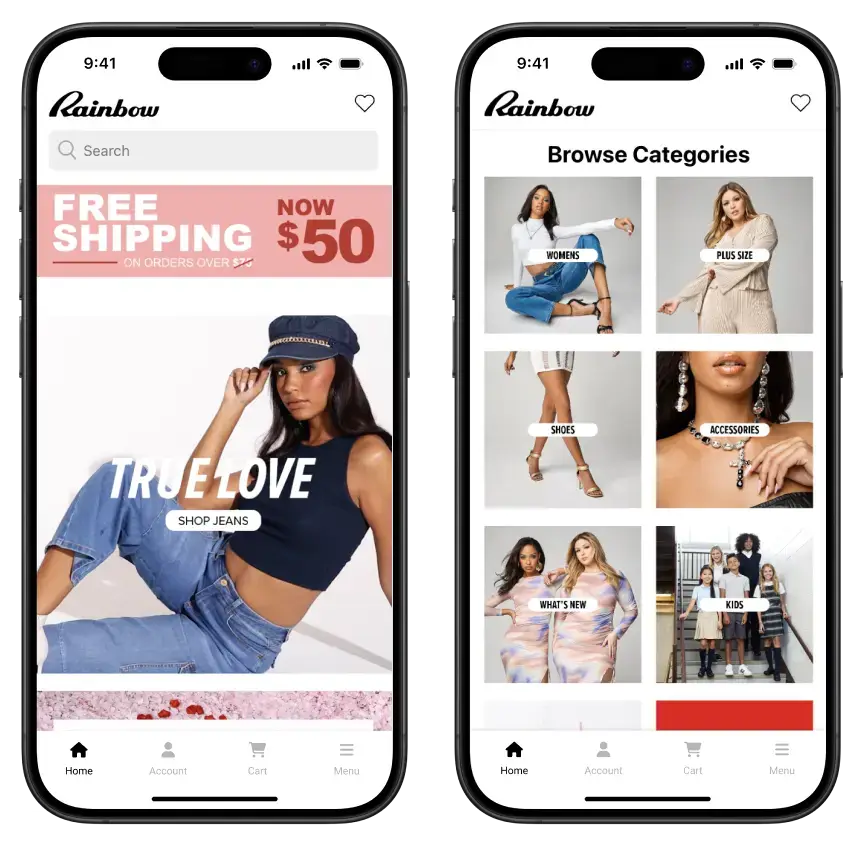
Our team takes charge of the app submission process with Apple and Google. We offer a 100% app approval guarantee and handle multiple submissions if necessary. We also provide recommendations and implement any necessary changes on your behalf. You won't need to do anything.
Once your listings are live, you can officially start generating downloads and enjoy all the benefits of having your own XpressEngine mobile app!
Wrapping Up – Why You Should Use MobiLoud to Convert Your XpressEngine Store into a Mobile App
Mobile revenue is becoming increasingly vital for businesses. If your current revenue doesn't largely come from mobile, it will in a matter of time.
Your XpressEngine store requires more than just a mobile-friendly website to reap the benefits of the mobile revolution. To fully capitalize on your mobile users' potential, it's essential to offer your own customized app.
Today, transforming your XpressEngine store into a mobile app has never been easier, as long as you approach it correctly. Instead of investing large sums of money in mobile developers, MobiLoud offers a highly accessible and user-friendly solution.
Here are some key advantages of using MobiLoud's XpressEngine app builder:
- It costs significantly less than custom app development.
- You can launch professional, top-notch apps in under two weeks.
- Your apps will preserve all the outstanding features of your website, including product collections, payment gateways, plug-ins, tools, themes, and more.
- Everything stays synchronized across the web, Android, and iOS. Any modifications you make on your site are immediately reflected in your apps.
- There's no need to worry about submitting your apps to the app stores – we guarantee approval.
- Our team guides you every step of the way and handles all the heavy lifting, allowing you to focus on other aspects of your business.
This straightforward, code-free app builder empowers you to launch your own shopping apps and secure a spot in the app stores alongside renowned global brands.
Contact us now to discover more about how we can assist you in launching an app for your XpressEngine store. Schedule a free, personalized demo, and one of our app experts will guide you through the entire process.








