Is your business prepared to adapt to the mobile-first era? In the year 2023, possessing a mobile app is no longer a luxury but an essential requirement for any business seeking to expand its reach, boost conversions, and enhance revenue.
The mobile ecommerce sector is experiencing rapid growth, with a larger number of people than ever before opting to make purchases using their smartphones. Ignoring the potential of a mobile-first approach means disregarding a significant number of your customer base.
While creating a fully custom native app can be expensive, another option is to leverage a Tebex mobile app builder. With this solution, you can develop a fully functional and top-notch Tebex mobile app with minimal upfront investment.
Learn the easy steps to convert your Tebex store into a mobile application.
Why You Need a Mobile App
The share of mobile in the ecommerce market stands at over 72%, marking a rise from just above 52% in a period of five years.
This follows the general pattern of mobile internet usage, which increasingly favors mobile each year. Mobile now commands more than 50% of the market share when compared to desktop and tablet.
Also, 15% of Americans today exclusively use smartphones to connect to the internet. This indicates that they solely rely on their mobile devices for online access. This represents the future of ecommerce, with customers who are not only mobile-first but also mobile-exclusive.
Just optimizing your website for mobile is a good start, but it's not enough. Mobile apps provide a better user experience, leading to enhancements in several important measures, including:
- Higher conversion rates
- Increased average order value
- More products viewed per session
Further data demonstrates that individuals who use ecommerce mobile applications have double the likelihood of returning to the store within 30 days, in comparison to those accessing it through mobile browsers.
With mobile apps, you can reap the benefits of mobile push notifications, which, on average, achieve open rates of 20% and click-through rates of 28%.
Apps also offer you a valuable resource to cultivate and retain loyal customers.
Turning your Tebex store into a mobile app can yield tremendous benefits for your business.
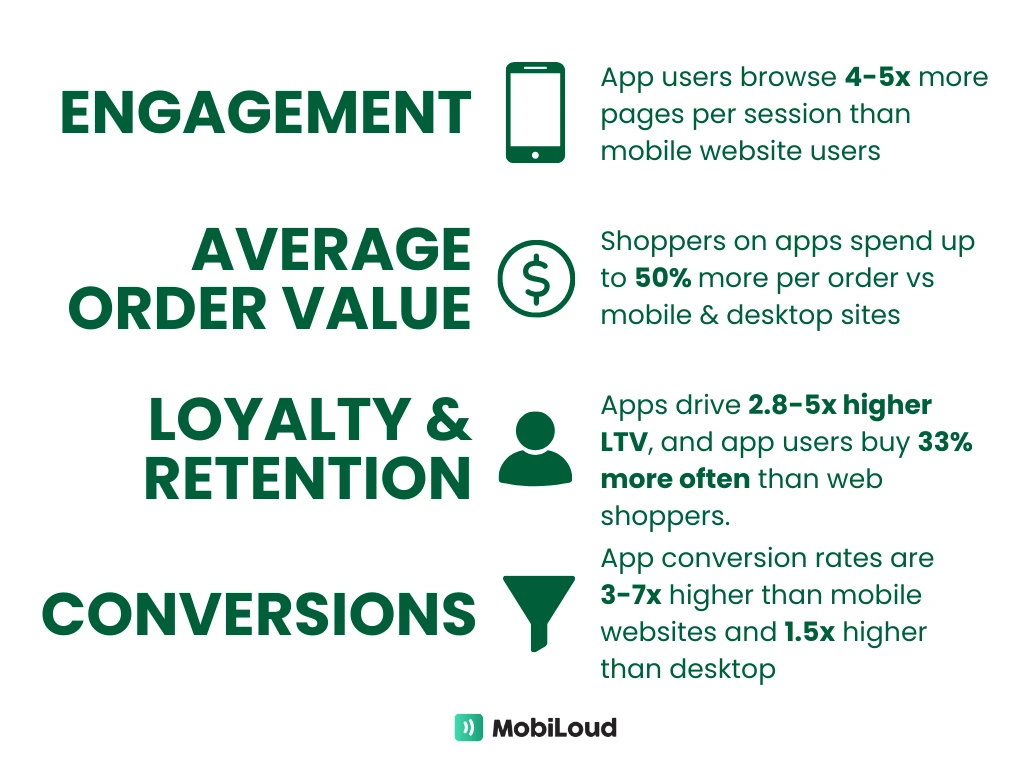
Can You Create Mobile Apps for Tebex?
Directy publishing a mobile app from Tebex is not supported. While it is primarily intended for webstores, there are ways to build a mobile app using Tebex. You may consider the following options:
- Using a third-party mobile app builder designed specifically for Tebex.
- Using a tech-enabled service that specializes in transforming Tebex stores into mobile apps.
- Or, employing a team of developers who can create Android and iOS apps and establish connections with your Tebex store.
Can I Turn My Tebex Store into an App?
You have the option to transform a Tebex store into an app using one of the methods mentioned above.
But keep in mind, it is advisable for most store owners to dismiss the third option, which involves hiring developers to build native apps. The primary reason for this is the high cost associated with mobile app development. Creating a native app can range from $30,000 to $150,000, and keep in mind that this cost is for one operating system only. To launch apps for both Android and iOS (which is recommended), you would need to multiply this cost by two.
Developing an app is a time-consuming, complex, and expensive process. This becomes even more challenging when your developers need to build an API and establish a connection between the back end of your apps and your Tebex store.
Considering budget constraints, it is likely that you do not have the financial resources for such an undertaking. And that is not even considering the annual costs involved in maintaining and running your app.
The Recurring Cost of Having an App
Many people overlook the ongoing expenses associated with launching an app. The regular upkeep and maintenance, such as OS updates, Tebex updates, bug fixes, and introducing new features and enhancements, can amount to around 15-20% of the initial cost each year.
In fact, it could even be higher. During Rainbow Apparel's app launch, David Cost conducted extensive research and discovered that the annual cost could reach up to a million dollars.
"If we had unlimited time and resources, we would probably opt for a custom native app, but that would cost us between half a million to a million dollars per year to maintain."
David Cost, VP of Marketing, Rainbow Apparel
Let's be conservative and assume that building apps for both mobile platforms costs $150,000. The cautious estimate for updates and maintenance amounts to $30,000 per year.
For most store owners, this expense is too much to fund. Not to mention the headaches involved in managing multiple platforms instead of just focusing on your website. It triples the amount of work required whenever you want to make changes to your site, needlessly adding complexity to your workflow.
The Best Way to Turn Your Tebex Store into an App
Converting your Tebex store into an app through the use of a Tebex mobile app builder is the most recommended solution.
By using a Tebex mobile app builder, you can convert your current Tebex website into a mobile app that has a native-like experience. This app can be easily downloaded and installed on mobile devices by users.
Highly skilled mobile app builders can provide you with a mobile app that delivers nearly the same functionality as a native app, typically at a reduced price and with less inconvenience.
Note that not all choices in the market are appropriate for building high-traffic, premium mobile apps that present your brand in a positive light.
How to Convert Your Tebex Site Into an App
With their sufficient budget, major brands like Nike, Target, or Zara have the means to hire individuals exclusively for the purpose of developing their shopping app from scratch.
If you're not in the league of major brands, signing up with MobiLoud is unquestionably the best solution for app development. It's a straightforward, affordable, and speedy option. On top of that, ongoing app maintenance becomes much more economical and hassle-free.
We'll explain the process here, step-by-step.
Step One: Preview Your App or Get a Free Consultation
There are two possible ways to begin the process.
- You can get a free glimpse of how your website will look like as an app by crafting it with the MobiLoud builder yourself.
- Second option is to book a free consultation call with one of our app professionals to get a picture of the whole process.
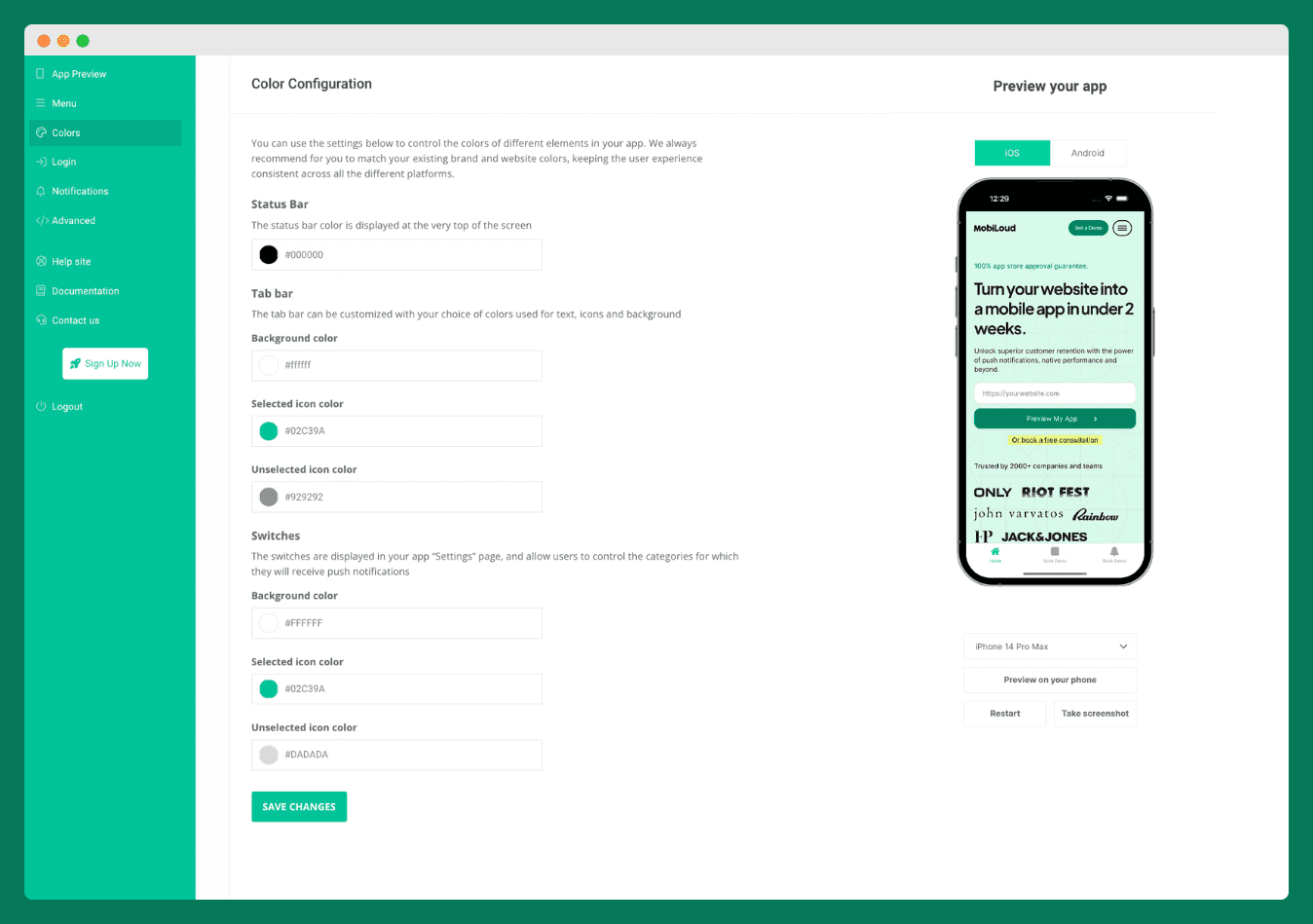
In either case, 90% of the work for building your app is already done, if your website is already responsive to mobile devices.
If you require aid in optimizing your site, just let us know and we'll be pleased to help! This is a major step to ensure the rest of the journey is as effortless as possible.
Step Two: Work With Our Team to Build Your App
When you're ready to start the building process, sign up to MobiLoud. All of our plans include a 60-day money-back guarantee, and there's no need for any long-term commitment.
After signing up, our team will work closely with you to set up and design your app. Keep in mind that most of the groundwork has already been completed. You don't have to start from scratch; just a few tweaks are needed to make it look and function like a native app.
After design gets approval, we'll take care of the technical aspects. You don't need to write code or have any coding knowledge – we'll handle everything for you.
If you prefer a hands-off approach, our team can manage the entire process from start to finish. Our full-service package includes all the necessary steps to configure, design, and publish your app, allowing you to have a completely hands-free experience.
Step Three: Prepare for Launch
Now that your app is ready, it's time to make a splash in the market. It's crucial to have a well-thought-out plan to attract users and encourage them to download your app.
Our services include providing assets for enhancing your app store descriptions, creating exciting launch announcements for your website and email subscribers, and crafting attention-grabbing press releases, among other offerings.
You can also take advantage of additional features at no extra cost, such as smart app banners and exclusive discounts available only within the app. These incentives can help motivate your existing customers to embrace your app and enhance their shopping experience.
Step Four: Launch and Submit Your App to the App Stores
As a last step, we'll launch your apps on both the Apple App Store and Google Play Store.
The submission process for these app stores is widely known for its difficulty, especially for first-time app owners and developers. However, we have extensive experience and knowledge in this area, having completed the process numerous times.
Our team takes care of the app submission process with Apple and Google on your behalf. We offer a 100% app approval guarantee and handle multiple submissions if needed. We also provide recommendations and implement any necessary changes. You can sit back and relax while we handle everything for you.
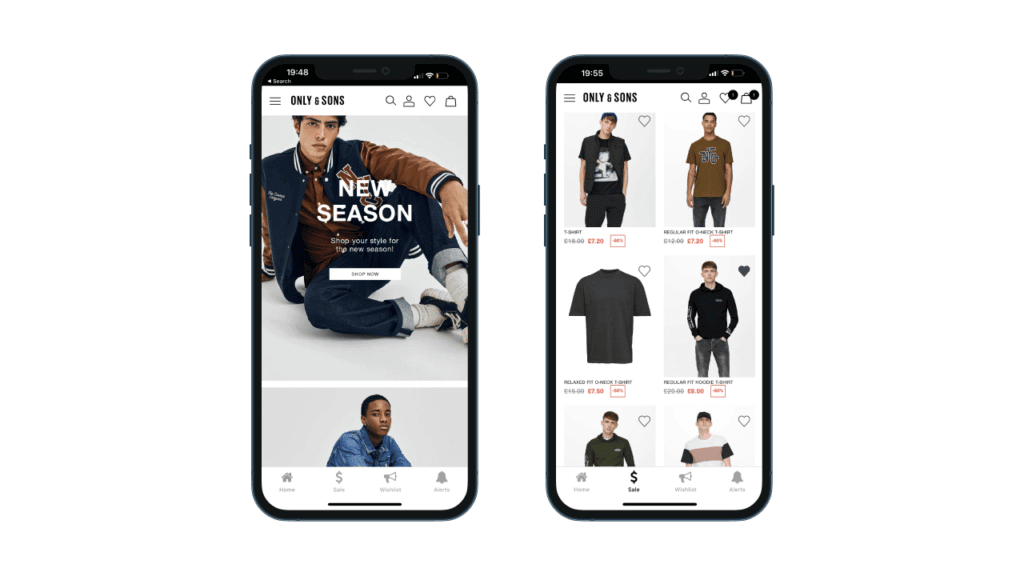
Once your listings are live, you can officially start receiving downloads and enjoy all the advantages of having your own Tebex mobile app.
Wrapping Up – Why You Should Use MobiLoud to Convert Your Tebex Store into a Mobile App
We are in the midst of a mobile revolution, and mobile devices are becoming the primary source of revenue for many businesses. If your revenue doesn't currently come from mobile, it will soon.
Your Tebex store requires more than just a website optimized for mobile. To maximize your revenue from mobile users, it's a good idea to offer your own branded app.
Nowadays, transforming your Tebex store into a mobile app is easier than ever if you follow the right approach. Instead of spending large sums of money on mobile developers, MobiLoud provides an accessible and user-friendly solution.
Here are some of the key advantages of utilizing MobiLoud's Tebex app builder:
- It is significantly more cost-effective than developing a custom app.
- You can launch professional, high-quality apps in less than a month.
- Your apps will retain all the features that make your website exceptional, including product collections, payment gateways, plugins, tools, themes, and more.
- Changes made on your website are instantly synced across web, Android, and iOS platforms, ensuring consistency.
- You can rest assured as we take care of submitting your apps to the app stores - we guarantee approval.
- Our team will guide you through every step of the process and handle all the heavy lifting.
With this straightforward app builder, which requires no coding, you can launch your own shopping apps and establish a presence in the app stores alongside renowned brands worldwide.
Reach out to us now to discover how we can assist you in launching an app for your Tebex store. Schedule a free, personalized demo and let one of our app experts walk you through the entire process.








