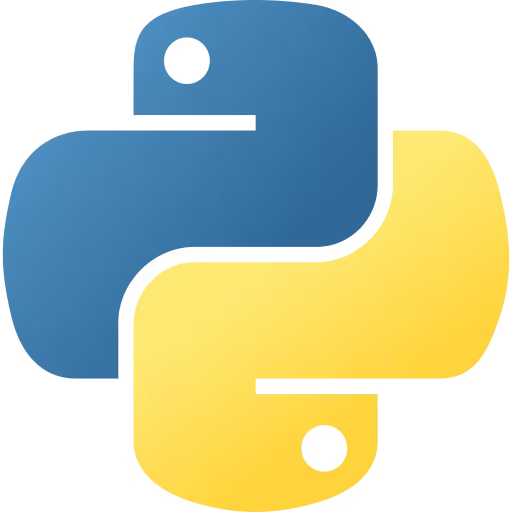How to Convert Python Code to Mobile App:
- Optimize your UI for mobile.
- Go to MobiLoud.com and book a demo to discuss your project and get a preview of your app.
- Choose your plan and discuss your requirements.
- Wait two weeks for the first build.
- Test and relay any change requests to the team.
- Wait for us to launch the final version.
- We publish your Python mobile apps to the app stores.
Learn more on our homepage.
Python is the world's most popular programming language, according to the TIOBE index. But it's not exactly usable for mobile app development.
Let's say you have an awesome Python web app, and you want to convert your Python code to a mobile app. How can you do this? Is it even possible?
In this article we'll show you how, using three different methods, and share what we feel is the most effective way to build Python mobile apps.
Bottom Line: The best way to use Python for mobile apps is to convert your web app to a native app with MobiLoud. This is cheap, fast, and allows you to convert your entire Python codebase to mobile apps, without any additional development work.
Can You Use Python for Mobile Apps?
Python is not a mobile app development framework. It’s designed for websites and web applications, and thus doesn’t have everything you need to publish native apps for iOS and Android devices.
If you’re proficient in Python and want to use it in a mobile app, you’ll need an additional framework or tool to generate a native mobile UI for your app.
The same goes if you’ve already built a Python web app and want to convert it to mobile. There’s no way to simply hit a button and convert your Python app to mobile.
Three Ways to Build Mobile Apps with Python
Let’s look at three options that allow you to keep using Python while developing your app as a mobile app.
- Connect your web app to a native mobile front end using an API
- Ese a Python mobile framework to build a cross-platform hybrid app
- Use our managed service, MobiLoud
We’ll break down each, and their pros and cons, below.
Build a Python Web App and a Native Mobile Front End
It is possible to build a truly native app and utilize Python in the backend. However, be warned that this is a lot of work and expense.
You’ll first build the front end of native apps to run on Android and iOS. These will need to be two separate builds, as each operating system requires its own programming language (Java or Kotlin for Android apps, Objective-C or Swift for iOS).
For the backend, you’ll build your Python app for the web, like normal. Then you’ll need to build an API for your app, which you can use to connect the web backend to the Android and iOS native apps.
The advantage of this option is complete flexibility over your mobile apps, full access to mobile device features, and optimal performance.
However, it’s also going to be insanely expensive. You’ll need to pay multiple developers high hourly rates over the course of MINIMUM 3 months (more likely 6-9 months, depending on the complexity of your app). All up, you’re looking at $50,000 at least.
This option is thus not financially feasible in most cases.
Use a Python Mobile Framework
Several frameworks exist that let you build a mobile front end for a Python application, allowing Python code to run on mobile.
These Python frameworks include Kivy, Beeware, and PyQT. Each works in slightly different ways, but in general, they bridge the gap between Python web applications and the code necessary for apps to be downloaded and used on mobile operating systems.
Python mobile frameworks are faster than building native apps from scratch, and therefore cheaper as well. But building a Python mobile app this way still requires some development work. You or your developer will need to learn how to use these frameworks, or you’ll need to hire someone who knows how.
Python mobile frameworks may not be the most reliable either, and you may struggle to make your app look and work exactly the way you want on mobile.
Use MobiLoud to Convert Your Python App to iOS and Android Apps
The third option is to use MobiLoud to convert a Python app directly into mobile apps.
MobiLoud is our managed service that converts any web app or website into mobile apps, while maintaining all of your existing Python code.
Your mobile app will be a direct reflection of your Python web app, with the same functionality, and native mobile UI layered on top.

The result is an app that looks and feels like a fully native app built from scratch.
But under the hood, it's running your Python code. There's no rebuilding, and you maintain all the features that make your web app great.
This makes it far quicker and far more affordable than rebuilding natively or using an a new Python mobile framework - you can go live in just a few weeks, for an investment of just a few hundred dollars.
This is the fastest, most affordable, and most effective option of the three we’ve discussed here. It’s the only one that allows you to directly convert a Python web app to mobile. The only reason you’d do it any other way is if you need features that are unavailable through the web and can only be obtained through the native SDKs. But these days, a web app can achieve most things a native app can do.
Want to see what MobiLoud is capable of? Get a free preview of your Python mobile app here.
How to Develop Python Mobile Apps with MobiLoud
The first step of building your Python mobile app is to have a web app that works well and is mobile-friendly.
As long as your app works well on mobile browsers, it'll work well as a native app without much additional work.
Once you're confident that your app is mobile-friendly and responsive, you can start by booking a free demo of the MobiLoud platform.
Alternatively, get a preview of your app, and start playing around with the MobiLoud configuration dashboard.
The whole process takes less than a month - you may even have your apps live and in the App Stores in as little as two weeks. Here’s how it works.
- First, book a free consultation to discuss your project, your needs, and learn more about the process.
- Sign up for a MobiLoud plan. Plans require no long-term commitments, a 60 day money-back guarantee, and start from just a few hundred per month.
- After discussing what you want from your app, our team will do all the heavy lifting to bring your Python app to life as mobile apps, including all coding, tweaking your UI for the apps and testing to ensure the apps are fast and bug-free.
- We ship the final build, we submit your app to the Apple and Google Play app stores, taking care of 100% of the submission process (which is notoriously complicated for first-time app publishers).
- Once your app is live and in the app stores, we'll handle all updates, tweaks, bugfixes and maintenance for your mobile apps as long as your MobiLoud subscription is active, helping you keep delivering a modern and professional UX to your users.
That’s it. The process couldn’t be simpler.
It doesn’t stop there, either. We handle app updates and maintenance for you, which is usually a big expense with custom-built native apps.
Why MobiLoud is the Best Way to Develop Mobile Apps with Python
MobiLoud has provided a quick, painless, and affordable way for over 2,000 businesses to convert their website or web app into mobile apps.
So why is MobiLoud the best choice, over building native apps or utilizing Python mobile frameworks?
- It lets you take everything that works well on your Python web app for your mobile apps. Mobile developers or Python GUI frameworks may struggle to completely recreate your app.
- Your web app and mobile apps are completely synced. You only need to manage one platform, and any changes or updates to your web app reflect in your mobile apps immediately.
- You’ll save tens of thousands, or even hundreds of thousands, on the cost of building a native app. Plans start from as little as $399 per month.
- You don’t need to code anything (though there is an option to add custom code edits if you want).
- It’s significantly faster than custom coding apps, which can easily take 6-9 months to complete.
- The notoriously painful App Store submission process is done for you.
- You don’t need to worry about hiring developers for updates and bug fixes. The cost of this can be as much as 5 figures per year for fully native apps.
The only reason to go with another option is if you need mobile-specific features for your app, which depart from what your web app does. In 99% of cases, MobiLoud provides everything you need in your mobile app, for much lower investment.
Get a free consultation now to get the process started. If you still want to know more, we’ll give you more information on how building Python mobile apps with MobiLoud works below.
How Does MobiLoud Work?
We build you a hybrid mobile app, which shares code between web and mobile.
The bulk of the app's functionality is the same as your web app, utilizing your Python code that you've sunk so many hours into.
What we do is we add native mobile code, using Swift, Java and Kotlin, to create apps that your users can download and launch on their own devices.
This is the best approach because it requires minimal rebuilding, and allows your web and mobile apps to be fully synced.
You'll continue to manage one codebase (your Python code and web app) - we handle any technical maintenance specific to the mobile apps.
Is It a Native App?
For all intents and purposes, the app we build is a native app.
We use Java, Kotlin and Swift, native programming languages of the Android and iOS operating systems.
To the end user, it will feel like a fully custom native app.
There are some small differences to an app that's built using only native code - you might notice a difference is if you need to tap into device features, such as the GPS, camera, or microphone.
But for 95% of apps, there’s no difference between what you can do with a native app vs a hybrid app built with MobiLoud.
Can You Publish Your App in the App Stores?
Apple and Google’s guidelines prohibit low-quality apps, which just replicate a website and nothing more, from being published in their app stores.
But - that's not what you get with MobiLoud.
We reuse your web code and web functionality, but integrate mobile UI elements and mobile features to give a fully optimized mobile user experience.
Our apps are fully compliant with app store guidelines.
In fact, we’re so sure that we can guarantee your apps will be approved for submission. If not, we’ll refund your money.
What Happens When You Change or Update Your Python App?
The best part about this type of app is that any updates to the web app sync with the mobile apps in real-time.
Custom-coded native apps will likely require a developer on staff to update the code base whenever you want to make a change to the app. This is an unnecessary hassle, and adds up to a huge cost over time.
With our approach, you manage everything from your Python code base. You’re free to make tweaks, and changes and add new features to your app without worrying about your mobile apps becoming out of date.
Build Python Mobile Apps Today
Book a free, personalized demo now to convert your Python web app to high-quality native mobile apps.
You’ll enjoy the many benefits of mobile apps, such as an improved user experience, increased retention and loyalty, the ability to communicate with your customers via mobile push notifications, and a stronger brand presence from being in the app stores.
All this while saving potentially hundreds of thousands of dollars and 6-12 months’ development time, compared to building native apps and integrating them with your Python code.
Talk to one of our app experts now for examples of other successful apps that were built with MobiLoud. You can also check out our case studies from businesses that went with this approach, and didn’t regret it.