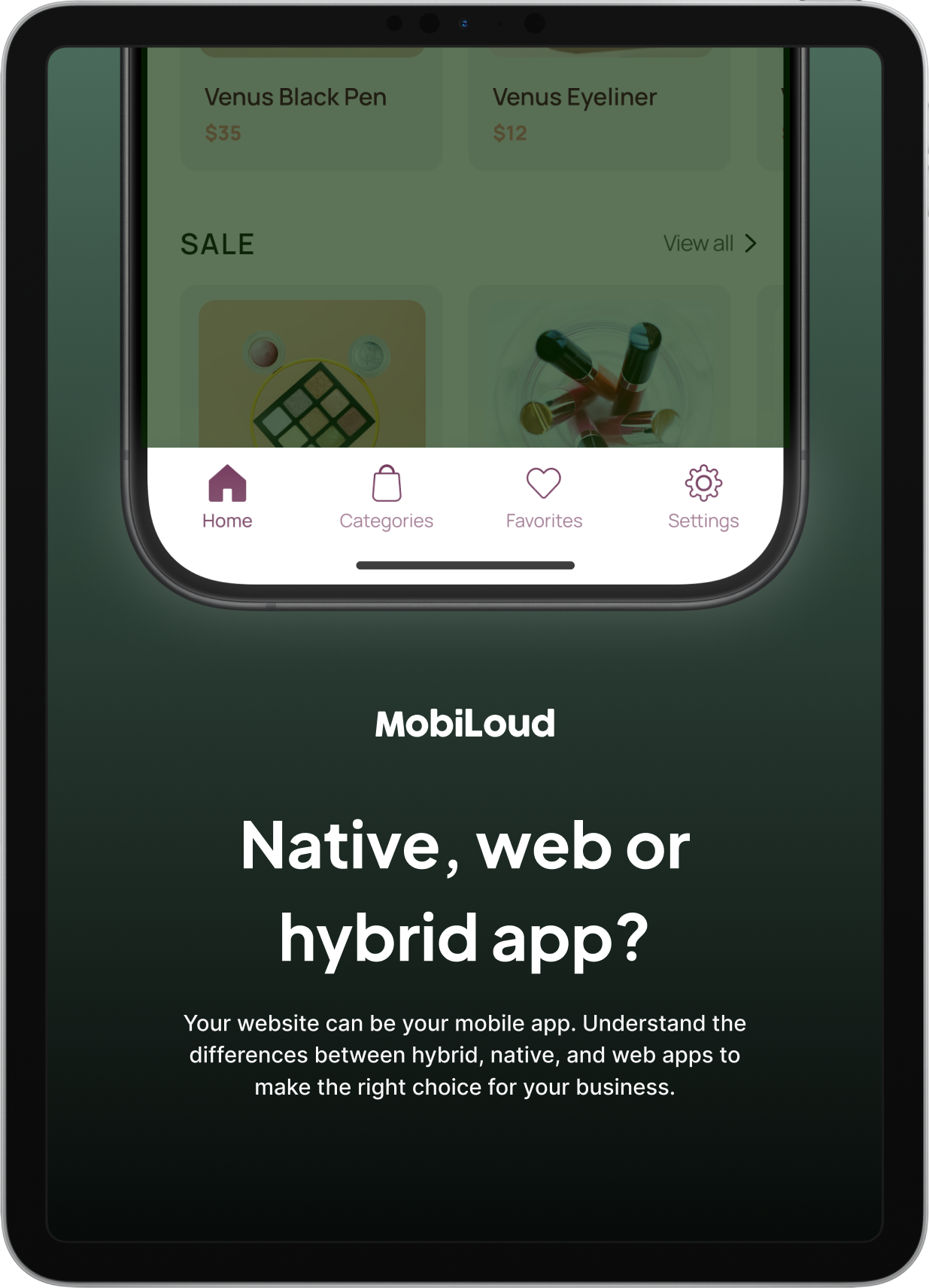How to Publish a PWA to the App Store and Google Play Store
- Progressive Web Apps can be published to the Google Play Store with a little work, but not to the iOS app store.
- You can get your PWA on both app stores by wrapping it in a native mobile package, though you may struggle to make it compliant with Apple's app store guidelines.
- The simplest way to get your PWA on the app stores is to convert it to a mobile app using MobiLoud, who will do all the work to submit and publish your app for you.
While Progressive Web Apps may offer a cost-effective alternative to developing fully native mobile apps, if you go this route you may miss out on one of the biggest benefits of building a mobile app - getting into the two major app stores.
The Google Play Store and Apple App Store are powerful customer acquisition channels, as well as strong trust and authority signals for your business.
Is it possible to get your PWA in the app stores without going all out to build a fully native app? Read on and we’ll explain which app stores allow PWAs, and how to get your app approved and published.
Which App Stores Support PWAs?
PWAs are installable from the browser; people can go to the URL where your Progressive Web Application is hosted, and follow a somewhat straightforward process (though not super obvious to the average user) to add a shortcut to your app on their device’s home screen.
But the problem is, most app users go straight to the app store when they’re looking to download an app. Some app stores allow you to list your PWA, while others are more strict regarding the types of apps allowed.
Let’s look at the big two, and whether they’ll allow you to publish your PWA.
Note: the Microsoft store allows PWAs, and has a lot less restrictions than the Apple App Store and Google Play Store. But for this article, we're focusing only on the two major mobile operating systems.
Google Play Store
Good news: the Google Play Store does allow Progressive Web Apps.
The bad news? It’s not as simple as just filling out a form and getting your PWA listed.
You’ll need to use something called Bubblewrap to create a Trusted Web Activity, which allows your site to run as the kind of app that can be published in the Google Play Store.
It’s a workaround, but with this workaround you can get your PWA into the Google Play Store without coding a brand new app.
Apple App Store
Unlike Google Play, the iOS app store does not allow PWAs.
Apple’s app store requirements are in general a lot stricter than Google Play's.
One particular section of their app store guidelines states that:
“Your app should include features, content, and UI that elevate it beyond a repackaged website. If your app is not particularly useful, unique, or “app-like,” it doesn’t belong in the App Store.”
While you could argue a PWA does provide an app-like experience, you’d need to convince Apple of that, and that’s unlikely to happen, especially considering iOS is stricter with PWAs in the first place - just recently adding support for PWAs on iOS devices, only allowing PWAs to run on the Safari browser, and not offering automatic install prompts as Google does.
How to Get Your PWA in the App Stores
There are several ways to get your Progressive Web App into the two major app stores, without having to code a whole new app from scratch.
Generally, this will involve wrapping your PWA in mobile app code, to package it as a kind of rough hybrid app that passes the app store’s requirements for submission.
We’ll look at these different methods now, and explain the most effective option.
Publishing to the Google Play Store using Bubblewrap
We’ve briefly touched on Bubblewrap already.
Bubblewrap is a set of tools and libraries provided by Google to help developers turn their PWA into compatible Android apps that can be published to Google Play.
The GitHub page has all the assets you need to do this, and Google’s documentation provides a walkthrough on how to do it.
If you’re a developer, this process shouldn’t be too difficult, though it will take a little work. It’s free, supported by Google, and doesn’t require you to build any kind of additional functionality.
The biggest downside is that it is Android-only. Bubblewrap won’t help at all as far as getting your PWA into the iOS app store.
Pros:
- Lets you maintain your original code.
- In-depth documentation provided by Google to help you.
- Free (plus a one-time fee for a Google developer account).
Cons:
- Somewhat technical.
- Android only.
- Your PWA will have limited functionality compared to a proper Android app.
Using PWABuilder to Package Your PWA as Android and iOS Apps
PWABuilder is a Microsoft-founded tool that helps site owners build Progressive Web Apps. It also lets you package your PWA as a mobile application that can be submitted to the app stores.
By “packaging” your PWA as a mobile app, it essentially just creates a webview app, which shows your website’s content within the wrapper of a native app.
Unlike Bubblewrap, it works for Android and iOS (as well as Windows and Meta Quest).
Developers will find it pretty straightforward. There is a bit of work still to do (you can see the process for generating an iOS app package here), but it’s about on par with what’s required with Bubblewrap.

So what’s the catch?
For non-developers, it may be a little tricky, but you’ll probably be able to figure it out by following their step-by-step instructions. The bigger issue is that it still may not be enough to get your app approved by Apple for the iOS app store.
Simply packaging your PWA as a mobile app may not get past Apple’s strict guidelines. And from our own experience of building and publishing over 2,000 apps, we can confirm that these guidelines are as strict as people say.
So just prepare to be frustrated with the back and forth required from Apple in trying to get your app approved, and understand that it may not be possible without building additional functionality for your app.
Pros:
- Free (plus the cost of a developer account for iOS/Google Play).
- Works for Android and iOS apps.
- Straightforward for anyone with a technical background.
Cons:
- Doesn’t add additional functionality to your app.
- Requires some technical understanding.
- Acceptance to the app stores is not guaranteed - you need to navigate this process yourself, and it may be difficult to get your app approved by Apple.
Convert Your PWA to Mobile Apps with MobiLoud
A third option is to convert your PWA to mobile apps with our service, MobiLoud.

We help you convert any website into mobile apps - and a PWA, in already offering an app-like experience, is a perfect fit for what we do.
Fundamentally, we do the same thing that PWABuilder does. We add native mobile code to your Progressive Web App to allow it to function as a true mobile app, and be published in the app stores, while still letting you manage all your apps from one central codebase.
The difference is that we build more than just a wrapped PWA. The result is something that looks and feels like actual native apps, as if built from scratch with native code.
This gives you a ton of benefits, such as an improved user experience, and access to native mobile push notifications to drive engagement.
And, importantly, you’ll be able to get your app approved for submission by both Apple and Google. We handle this process for you, and can guarantee that your app will be approved, or you’ll get your money back.
Pros:
- Works for iOS and Android.
- Process is completely done for you; including app store submission and ongoing support.
- App store approval is guaranteed.
- Adds additional features, such as push notifications. Turns your PWA into a legitimate mobile app.
Cons:
- Paid service.
Get Your PWA in the App Stores with No Coding, in Just Two Weeks
MobiLoud is the most effective way to get your PWA in the app stores, while also building upon your PWA to provide a more complete mobile user experience.
You’re more assured to get your apps approved, because you’ll get an app that’s more than just a repackaged website (which is exactly what Apple, in particular, wants from apps on their app store).
With more than 2,000 successful apps built over the course of 10 years, we’ve got the experience to know what needs to be done to give your app a native experience.
You can go live in as little as two weeks. It does come with a cost, unlike the free options provided by Google and Microsoft, but you get all the work done for you, including ongoing technical support for your mobile apps.
If you’re looking for a way to get in the app stores that’s more than just a workaround, MobiLoud is for you.
To learn more, book a free consultation now. We’ll walk you through the process step-by-step and help you top understand if MobiLoud is the right option for you to get your PWA in the app store.
Since you're already here, did you know that you can get a free preview of your app in 30s? All you need is your website's URL.
Get started with a free account. No credit card required.