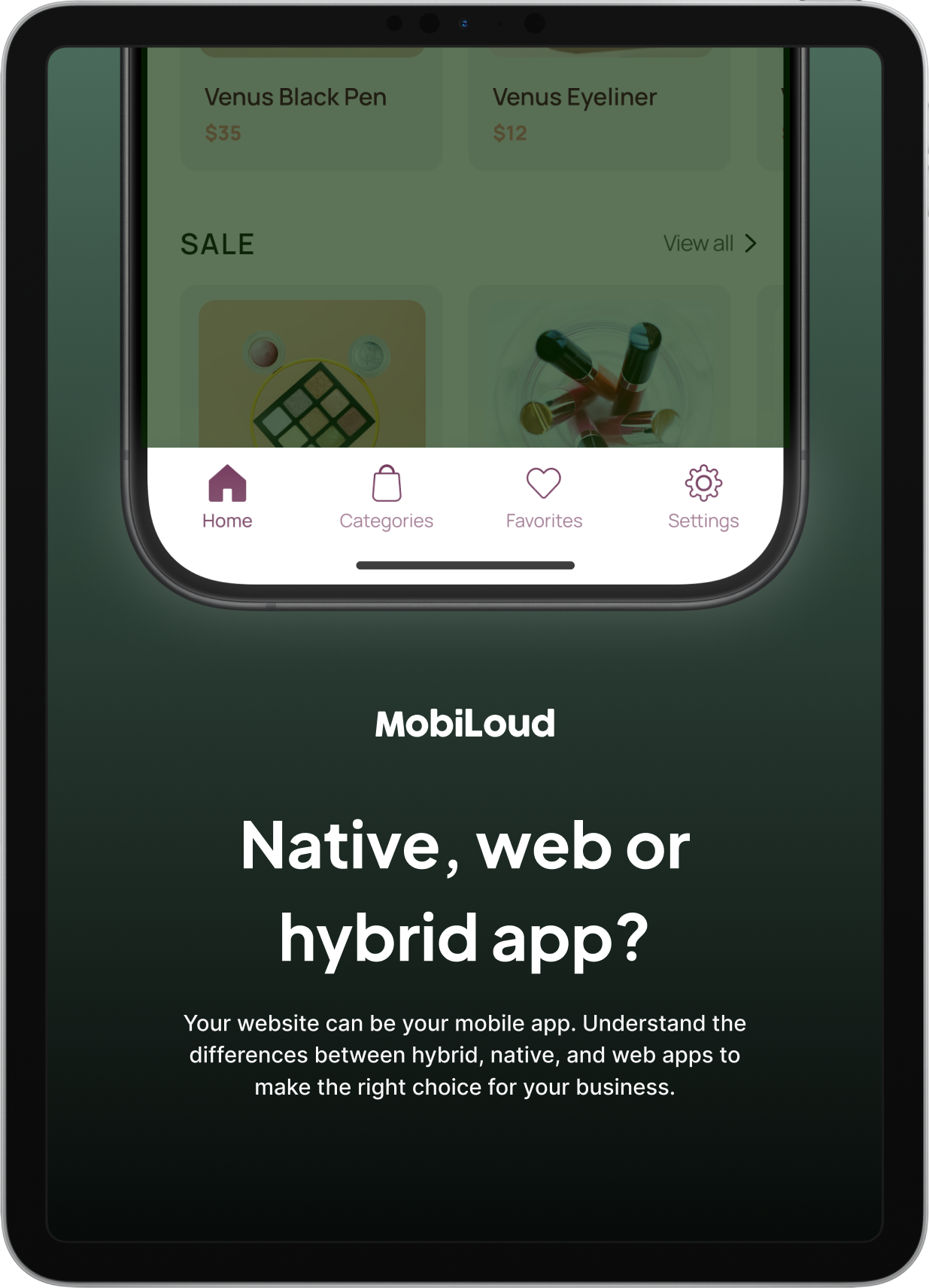The Complete Guide to Mobile App Monetization in 2024
Coming up with a groundbreaking concept for your mobile app and turning that vision into a reality is just the beginning.
Figuring out how to make money from it is a critical part of planning, development, and future upkeep of the app. Even if your app has been live for some time, it’s never too late to monetize your mobile app!
It should be noted that app monetization isn’t that simple of a concept, as there are a number of methods you can use to generate income from an app.
We’ve created this complete guide to app monetization to help you successfully start monetizing your app and increase the ROI of your mobile presence! Read on for all you need to know to successfully monetize your app.
What Is Mobile App Monetization?
Mobile app monetization is exactly what it sounds like: a way to generate revenue from an app.
And there’s good reason why you would want to. The 2017 U.S. Mobile App Report from comScore focused on user media consumption habits. What wasn’t surprising was the breakdown of devices and platforms consumers most frequently use to devour media:

As you can see, smartphone apps far exceed media consumption when compared against all other forms used. But the story doesn’t end there.

The amount of time people spend in smartphone apps is remarkable.
On average, consumers spend 2.3 hours every day engaged with media in mobile apps. This fact alone is one of the main reasons why top news publishers choose to create mobile apps and monetize them.
The opportunity to reach massive amounts of consumers and make money from them is one that can’t be missed.
If you don’t currently have a mobile app, or you have one but it’s yet to be monetized, think about what those numbers could mean if you capitalized on all those eyes looking at mobile apps every day.
Now, if you’re thinking, “I can’t charge users for my mobile app. It’ll never get downloaded!”…Guess what? You can successfully monetize your app even if it’s free to download from the app store.
Here’s how to do it:
How Do I Monetize a Mobile App?
At the end of the day, you have to think about your users and their journey. Based on how you believe (and eventually learn how) they will utilize the app, where does it make the most sense to monetize it?
As of writing this, the number of free apps far outweigh the quantity of paid apps. Here is a chart depicting the breakdown in the Google Play store from 2019 to 2022:

The difference between these kinds of app monetization methods is that a free app is one any user can download from the app store without having to pay for access to the app.
A paid app, however, comes with a price right from the start. But that’s just the tip of the iceberg when it comes to making money from a mobile app. Free app monetization can be broken down into a number of categories as well.
Let’s take a look at what kinds of monetization methods are currently available for mobile apps. We’ve included the pros and cons of each as well as some examples for reference.
Method 1) Paid Downloads
Each time a user downloads your app, they pay an upfront fee. Hence, the more you charge, the more you earn from paid downloads. But you have to be careful about how you price this compared to what you deliver.
Pros:
- Start making money the second people download the app.
- Know the exact monetary value of each user.
- When users pay for an app, they’re more loyal to and engaged with it because of the upfront investment.
- UI is usually less cluttered since it’s free of ads and other monetized content.
Cons:
- There is strong competition from free apps.
- Both the App Store and the Google Play Store take a sizable percentage of your profits.
- There are no other opportunities to make money aside from the initial fee.
- Amassing users may be difficult with the pay-to-play barrier.
- Expectations are much higher, which means more closely managing and maintaining quality, performance, and security at all times.
Example:
Currently, Facetune is one of the most popular paid apps in the iOS store.

The concept is simple enough. Essentially, it puts the power of something like Photoshop into any mobile user’s hands in order to create picture-perfect selfies. It comes at a much cheaper price than most digital editing software, it’s easier to use, and it’s made for smart devices. There’s a reason why this paid app performs so well, even when pitted against free apps.
A Quick Note About “Free” Apps
In general, free apps get more downloads than paid apps.Just take a look at the top 10 most downloaded mobile apps worldwide:

Free apps with in-app monetization strategies have great long-term revenue generation possibilities, too. As users return to the app often (like news apps), those subscriptions, ads, or gated content can generate more revenue than an initial, one-off app fee would.
If you want to go the free route, the content you offer must be valuable and the paid additions are something users want and will eventually pay for. Just because they don’t pay for it, doesn’t mean they’re going to be more lax about quality!
There are several in-app monetization methods you may want to consider instead of the less popular paid app approach.
Method 2) In-App Purchases
In-app purchases can take many forms: an extra workout in a fitness app, a one-time cheat for a mobile game, a new user level or reward, or a premium feature in a productivity app. The important thing to remember is that your app should be functional without the additional purchase; with the add-on serving to enhance the user experience.
Pros:
- Having a free app will attract considerably more users at the start.
- It’s fairly low risk as you’re not denying users access to critical features or content.
- You can make a hefty profit as in-app purchases are digital upgrades and don’t require storage or maintenance of physical stock.
- As users acquire add-ons, the experience improves and this, in turn, boosts loyalty.
- Can use this in conjunction with other monetization strategies.
Cons:
- Even if users love your app, some will never purchase anything. When you monetise this way, revenue can fluctuate greatly.
- As with paid apps, Google and Apple take a large cut from any profits you make.
- You may encounter more requests for refunds if someone accidentally makes a purchase (like a child playing around with his or her parent’s tablet).
Example:
Wordscapes is a popular crossword puzzle app. As you can see, there is a note included in its app store header that calls out the game’s in-app purchases:

This app is also a great example of one that uses a mix of monetization strategies to make money. (It also shows off static and video ads in between certain games and levels.)
Method 3) In-App Subscriptions
In-App Subscriptions (also referred to as "freemium content") is similar to in-app purchases in that the spending of money opens users up to new parts of the app experience.
However, the main difference is that in-app purchases are typically items, events, or content that are viewed as a bonus or reward. They’re not contingent on moving on or being able to experience the whole app.In-app subscriptions, on the other hand, offers users the very basic, slimmed-down version of the app. Options for paid premium upgrades are then made available so they can “unlock” the rest of the experience.
With mobile apps, this usually comes in the form of gated content you can access after subscribing. You can also sell subscriptions that allow users to remove all traces of ads in their mobile app interface (this is a feature MobiLoud supports!).
Pros:
- Perfect for news sites and blogs that have a steady readership.
- Easy to amass users since it’s like a try-before-you-buy opportunity.
- To maximize profits, you can sell in-app content subscriptions outside the app store. Premium members then have to log in. (FYI: MobiLoud includes this login feature.)
- Subscriptions provide you with recurring revenue; not unpredictable one-off buys.
Cons:
- Selling in-app subscriptions through the app store allows Apple and Google to take a large cut.
- Content offered in the premium app needs to be supremely valuable.
- It will need to be constantly updated with fresh, relevant content.
- Need to strike the right balance between what’s included in the free and premium versions. You want to inspire them to upgrade, but not turn them off altogether.
Example:
Subscriptions are an ideal monetization model for news apps, as evidenced by this Reuters Digital News Report:
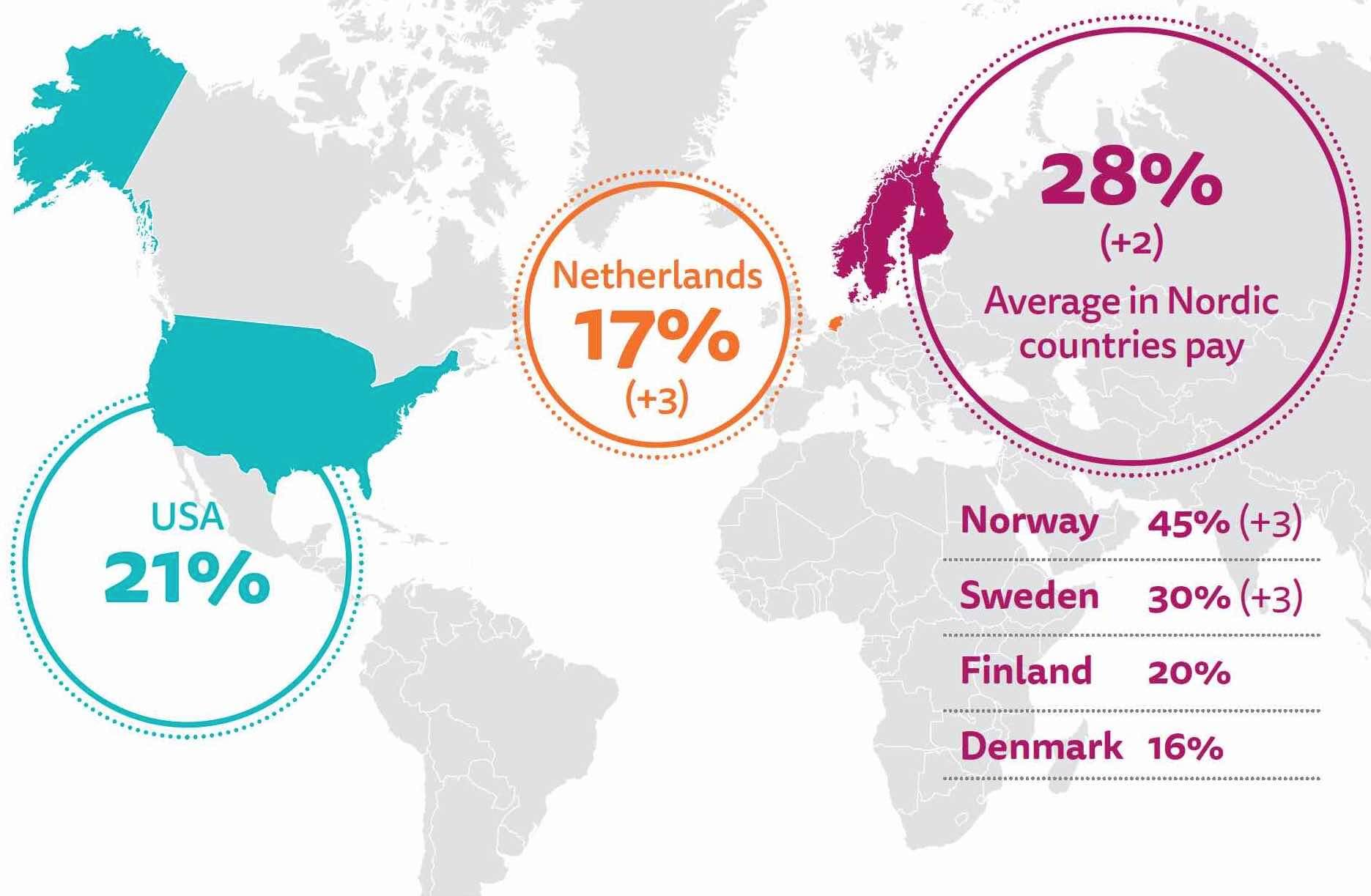
Depending on where your app is based, you could reasonably have more than 20% of the population willing to pay for access to your content behind the in-app subscription.
The Wall Street Journal’s mobile app is a nice example of this. Currently, it’s ranked as the #3 magazine and newspaper in the Apple store. And, yet, while you can download the app for free and navigate around all the tabs freely, most of the news content is hidden behind this paywall:

In the FAQs for the app, you can find an explanation of how the free part of the app works:

However, if you look closely at the most critical of reviews, the premium price to access content and the high price WSJ is charging are major problems for some users.
So, if you choose to monetize something like a news or entertainment app with gated in-app content, make sure it’s something truly of value. As users noted above, if it’s something they can easily get for free from another app, you may struggle to hold onto customers.
Method 4) In-App Advertising
According to Statista, advertising is clearly the most common app monetization method. In fact, the share of apps monetized by ads is more than all other billing methods combined:
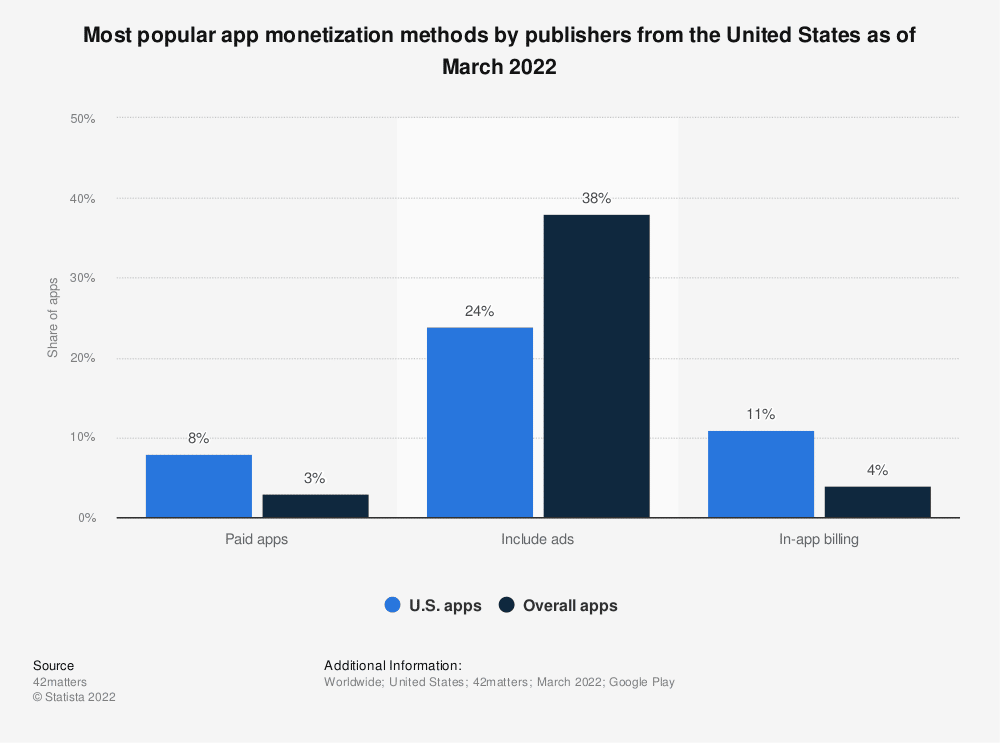
The main reason for this is probably because it keeps the app true to its promise: it’s completely free to use. The only thing about ads is that they can clutter up the user interface or distract from the user experience if displayed at the wrong place or wrong time.
Granted, displaying ads is part of the trade-off. Users understand that you are providing them with high-quality content--for free. All you ask in return is to be able to show ads that may possibly interest them and, consequently, make you money.
Just remember to be careful in how you use them in your app so it doesn’t backfire on you.
Pros:
- Because your app is free to use, it’ll be easier to get lots of users.
- You can use apps as an opportunity to collect data about behaviour, location, and user preferences.
- When you display the right kinds of ads (valuable, relevant), you can earn good money.
- This is a good choice for e-commerce, entertainment, news, and gaming apps.
- There are three kinds of ads you can display: third-party, incentivized, and native (more on that below).
- Your app should be compatible with your existing advertising plugins
Cons:
- If ads intrude on the user experience, people abandon the app altogether.
- If ad content is completely irrelevant, you’ll have a poor ROI from them, and waste screen space for the ads.
- You may have to redesign some parts of the app if they’re covered by ads.
- Not ideal for professional apps that need users to stay focused on the content at hand.
Example:
News apps would greatly benefit from using in-app ads. This way, the day’s stories can still be served to readers in full, but publishers still have the chance to make money by displaying relevant ads throughout the experience.
CNN is an example of one that uses in-app ads as a supplemental monetization strategy. In fact, there are three kinds of ads you’ll encounter right from the very start.
As you scroll through stories on the CNN mobile app, you’ll encounter native, in-story ads like these:

There are also paid content sections that sit at the bottom of the screen at all times.

And if you watch any of their video posts, you’ll likely encounter in-app video ads too.
Mobile app ads aren’t that simple of a matter as you can clearly see there are a number of types you could use. Familiarize yourself with the options below and then we’ll talk about how you can use mobile app providers like AdMob to make the most out of this monetization method.
What Kinds of Mobile Ads Can I Run?
In 2018, digital advertising spend on mobile is expected to surpass $70 billion.
According to eMarketer, that’s roughly 75% of money spent on all forms of digital advertising. And there’s very good reason why publishers are and shouldbe spending more money on this form of mobile app monetization.
An AdColony survey demonstrates how effective publishers perceive mobile app ads to be when compared to other monetization tactics:

Here are some of the most popular types of ads you can use to monetize a mobile app:
Type 1) Banner Ads
While Golubev acknowledges that banner ads have gotten a bad rap in recent years, they continue to be highly effective in terms of helping publishers make money:
“Despite being on the lower end of eCPMs, banner ads have endured as the second highest revenue generating format across all regions and even held the top spot in markets like Latin America and Western Europe on iOS. Its ubiquitousness and extremely high impression rates make this still a reliably strong monetizing format.”
All4Women uses banner ads at the bottom of most pages:

As you can see, they’re unobtrusive, but they still stand out enough to grab users’ attention.
DeeperBlue is another example of banner ads in motion. As you can see here, though, some of their ad placements comprise a much larger space:

The nice thing about these ads is that they’re related to the overall subject of water sports. The chance that users reading about water sports will be interested in these kinds of ads is very high, which will increase the likelihood of people clicking through to them, and increase the ROI of your mobile app!
Type 2) Interstitial Ads
Interstitials ads are a popular option.
These are ones that appear in between pages, stories, articles, levels, and so on. They can be in the form of display or video, and simply ask users to watch the screen for a few seconds (usually).
If, after that time, they want to move on, they simply have to “X” out of the ad. If they’re interested in learning more, they can watch the rest or click through.

The ads always take up the entire page, but are well-designed and come with an easy-to-find “X” button that allows people to exit out shortly after it appears.
Type 3) Native Ads
Native advertising is integrated into the overall look and feel of your app. In other words, the ads aren’t there to distract users, but to enhance the experience.
They are placed within standard content positions within your app, so they blend in more naturally. This means they’re far more user-friendly than other mobile advertising options.
According to Pavel Golubev, CEO of Appodeal:
“Native ads are popular because of their customization scope. Native advertising can be adapted for every screen and app design to look like a natural part of the app. That means higher CTR (click-through rate) and less annoying user experience.”
There are, of course, some concerns over the use of native ads in mobile apps for monetization. The first being that they’ll make your app look bad or spammy. However, the inherent design of native ads is what makes them so appealing--they are natively designed for apps, so they’ll never stick out like a sore thumb or distract from the surrounding content.
There are also some mobile app providers (like Facebook and AdMob) that have implemented strict rules regarding native advertising. To keep publishers from potentially deceiving and misleading users into clicking on a piece of advertising or sponsored content, these guidelines help distinguish those ads (no matter how natural-looking they are) from other content. (For the record, MobiLoud helps customers abide by these rules.)
Buzzfeed has the right idea. As you scroll through the grid of posts to read and quizzes to take, you’ll happen upon ads that look like this:

At a quick glance, this looks no different than a Buzzfeed post with the bolded headline and the large image. However, as you look closer, you’ll see the “Promoted by” and “Shop Now” snippets which indicate this is a sponsored native ad.
Type 4) Video Ads
Video is a great space, in general, to place ads in your mobile app. With so many avid viewers of video online--especially from mobile devices--it would be a shame to miss out on this monetization opportunity.
When it comes to placing ads in video, there are a number of ways to do it. An advertisement can be the first thing shown to viewers and tends to be shorter in length (anywhere from 10 to 30 seconds).The CNN app is chock full of video clips and stories. This video included in an article about Tesla starts with an ad for an airline:

Ads can be displayed as full minute-long interjections halfway through a video. In placing longer ads at this point, you already have users who are committed to the story, so they’re much likelier to sit through the full ad in order to see the rest of the video.
Ads themselves can be in the form of video, without needing any sort of connection to a video clip in order to play. These are usually placed into the app experience as interstitials.
Ads can also be used as a way to directly motivate users to pay for the experience. We’re going to talk about that in this next section about rewarded video ads.
Type 5) Rewarded Video Ads
By far, the most effective kind of mobile ad is the rewarded video ad. This is a video advertisement that publishers motivate users to watch by providing an incentive.
By making video advertisements optional and offering clear incentives for users who watch them (for example, receiving extra game credit), you’ll bypass the majority of user objections. Get the value of your reward right and the majority of users will recognize the benefit of watching video adverts.
According to Appodeal's Pavel Golubev:
“rewarded video and video interstitials provide better eCPM [revenue per thousand impressions] and prevail in impressions share.”
Just be careful: This approach is somewhat intrusive and can diminish the user experience of your app. Watch for the right time to display these video adverts, and don't overwhelm users or leave them stuck inside ads more often than they spend within the actual app itself.
Spotify does this well. After a playlist has been selected, this short video message appears:

Users have five seconds to decide if they want to watch a brief sponsored video in exchange for 30 minutes of ad-free listening. Otherwise, they can bypass the offer and continue to hear messages throughout the Spotify runtime.
The Benefits of Monetizing with Ads
In general, you can see why publishers and users alike love mobile app ads:
- Mobile apps themselves remain totally free.
- They require little effort in setting up and maintaining them.
- They’re perfect for news publishers and blogs that receive regular traffic. They’re also great for gaming and social network apps.
- Ads are tailored to audience interests, which encourages more click-throughs.
- Some ads even appear as part of the native mobile app experience.
- Advertising allows you to make use of video and rewards systems--two things consumers love.
In general, ads are a great way to grow your business and see ROI from your mobile app. It’s simply a matter of using them the right way -- make them valuable and time and place them well.
What Are the Best Mobile Ad Providers?
Clearly, there’s a lot to gain by using ads to monetize a mobile app. However, the options for doing so aren’t the same as monetizing for a desktop website or most places on the web.This section will cover who the best mobile ad providers are and what you can expect from each.
Google AdMob

Google's in-house solution, AdMob, is a great option. Currently, over a million apps use AdMob. And, since 2012, it’s paid out over $3.5 billion to publishers.
Benefits:
- It’s easy and free to install.
- Even though it’s a Google platform, you can display these on Android and iOS.
- Over 1 million advertisers are on the platform, so you don’t have to worry about showing a limited amount of ads or even irrelevant ones.
- Advertisers know Google. They also know that publishers trust AdMob, so they’re willing to spend more. In fact, CPMs have increased 200% in the last five years.
- There’s a wide variety of ad types you can show: banner, interstitial, rewarded, and video.
- Native apps are easy to design with AdMob’s templates and code customization.
- You can display ads from Google advertisers, use AdMob Mediation, or cross-sell your own apps.
- Advertising analytics are free.
- You get paid quickly and in your own currency.
Getting Started:
As with other Google products, AdMob is connected to the Google ecosystem, which means signing up and getting started is a breeze. If you have a Google account, that’s one less step to take. If you already have AdSense and AdWords accounts, you’re going to be in even better shape. Google instantly recognizes your identity and syncs all its platforms together for streamlined ad management.
Facebook Audience Network

Facebook Audience Network is a Facebook Business tool meant for two parties: advertisers who want to take advantage of Facebook’s broad reach across multiple platforms and publishers who want a powerful way to inject ads into their mobile apps.
Benefits:
There are a number of benefits to using the FAN as a mobile app provider:
- Facebook allows for the following types of ads: banner, interstitial, native, in-stream video, and rewarded video.
- Advertisers see eight timers more conversions when ads are displayed across Facebook, Instagram, Messenger, and the Audience Network, which makes advertising on your mobile app a very exciting opportunity for advertisers.
- Publishers get access to notable advertisers.
- Facebook’s technology enables users to more accurately serve ads to the right people.
Getting Started:
If you or your developer has used Facebook to set up APIs or SDKs before, then set up shouldn’t be too confusing. That said, you do have to create Business Manager and Monetization Manager accounts. Then, you must submit your app to Facebook for review. It’s a fairly robust process, but it makes sense. Since advertisers trust Facebook with their content, they need to ensure that ad placements in the Audience Network don’t compromise their advertisers’ investments.
MAX

Part of the AppLovin banner, which has a range of products that help mobile developers grow their apps and revenue, MAX is a platform that helps app publishers maximize impressions and CPM, by accessing a wider range of advertisers.
MAX offers you more bidders for ad placements on your app, meaning more competition and a higher return for each placement.
MAX includes what used to be MoPub, at one time one of the most popular mobile ad networks, now integrated into the MAX platform. The benefits of MoPub, such as a huge range of demand-side platforms (DSPs) and in-depth analytics tools, are all part of what you get with MAX.
Benefits:
- Publishers can display ads of all types: video, native, banner, interstitial, rewarded video, rich media, and display.
- 25+ SDK Networks, In-App Bidders & 150+ DSPs
- You can also use private marketplace deals to choose your own advertising partners
- In-depth analytics and reporting tools
Getting Started:
MAX is more of a developer- and marketer-friendly platform. Unlike Google AdMob which provides a bit more hand-holding, MAX users should have some knowledge about mobile advertising, implementing SDKs, and an understanding of advertising networks. It will take some time to figure out your way around the platform, so take some time to learn before diving in.
InMobi

InMobi provides access to ads from some of the biggest brands and advertisers from around the world. Unilever, Mondelez and L'Oreal are just a few of the brands that use the InMobi platform on the advertiser's side, and as a publisher, you can reap the benefits of these premium ad dollars.
Along with the wide and diverse ad buyers on the InMobi Ad Exchange, InMobi provides you with sophisticated tools that help you match the right ad the to the right user.
Benefits:
- Comprehensive range of ad formats that includes customizable native ads, rich media and video.
- Access to 200+ DSPs and more than 5,000 buyers from top worldwide brands
- Dynamic pricing and campaign optimization
Getting Started:
Just go to publisher.inmobi.com/signup to join the InMobi supply side platform. You'll join some of the world's most prominent publishers, including TMZ, MyFitnessPal, Shazam, ABC and Ubisoft.
Smaato

The Smaato Publisher Platform (SPX) promises high-level ad tech that puts you in control of your app monetization. There are a range of ways to match your ad space to the right ad partners, including real-time bidding, programmatic advertising and private marketplace deals.
As well as their high-quality ad exchange, Smaato makes it easy to set up ads that don't interfere with your app's user experience, with support for all kinds of ad formats, devices, and customization via their SDK and API.
Benefits:
- Supports almost any environment, ad format, size, device or channel
- Highly customizable via SDK and API
- Real-time data and insights on ad performance
- Worldwide support
Getting Started:
Go to www.smaato.com/get-started to request access to the platform. A Smaato team member will reach out and discuss how to best utilize the platform what your specific needs.
Ad Colony

AdColony utilizes the latest tech to help you show ads that feel like they're on the cutting edge. They offer every ad format you can think of, including next-gen interactive videos and playable ads.
Some of the brands that have used AdColony include Coca-Cola, Toyota, Unilever, Disney, EA and Walmart. The programmatic ad buying engine helps connect you with these advertisers, and maximize your revenue with the most profitable ads for each placement.
Benefits:
- A range of huge brands advertising on the platform
- Innovative technology that helps you show formats such as video and playable ads with a modern feel
- Transparent bidding engine
Getting Started:
Download the SDK to get started with AdColony. Don't expect a huge amount of hand-holding as you set it up, as you would with a platform like Google or Facebook, so ensure you've got a developer on hand to help integrate the platform with your app.
Unity

Unity is a platform for content creators, enabling creators from all industries to make and distribute their projects - from games, to designs and more.
Their ad product, Unity Ads is built specifically to help these content creators monetize their creations. Even more specifically, it's zeroed-in on the gaming industry, and as such is a great choice for any game developers looking to make money by ads (and more).
Unity is compatible with all major mobile platforms and game engines, and offers lightweight tools to allow you to show ads without slowing your app down. It also helps you enable in-app-purchases in your app and further boost your revenue.
Benefits:
- Various diverse ad formats, from interstitials to rewarded video
- Easy to set up, lightweight SDK
- An API to enable in-app purchases
Getting Started:
Go to the official site to download the SDK. Once you've done that, check out their documentation to learn all you need to know to set up Unity Ads within your app, and best practices to help you maximize your return.
What Does the Future of Mobile App Monetization Look Like?
With mobile ad spend expected to hit $70 billion this year, there’s no doubt that mobile apps are primed to be the go-to place for advertisers in the future.
Even so, mobile app publishers may be apprehensive about opening up their properties to certain kinds of monetization. In particular, monetizing with ads might be worrisome what with the rise of ad blockers.
However, when it comes to native mobile apps, you don’t have to worry about ad blockers as they don’t work within them.
So, if you’re hoping to capture as much revenue as possible from a mobile app (without Google or Apple taking a share of the cut), and you don’t want to worry about consumers using ad-blocking technology to hide your monetization efforts, mobile advertising is a great solution. This is especially the case if you can capitalize on the steadily growing video trend.
Of course, ads aren’t the only kind of monetization you should be looking at. As users spend more time inside of apps, there’s the potential for ad blindness that many publishers have seen on desktop. There’s also the excessive amounts of competition available in app stores, which might present unobtrusive and ad-free mobile app experiences that counter your own.
So, what exactly does the future hold for mobile app monetization?
Pavel Golubev believes that the advertising playing ground is going to become more equalized:
“We believe that parallel bidding technology is the next big thing in mobile in-app advertising. Unlike the models that were widely used before, where the waterfall requests are sent consecutively to ad demand sources, one by one, Parallel Bidding sends the ad requests to the ad demand sources simultaneously. An OpenRTB auction then takes place on the ad mediator’s server side.”
There are some who predict that news app subscriptions will become even more popular and commonly accepted by readers in the future.
There are those like Richard Fletcher of the Reuters Institute who look at the current trend of more people paying for digital news coverage as a sign that freemium content is the way to go.
Then there are others like Nikolay Malyarov who believe that, in the current politically charged environment, news apps are allowed to get away with paid subscriptions because users are highly motivated to get news any way they can.
At the end of the day, it comes down to creating good content. If you have a news app and believe that a monetization method like subscriptions makes sense for your business model, then you should go for it. However, the focus always needs to be on the content first. Never let that be drowned out by your desire to make money and to find fast and easy ways to do it.
People aren’t coming to your mobile apps because they like watching ads or being given special access to paid content. They’re there because your content is something they want to read or view! If they’re happy with that experience, only then will they decide that paying you (with their money or time) is worth it.
Wrapping Up
You wanted to know how to monetize an app, and it’s clear you have several options. Paid apps vs. free apps are just the tip of the iceberg.
With the majority of mobile apps allowing for free access, it’s in-app monetization methods like in-app purchases, freemium content, and ads that have proven highly effective for publishers (especially when an app is brand new).
With the assistance of mobile ad providers like Google’s AdMob and Google Ad Manager, as well as contributions from Facebook and Twitter, advertising is easy for mobile app publishers. And, when the right kinds of ads, from the right advertisers, are placed in your app, you can see a great ROI from them.
If you’re looking to get started with monetizing your app with ads, be sure to check out one of the mobile ad providers we discussed above. And if you’re looking for ways to market your app, check out Mobile App Marketing in 10 Steps next.
Since you're already here, did you know that you can get a free preview of your app in 30s? All you need is your website's URL.
Get started with a free account. No credit card required.