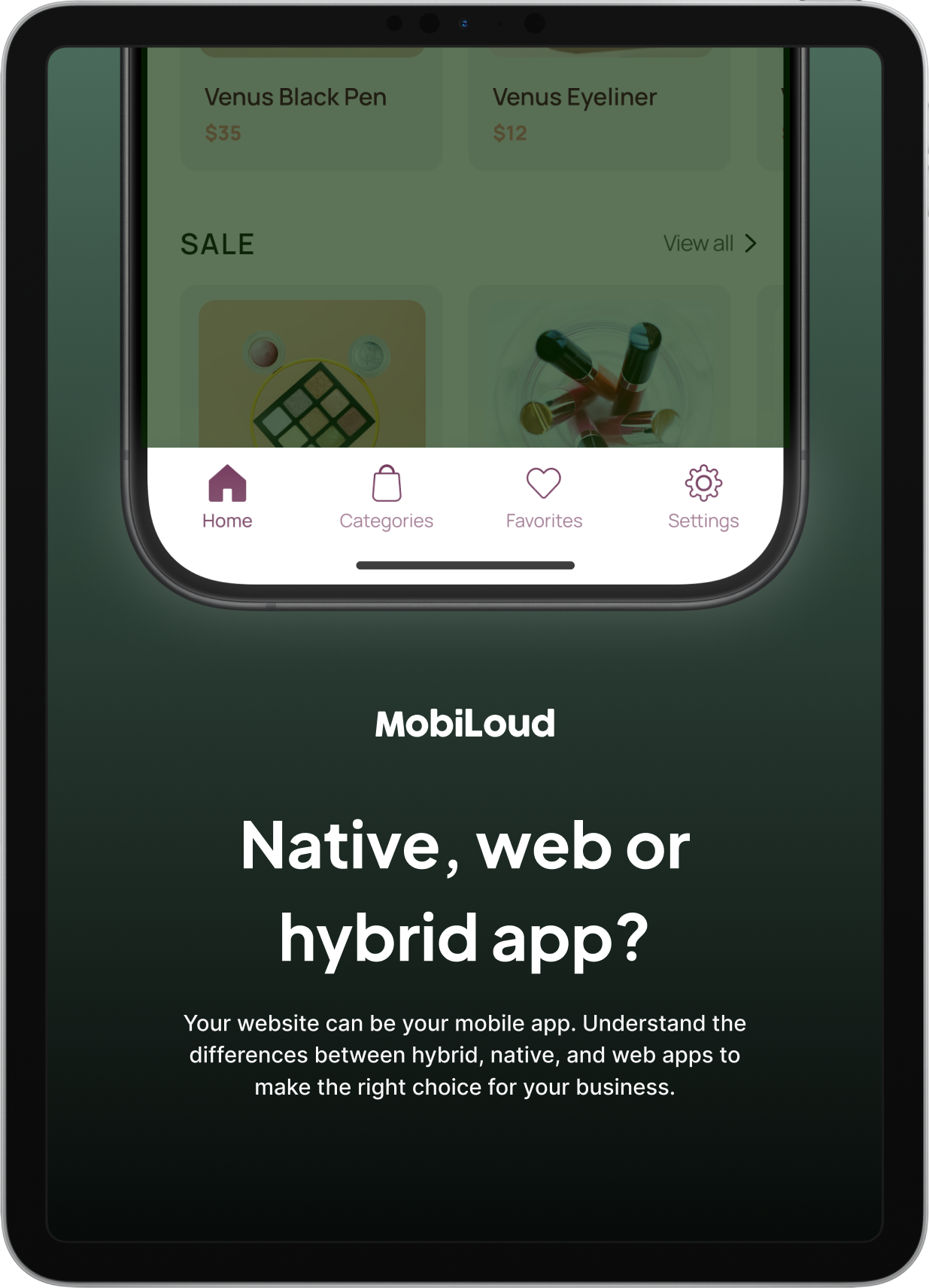How to Optimize App Store Keywords for Improved Rankings
App Store Keyword Optimization is an important step in ensuring that people can find your app listing the Google Play and Apple App Stores.
You need to pick the right keywords, put them in the right places, and incorporate a range of different keywords, all the while making sure your listing reads well and converts visitors.
Where do you start with this? We’re here to help with that question and provide some key App Store Optimization (ASO) tips to help you organically grow your app.
What is App Store Optimization (ASO)?
App Store Optimization, or ASO for short, is the process of adjusting app listing information to increase search result rankings and conversions. You could have a great app, but without an effective ASO strategy, you’ll struggle to attract users. However, by incorporating ASO best practices into your mobile marketing strategy, you can increase your app’s organic growth potential.
When it comes to succeeding in the App Store and Google Play Store, several different factors come into play. From selecting the right creatives and developing engaging copy, to making your in-app experience smooth and enjoyable, many steps affect your App Store Optimization (ASO) strategy. However, one of the most important is implementing a keyword strategy and continuously refining its execution.
Below, we’ll touch upon how you can set your app up for success using keywords. We’ll show you a few strategies that have proven useful in the past and continue to work today.

Understanding Keywords for ASO
Keywords are the backbone of your rankings in the App Store and Google Play Store. They are the terms users search for when looking for an app and are the ones you determine as essential to your app identity, feature set, and category.
Your title, subtitle, keyword bank, short description, and full description are the areas provided by Apple and Google that should contain keywords you believe are relevant to your app. The app store algorithms will use these terms to rank your app in search results, depending on how well you establish relevance for them. For visible fields, it’s recommended to structure copy around keywords in a way that keeps the reading experience engaging for users.
Optimal Keyword Selection
Understanding your current metadata is the first step in keyword selection. If your app is published, consider looking at which keywords it currently ranks for and deciding which ones are relevant to your overall App Store keyword optimization strategy. This baseline is important in determining which terms contribute more to higher visibility and which ones should be phased out in favor of potentially better-performing ones.
After establishing a baseline understanding of your existing keyword rankings, we recommend taking a look at the top-performing competitors in your industry. Observe which keywords they are using in their metadata, and how they are implementing them. This is an important step in your App Store Optimization strategy to understand how competitors’ strategies differ from yours. It can also provide insight as to what could work for your app.
ASO technology is critical in proper App Store keyword optimization. Using the right tools will allow you to understand competitor performance and overall trends in the larger market to help shape your ASO strategy.
The Relationship Between Keyword Search Volume & Relevancy
While it may be tempting to specifically target high-volume keywords, incorporating lower volume terms of higher relevancy can help create a solid baseline for the type of terms you want your app ranking for. Your target audience is also much more likely to use terms with a low search volume given their relevance to your app. Ideally, select a mix of relevant high-volume, highly searched terms and low-volume but hyper-relevant terms.
Many mobile marketers and developers often assume that the more they use a keyword in their metadata, the better their chances of ranking for it. However, keyword stuffing on both platforms neither helps in the indexation process nor does it help you gain relevance.
Sweeping a keyword strategy with a broad brush to capture as many keywords as possible misses the fundamental element of relevance – the critical factor that helps you find your most receptive and lucrative audience. Visible keywords speak to your audience and the algorithm simultaneously, so it’s crucial to hit a balancing point.
Once you have determined the keywords you want to include, decide which of those terms are most essential to your app, your App Store Optimization objectives, and current market conditions.
How Keywords Affect Visibility
When the algorithms have enough information to provide an initial baseline ranking for your keywords, you can adapt your keyword strategy accordingly. Correctly optimizing your keywords will increase your app visibility and its chances of being clicked on in app stores.
These new views to your app listing affect your clickthrough rate, which represents the percentage of users who saw your listing and tapped on your app. An increase in the clickthrough rate further provides the app stores’ algorithms with the information needed to adjust your app ranking.
Constantly analyzing and adapting your keyword placement is what will help your app rank higher. Pair this with engaging copy and you’re on the right track to increasing downloads too.

Including Keywords in Your ASO Strategy
Where you place your keywords also plays a major role in your App Store Optimization efforts. The Apple App Store and Google Play Store indexation process determine how relevant certain keywords are to your app in comparison to others.
Here’s how you can use the provided fields to effectively place keywords that will help your app rank higher.
Related: How to Get Your App Featured on Apple's App Store
Apple App Store
For the App Store, include keywords in the title, subtitle, and keyword bank. Apple takes these three fields into account when ranking your app for keywords, so incorporating the most important terms here is the recommended strategy.
The title and subtitle are the two areas where your keywords are visible to users. You’ll want to include hyper-relevant terms that accurately describe your app or its feature set here. However, avoid repeating keywords since these fields provide a limited character count. The same term will not cause your app to rank higher simply by being listed twice.
The keyword bank, while not visible to users, is an area you can use to include relevant terms not mentioned in the two previous fields. Utilizing terms of varying volume while staying hyper-relevant can help cover a broad range of search terms.
Apple’s App Store currently provides 30 characters for the title and subtitle, and 100 characters for keywords included in the keyword bank.
Google Play Store
For the Google Play Store, indexation takes place in the title, short description, and full description. Although there is no dedicated keyword bank, Google offers considerably more characters to include a higher number of keywords when compared to the App Store. Google provides 30 characters for the title, 80 characters for the short description, and 4000 characters for the full description.
However, this doesn’t mean that you should use as many keywords as possible just for the sake of it. Rather, it is recommended to incorporate relevant phrases that include the terms you are trying to target while also maintaining high readability.

App Store Indexation
To accurately report the results of any metadata update you should generally wait at least 30-45 days for full indexation. During this time, Apple and Google are still determining where your app should be positioned, so don’t panic if the rankings aren’t what you expect. Take this opportunity to learn what is currently working in the market and perform your competitive analysis.
After indexation, you’ll have a better idea of how to adapt your App Store keyword optimization strategy. Insights into your keyword performance will help you adjust your keyword selection to better align with your ideal user profile.
Don’t Ignore Creatives
Another area where keywords could contribute to your app store performance is in the app creatives. While creatives are not indexed by the App Store or Google Play Store, including terms that describe the app functionalities and features can help users further relate to the content, potentially resulting in more downloads.
Illustrating the words that individuals are searching for, while at the same time providing a visual representation of the in-app experience is an effective strategy for attracting potential users. By combining engaging visuals and relevant keywords, your creatives can be another avenue to increase downloads.
Regularly updating your metadata’s visual experience can contribute to higher downloads as creatives are primarily a conversion-driving element. These continuous tests can then provide you with the data necessary to make future decisions on which creatives to change and update. Gradual modifications and performance analysis will allow you to fine-tune your creative strategy and determine what attracts more users.
From different calls to action, feature callouts, to seasonal keyword inclusions, there are several elements within your creatives that developers can adjust when testing.
Strategically modifying your app listing images and keywords depending on seasonality, new features, and promotions are a great way to see what drives conversions for your app with each iteration.
The Importance of Iterations
Adding keywords to your metadata is not a one-and-done task. Some developers make the mistake of believing a one-time App Store keyword optimization is enough to launch their app to the top of search results and maintain that position.
The reality is that stagnation does happen and will affect any app that doesn't regularly update its metadata. With new apps joining the App Store and Google Play Store every day, many will target the same keywords you are. While your metadata stays the same, competitor apps are being freshly indexed, eventually causing a steady decline in your keyword positioning over time.
It's best to prioritize regular updates and improvements to your fields as part of your App Store Optimization strategy. Regular modifications are enough to keep the App Store and Google Play algorithms up to date with what terms you feel your app should be ranking for.
How to Update Your App Metadata
As a general rule, it’s a good idea to update your metadata every 30-45 weeks. This is the sweet spot for keyword optimization as you allow the algorithm enough time to scan your metadata, but also perform consistent updates to avoid stagnation. Any more changes made within the same timeframe will result in inaccurate data representing the keywords you are trying to target.
Consider adding seasonal themes, app updates, standout features, promotions, and other aspects of your app as part of your metadata edits. This will keep your metadata content relevant to the current state of not only your app but the market itself. Constant iterations and continued analysis will help maintain momentum in growing your app. They can also contribute to an increase in conversions as you regularly include new features and information in the description that may be more effective in driving downloads than the previous copy.
An effective way to decide how to modify your existing metadata is to take a look at what your competitors are doing. By studying strategies that are proving successful in your app category, you can learn how to adapt your approach to what users are responding well to. This includes targeting similar keywords and adjusting your copy to see what works and what doesn’t. Regular updates to your metadata fields will equip you with the insight necessary to further understand your target audience and cater your offering to them.
Further Reading: The Practical Guide to App Store Optimization (ASO)
App Store Keyword Optimization: In Summary
One of your main objectives with your new app is to set it up for success in the app stores. Your App Store keyword optimization efforts are sure to contain a plethora of moving parts both in and out of the App Store and Google Play Store that will ultimately affect your positioning and overall conversions.
From understanding how keywords affect your app ranking, selecting those that balance volume and relevancy, to performing regular adjustments to your metadata, many steps encompass your ASO strategy.
Analysis of one’s current position, competitor research, and market knowledge will determine which terms you decide to include in your app metadata fields, while studying current conversion performance will allow you to adjust other areas, such as creatives. Having access to this information with ASO technology will equip you with the data you need to make more informed decisions. Approach keyword optimization as detailed above so you can better position your app in the long run.
About the Author
Dave Bell, Gummicube Co-Founder & CEO
Gummicube is a global leader in App Store Optimization with more than 12 years of experience optimizing and marketing apps. We offer the leading enterprise ASO technology and agency services, providing support to clients around the world. Our company is trusted by thousands of enterprise brands and leading startups including Microsoft, LinkedIn, Bethesda, SWEAT, GrubHub, McAfee and many others.
Since you're already here, did you know that you can get a free preview of your app in 30s? All you need is your website's URL.
Get started with a free account. No credit card required.