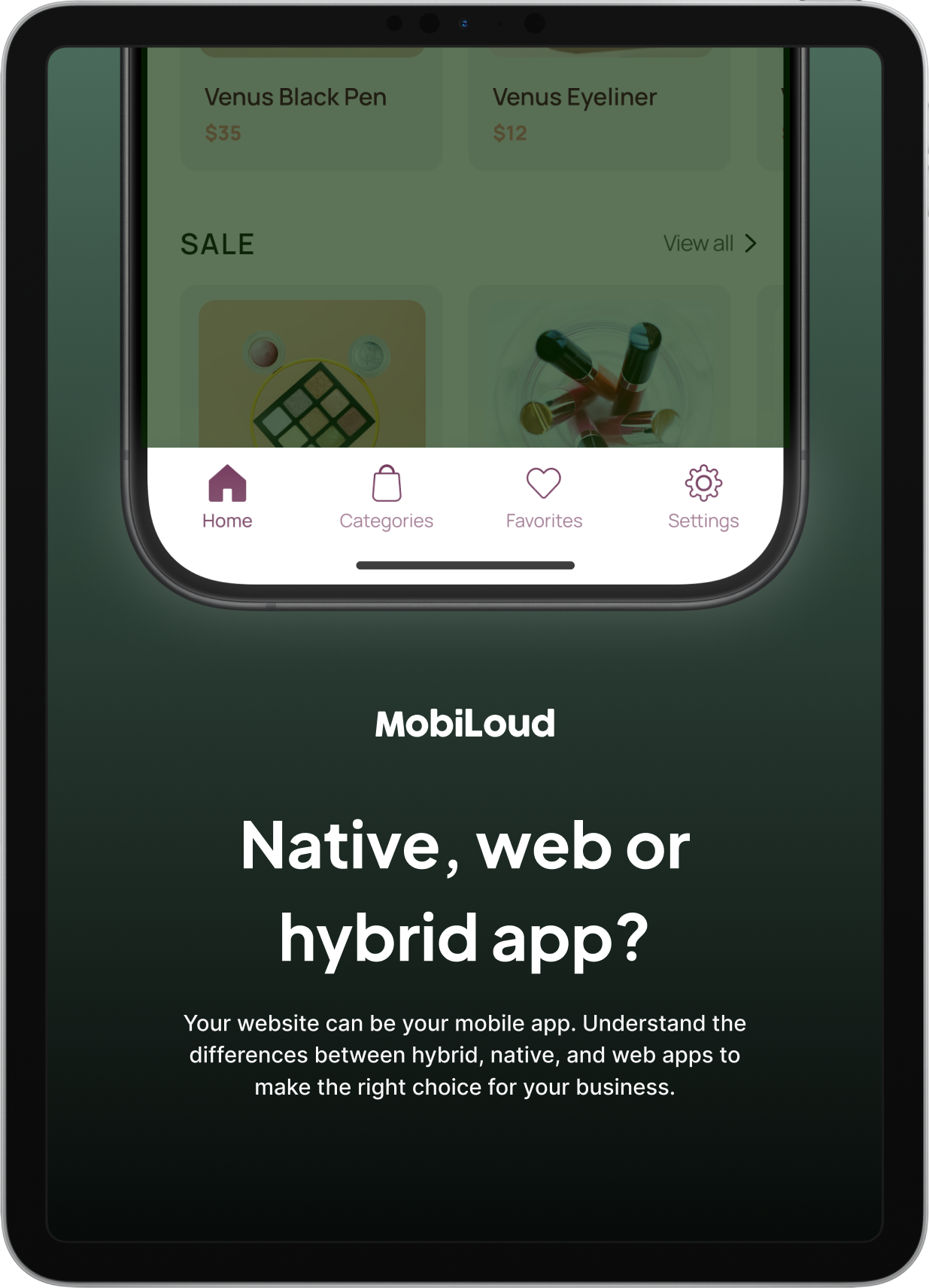13 Push Notification Examples that Drive Results
As we never tire of repeating - push notifications are one of the most powerful channels for driving engagement, sales, and revenue.
Many of the world’s top businesses know this very well, and have been leveraging push to the fullest extent throughout the smartphone era.
In this article we’re going to go through 13 push notification examples. Each is a specific category that you can use for inspiration for your own push campaigns.
If you want a quick primer on push notifications first, check out:
- Push notification best practices
- Web vs native app notifications
- Push notifications on iOS vs Android
Otherwise, let's get into the examples.
1. Promotional push notifications
Promotional push notifications are great for enticing users with special discounts and offers, driving additional sales and revenue for eCommerce brands.
They're particularly popular with ecommerce brands, as you might guess!
Example message:
"Flash Sale: 50% off on all items till midnight!"
Brand Example:
Amazon is well known for sending these kinds of notifications to drive customers to promotions and offers.

You should send promotional push notifications during sales or special promotions, ensuring to highlight offers and create a sense of urgency to drive immediate action and boost sales.
2. Transactional Push Notifications
These are also used by eCommerce (and other) businesses to confirm orders or payments, building trust through transparent communication.
Example message:
"Your order #12345 has been shipped and is on its way!"
Brand Example:
Uber sending notifications about ride status and payment receipts, or Amazon notifying you that your purchased items are on the way to your home.

Transactional notifications should be sent post-purchase or transaction, providing clear and concise updates to build trust and put the user at ease.
3. Alert Push Notifications
These notifications are for notifying your users about important updates or security matters. A typical example would be your bank sending you a notification about suspicious activity on your account.
Example message:
"Suspicious login attempt detected, verify your account now."
Brand example:
Google sends notifications prompting you to confirm "suspicious" login attempts on new devices.

It’s good practice to send alert notifications during unusual account activity or important system updates, using clear language and providing immediate CTAs to prompt the user to take the necessary actions.
4. Reminder Push Notifications
These kinds of push notifications to help users with appointments or due dates, or to hold them accountable to commitments they made.
Example message:
"Don't forget your doctor's appointment tomorrow at 3 PM."
Brand Example:
Calm, a popular mindfulness app, sends frequent reminders prompting users to do their daily meditation.

Reminder notifications are great for sending ahead of upcoming appointments or deadlines, providing specific details and a gentle push to help the user meet their goals and responsibilities.
5. Social
All social media platforms make heavy use of push notifications to drive traffic and engagement through their apps.
Example message:
"Congrats! You have a new follower on Photogram."
Brand example:
Twitter, Facebook, or Instagram sending you a push notification about a new comment on your post.

Send social notifications upon new interactions or updates in a user's network, personalizing them with user and interaction details to drive app re-engagement!
6. Behavioral
These notifications are based on user behavior or preferences, and are a great way to drive engagement with your app.
Example message:
"Based on your browsing history, check out these new books."
Brand example:
Netflix sends personalized, behavioural notifications suggesting content based on your viewing history.

These kinds of notifications can be powerful. Think about what kind of unique data you can get on your users and how that can help you send these targeted notifications.
For ecommerce businesses, these can work particularly well for promoting upsells and cross-sells to customers.
7. Location-based
If your business has some link to the physical world, there can be opportunities to use the geolocation features of the app to trigger notifications where appropriate.
Example message:
"Welcome to New York! Enjoy 20% off at Joe's Cafe nearby."
Brand example:
Starbucks sends offers to nearby customers when they’re in the neighborhood.

Deliver location-based notifications when a user enters a geofenced area, tailoring offers or information relevant to the location to increase real-world interaction!
8. News Alerts
If you’re a content brand or a news publisher you know how crucial it is to drive readers to new content - push notifications are ideal for this.
Example message:
"Breaking: Major earthquake hits California, tune in for live updates."
Brand example:
The BBC News app sends notifications to their readers when they publish important new breaking stories.

Broadcast news notifications during breaking or trending news events, providing timely updates with catchy headlines to keep users informed and drive traffic to the app!
9. Rating or feedback requests
Ratings and feedback are crucial but users typically need prompting to get them to do it. Push notifications can be a great help here.
Example message:
Did you have a good stay at Hotel X? Leave a review and let others know about your experience!
Brand example:
Apps like Yelp, Booking, and TripAdvisor encourage users to review places they’ve recently been.

Asking for feedback with a polite request and an easy interface can gain you valuable insights, improve services, and give your brand more social proof!
10. Messaging
Pretty much all messaging apps notify users via push notification when they’ve received some kind of message from a contact.
Example message:
"You have a new message from Sarah: 'Hey there!'"
Brand example:
WhatsApp, messenger, Viber and other apps notify users about new messages.

If you have any kind of DM functionality within your app you should hook it up with push notifications - it's a reliable way to make sure they see the message and ultimately keep the interaction going.
11. Educational
If you have an eLearning app push notifications can be a great way to offer tips, hints and encouragement - adding value and helping learners to achieve their goals.
Example message:
"New Lesson Alert: 'Understanding Algebra' now available."
Brand example:
Duolingo sends daily lesson reminders, prompts, and updates to language learners.

Send educational notifications when new learning material becomes available or when you want to prompt the learner to catch up on their studies.
12. Re-engagement
Re-engagement push notifications are all about bringing users back to the app which they’ve temporarily abandoned.
Example message:
"Long time no see! Here's a 20% discount to welcome you back!"
Brand example:
Spotify reminds inactive users about new music releases.

Send re-engagement notifications during periods of inactivity, offering incentives to rekindle interest.
Another example under this category are abandoned cart notifications.
These are great for ecommerce stores, and can make you money practically on autopilot.
13. Rich push notifications
Rich push notifications allow you to send multimedia like images and even videos in your notifications.
Example message:
"Flash Sale! Swipe to see today's deals."
Brand example:
ESPN Sends video highlights within notifications for instant replays, ecommerce stores can send product demo short videos.

Use rich notifications to make your messages visually appealing and engaging, using eye catching graphics to show off your products and offers.
Start Sending Push Notifications Yourself
We hope you’ve enjoyed these push notification examples. Now you should have plenty of ideas on how you can use push notifications to support your broader marketing and business goals.
Remember to follow best practices, and continuously test and optimise.
Though we have covered plenty of examples of the different types of push notifications - we haven’t really discussed what they are from a more technical standpoint, or indeed how you can send them.
You can read a detailed primer on push notifications here.
As far as how to send them - firstly you need native mobile apps for iOS and Android.
Once these are installed on your users’ devices, you can send pretty much whatever you want, when you want.
You may have heard that building apps takes at least 6 months and costs $100k+.
This is true, if we’re talking about the traditional route of building apps through an agency or in-house team from scratch.
MobiLoud gives you a much better option.
You can build top-class native iOS and Android apps in just weeks for <5% of the usual cost.
MobiLoud takes your web app and converts it into native mobile apps, so you can reuse everything you built for the web.
We’ve built thousands of apps for businesses of all sizes across a vast range of industries.

Check out some of our app examples and case studies.
We specialise in building apps for ecommerce brands though, and have built special ecommerce specific features like abandoned cart notifications.
All MobiLoud apps come pre-integrated with OneSignal, the top push notification provider on the market. You can send unlimited push notifications - from any of the categories mentioned above - whenever you want.
Start building your apps today, and launch on the App Store and Google Play in just weeks.
Since you're already here, did you know that you can get a free preview of your app in 30s? All you need is your website's URL.
Get started with a free account. No credit card required.